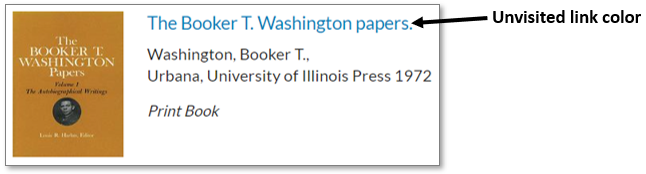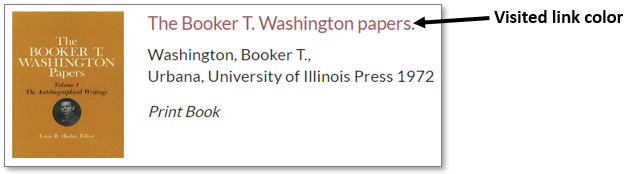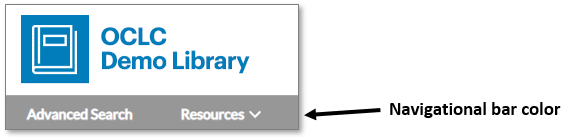My Account release notes, June 2021
Release Date: June 22, 2021
Introduction
This release of My Account provides new features and enhancements to help you offer an improved experience for your library users, including:
- Configure new link and navigational bar colors to customize My Account for your library users
- Provide library users with interface enhancements, including improved inactivity notifications
- Utilize new messages to communicate when an item is available for in-house use only (for libraries with WorldShare Circulation)
Many of these enhancements are the direct result of your feedback.
Recommended actions
For this release, we recommend that you review the following checklists and complete the relevant tasks so that you can adjust your policies and workflows and train your staff. These checklists identify updates that we have determined as significant for most institutions. We encourage you to review all of the items in the release notes to determine whether there are other items that might require additional action or follow up by your institution.
Administrative actions
These items require immediate action or decisions.
| Action |
|---|
|
If your library uses both Tipasa and WorldShare Management Services (WMS), we encourage you to verify that your integration is set up to best meet your needs. For details, see Set up integration. With questions or for assistance with setup, contact OCLC Support. |
|
The redesigned WorldCat Discovery interface now supports all key features on the landing page, search results, and item details displays, including many new features not available in the current interface. Please plan your institution’s transition to the new interface for June or July at a time most appropriate for your local schedule. On August 4, 2021, we will retire the current interface and direct all WorldCat Discovery URLs to the redesigned view. |
|
For Tipasa or WorldShare ILL, be sure to utilize Smart fulfillment functionality, including: |
Follow-up actions
In an effort to keep your staff informed of new features and changes, you may also want to consider these items.
| Action |
|---|
|
Share these release notes with your colleagues. |
|
Have you signed up for email alerts for News in the OCLC Community Center? This ensures that release notes and events come straight to your inbox. |
Include Request ID with problem reports
When reporting an issue with My Account or WorldCat Discovery, it's very helpful to include the Request ID. It can be found at the bottom of the screen on which the issue occurred. Including this information allows us to directly trace what happened on the request we are troubleshooting.

New features and enhancements
Configure new link and navigational bar colors to customize My Account for your library users
You are now able to specify additional colors to provide your library users with an enhanced My Account user interface.
Previously, My Account utilized only two color selections from OCLC Service Configuration: Search and fulfillment buttons, Banner and footer color. With this release, three additional color selections are available:
| Color | Example |
|---|---|
| Unvisited links |
|
| Visited links |
|
| Navigational bar color |
|
To adjust the color selections for your institution, go to OCLC Service Configuration and select WorldCat Discovery and WorldCat Local > User Interface Options > Branding & Customization.
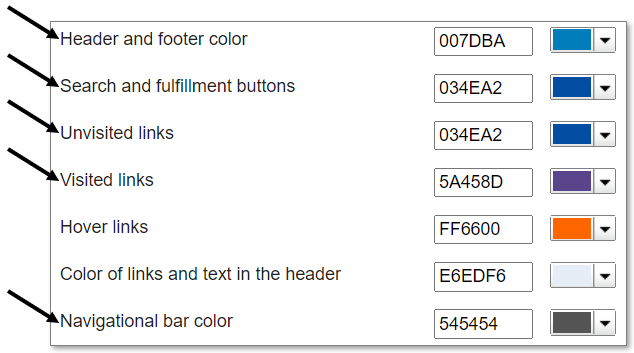
Note: Two colors are not used by My Account: Colors of links and text in banner, Hover links.
With this release, My Account colors are determined as follows:
| This Service Configuration setting... | Previously determined the color for... | Now determines the color for... |
| Header and footer color |
|
|
| Search and fulfillment buttons |
|
|
| Unvisited links - NEW | Not applicable |
|
| Visited links - NEW | Not applicable |
|
| Navigation bar color** - NEW | Not applicable |
|
*List headers now have a white background and black text (see below).
**If a Navigation bar color has not been previously set, the default color 545454 (dark gray) is be used. Depending on the color selection, the text on the navigation bar is either white or black.
If your institution subscribes to WorldCat Discovery
The color selections described above also determine the Branding & Customization for the WorldCat Discovery interface.
If your institution DOES NOT subscribe to WorldCat Discovery
Your Navigation bar color has been pre-set to the Banner and footer color darkened by 27%. If you wish to select a different color, you may do that in Service Configuration as described above.
For more information, see Branding & Customization.
Provide library users with interface enhancements, including improved inactivity notifications
New interaction for inactivity timeouts
My Account now alerts your users when their session is about to end due to inactivity. After 25 minutes, a message with a 5-minute timer is displayed. The user can choose to continue working or sign out.
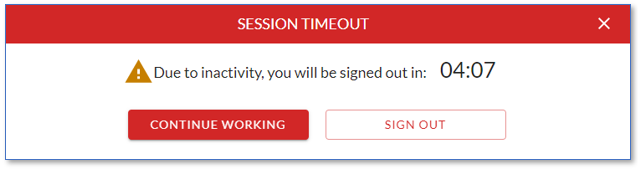
After 30 minutes of inactivity, the user will be automatically signed out. Previously, users were automatically signed out of My Account after 10 minutes of inactivity.
Updated list header color and sort icons
With this release, the background color word the list header is now white and the text color is black. Previously, the list header utilized the color for Search and fulfillment buttons (lightened by 27%).
For libraries with WorldShare Circulation
The sort icons within the list header on the Checkouts and Fees tabs have also been changed to a simple arrow icon. The icon displays in the color for the Search and fulfillment buttons.
This screenshot shows the new list header with red as the color for the Search and fullment buttons.
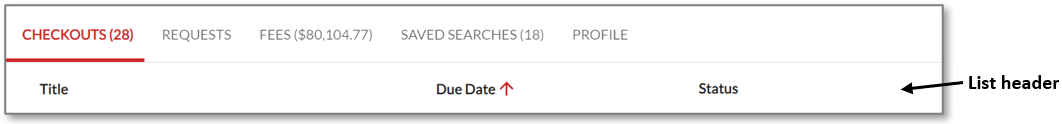
Updated tab labels
With this release, the label for the Requested tab has been changed to Requests. This new label better reflects tasks that can be performed on this tab, for example, see existing requests, edit requests, and create new requests.
For libraries with WorldShare Circulation
Also with this release, the label for the Checked Out tab has been changed to Checkouts to align with the new Requests tab label.
Utilize new messages to communicate when an item is available for in-house use only
For libraries with WorldShare Circulation
A new, optional workflow for managing in-house use of special collections will be added with the June release for WorldShare Circulation. When a user's hold request has been assigned to a pickup location that requires in-house use, My Account will indicate that the item can be used only in the library. The status of the hold on the Requests tab will be updated to In use while the user is actively consulting the item at the library.
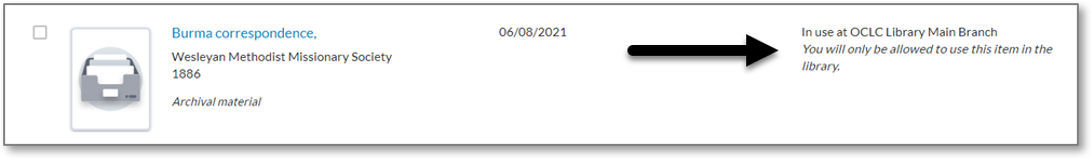
For more information, see WorldShare Circulation release notes, June 2021.
Provide improved messages for online payments
For libraries with WorldShare Circulation and online payments
The messaging of the online payment consent form and other, selected messages on the Fees tab have been updated based on user feedback. Exact changes vary by the interface language chosen by the user.
Notes
Arabic user interface
Beginning with the May release, My Account users have an option for Arabic in the Language menu. The interface can be viewed in Arabic with right-to-left display, but additional testing and updates are planned for upcoming releases.
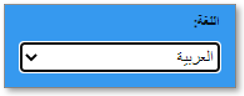
For more information, see also the WorldCat Discovery release notes for Arabic user interface.
Internet Explorer 11 support ends in August 2021
Please note that support for Internet Explorer 11 (IE 11) ends in August 2021. Some features in IE 11 will continue to work, but issues will not be fixed. Contact OCLC Support as soon as possible if this poses any concern for your institution.
Bug fixes and known issues
For a full list of current and recently fixed issues, see Known issues for My Account.
Important links
Post-release sessions
To help you become familiar with the new features, enhancements and improvements included in this release, update sessions scheduled. Please note the session time zones when registering. The sessions will be recorded and archived for future viewing on the OCLC Community Center. Please register, even if you are unable to attend, to receive a link to the recorded session.
-
- Product Insights: Resource Sharing
- Date: Tuesday, July 13, 2021, 2:00 pm EST
- Register Now
-
- Product Insights: WorldShare Management Services
- Date: Tuesday, September 14, 2021, 1:00 pm EST
- Register Now
- WorldCat Discovery
- Product Insights: WorldCat Discovery
- Date: Thursday, September 16, 2021, 12:00 pm EST
- Register Now
Support websites
Support information for this product and related products can be found at: