About WorldCat updates
About WorldCat updates
You have the option to receive updated records when records in WorldCat are enhanced for your holdings in WorldCat. You can choose to receive updated records when the WorldCat record changes only for titles in your knowledge base and in your on-going query collections in Collection Manager, or you can choose to get those updated records and get updated records when the WorldCat record changes for titles in your WorldCat holdings.
Notes:
- WorldCat holdings refer to all of your library's holdings in WorldCat and are not limited to holdings you set in WorldCat via Collection Manager.
- By design, Collection Manager will deliver updated records for OCLC number merges for titles from collections that output records on an ongoing basis, regardless as to whether you have enabled WorldCat Updates.
To access the WorldCat Updates settings, navigate to Institution Settings > MARC Records and select the WorldCat Updates tab. For additional instructions, see Institution MARC Records settings, WorldCat Updates.
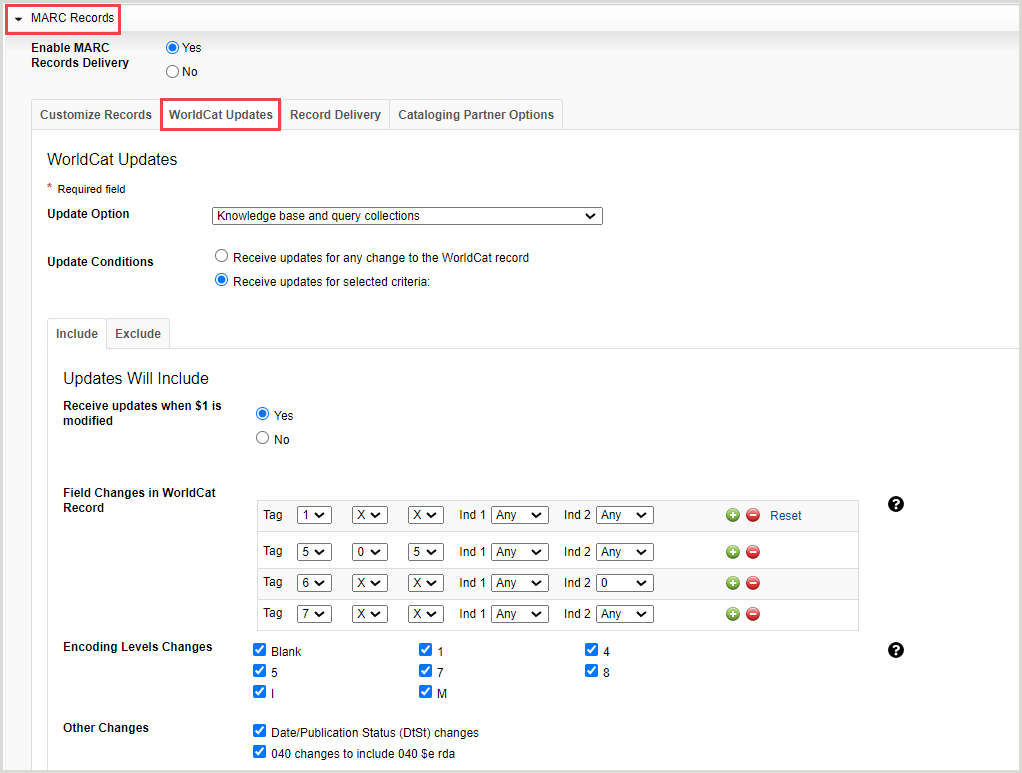
Merged records
By design, Collection Manager will deliver updated records for OCLC number merges for titles from collections that output records on an ongoing basis, regardless as to whether you have enabled WorldCat Updates. You will also receive updated records when a URL changes, is added, or is deleted and when other essential changes to knowledge base data are made. You do not need to do anything to receive these updated records and you can leave the default settings selected.
Files of merged records will be delivered in a separate file that includes the word "merges" in the file name. If you enable the option for separate file delivery within a collection's record delivery settings, the file name will include both "merges" and the file name you defined. All files of merged records will be delivered in Metadata > My Files. If you use FTP, merged records will be in the Updates folder.
Example file of merged records (default):
metacoll.[XXX].merges.D20160829.T183013.1.mrc
Example file of merged records for a file with separate file delivery:
metacoll.[XXX].merges.D20160829.T183013.YourFileName.1.mrc
Merged records will come to you as a update record whether or not you enable WorldCat updates. Merged records are delivered in separate files from other update records. See Files of records and file names.
Settings that help you manage WorldCat updates
The instructions to Enable WorldCat updates will help you configure these settings:
- Reports
Enable reports for updated records. We recommend that you select the emailed record report Updated Records in Institution Settings > Reports. The report will communicate critical changes like OCLC number merges and will provide the reason you received an updated record. For more information about what determines if the system will consider a record "updated," see Criteria for new, update and delete records. - Map data to your records
Customize your records and map the reason for record output to your records. As updated records are triggered for delivery, the system will apply the customizations you configured in Institution Settings > MARC Records > Customize Records. For example, if you chose to delete fields, delete subfields, and/or add fields, and if you entered domain names in the WorldCat 856 Field settings, those customizations will be applied. Note that there is an option to map the "reason for record output" to your records. For more information, see Default values in records. - Collection-level record settings
Have WorldCat update records delivered in a separate file. You can have records for WorldCat holdings output in a separate file by enabling and institution setting in Institution Settings > MARC Records > Record Delivery. Find information about Files of records and file names.
Considerations for cataloging partner collections
Because cataloging partner collections are part of your holdings in WorldCat, you have the option to receive updated records based on changes to the WorldCat record for your holdings in WorldCat. If you enable WorldCat updates, take care to preserve your provider data when you overlay updated records with those in your system. WorldCat update records will NOT have any of your mapped cataloging partner collection provider data.
Additionally, please note:
- Updated records reflect enhancements to the record in WorldCat. Provider data is a result of the electronic order information that your provider sent on your behalf. Therefore, provider data you map to your records for titles in cataloging partner collections will be in the initial record output only
- Provider data will not be updated or output again unless you have the provider send your electronic order information again
- We recommend that you select to receive the record report for Updated Records (in Institution Settings > Reports). Information about updated records will not be included in cataloging partner reports
- Updated records are output on an on-going basis and will be output daily (unless you change the default setting in the Record Delivery tab). Your records for cataloging partner collections with mapped provider data will be output one time
The type of enhancement that triggers the output of an updated record depends on the update conditions and the including and excluding conditions that you define.
