WorldShare Circulation release notes, May 2024
Release Date: June 2, 2024
Introduction
This release of WorldShare Circulation provides new features and enhancements:
- Improvements to the modernized staff interface*
- Overall reduction of font and element sizing*
- Improved layout for the checkouts screen*
- Restored display of the requesting patron's name when checking in items for holds and item schedules*
- Improved behavior for entering a reply-to email address*
- General improvements to the Loan Policy interface
- Bug fixes and performance enhancements
Many of these enhancements are the direct result of your feedback. Features marked with an asterisk (*) can only be accessed in the modernized interface.
Recommended actions
For this release, we recommend that you review the following checklists and complete the relevant tasks so that you can adjust your policies and workflows and train your staff. These checklists identify updates that we have determined as significant for most institutions. We encourage you to review all of the items in the release notes to determine whether there are other items that might require additional action or follow up by your institution.
Administrative actions
These items require immediate action or decisions.
| Action |
|---|
|
Determine when your library will preview and begin using the modernized Circulation staff interface at your workstations, etc. As of 18 February 2024, each user can easily switch between the legacy and modernized interfaces. You do not need to make any configuration changes to preview the modernized interface. The preview period has been extended into July 2024 to give you time to learn, train others, update your local documentation, and provide feedback to the WMS team. Moving forward, most new features and enhancements will be available exclusively in the modernized interface. To learn more about modernization:
|
|
New configuration settings are available for My Account to help you customize the Profile tab to meet your library users' needs. Configuration options include:
See the My Account release notes, April 2024 for more details. |
|
The legacy offline client will continue to be supported through 30 June 2024. You can no longer download the legacy offline client from OCLC Service Configuration, but you may still upload any pending transactions to WorldShare Circulation. We recommend that you follow these steps to adopt the new offline client:
To fully uninstall the legacy client, find and delete the following folders and files:
After completing the steps above, Java can be removed from your workstation if it is not needed for anything else. Note: Assistance from your IT department may be required for some of the uninstall procedures. |
New features and enhancements
Improvements to the modernized staff interface*
The modernized staff interface has been updated to improve usability and the efficiency of your workflows.
The following changes have only been applied to the modernized interface.
Overall reduction of font and element sizing*
As of this release, the overall font and element sizing has been reduced in the modernized interface. This change will make it easier to see more content on the screen and will provide a more consistent visual appearance with the remaining legacy screens.
You may continue to use your browser's zoom functionality to reduce or increase the size of the entire interface as needed.
Improved layout for the checkouts screen*
The updated design of the patron Checkouts tab allows you to see more loans on the screen without missing important account overview information.
In general, the screen has been redesigned to display more information and minimize scrolling.
Most notably, you can now close the Account overview accordion using the expand and collapse chevron on the right side of the screen (see screenshot below). The system will remember if you prefer to have the accordion closed when you open the next patron account, log in the next day, etc. However, if the patron has overdue items, unpaid bills, holds ready for pickup, or claimed loans, then the accordion will open by default regardless of your preference:

Note: Notes in a patron's user account will not force the Account overview accordion to open. If library staff need to review patron notes, consider adding the alert flag (!) to the beginning of the note text:

A note that begins with the alert flag will trigger a pop-up modal to appear when the patron's account is opened:

Restored display of the requesting patron's name when checking in items for holds and item schedules*
At check in, when an item is needed to fulfill a hold or item schedule for pickup at your branch, the modernized interface will now display the name of the requesting patron. This change restores behavior from the legacy interface.
Note: To view a patron's name at check in, your user account will need at least one role that has sufficient permissions. At least one of the following roles is needed: Circulation Admin, Circulation Desk, Student Worker, or Student Worker Circulation. See Circulation account roles for more information.

Improved behavior for entering a reply-to email address*
It's now easier to type in a reply-to email address when sending a Miscellaneous email notification to a patron.
Prior to this release, the interface required you to select the email address after typing the value. As of this release, you may simply use the tab key to move on to the Subject entry field after you are done typing the email address:

General improvements to the Loan Policy interface
In preparation for future enhancements, some features have been reorganized and clarified on the Loan Policy screen. For example:
- Minimum Loan Period has been moved into the Loan section.
- The Recalls section has moved to the middle of the page.
- The Overdue Loans section has been reorganized into two sections for Regular Loan and Recalled Loan
- The interface no longer allows you to select both periodic and fixed bill structures for regular loans and recalls.
- Note: The system will continue to honor only your periodic bill structure when both types were configured. The interface now makes it more obvious that you may only have one overdue bill structure active at a time.
Note: You do not need to make any changes to your loan policies as a result of this release. No new settings have been added to the Loan Policy configuration. No behavior has changed as a result of the interface improvements.

Bug fixes
Unable to configure a new branch for SIP2 integration
An error message displayed in OCLC Service Configuration > WMS Circulation > Integrations > SIP2 Configuration when you attempted to open the configuration record for a branch that had not previously been configured for SIP2 integration. As of this release, you will be able to set up new branches for SIP2 configuration.
Patron's hold summary does not update as expected*
In the modernized interface, the count of holds ready for pickup that displays in a patron's account overview was not updating if an item on hold was checked out to the user and at other key steps in the hold fulfillment workflow. A patron's hold count is now properly updated as holds are created, deleted, fulfilled, and picked up.
Incorrect backdate was sometimes applied at check in*
In the modernized interface, backdating a check in was not always applying the specified date and time as expected. You may not have noticed this issue, depending on your time zone and the amount of time that you typically need to backdate a check in.
As of this release, the backdate that you specify on the Check in screen will be applied when calculating overdue penalties, when calculating hold shelf periods, and more.
Incorrect message displays when checking in an interlibrary loan item*
In the modernized interface, the wrong message displayed on the Check in screen when you processed an item that was borrowed or loaned using integration with an interlibrary loan service like WorldShare ILL or ReShare.
As of this release, messages about interlibrary loan integrations will only appear on the Check in screen when you may need to update a request in the interlibrary loan system or otherwise process the material differently.
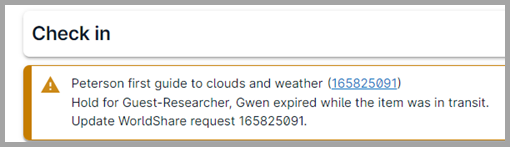
Incorrect pickup location sometimes displays by default*
In the modernized interface, the default pickup location was sometimes incorrect when creating a new hold request. This issue was more likely to occur if your library participates in a circulation group. For example, the system was sometimes displaying an item's holding location as the default pickup location even if that location was not allowed by policy.
As of this release, the default pickup location will match your library and group policies.
Note: This issue was limited to the staff interface. Patrons were not impacted when placing holds from WorldCat Discovery, etc.
No pickup location options display for temporary items created by interlibrary loan integration*
In the modernized interface, no pickup locations were displayed if you attempted to manually create a new hold request on a temporary item that had been created by an integration with an interlibrary loan service. As of this release, appropriate pickup options will be displayed in the Place hold modal, according to your library's policies.
Known issues
See the Known Issues page.
Important links
Support website(s)
Support information for this product and related products can be found at:
