WorldShare Circulation release notes, June 2023
Release Date: June 4, 2023
Introduction
This release of WorldShare Circulation provides new features and enhancements:
- View more data and use new filters, actions, and customizations on the pull list
- Choose a retention period for patron information in item statistics
-
Many of these enhancements are the direct result of your feedback.
Recommended actions
For this release, we recommend that you review the following checklists and complete the relevant tasks so that you can adjust your policies and workflows and train your staff. These checklists identify updates that we have determined as significant for most institutions. We encourage you to review all of the items in the release notes to determine whether other items might require additional action or follow-up by your institution.
Administrative actions
These items require immediate action or decisions.
| Action |
|---|
| If your library uses the WMS POS Printer Server Application, you will need to download the newest version to get the required security upgrade. You may download the application from Service Configuration or run the client on your machine and accept the download request. |
|
Determine if your library should set a retention period for patron information in your item statistics. See below for details. The ability to disable all retention was released earlier this year. See the WorldShare Circulation release notes, February 2023 |
New features and enhancements
View more data and use new filters, actions, and customizations on the pull list
You can now take advantage of improvements to the pull list in WorldShare Circulation. Additional bibliographic and request data has been added as well as new filters to help you find and prioritize items based on your local practices. It's also easier to manage request notes, verify request dates, change pickup locations, and more by using the new View/Edit or View actions on each pull list entry.
Note: As a result of these changes, the default column display for the pull list has been reset for all users as of this release. After the release, you may reselect your preferred columns, and the system will remember your preferences the next time you log into WorldShare.
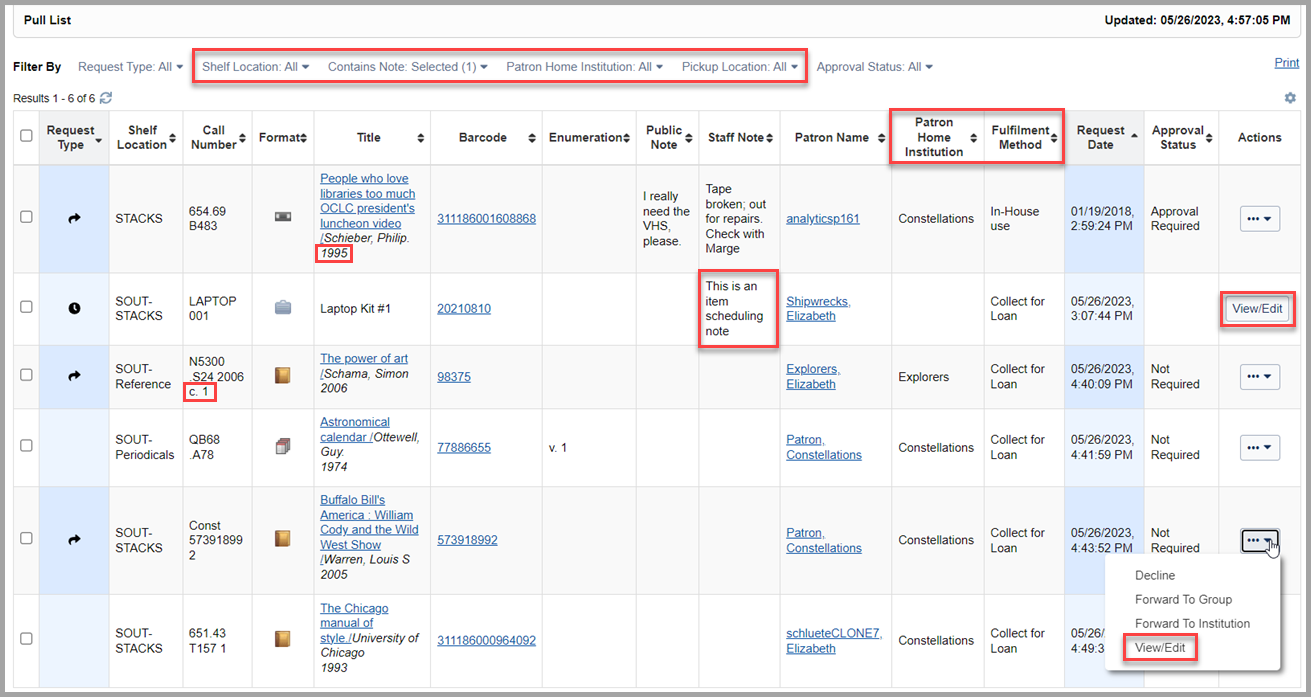
View more bibliographic and request data
Two new columns have been added to the pull list:
- Patron Home Institution (circulation groups only): The name of the requesting patron's home institution
- At this time, this field is populated for hold requests only.
- Fulfilment Method: The fulfilment method associated with the request's pickup location. Options are Collect for Loan or In-House Use.
- See Branch Locations to learn more about the in-house use fulfilment method.
New data has been added to existing columns:
- The publication year has been appended to the information in the Title column
- An item's copy number has been appended to the end of the Call Number column
- Note: Copy numbers will only display for local holdings records (LHRs) that were created or updated after 18 September 2022.
- Item scheduling notes now display in the Staff Note column
In an upcoming release, the title's edition statement will also be added to the pull list.
Use new filters
Four new filters have been added to the pull list to help you focus on retrieving items according to your local needs and practices:
- Shelf Location of the item on the pull list, honoring any temporary location assigned to the item.
- Use this filter to prioritize or focus on pulling materials from a specific part of your collection
- You may select one or multiple locations configured as shelving locations for your current branch.
- By default, all item locations at your current branch are included in the pull list.
- Contains Note in the hold or item scheduling request
- When Yes is selected, pull list entries will be limited to holds with a staff and/or public note and to item schedules with a scheduling note.
- When No is selected, pull list entries will be limited to holds and item schedules without notes.
- By default, all requested items are included in the pull list, regardless of whether the associated patron request includes a note
- Patron Home Institution (circulation groups only) of the requesting patron
- You may select one or more institutions from the list.
- At this time, this filter will only apply to hold requests.
- By default, the pull list will include requests from patrons of any institution in your circulation group
- Pickup Location for the item, given the request that is currently associated with that item
- You may select one or more pickup locations from the list.
- If your library participates in a circulation group, all pickup locations for your group will appear in the list.
- By default, the pull list will include requests for all pickup locations.
Some filter selections will be reset if you switch branches, e.g., Shelf Location selections will be reset to the default (All). At this time, the system will not retain your preferred filter selections as you navigate between branches or after you log out of WorldShare.
Use new actions
As of this release, you may view more information about the hold or item scheduling request directly from the pull list. Prior to this release, you had to navigate to the patron account or the title's hold queue to view the full request details and make changes to the request data.
Depending on your staff roles, you may see the View or View/Edit option in the Actions column. Clicking this button will open the appropriate request details dialog. See Circulation account roles for more information on the roles that grant request editing vs. viewing permissions.
For example, a user with permission to edit hold requests can use the View/Edit action to open the Edit hold request dialog. From there, you may select a different pickup location, adjust hold expiration dates, or make a note:
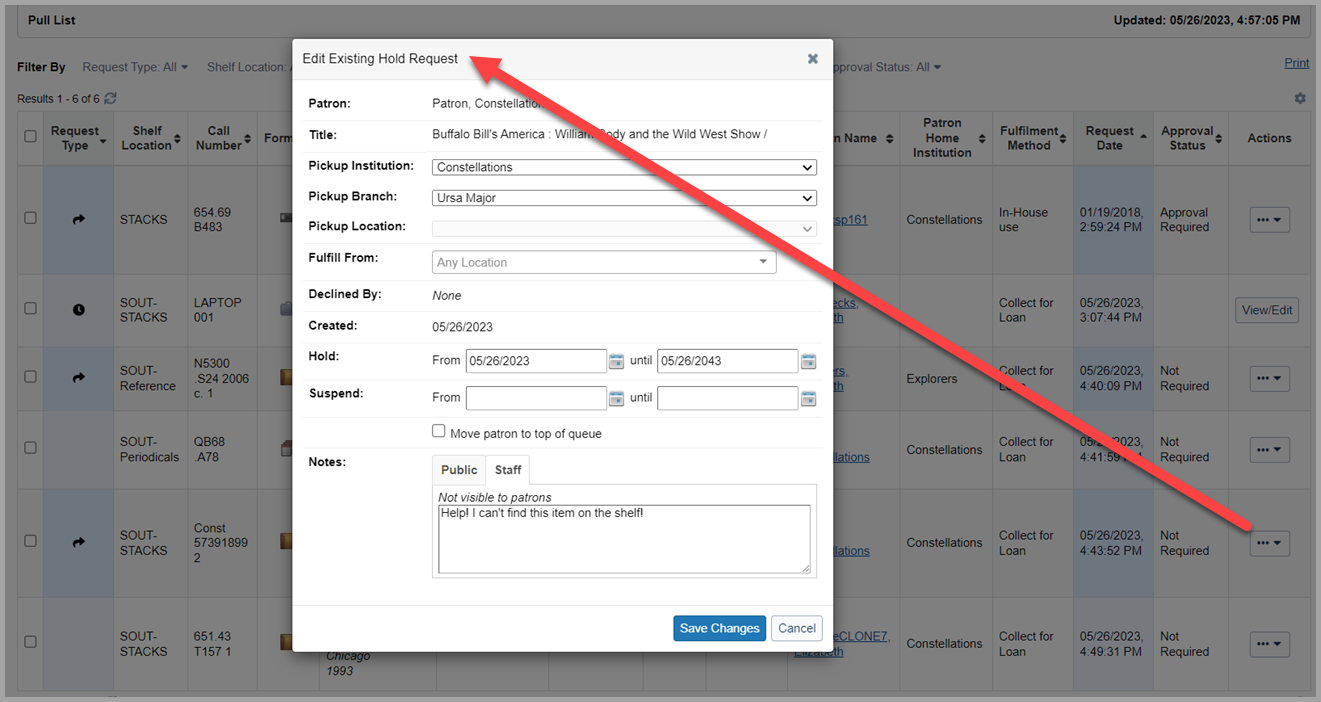
If you click Save Changes, the pull list will automatically reload to ensure that the correct items and requests still appear in your pull list.
Note: Always verify the system's instructions when checking in an item from the pull list. An item on the pull list may be used to fulfill a different request or you may be instructed to reshelve the item, etc. Changes to item records and status, patron accounts, request queues, and data, or policy configurations may reassign the item to a different request or make the item ineligible for request fulfillment.
Choose a retention period for patron information in item statistics
Your library now has the option to select a retention period for the Last Issued To patron information in your item statistics. This field captures the identity of the last patron that checked out an item after that loan has ended. The information can be viewed in WorldShare's item Statistics screen and in WorldShare Report Designer's Circulation Item Status universe. While this data can be useful for troubleshooting, you may need to disable retention to ensure user privacy and comply with local policies, regulations, or laws.
Last Issued To patron information will be retained for the period you specify after an item's Last Loan Ended date. At this time, the Last Loan Ended date has only been recorded for loans that ended in WMS on or after 16 October 2022. For all other items, Last Issued To data will be retained for your specified period after the item's Last Issued date.
Note: If your library migrated item statistics from your previous system into WMS without specifying the Last Issued date, be advised that your Last Issued To data will be retained for your specified period after 23 October 2022. This behavior should be taken into account when you decide on an appropriate retention period.
Configuration
You can now choose a retention period in OCLC Service Configuration > WMS Circulation > Admin/General > History > Item Statistics: Last Issued To. You will continue to have the option to always or never retain this information:
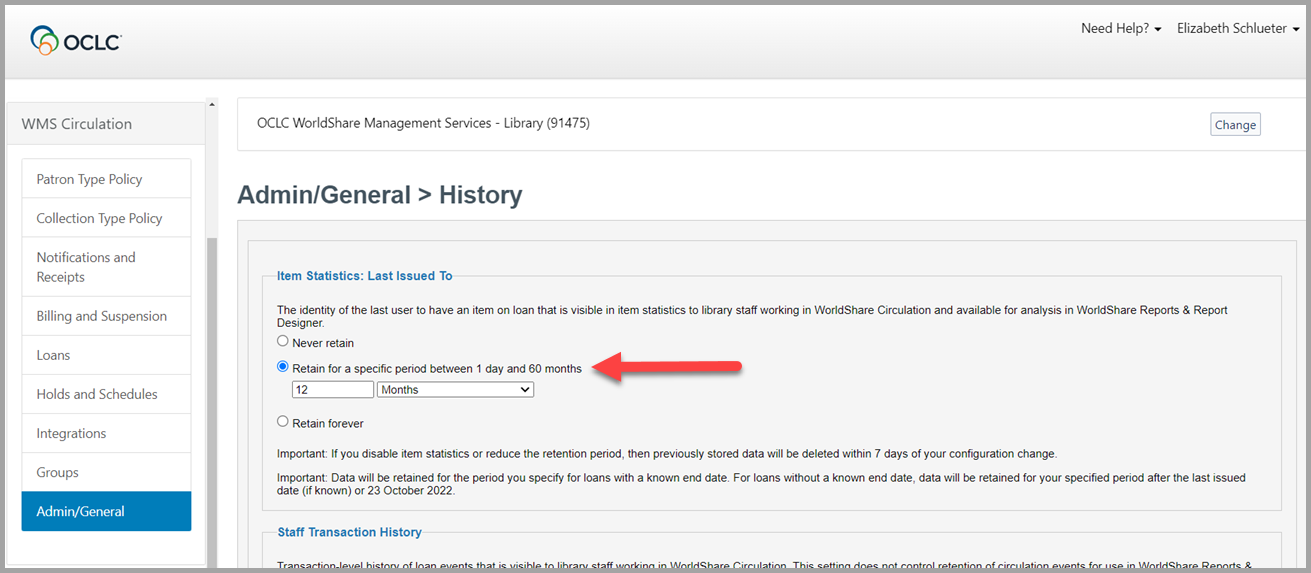
Caution: If you disable retention or reduce your retention period, then previously stored data that should no longer be retained will be deleted within seven days of your configuration change. The deletion process will run weekly on Saturdays at 22:00 (10:00 PM) in your WMS data center's timezone. After deletion, your data cannot be recovered by OCLC.
Circulation groups
If your library participates in a circulation group, the Item Statistics: Last Issued To retention policy will be controlled by the patron's home institution. For example, if a patron of Library A checked out an item from Library B's collection, then the retention policy of Library A will be used to determine if the patron's information is stored in the item statistics for Library B's item.
This ensures that your library remains in control of the retention of data about your users.
Bug fixes
Zero-hold limit by material format is not applied to first hold
Patrons were allowed to place a hold when your Hold Limit Policy specified no holds (i.e., hold limit = 0) are allowed, and the Hold Limit Matrix specified a specific material format. The patron was able to place one hold; all subsequent holds required a library staff override as expected.
As of this release, a patron will be prevented from placing a hold in this scenario.
Unable to delete an obsolete Loan Policy
You were unable to delete a Loan Policy that is no longer used by your library. An error message is displayed when attempting to delete the Loan Policy in Service Configuration.
As of this release, a Loan Policy can be deleted if 1) the Loan Policy is no longer included in your Loan Policy Map and 2) the Loan Policy is not associated with active loans, i.e. on loan, overdue, long overdue, or recalled.
Known issues
See the Known Issues page.
Important links
Support website(s)
Support information for this product and related products can be found at:
