Tipasa release notes, April 2024
Release Date: April 21, 2024
Introduction
This release of Tipasa provides new features and enhancements that will help you manage more complex workflows, including:
- Centrally define pickup location codes for improved coordination and communication within your library
- Customize the Profile tab in My Account to meet your library users' needs
The enhancements are the direct result of your feedback.
Recommended actions
For this release, we recommend that you review the following checklists and complete the relevant tasks so that you can adjust your policies and workflows and train your staff. These checklists identify updates that we have determined as significant for most institutions. We encourage you to review all of the items in the release notes to determine whether there are other items that might require additional action or follow up by your institution.
Administrative actions
These items require immediate action or decisions.
| Action |
|---|
|
For best performance, it's very important to clear your browser's cache before starting to work with Tipasa! |
|
Be sure to utilize Smart fulfillment functionality, including:
|
| Have your contact information or lending policies changed? If so, please make the appropriate updates in the OCLC Policies Directory. |
Follow-up actions
In an effort to keep your staff informed of new features and changes, you may also want to consider these items.
| Action |
|---|
|
Share these release notes with your colleagues. |
|
Remember to visit the OCLC Community Center to connect with OCLC and other community members. |
New features and enhancements
Centrally define pickup location codes for improved coordination and communication within your library
With the December 2023 release, you gained the ability to define pickup location codes to improve circulation integration, request transfer, and general coordination and communication within your library.
Now, these pickup location names and codes can be defined centrally in OCLC Service Configuration for use on your request forms - helping library users and ILL staff more easily specify the preferred pickup location for requested items.
To manage your pickup locations, go to OCLC Service Configuration > WorldShare ILL > Circulation Integration > ILS locations. Here, you can add a new location, edit the name, code, or type of an existing location, or designate which locations are active.
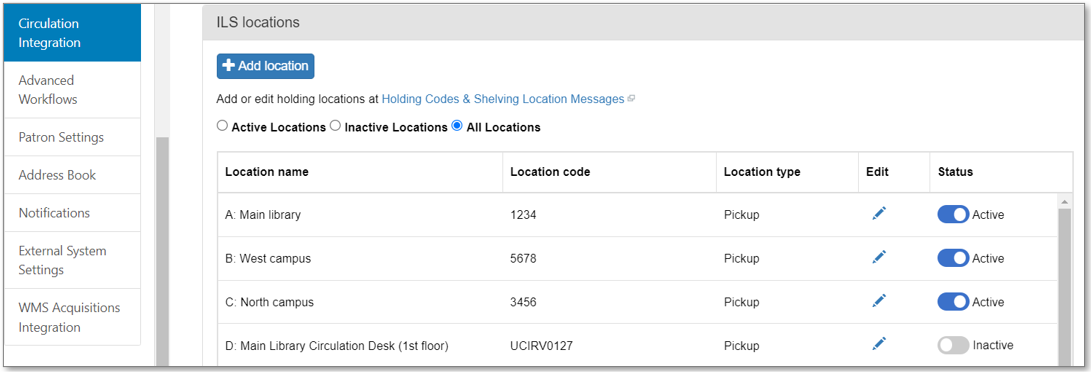
To enable specific pickup locations on a request form for library users, go to OCLC Service Configuration > WorldShare ILL > Request Forms. Open the accordion for the form, and for the Pickup Location field, click in the Field Values box. Select the pickup locations to include for that form, indicate the default selection, and click Save. Repeat this selection of pickup locations for each request form that includes the Pickup Location field.
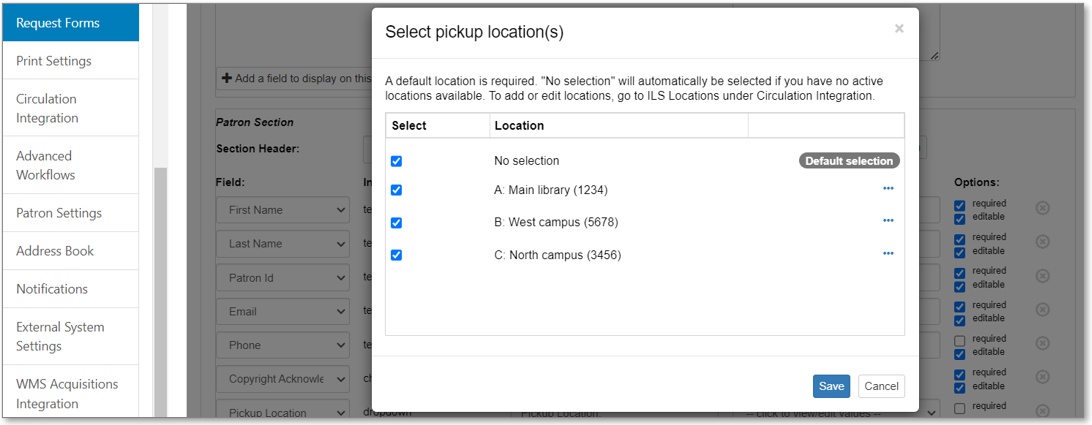
The specified pickup locations now display on the library users' request form as well as in the staff interface.
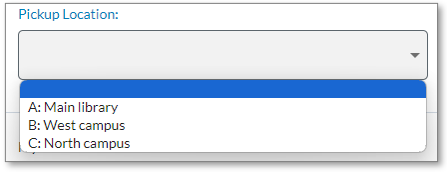
For more information, see Circulation Integration and Request Form fields.
Customize the Profile tab in My Account to meet your library users' needs
Earlier this month, new options became available for customizing the Profile tab in My Account. Now you can:
- Share public user notes with the library user
- Add a customized notification usage message for your library's users
- Choose which email or SMS/text notification options to display to your library's users
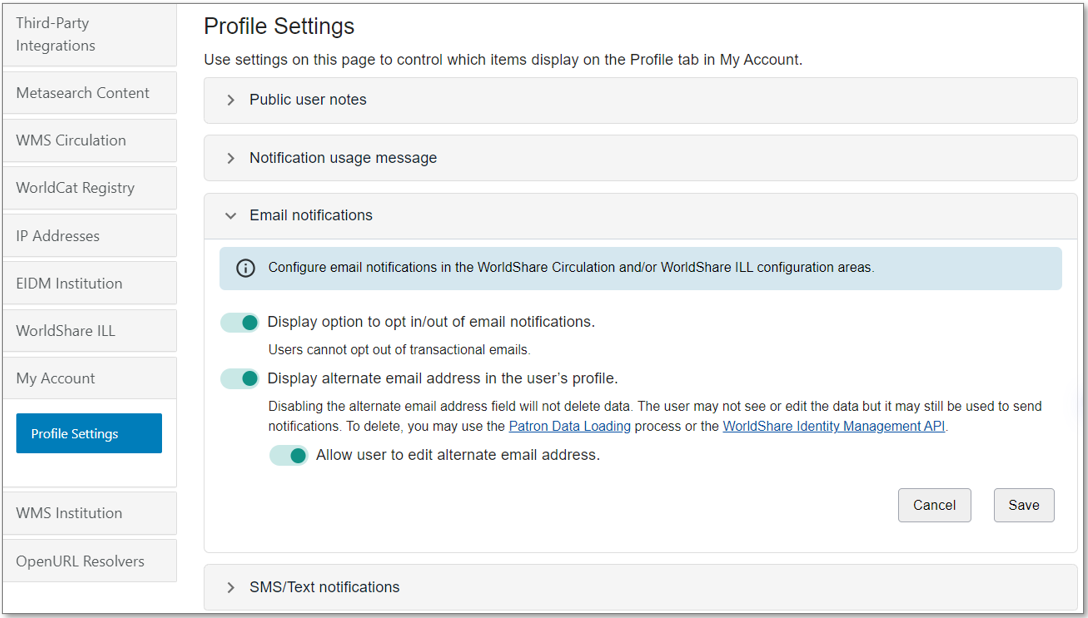
For more information, see the My Account release notes, April 2024.
Note
Staff interface being modernized for improved accessibility, usability, and navigation
In early 2024, the OCLC Resource Sharing Team began a project to modernize the Tipasa staff interface. The modernization does not introduce new functionality but will improve accessibility, usability, and navigation, ensuring clearer organization of information as well as the use of modern components, elements, and behaviors.
Modernized pages will be rolled out and released in a two-phase process. Libraries that participate in the "preview" group will see and use the new pages one release prior to other Tipasa libraries. The release of modernized pages began earlier this year.
| The modernized version of this page... | Available to the preview group... | Available to all Tipasa libraries... |
| Request Details: Purchase tab | January 2024 (mid-release) | February 2024 release |
| Request Details: Staff Notes tab | February 2024 release | June 2024 release |
| Tipasa Home page | February 2024 release | June 2024 release |
| Search results page | April 2024 release | June 2024 release |
With each upcoming release, this list will be updated with additional pages.
If your library team is interested in being included in the preview group, please send an email to oclcresourcesharing@oclc.org.
For more information, please see the January 31 session of Product Insights: Resource Sharing (timestamp 13:05).
Bug fixes and known issues
In the Request History, the Automation History previously deflection reasons incorrectly included only Format and Request Type. Now the correct deflection reasons display (e.g., Custom Group, Profiled Group, Age of Material, Local Holdings, not enough lenders).
For a full list of current and recently fixed issues, see Known issues.
Important links
Post-release session
To help you become familiar with the new features, enhancements, and improvements included in this release, please attend the upcoming webinar Product Insights: Resource Sharing.
Date: Thursday, June 6, 2:00 pm, Eastern Daylight Time (UTC -04:00)
Registration: https://community.oclc.org/t5/resource-sharing-events/product-insights-resource-sharing/ec-p/51249
Please note the session time zones when registering. The sessions will be recorded and archived for future viewing on the OCLC Community Center. Please register, even if you cannot attend, to receive a link to the recorded session.
OCLC Resource Sharing Conference web series
OCLC invites you to register for upcoming presentations in the 2024 OCLC Resource Sharing Conference (RSC24) web series. This year’s series of free, virtual sessions focuses on topics of interest to the OCLC interlibrary loan community. Recordings and slides for past sessions are available in the community center.
RSC24 includes these sessions:
- March 13: Lightning sessions | Recording
- It’s dangerous to go alone: The collaborative process of providing resources for teaching
- Streamlining access: The merge of information services and interlibrary loan for an almost seamless library experience
- From silo to collaboration: Embedding resource sharing in collection management
- March 27: Forming a more perfect union: The groundbreaking harmonization of resource sharing policies across and within Big Ten Academic Alliance libraries | Recording
- April 10: Panel presentation: The power of collaboration: Cross-departmental cooperation and resilience | Recording
- April 24: Lightning sessions | Register
- Win-win purchasing: Using ILL to automate your collection development for print items
- Book digitization: How the UConn Library accommodates patrons with print disabilities
- A tiered system approach to ILL borrowing
- May 1: Lightning sessions | Register
- Building bridges beyond borders: Key findings from the international interlibrary loan survey
- Emerging Nations Article Exchange Program
- May 8: Advancing resource sharing: OCLC and Atlas Systems innovations in APIs and AI | Register
Virtual Workshop Series: Learn how to fine-tune your ILL setup
Were you able to join us for all of our Virtual Workshops where we showed how you can optimize your library’s ILL setup and workflows, and save time?
The series included the following topics:
- Part 1: Fine-tune your policies and deflections (recording, slides, and checklist available)
- Part 2: Construct your custom holdings (recording, slides, and checklist available)
- Part 3: Automate your request process (recording, slides, and checklist available)
- Part 4: Curate and care for your constant data (recording, slides, and checklist available)
- Part 5: Make your usage statistics count (recording, slides, and checklist available)
Support websites
Support information for this product and related products can be found at:
