Update as Unfilled
Update request as Unfilled when the requested item cannot be supplied to the patron.
See also Query Results for details regarding the constant request information, standard buttons and request history.
Update a request as unfilled
When the requested item cannot be supplied, update the request to indicate the reason.
- Retrieve the request to be updated.
- By default the Loan tab displays. Click the Unfilled tab. See Query Results, Tabs for more information on the tabs that may display.
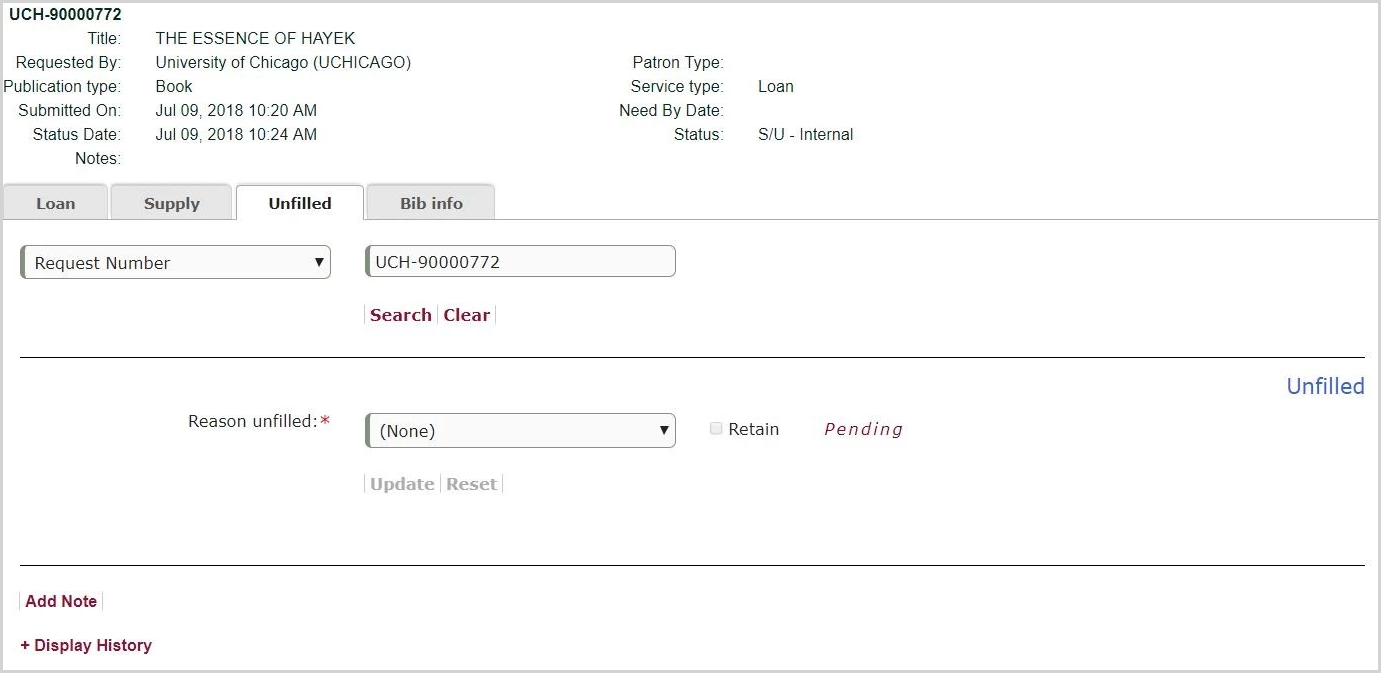
- Constant request information displays.
- Pending displays.
- From the reason unfilled drop-down list, select the appropriate reason that the request cannot be filled and click Update.
- Updated displays.
- The request is updated in Relais with the reason selected.
- An audit record is added to the request.
- The cursor goes to the Exact Query input box (if your initial query returned a single request).
After selecting the Reason Unfilled the Next Supplier indicates the next step for the request. For example:
- If the request is canceled, e.g. by the patron or because it is a duplicate, then Delivery displays.
Update multiple requests with the same reason for unfilled
If there are multiple requests to be updated with the same reason for unfilled
- Retrieve the first request
- From the drop-down, select the reason
- Click the Retain box
- This selected reason is retained for as long as you remain on the Unfilled tab or until you uncheck it.
