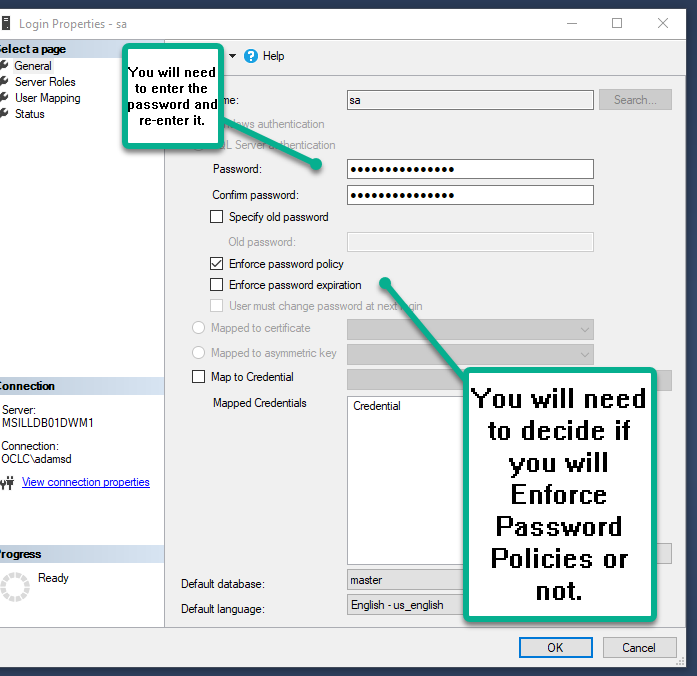I forgot my SA Password for ILLiad, how can I update the password so I know what the password is?
Symptom
- No one at the site currently knows what the SA password is for ILLiad so you can update ILLiad and you need to figure out the password.
Applies to
- ILLiad
Resolution
To update the SQL SA password, you will need to follow these steps:
- Go to the SQL Server Management Studio and sign in.
- In the Object Explorer expand Security>Logins and then right-click on the user to change the password.
- Choose Properties.
- You will need to decide if you want to Enforce the Password Policy or not by checking or not checking that box.
- Then put in your password and re-enter it.
- Choose OK.
The password is now changed. You should be able to use the new SA password.