How do I manually create a new request in the ILLiad Client?
Applies to
- ILLiad
Answer
If you want to create a request that does not come from the website or some other source, here's what to do:
- Open a User's account. You can search within the Home ribbon in the Search Users area, or if they do not have an account you can make a new user from the Borrowing ribbon. If the user has a request, you can also open the request and click the orange User button labeled View.
- In the User's window there are Borrowing and Document Delivery buttons. Click whichever type of request you are making.
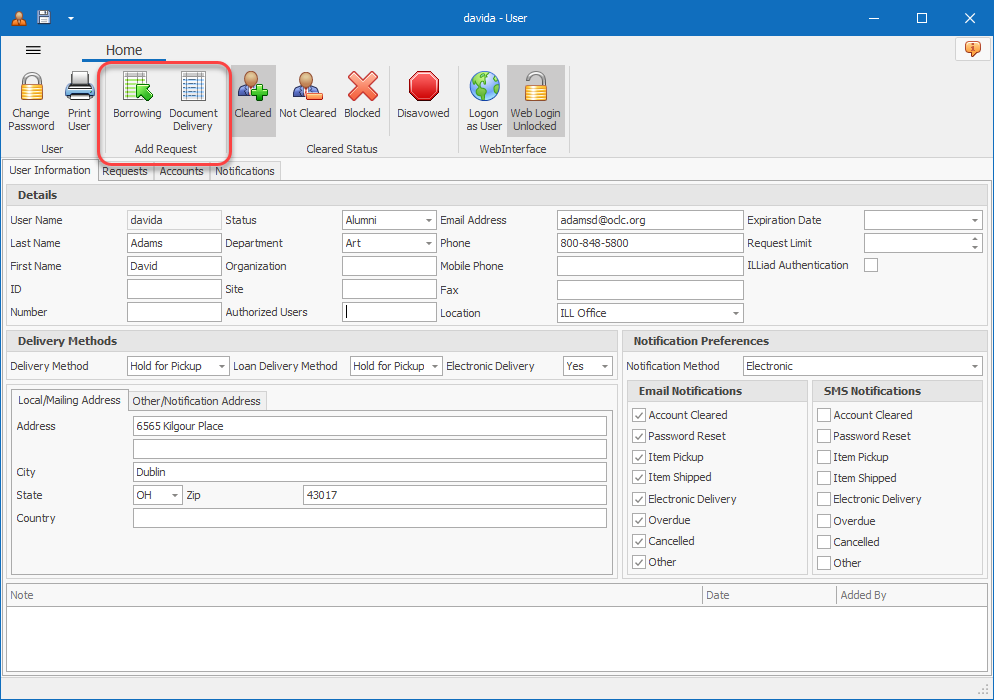
- Once you click, a new window for the request will open that is blank except for the user information. Be sure to include any information the lender may need to supply the request.
Additional information
For more information, see the Atlas document, Adding Borrowing Requests Manually.
