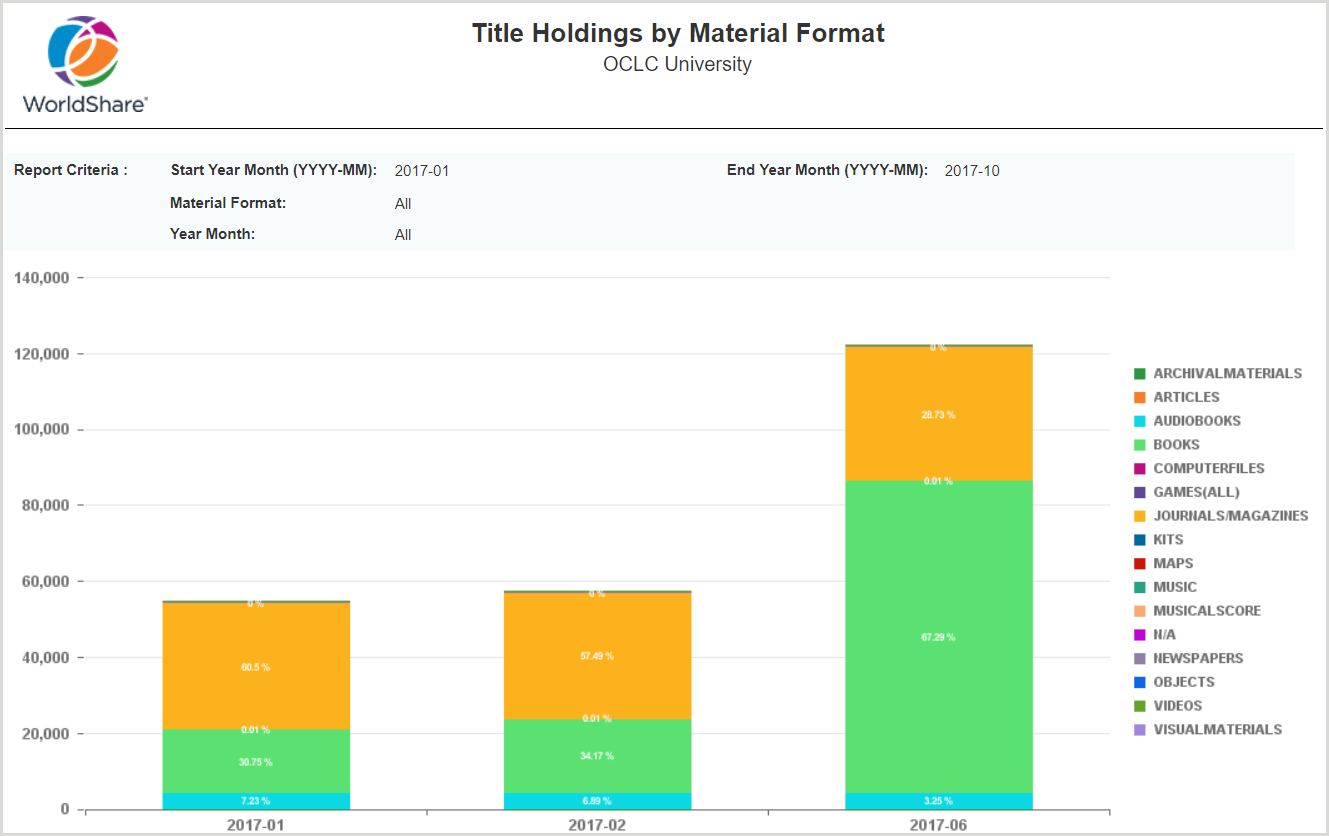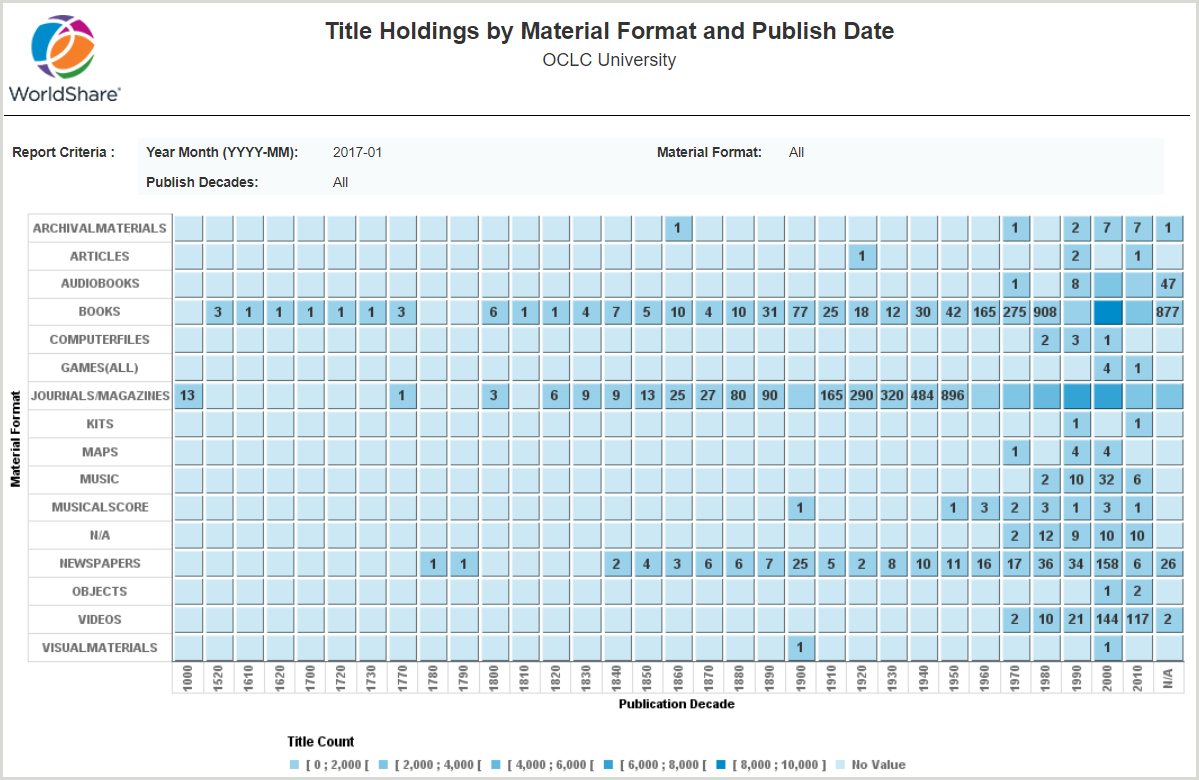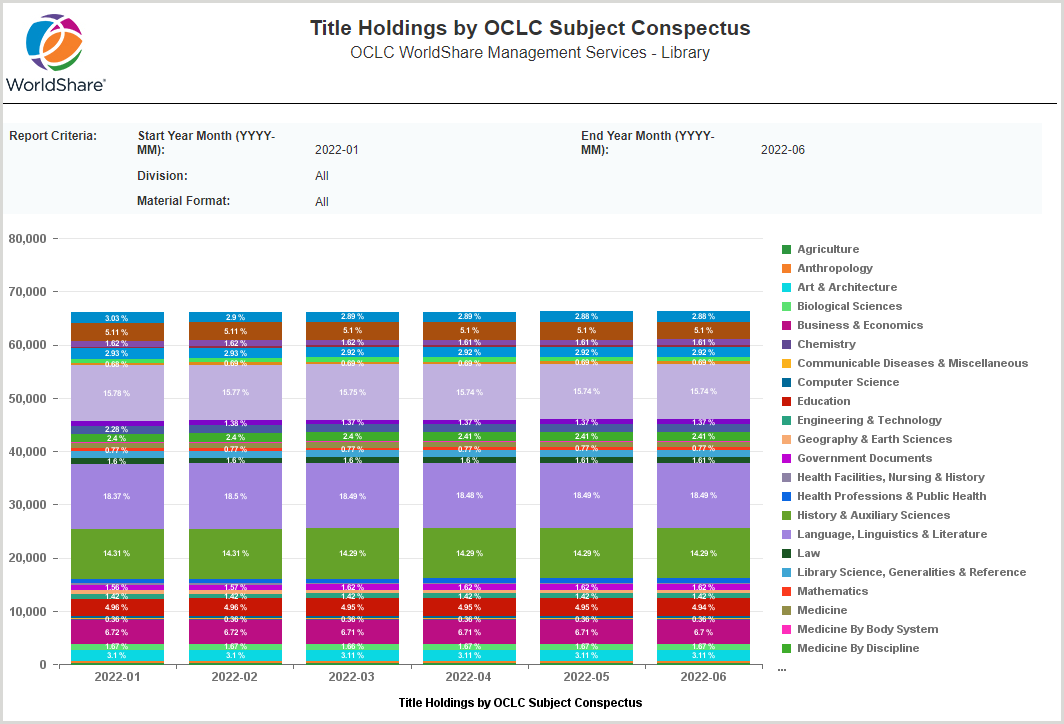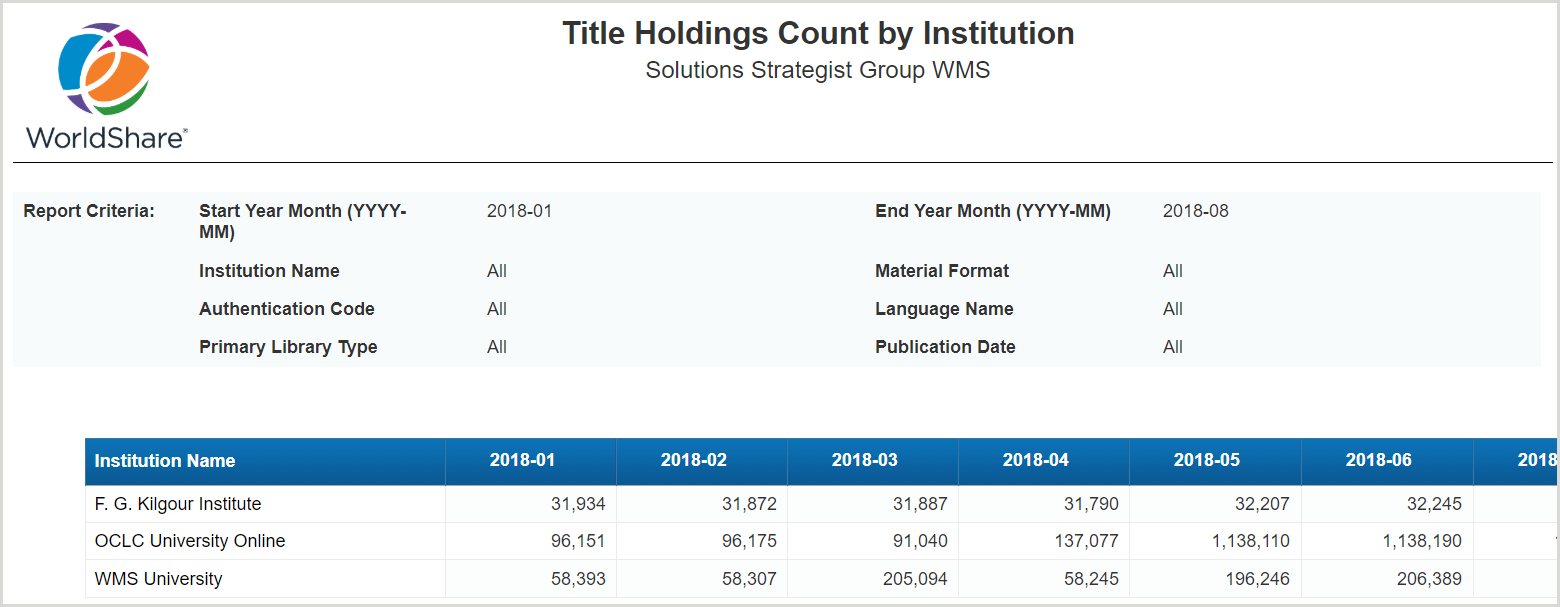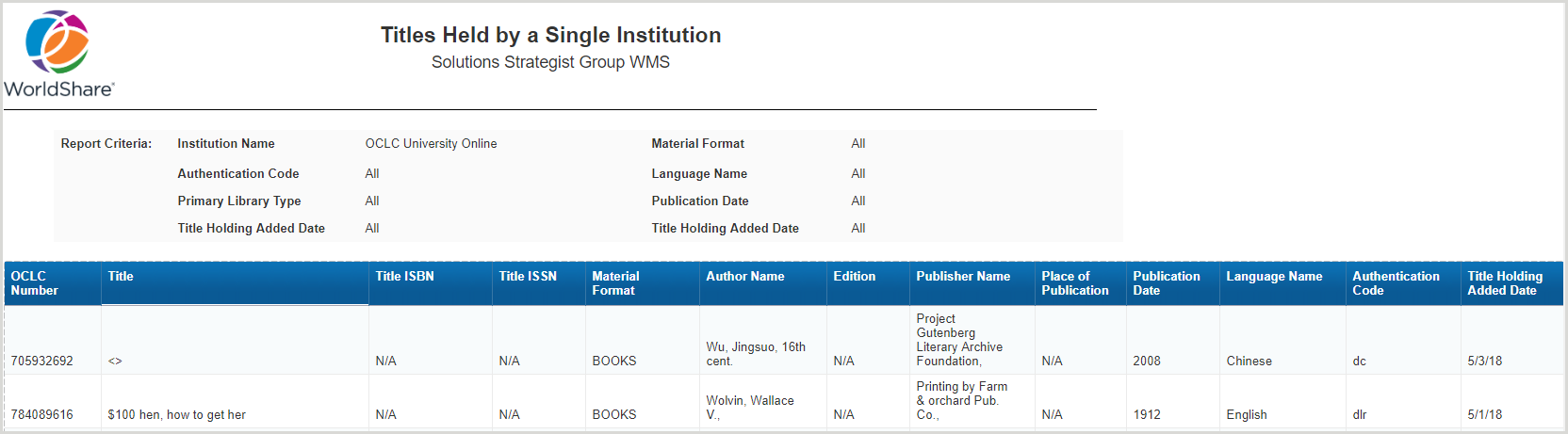Cataloging/Collection reports
Branch Item Holdings by Material Format
Data history start date: Data >= December 2015
Data refresh rate: Monthly
The Branch Item Holdings by Material Format report displays item holdings quantity by branch and material format. It provides a monthly snapshot of the number of items for each branch broken out by material format. You can use this report to generate volume counts by format for external reporting purposes. Note that this report is at the item level as determined by your LHRs rather than at the title holdings level. The first month available is December 2015.
This report's data is updated monthly. The data will be updated by the third of the month. Data will be "as of" the end of the previous month.
Branch Item Holdings by Shelving Location
Data history start date: Data >= December 2015
Data refresh rate: Monthly
The Branch Item Holdings by Shelving Location report displays item holdings quantity by branch and shelving location. It provides a monthly snapshot of the number of items for each branch broken out by shelving location. You can use this report to generate volume counts for external reporting purposes. Note that this report is at the item level as determined by your LHRs rather than at the title holdings level. The first month available is December 2015.
This report's data is updated monthly. The data will be updated by the third of the month. Data will be "as of" the end of the previous month.
Cataloging Data Last Refreshed
Data history start date: Snapshot (current data only)
The Cataloging Date Last Refreshed report displays when cataloging data was last refreshed. It provides information about the reports affected, how often the data is refreshed, and the date last refreshed. You can use this report to see when the cataloging data was last updated.
Count of New and Removed Group Titles
Data history start date: Data >= May 2015
Data refresh rate: Nightly
The Count of New and Removed Group Titles report provides the combined count of new and removed titles as well as the net change in title holdings activity for the group by Month, Year.
This report's data is updated nightly. The data will be updated by 6 a.m. of your institution's data center time. Data will be "as of" the end of the previous day.
Group Cataloging Data Last Refreshed
Data history start date: Snapshot (current data only)
The Group Cataloging Data Last Refreshed report displays when group data was last refreshed. It provides information about the reports affected, how often the data is refreshed, and the date last refreshed. You can use this report to see when the cataloging data was last updated.
LHR Duplicate Barcodes
Data history start date: Data >= May 2015
Data refresh rate: Nightly
The LHR Duplicate Barcodes report displays where a single barcode value has been used in multiple LHR items to help assist your library in cleaning up LHR and circulation data.
This report's data is updated nightly. The data will be updated by 6 a.m. of your institution's data center time. Data will be "as of" the end of the previous day.
New Titles List
Data history start date: Data >= May 2015
Data refresh rate: Nightly
The New Titles List report displays new titles acquired in a specified time period. A title represents a holding on a bibliographic record, as opposed to items, which are defined by LHRs. The new titles include bibliographic, call number, and location information. The call number and location information is pulled from the first item added for the title. You can use this report to generate lists of recently added titles for library staff to provide to end users. The first month available is May 2015.
Note: The Local Item Call Number (Normalized) field will start to be populated on 16 February 2022. Historical data will not be backfilled.
This report's data is updated nightly. The data will be updated by 6 a.m. of your institution's data center time. Data will be "as of" the end of the previous day.
Removed Titles List
Data history start date: Data >= May 2015
Data refresh rate: Nightly
The Removed Titles List report displays the list of removed titles in a specified time period. A title represents a holding on a bibliographic record, as opposed to items, which are defined by LHRs. The removed titles include bibliographic, call number, and location information. The call number and location information is pulled from the last item removed for the title. You can use this report to generate lists of removed titles for library staff of titles that have been withdrawn from the collection. The first month available is May 2015.
Note: The Local Item Call Number (Normalized) field will start to be populated on 16 February 2022. Historical data will not be backfilled.
This report's data is updated nightly. The data will be updated by 6 a.m. of your institution's data center time. Data will be "as of" the end of the previous day.
Title Counts for Group Catalog Report
Data history start date: Data >= September 2018
Data refresh rate: Monthly
The Title Counts for Group Catalog Report provides the combined count of titles held by the group by Month, Year, and by Material Format.
This report's data is updated monthly. The data will be updated on the first of the month. Data will be "as of" the end of the previous month.
Title Holdings by Material Format
Data history start date: Data >= May 2015
Data refresh rate: Monthly
The Title Holdings by Material Format report displays the count of titles that an institution holds in its collection by material format. It provides a monthly snapshot of title-level (WorldCat holdings) counts broken out by material format. You can drill down to the different material subformats for more granular data. You can use this report to track changes to title-level holdings for your collection over time. It can also be used to generate title-level counts by format for external reporting purposes. The first month available is July 2015.
This report's data is updated monthly. The data will be updated by the third of the month. Data will be "as of" the end of the previous month.
Title Holdings by Material Format and Publish Date
Data history start date: Data >= May 2015
Data refresh rate: Monthly
The Title Holdings by Material Format and Publish Date report is a heatmap of the count of titles that an institution holds in its collection by material format and publication decade. It provides a monthly snapshot of the distribution of the collection at the title level (WorldCat holdings). The library can compare how the distribution of its collection has changed over time. The first month available is July 2015.
This report's data is updated monthly. The data will be updated by the third of the month. Data will be "as of" the end of the previous month.
Title Holdings by OCLC Subject Conspectus
Data history start date: Data >= May 2015
Data refresh rate: Monthly
The Title Holdings by OCLC Subject Conspectus report displays the count of titles that an institution holds in its collection based on the OCLC Subject Conspectus. It allows you to compare title-level (WorldCat Holding) counts by month. You can drill down to the different Conspectus descriptors for more granular data. You can use this report to understand collection changes over time based on subject holdings. The first month available is July 2015.
This report's data is updated monthly. The data will be updated by the third of the month. Data will be "as of" the end of the previous month.
Title Holdings Count by Institution
Data history start date: Data >= May 2015
Data refresh rate: Monthly
The Title Holdings Count by Institution report provides the count of titles held by individual members of the group by Month, Year.
This report's data is updated monthly. The data will be updated on the first of the month. Data will be "as of" the end of the previous month.
Titles Held by a Single Institution
Data history start date: Snapshot (current data only)
Data refresh rate: Nightly
The Title Held by a Single Institution report displays the list of titles uniquely held by a specified member institution of the group.
This report's data is updated nightly. The data will be updated by 6 a.m. of your institution's data center time. Data will be "as of" the end of the previous day.

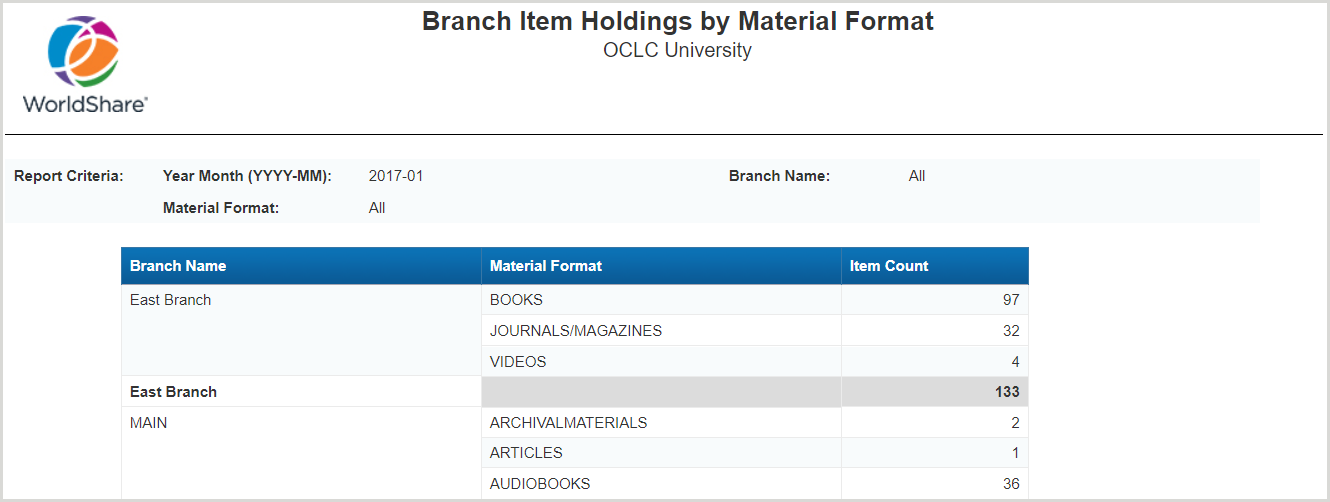
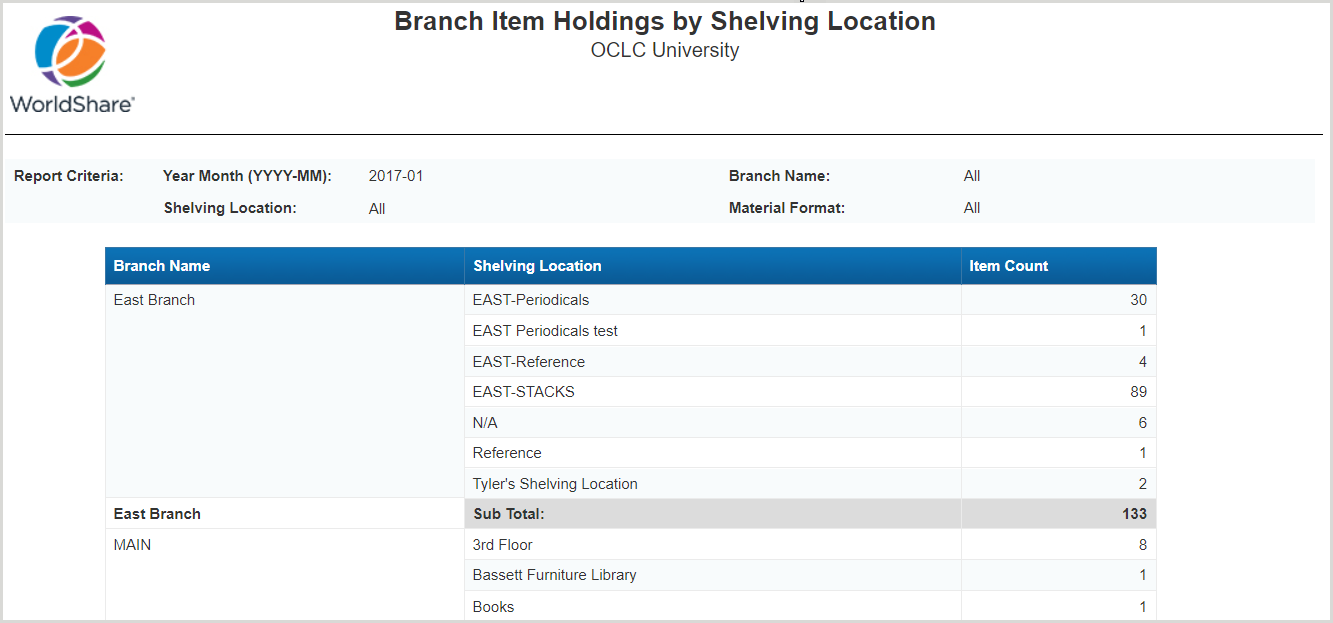
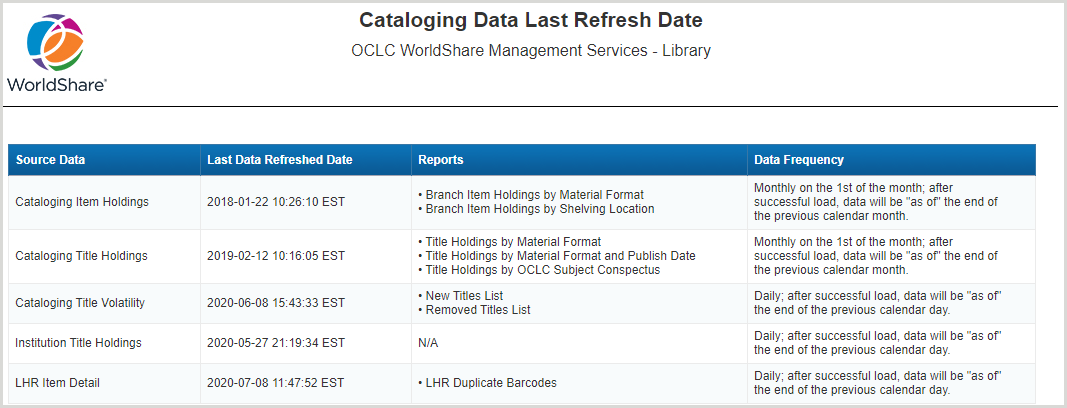
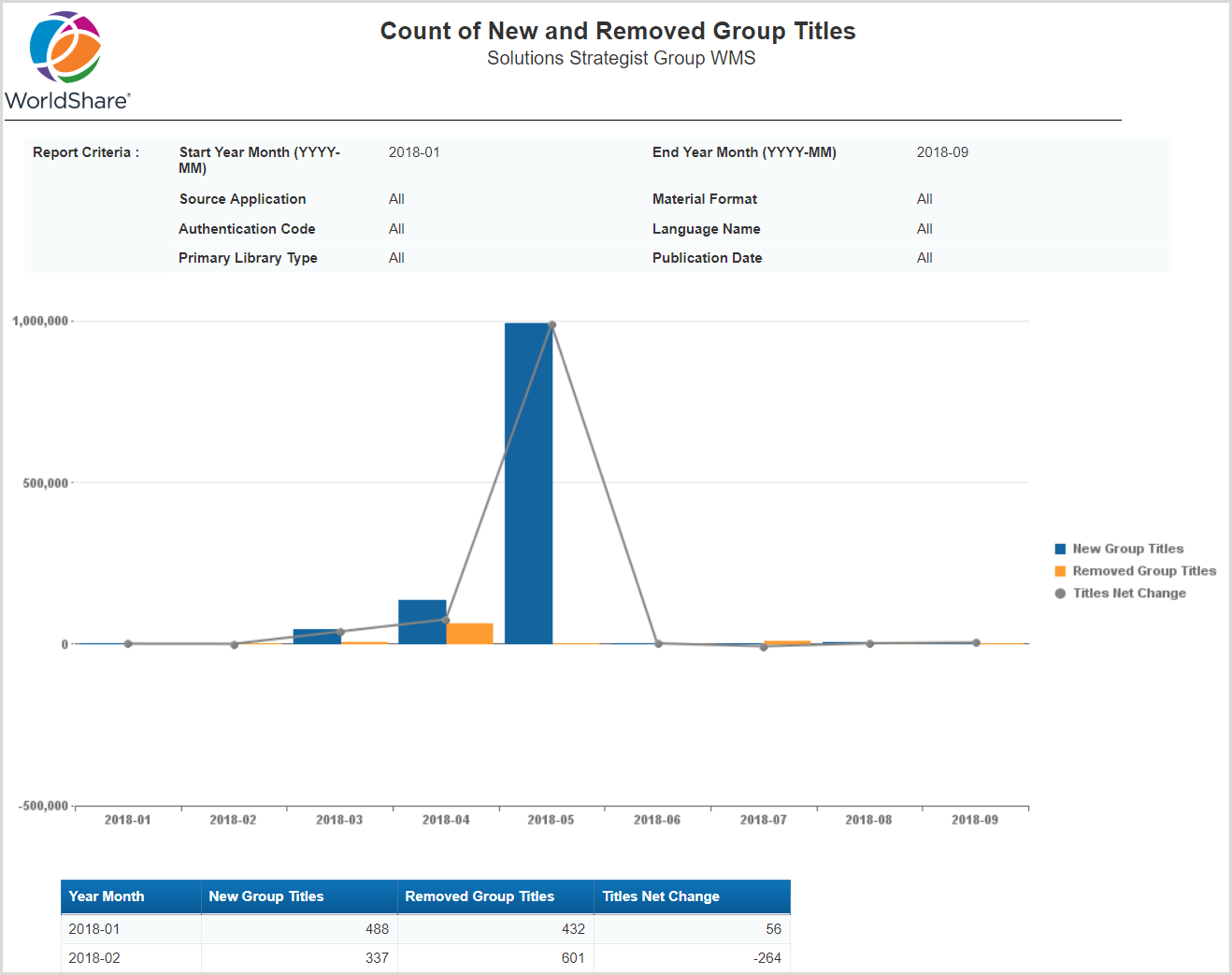
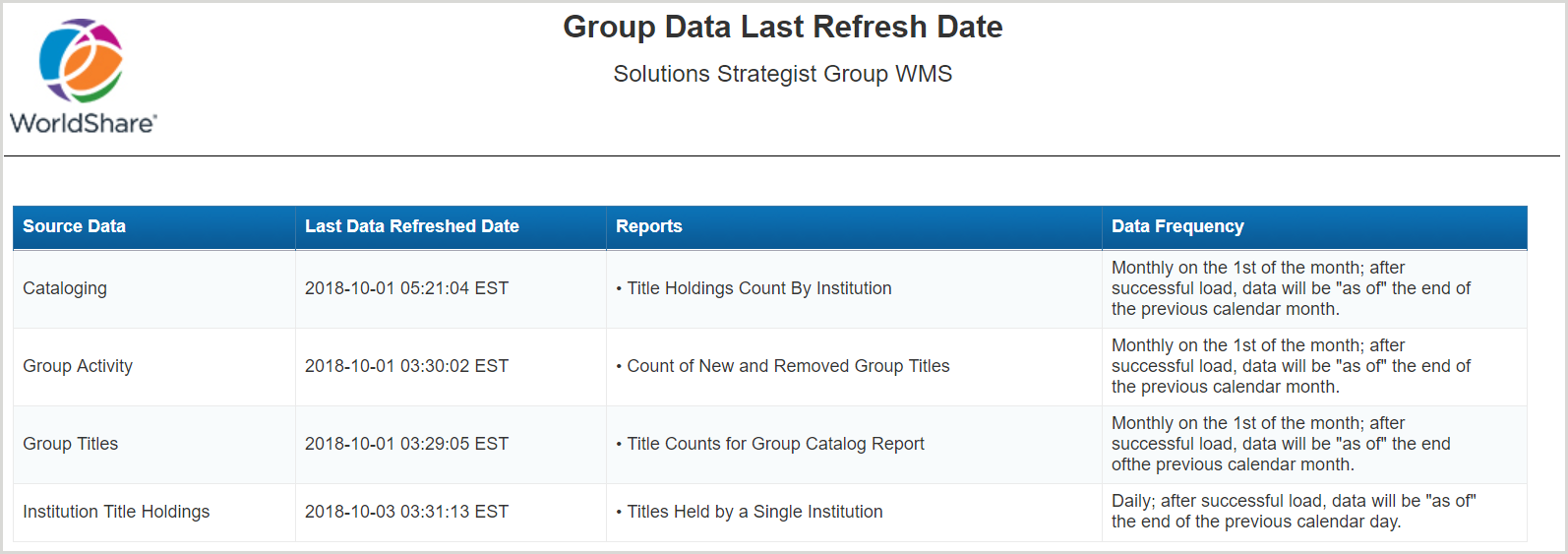
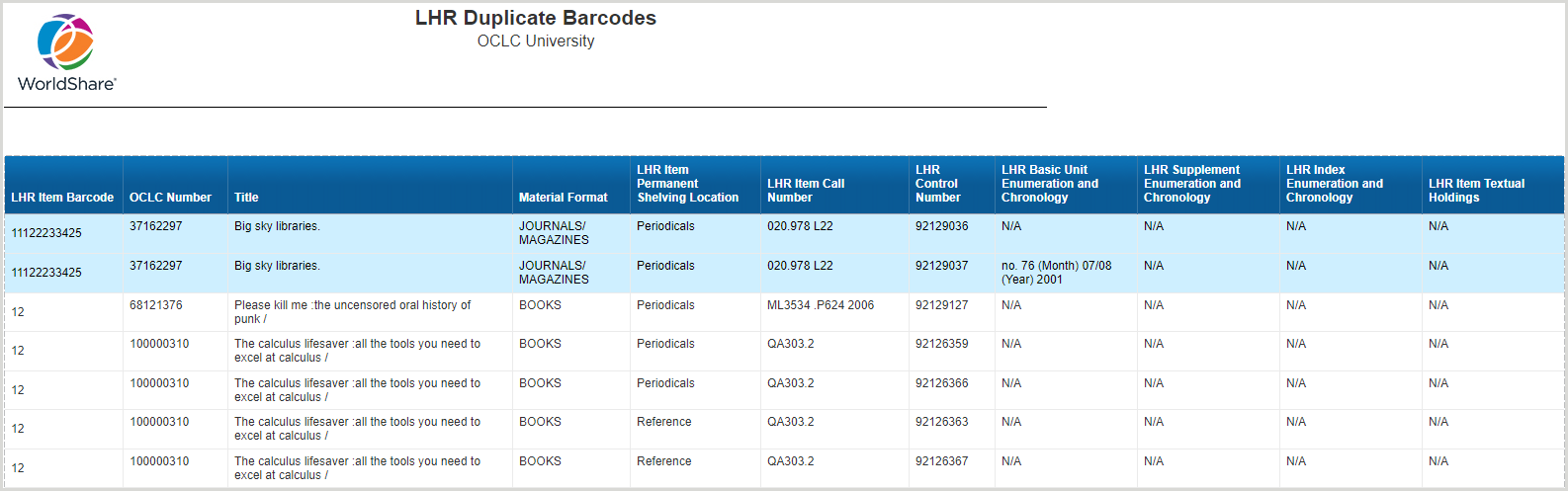
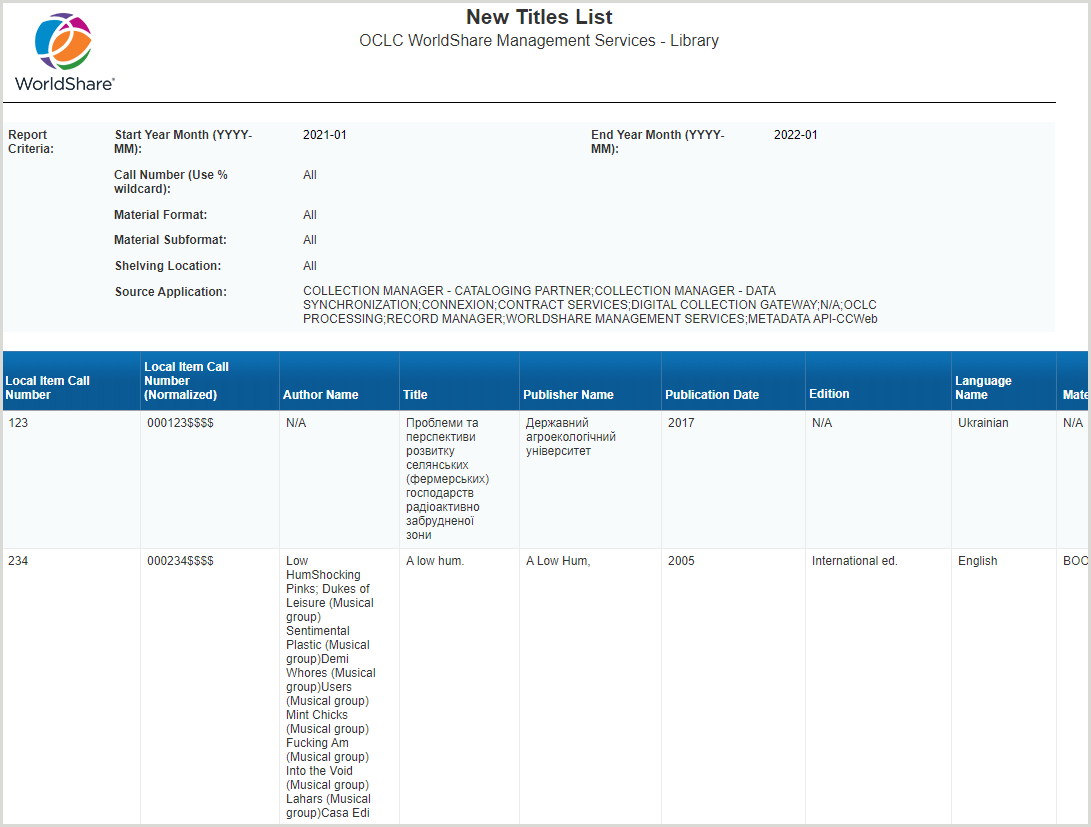
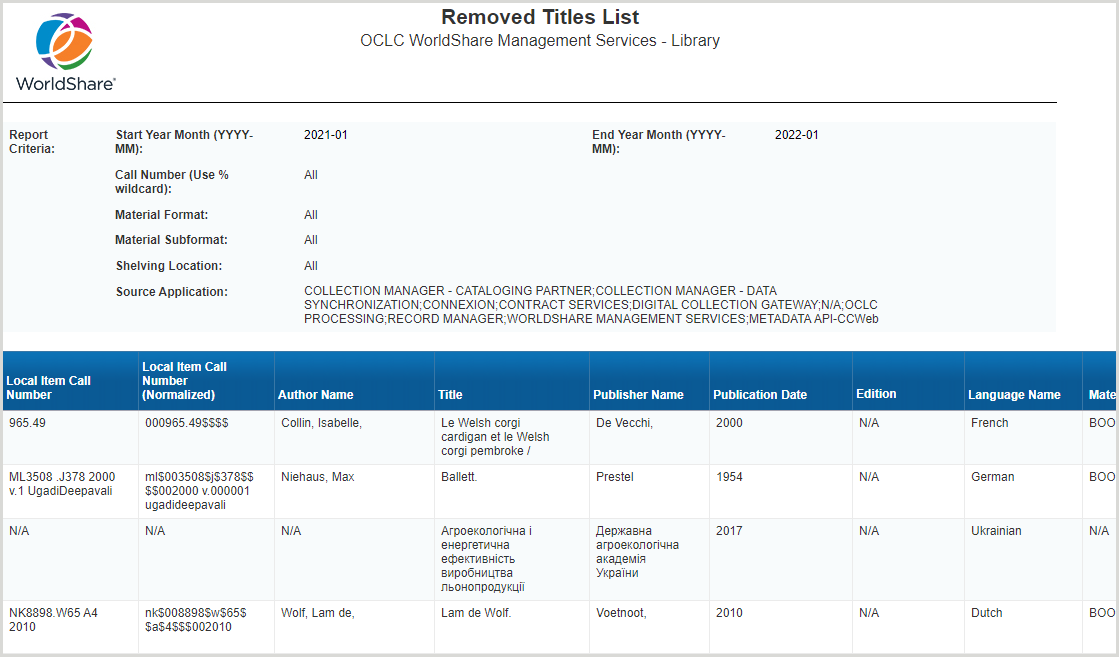
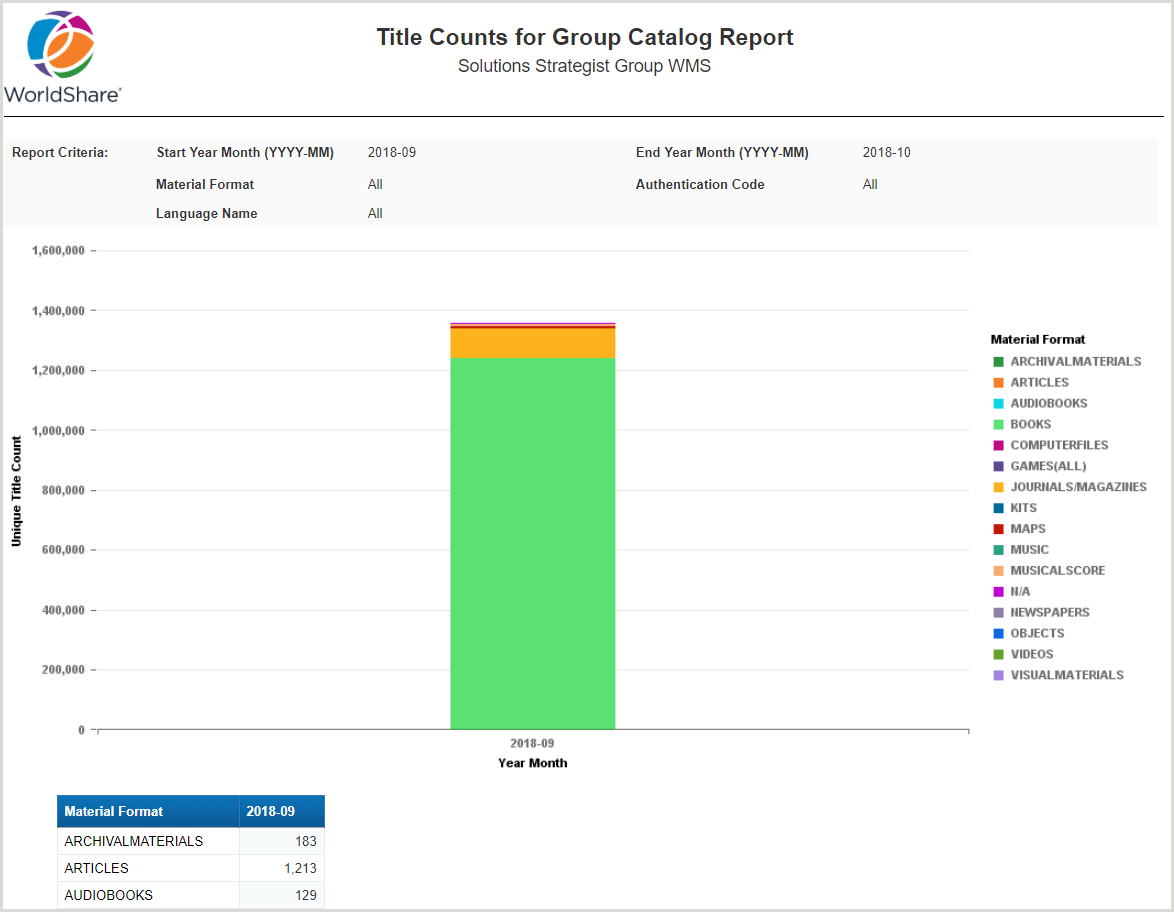
 ) under Analyze.
) under Analyze.