Patron history
History
Includes Transaction History and Notification History, if you have chosen to store this information. These settings are optional and must be activated in OCLC Service Configuration (WorldShare Circulation > Admin/General > History). If you choose not to store this information, the History tab does not appear. For more information on storing history, see History.
For information on available reports, see Circulation reports.
Note: For information regarding which Circulation roles allow staff to see transaction and notification history, see Circulation roles.
Transactions
The system retains circulation transactions (check ins, check outs, etc.) related to items and patrons when transaction history is stored.
- For Circulation groups:
- Library staff are able to view all retained transactions for patrons and items, regardless of where the event took place or the home library of the patron or item. For example, you will be able to see history for your patrons, even if they checked out or returned materials at a different library in your group.
- For the best experience, all members of the group should consider retaining transactions for the same period of time. Only transactions within the relevant retention period will be displayed to library staff. Refer to Admin/General, History to verify staff transaction history settings.
- Library staff are able to view all retained transactions for patrons and items, regardless of where the event took place or the home library of the patron or item. For example, you will be able to see history for your patrons, even if they checked out or returned materials at a different library in your group.
Transaction history is stored:
- In the Transaction History section of the Item Details screen (item transaction history)
- In the History tab of a patron account (patron transaction history)
- Columns include:
- Date: Date and time of the transaction
- Transaction: Type of transaction
- Title: Title of item
- Barcode: Barcode of the item
- Recorded by: Person performing the transaction
- Source: Application or service that originated the transaction event. See Report objects D-H for more information about the Event Transaction Source Report Object.
Notifications
Find all notifications related to a specific patron and view all of the items that were included in a specific notification. If your library already has notification history enabled, all of the existing history data will be visible in the interface.
- Review your notification history settings and retention period in OCLC Service Configuration > WMS Circulation > General/Admin > History > Notification History.
Notification history has one row for each email notification that is sent to the patron. View the date and time that the email was queued or sent, the notification type, the email address where the message was sent, and the status of the email. Open the Details panel to see the list of items that were included in the notification.
Use the Item barcode search to find all of the notifications related to a specific item.
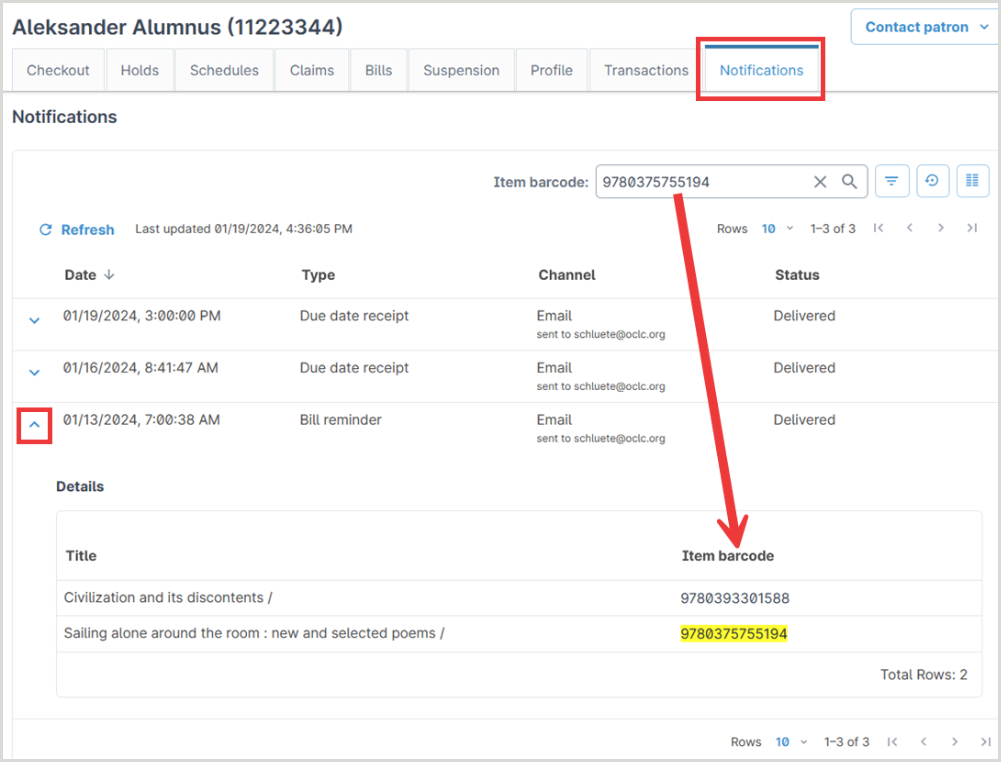
Filter the list of notifications by notification Type or by Status.
The system retains notices sent to patrons when notification history is stored.
- For Circulation groups:
- Library staff are able to view all retained notifications for patrons and items, regardless of where the event took place or the home library of the patron or item. For example, you will be able to view bill receipts and overdue notification history for your patrons, even if they checked out or returned materials at a different library in your group.
- For the best experience, all members of the group should consider retaining notifications for the same period of time. Only notifications within the relevant retention period will be displayed to library staff. Refer to Admin/General, History to verify staff transaction history settings.
- Library staff are able to view all retained notifications for patrons and items, regardless of where the event took place or the home library of the patron or item. For example, you will be able to view bill receipts and overdue notification history for your patrons, even if they checked out or returned materials at a different library in your group.
Column descriptions
Configure columns
- On the right side of the screen, click the Show columns
 button.
button. - In the Show Columns window, check or uncheck the columns you want to show or hide.
- Th
- Close the Show Columns window by clicking anywhere outside it.
