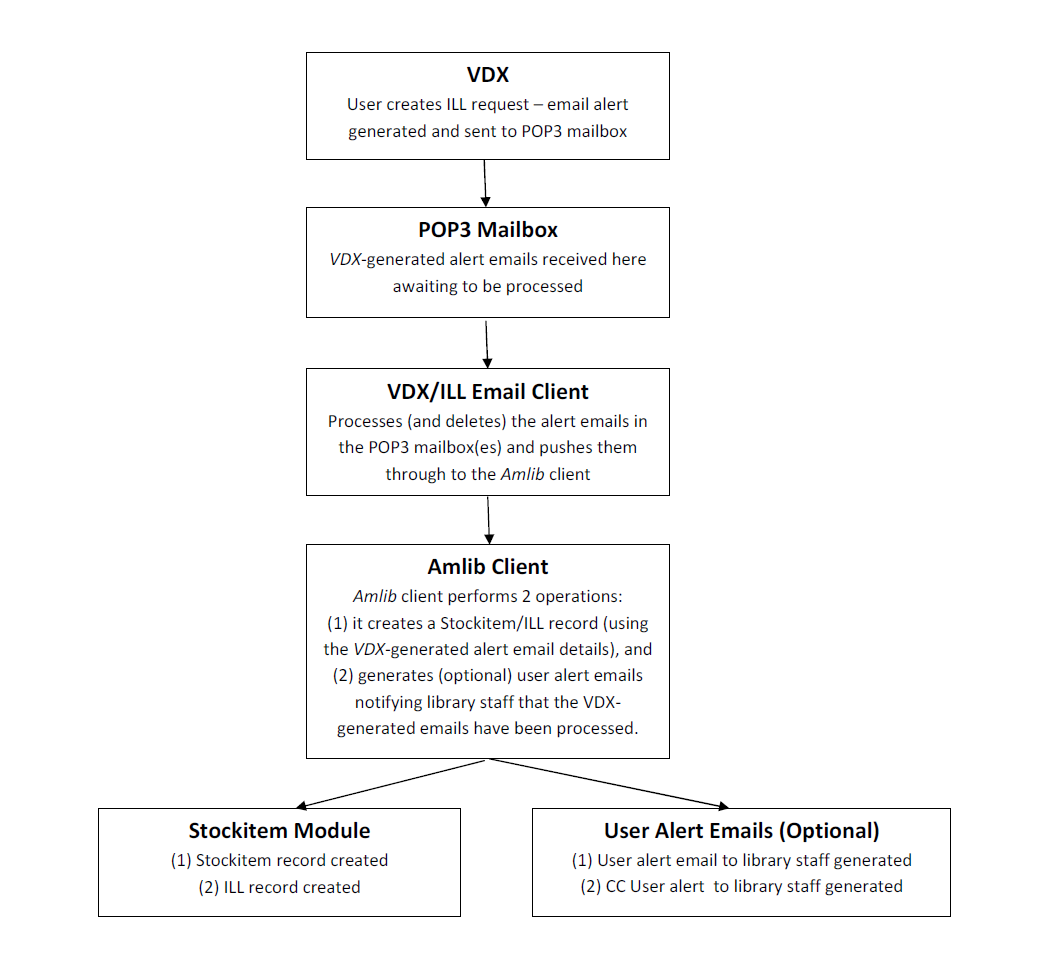Overview
Amlib VDX ILL Email allows for the receipt of a structured email sent from OCLC’s VDX Inter-Library Loans System.
This structured email creates Stockitem and ILL records within the Amlib client, as well as creating a reservation for the borrower as entered into VDX. This user guide covers how to configure and run the Amlib VDX ILL Email solution.
For information on how to install the required programs, see the Amlib VDX ILL Email Installation Guide.
The Amlib VDX ILL Email is available to all Amlib libraries that currently use the OCLC VDX Inter- Library Loans System, at no additional cost to the library.
The solution is available in two modes – automated Service or manual Client.
When manually run by an operator, the Amlib VDX ILL Email client will:
- Allow the automatic creation of a temporary Stockitem record on a requesting Amlib library’s database when the library has requested an item from another library via VDX
- Allow the automatic creation of a reservation on the temporary holding record in Amlib
- Allow the automatic creation of a corresponding ILLs record in Amlib Applications
The Amlib VDX ILL Email Service (run via the Amlib Configuration Manager) will:
- Require a schedule to be set and activated using the Amlib Configuration Manager (see below)
- Allow an overall scheduled processing time and cycle to be set
- As per the schedule, allow the automatic creation of a temporary Stockitem record on a requesting Amlib library’s database for any request placed on behalf of a patron by library staff on the OCLC VDX ILL system
- Allow the automatic creation of a reservation on the temporary holding record in Amlib
- Allow the automatic creation of a corresponding ILLs record in Amlib Applications
Note: Users must first have updated their Amlib client to Amlib 5.3.
Applications
In addition to the Amlib 5.3 client, users can install one of two applications provided by OCLC to implement the interface:
- Amlib VDX ILL Email Client
- When run by an operator, this application is responsible for checking for messages sent to a pre-configured email address
- Installed by the AmlibVDXILLEmail.msi on the user’s Amlib PC
- Amlib VDX ILL Email Service
- This application runs as a Windows Service (the Service is responsible for automatically executing the processes according to the schedule defined Amlib Configuration Manager)
- Installed by the AmlibVDXILLEmailService.msi on the server
In addition to the above applications, there is a separate Amlib Configuration Manager application (installed at the same time) which is used to configure the connection between the selected Amlib VDX ILL Email application(s) and the Amlib SQL databases.
Certain Amlib client settings also need to be enabled and configured as part of the Amlib VDX ILL Email setup.
IMPORTANT: Configuration of the Amlib VDX ILL Email application/service requires the creation of Location-specific POP3 email user accounts (mailboxes) within the Amlib client – see Amlib Supervisor Settings. Once set-up, these location-specific Amlib mailbox addresses MUST be added into the State Library of WA (SLWA) VDX system against the specific user locations. After entering their email settings in the Amlib client, users should contact Sandra Jones (sandra.jones@slwa.wa.gov.au) at SLWA providing the email addresses to be added to their VDX configuration. SLWA will arrange for these configuration changes on their behalf (which will also include testing).
Note: It is not possible to use a standard Exchange mailbox with the Amlib VDX/ILL Email application/service.
IMPORTANT: The POP3 mailboxes created should NOT use SSL as this system does not support SSL. This VDX ILL Email program will only be within your internal network so there is no security risk.
Due to specific VDX workflow requirements, the Amlib VDX ILL Email application/service is currently only available for use by WA users.