Update the sort order of the reports
Learn how to update the sort order of your reports in Amlib.
- Highlight the report you’d like to change the sort order on – for example: Class List – Overdues (page break).
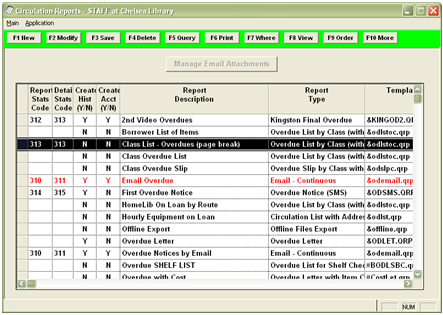
- Click the F9 Order button. The Circulation Reports – Order By screen will display.
- The sort order (Order By) can be set up as follows (highlight the item in the Columns list and use the arrow keys to move it into the Order By list:
- Bor Class
- Bor Surname
- Bor Given
- Item Title
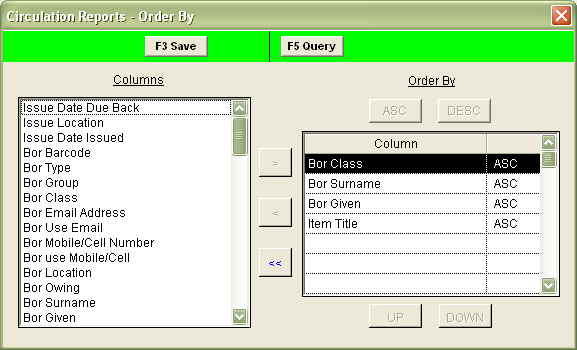
- Then click the F3 Save button. This will close the screen.
- Run the report.
