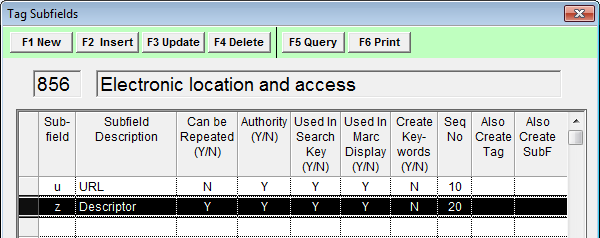Display URLs in search results
Learn how to display URLs in the Amlib OpenOPAC search results screen.
It is possible to display catalogue record URLs in the OpenOPAC search results screen.
Amlib Client Settings: Authorities
It is necessary for the 856 MARC tag to include two subfields (u and z).
- Launch the Amlib client
- Go to Main > Authorities > MarcTags – the Marc Tags within the System table will display:
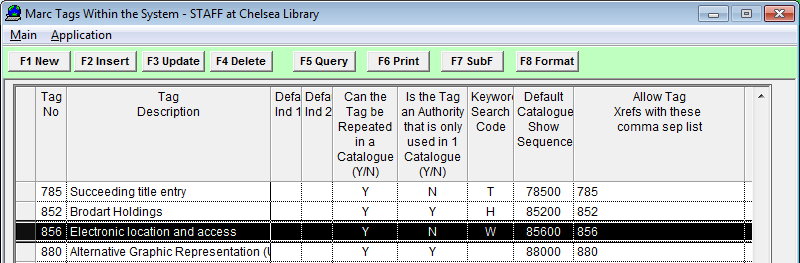
- Select Tag No 856, then click on the F7 SubF button – the Tag Subfields table will display:
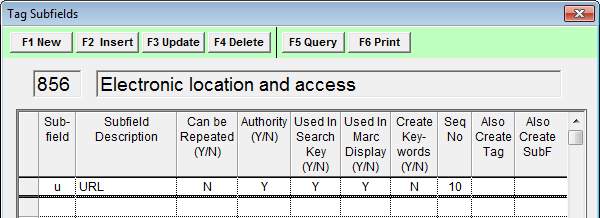
- A u | URL subfield should already be present with the following settings:
- Sub-field = u
- Subfield Description = URL
- Can be Repeated (Y/N) = N
- Authority (Y/N) = Y
- Used in Search Key (Y/N) = Y
- Used in Marc Display (Y/N) = Y
- Create Keywords (Y/N) = N
- Seq No = 10
- Select the F1 New button
- Enter the following settings:
- Sub-field = z
- Subfield Description = Descriptor
- Can be Repeated (Y/N) = Y
- Authority (Y/N) = Y
- Used in Search Key (Y/N) = Y
- Used in Marc Display (Y/N) = Y
- Create Keywords (Y/N) = N
- Seq No = 20
- Select the F3 Update button when complete
- Exit and restart the Amlib client for the new settings to take effect