Add a description to pre-existing URLs
Learn how to add a description to pre-existing URLs in Amlib OpenOPAC.
If you already have URLs in your catalogue records, you can mass add a description to them all.
- Go to Main > Authorities > MarcTagMaintenance – the Marc Tag Maintenance screen will display
- Enter the following settings:
- Choose the Marc Tag Maintenance Task: drop-down, select: Add a subfield to a tag ( replaces existing ) or leave text blank to delete a subfield
- Specify which Marc Tags(s) to apply the change to: click on the Select Tags... button, select the 856 | URL Link tag and then click the OK button
- Select other options relating to the maintenance task: - leave blank (to apply to all tags) or click the Options... button to apply the change to a previously created Authorities Saved Query Results File
- New subfield type = z
- Enter text below = type in the text that you want to be displayed in the NetOpacs for the link – for example: Click here for further information or Click to Open PDF or Click to Download E-Book
- Click the F3 Start button to run the maintenance
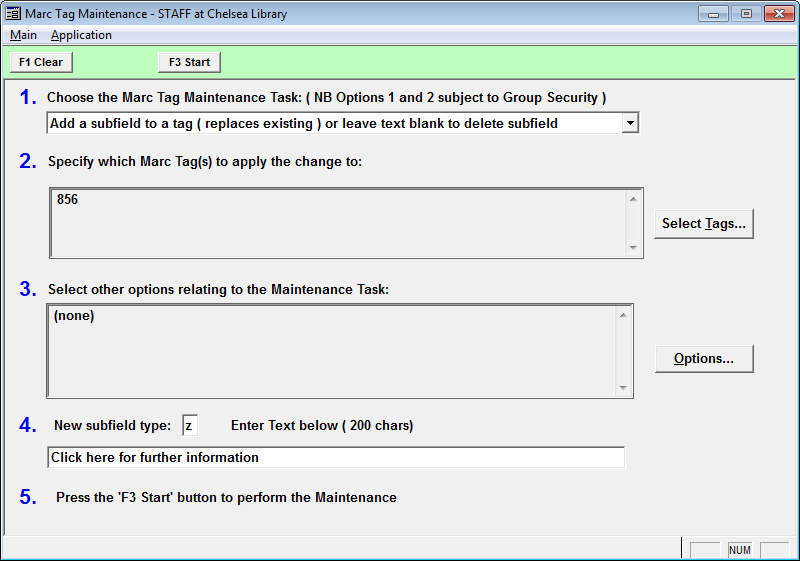
- The selected tags will then processed:
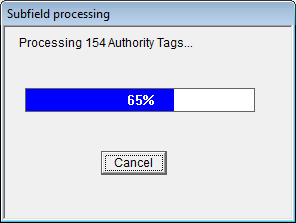
- Once complete, a prompt will display with the following: The XXX Subfields have been added / deleted.
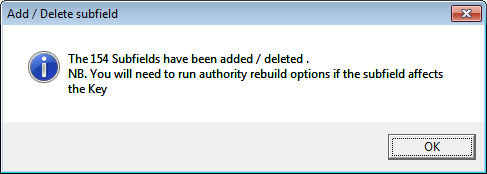
- Click the OK button
The changes to the Amlib client configuration are now complete.
