Add a series when using Split Authority
Learn how to add a series to an authority in Amlib.
In this example a new Series is added to an Authority.
- Search for the Catalogue to which the Series will be added
- Select Insert from the right hand side of the Catalogue data
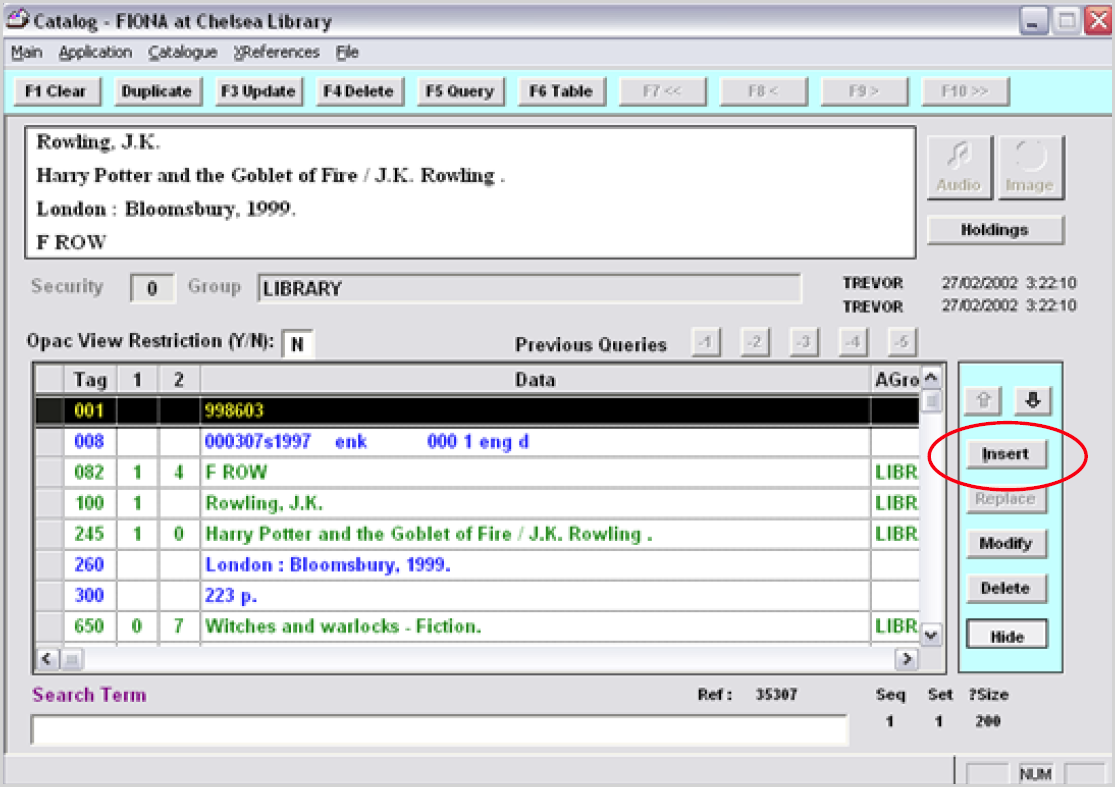
- Double Click on the 490 tag from the Select For Creation window
- Enter the Series title in the Search term box and select F5 Query
- If the series title already exists, highlight it and select F3 Replace. If it does not Select F2NewAuth and create a new series title
- A popup will display asking which you would like to Modify. Select the Non-Auth button to enter the part/volume designation
- Enter the part/volume designation and F3 Update
- A subfield box will display, where a Series Number (v Subfield) can be entered if required. If no number is to be entered, close the box.
- A popup will then ask is you would like to Modify the Authority (series title). If not, click No
- The Series is then entered
