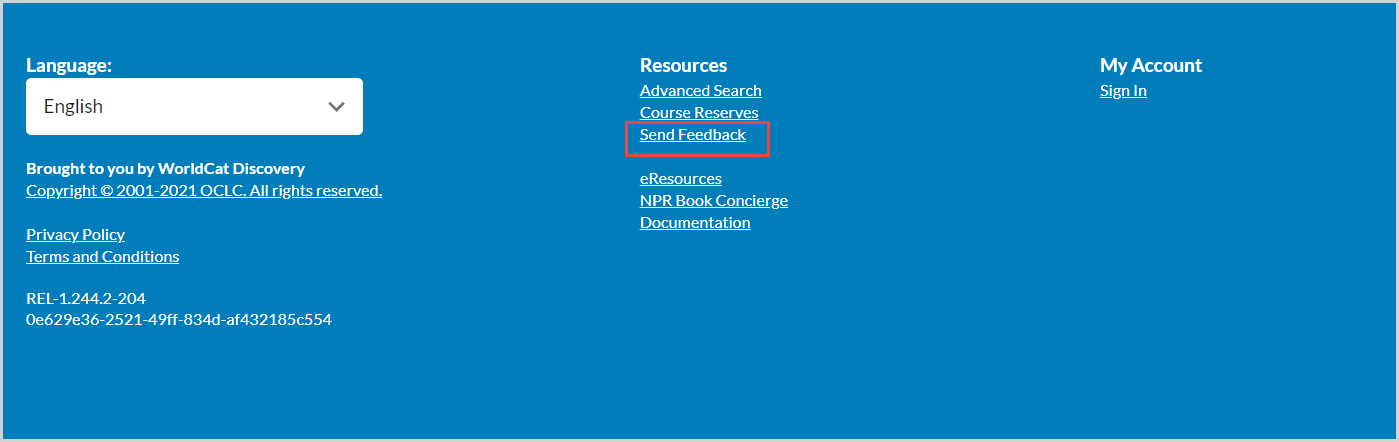Chat with a librarian and send feedback
Chat with a librarian
Chat functionality displays in the WorldCat Discovery search results located at the bottom right corner of the screen. When chat is collapsed it will appear as a circle with two overlapping chat icons. When a user hovers over the icon, they will see the icon slide out to display a floating button with the text Chat with Librarian. This functionality moves with users as they scroll up or down search results and when they transition to item details.
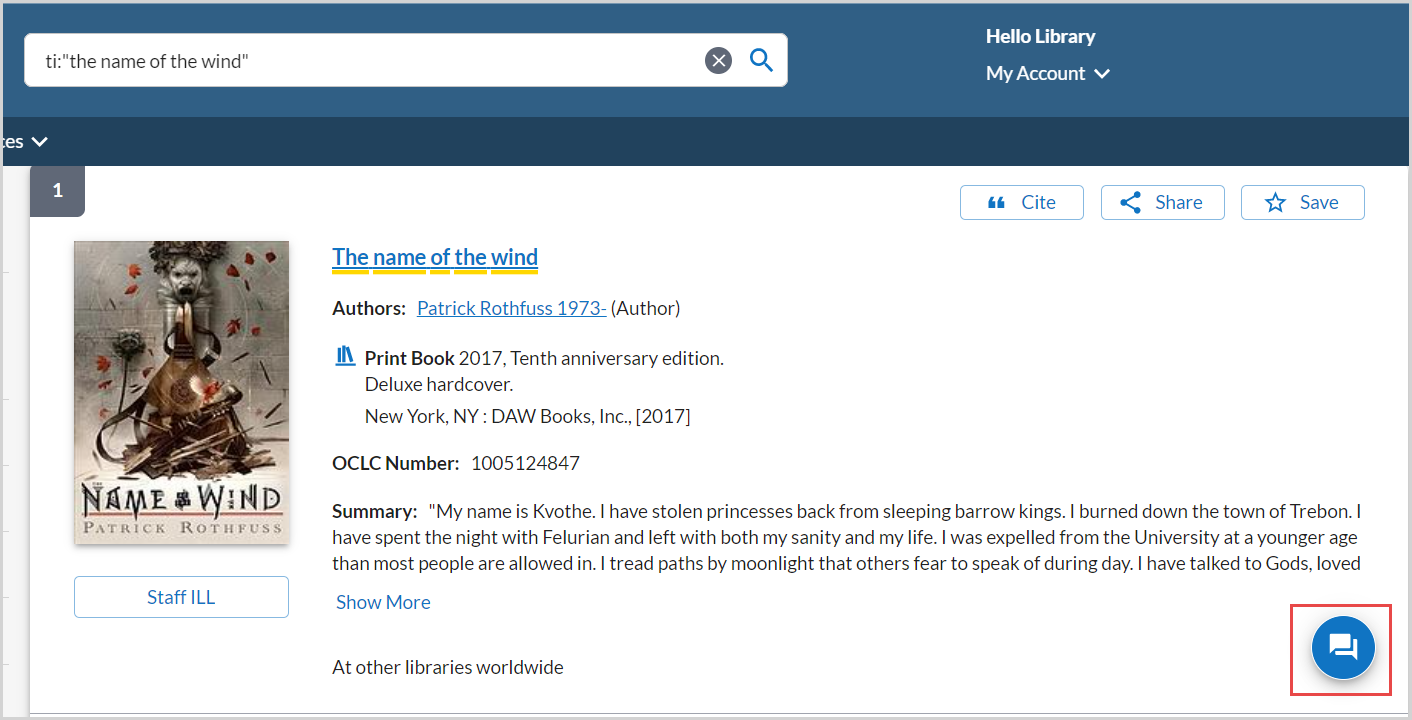
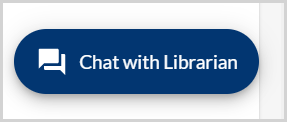
When selected, a new window opens to connect users to the library’s configured chat service. See User Interface Options, Custom Links for more information.When a user leaves the chat, the floating button will collapse into a discrete circle.
Report a broken link
If you have enabled the Report a Broken Link Form from the WorldCat Discovery and WorldCat Local > ILS Support and Maintenance module of the OCLC Service Configuration, you can receive library user reports of broken links to the configured email address. See Enable "Report a broken link" and receive emails for more information.
Report a Broken Link will display on all types of primary links in the WorldCat Discovery interface, including links powered by LibKey (BrowZine) integrations and DOI enhanced by Unpaywall. Report a Broken Link will display on search results, item details and in the eLinks tray when enabled.
Note: When broken link reports are submitted, customized messages you have configured do not yet display. Customized messages will be available in an upcoming release. Currently, the feature will collapse after a user submits a report.
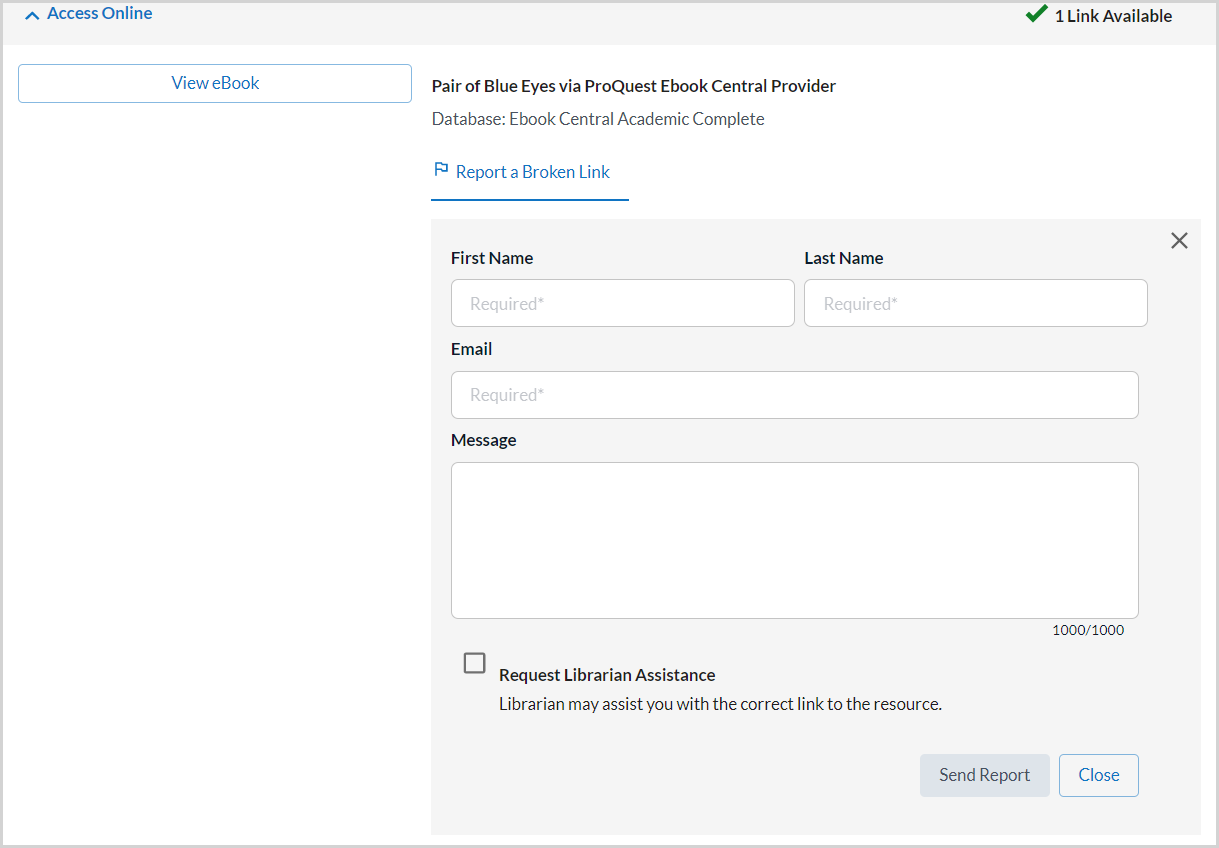
Send feedback
If you have enabled the Send Feedback form, the link to the form displays in the footer of the WorldCat Discovery interface. This form is intended for library users to provide feedback. Refer to ILS Support and Maintenance, User Support for information about configuring the Send Feedback form.