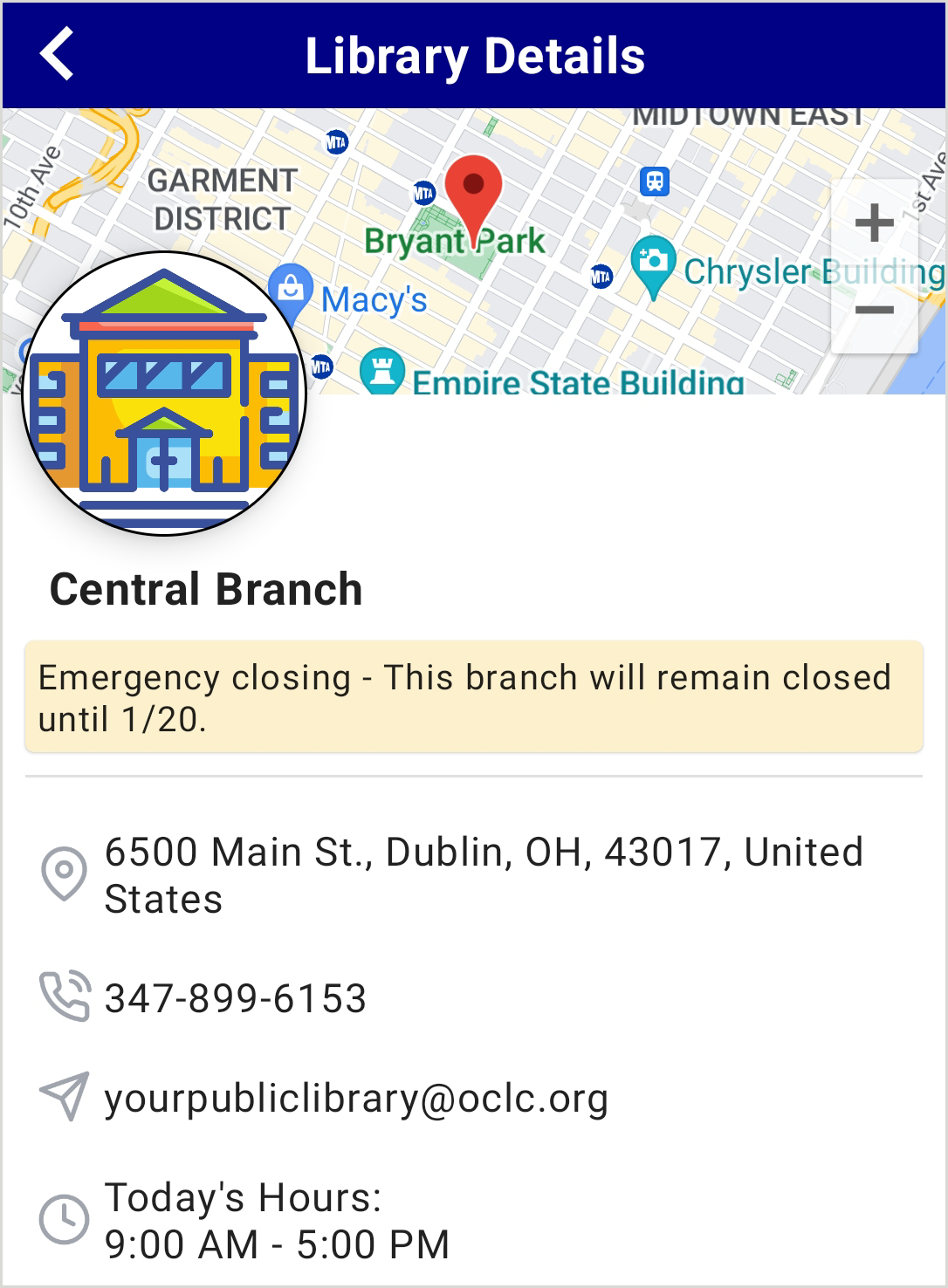Branches
Discover how to manage your library branches in the CapiraMobile Staff Dashboard.
Watch a Video
CapiraMobile Manage Branches
Run time: 5:48
This video will show you how to manage branches in the CapiraMobile Staff dashboard.
When a branch in added to your CapiraMobile app, it appears in the list of branches available on the Library Information screen. Information entered for the branch in the Branches element will appear on the Library Details screen for the branch in the app.
- Add a branch
- Discover how to request that a branch be added to your list of available branches in the CapiraMobile Staff Dashboard.
- General settings
- Discover the general settings that can be updated for a branch in the CapiraMobile Staff Dashboard.
- Branch image
- Discover how to update the image for a branch in the CapiraMobile Staff Dashboard.
- Social media
- Discover how to update the social media account information for a branch in the CapiraMobile Staff Dashboard.
- Library services
- Discover how to add a link to a library service offered at a branch in the CapiraMobile Staff Dashboard.
- Library information
- Discover how to update the library information for a branch in the CapiraMobile Staff Dashboard.
- Hours and holidays
- Discover how to adjust the open hours and holiday closings for a branch in the CapiraMobile Staff Dashboard.
- Alert notice
- Discover how to add a notice to a Library Details page in the CapiraMobile Staff Dashboard.