Deflect ILL lending requests using local holdings records
Applies to
- WorldShare Interlibrary Loan
- Tipasa
- WorldShare Record Manager
Answer
You can deflect ILL requests for a specific item using the item's local holdings record (LHR) in WorldShare Record Manager.
- Pull up the item in Record Manager.
- In the Leader field (008) make sure the Encoding Level is 2 or higher.
- Expand the 008 field and change character position 20 (Lending Policy) and 21 (Reproduction Policy) to b = Will not Lend.
- Click Done and Save or select "add record" option from the Action the dropdown box.
Note: You may decide you "Will not lend" an item but "Will" make copies or "Will not lend" and "Will not" make copies.
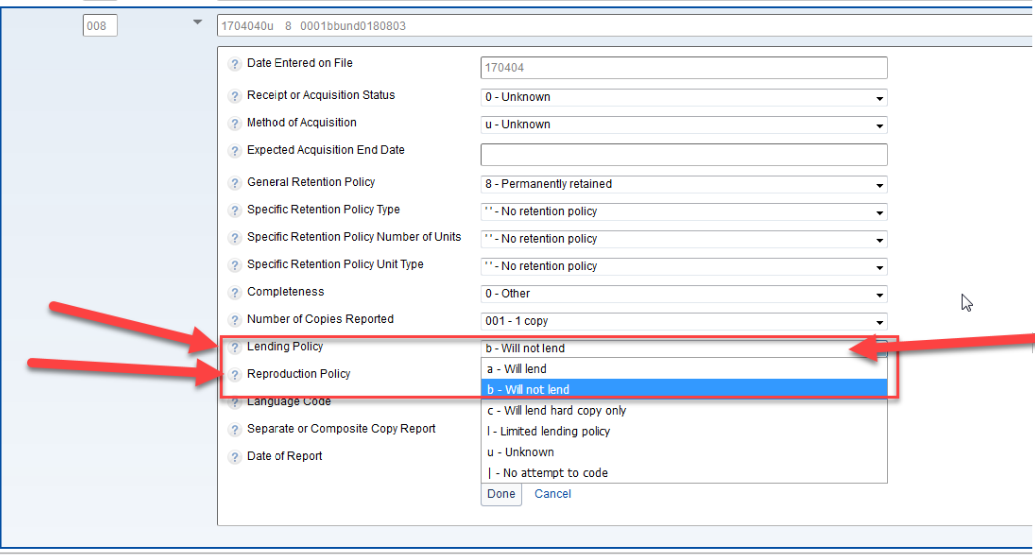
Deflecting requests for all items in a particular shelving location
You cannot deflect requests by shelving location through the OCLC Policies Directory. To effectively deflect all items in a particular shelving location, you may choose to update the LHRs of all items in a particular shelving location. To do this in bulk, see the documentation below:
Video: Using record work lists to edit local holdings records
