Inform the borrowing library an item will not be supplied
Learn how to use the Answer Nonsupply action in UnityUK.
If you are unable to supply a requested item, you should inform the borrowing library of this (if you do not take any action the request will expire automatically and disappear from your Lender Work Queue after 10 days).
Select the action Answer Nonsupply for the request and click the Action button.

You are presented with a screen where you can provide the reason you are unable to supply the requested item, and also enter a note if you need to provide more information.
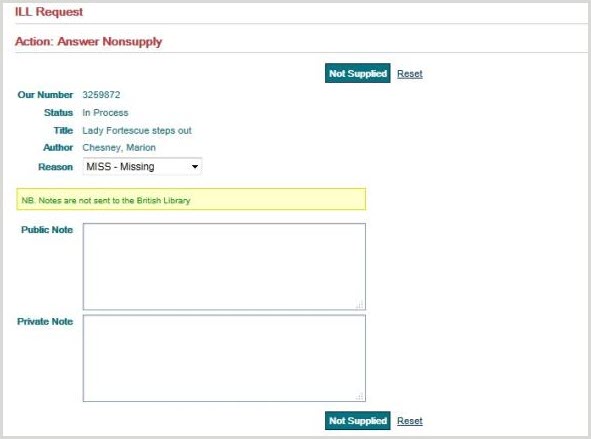
After you take this action, the request will move on to the next location on the borrowing library's rota.
