Unship an item
Learn how to undo an inappropriate IFM charge in UnityUK.
For the purposes of IFM Billing the Unship action is available to ‘undo’ inappropriate IFM charges where payments may have been made in error. If the Lending library accidently marks the wrong requests as being Shipped – triggering an unnecessary payment – the Lender can now take the Unship action.
You can choose the Unship action from the hitlist display of results following a request search or from the Shipped Lender work queue status:

You can now add a note (if required) and click on Action to Unship the request:
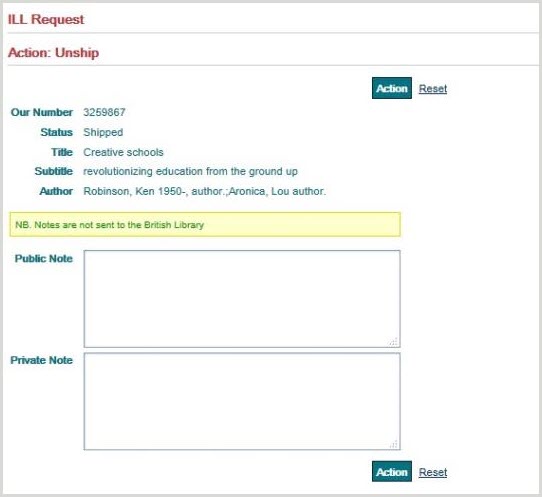
The request will now move back to a status of In Process and appear in the Lender’s Work Queue in the New section. The Lending library now needs to take the appropriate (follow-on) action on the request e.g. Answer Nonsupply.
