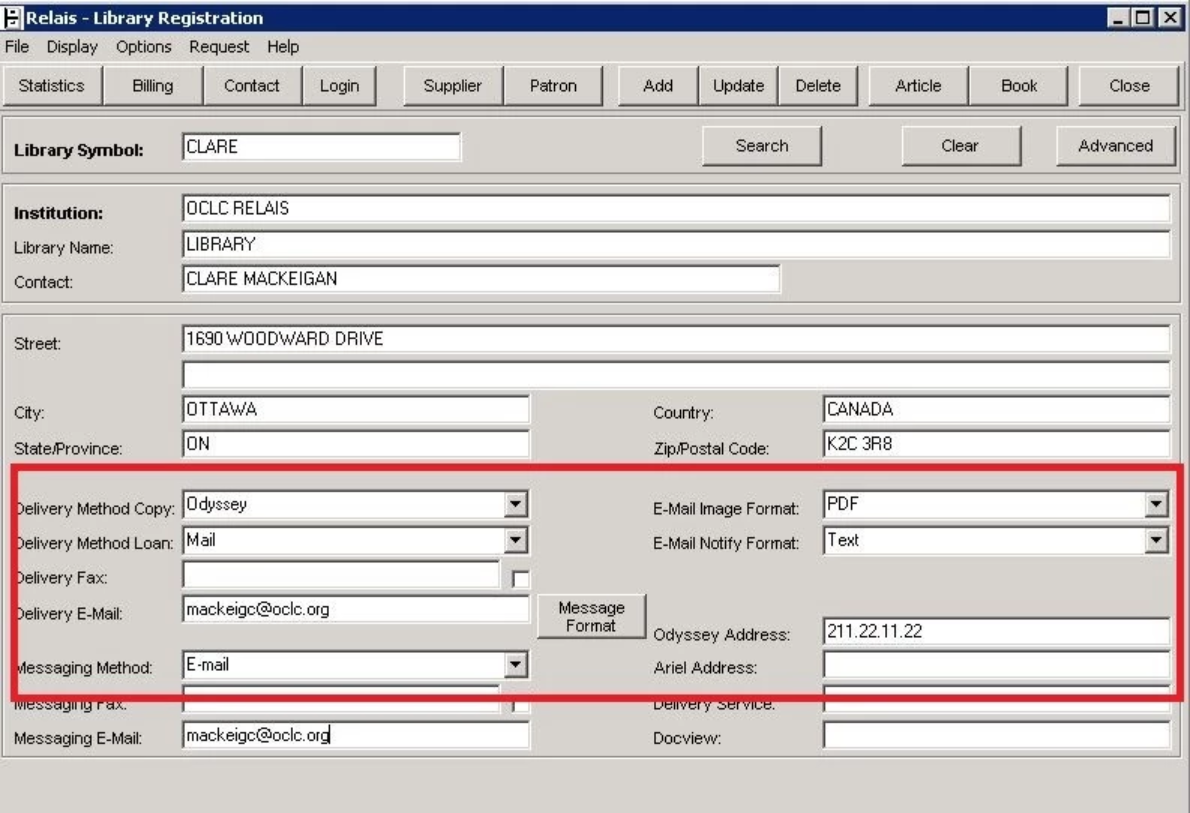Configure requests
Overview
Requests can be sent to another library/supplier via a number of different methods:
- ISO ILL (using the ILL Message Handler)
- Generic Script (using the ILL Message Handler)
- Email (use Delivery Email - Borrowing with SupplierRequest.rpt)
- Fax (use Delivery Fax- Borrowing with SupplierRequest.rpt)
- Print (to be sent via mail) (use Delivery Local - Borrowing with SupplierRequest.rpt)
When sending requests to external suppliers to be filled, information about your library, e.g., your address and your preferred method for receiving documents, is taken from your home library record. See below for instructions on setting Odyssey or Email as the preferred method by which you would like to receive documents.
If your patron requests have been generated through Relais Discovery, and they are sent to the supplying library directly, i.e., with no staff intervention then it is possible to configure the ILL Message Handler so that the following information is included in the request as it is sent:
- The supplying library's local location and call number
- Your patron's name and ID and patron's pickup location
When the library/supplier to which you want to send a request requires you to use their web form it is still possible to manage and track these requests in Relais.
Change your library's preferred delivery method and address to Odyssey
- Retrieve your library record.
- Select Odyssey from the Delivery Method Copy drop-down box.
- Enter the host name and IP address to use when receiving documents sent to you via Odyssey (documents are received via Receive FTP).
- Click Update.
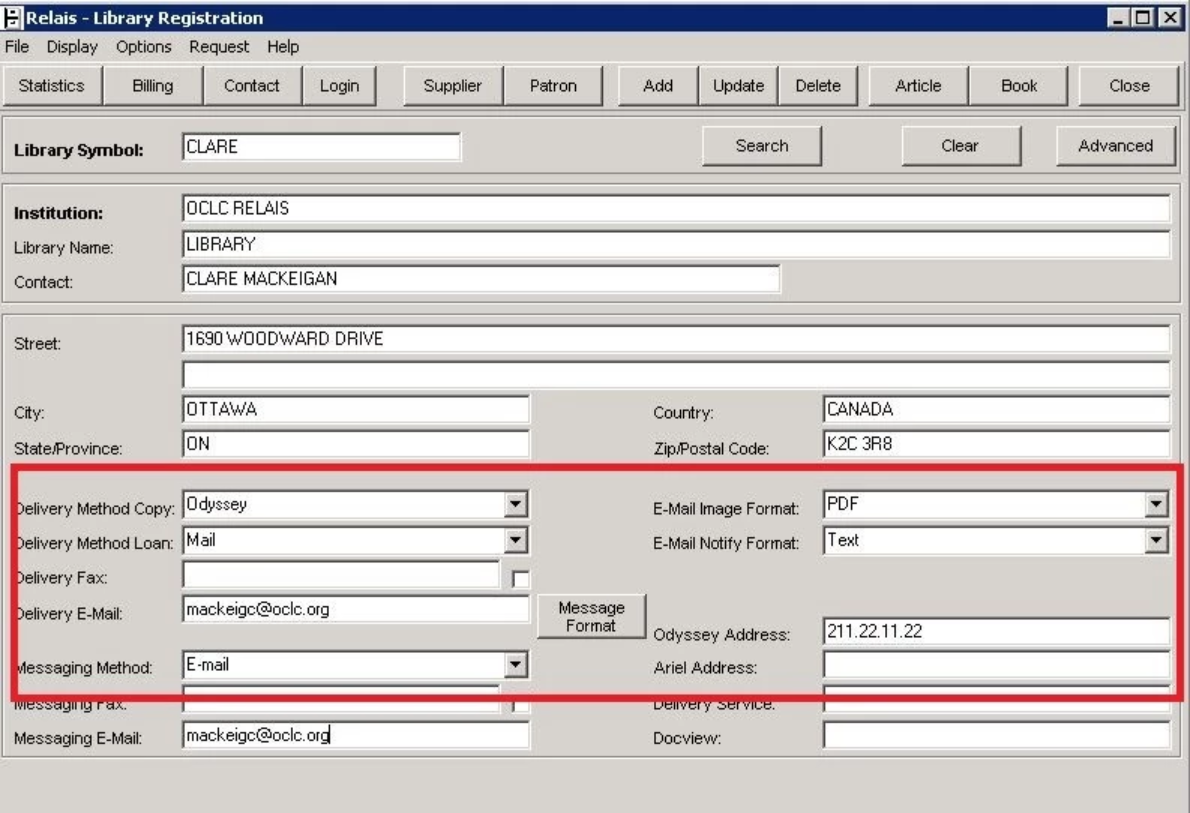
This information is included in requests sent to external suppliers. This includes requests sent to OCLC.
Configure multiple delivery methods
When sending requests via ISO, if you have multiple delivery addresses in your home library record, all of them are included in the note in the request that is sent to the supplying library. For example, for the following library with these delivery methods configured, the preferred delivery method is still provided in the request along with the following note:
"Can receive documents via Odyssey at: 221.11.221.1 or via Email at: mackeigc@oclc.org"