Relais D2D Release Notes, January 2021
Release Date: January 29, 2021
Introduction
Portal 3.4
New actions supported in the staff portal:
- Display of Alerts when viewing a request
- Loan Tracking updates for Lost or Damaged material
- Ability to recall material
- Ability to request a renewal and ability to respond to renewal requests
- Ability to request a cancellation and ability to respond to cancellation requests
- Ability to add and respond to conditional messages
- Enhancements to the Undo function in Portal to support Wrong Item Shipped function
Staff Search:
- Volume/issue/summary holdings display
- Display of the e-resource URL information for serials
- Addition of a ‘Copy form' button to allow staff to copy the contents of forms into the clipboard
Other:
- Support for sending/receiving requests and corresponding updates to requests via ISO18626
- User interface update to the staff Query page
Discovery 3.9
- Display of e-resource URLs for e-content allowing patrons to access their library's resources directly from Discovery
Discovery Web Services 2.5
Support for sending volume and issue information in Requestability request and response JSON (for staff search)
Recommended actions
We encourage you to review all of the items in the release notes to determine whether there are other items that might require additional action or follow up by your institution.
Follow-up actions
In an effort to keep your staff informed of new features and changes, you may also want to consider these items.
| Action |
|---|
|
Share these release notes with your colleagues. Review the Relais documentation at Relais D2D. |
New features and enhancements
Portal 3.4
Display of alerts
Alerts associated with requests will now be displayed to staff when they call up the request. Staff members have the option to dismiss the alert or leave the alert attached.
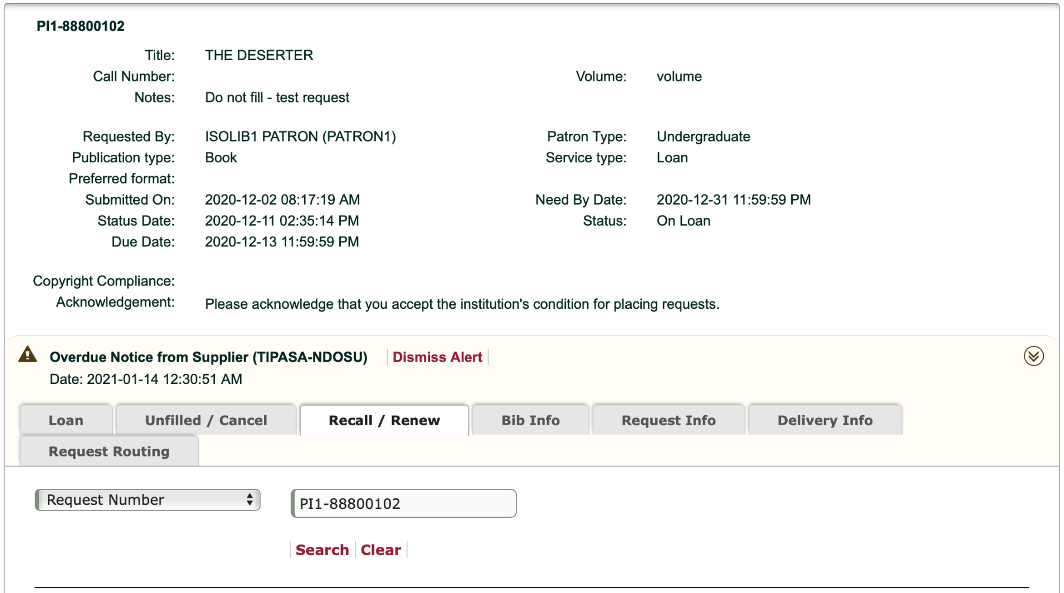
Loan tracking updates for lost or damaged material
Options to mark the loan status of a request to 'Damaged' or 'Lost' will be included on the loan tab and displayed beside the existing option to mark the loaned item as returned.

Toggling between 'Damaged' and 'Lost' buttons will determine whether a damaged or lost loan status update is made and which message will be transmitted.
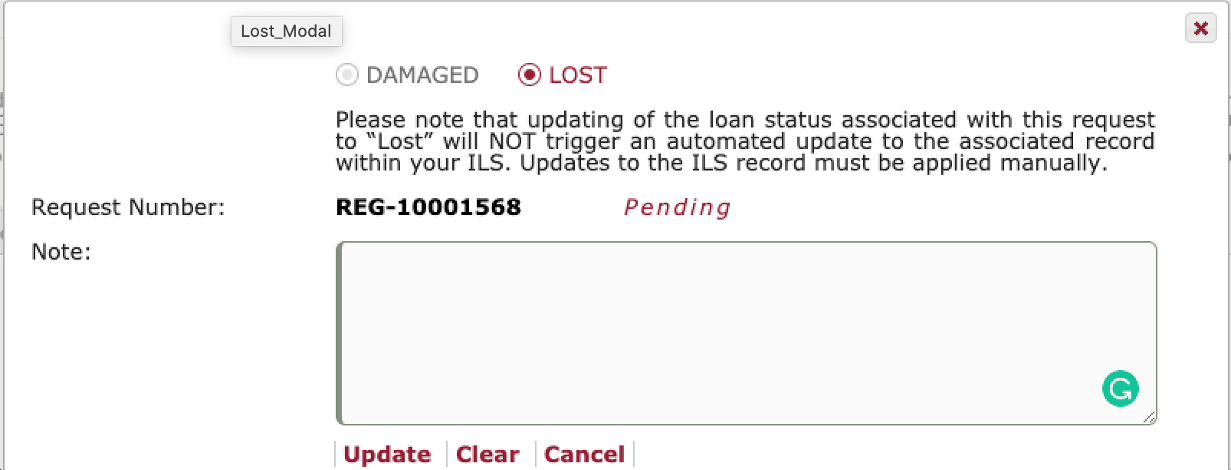
Recall material
A new tab titled, Recall/Renew, has been added when viewing the details of a request. From this tab, staff members are able to process recalls for material by choosing the 'Recall' button. The ability to set the new due date along with adding any notes is provided.
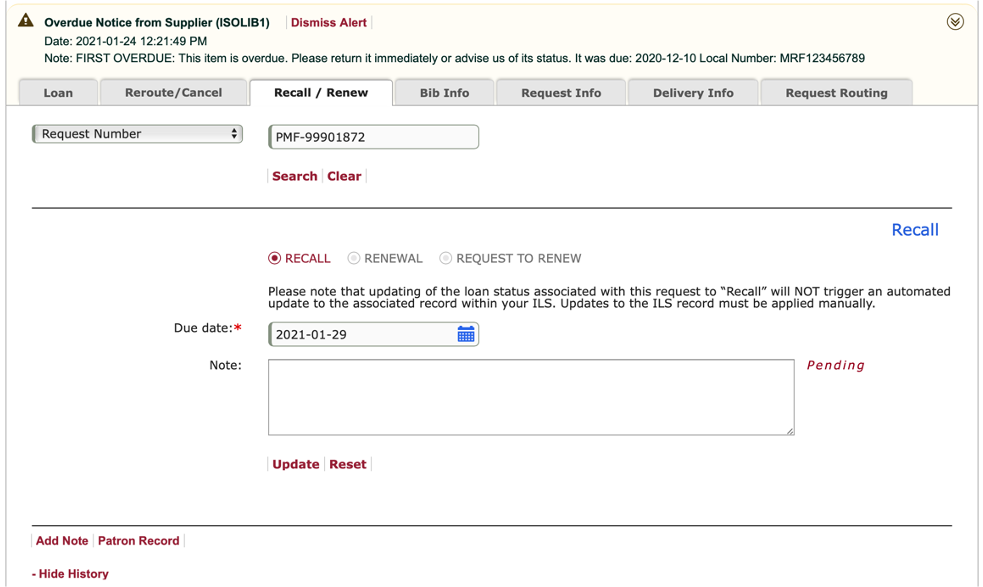
Renewal requests and response to renewal requests
A new tab titled, Recall/Renew has been added when viewing the details of a request. From this tab, staff members are able to send a 'Request to Renew' message to the supplier to request renewal of the material for their patron.
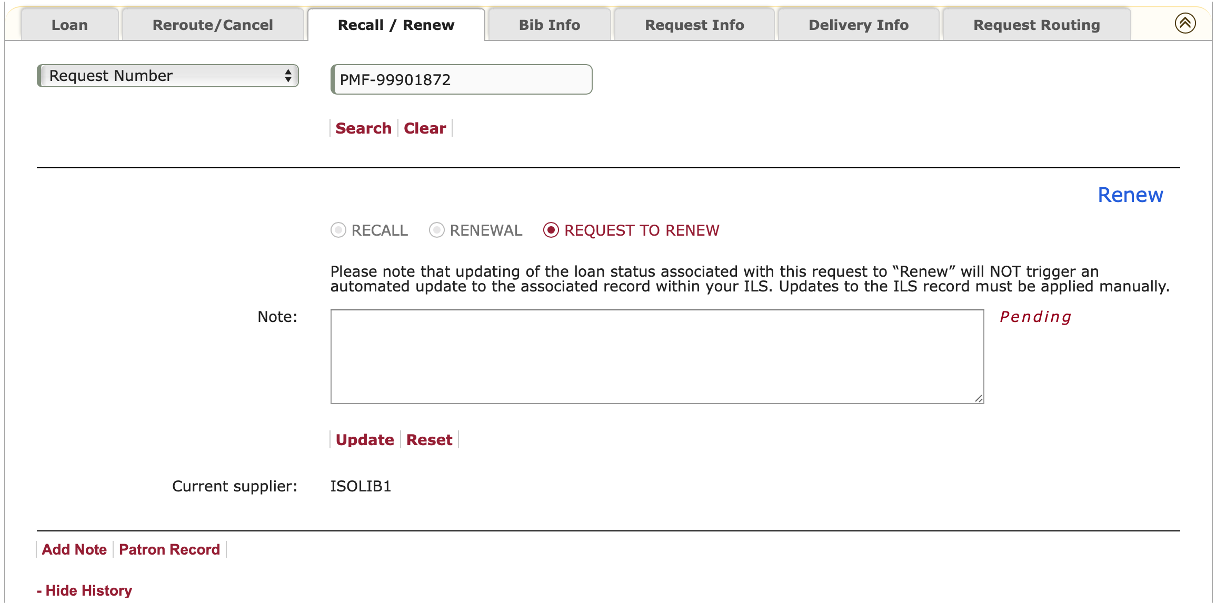
When a borrowing library receives a positive response to their renewal request, staff will click on the renewal button to mark the renewal transaction on their end.
As the supplying library, requests for renewal can be responded to through the same tab which displays the 'Respond to Renew Request' button on the recall/renew tab.
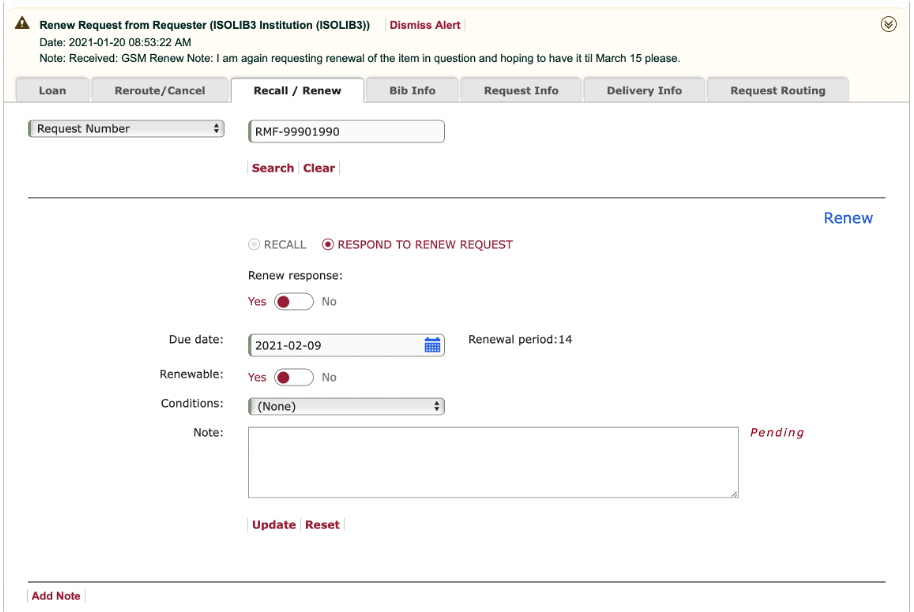
Cancellation requests and response to Cancellation Requests
From the tab titled, Reroute/Cancel, borrowing staff members are able to send a 'Request to Cancel' message to the supplier to request cancelation of the material for their patron if the request has already been sent to the supplier and acted upon.
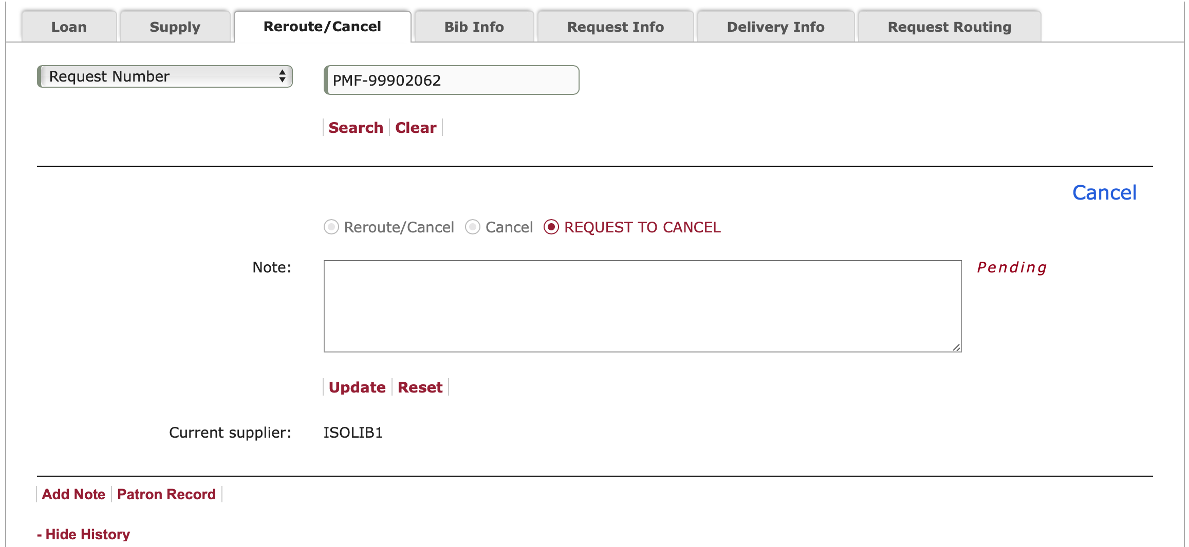
Supplying libraries that receive a cancellation request can use the 'Respond to Cancel Request' button to send an answer back to the requesting library. Should the requesting library receive a 'Yes' response then they can use the cancel button to indicate a final cancellation for their patron's request.
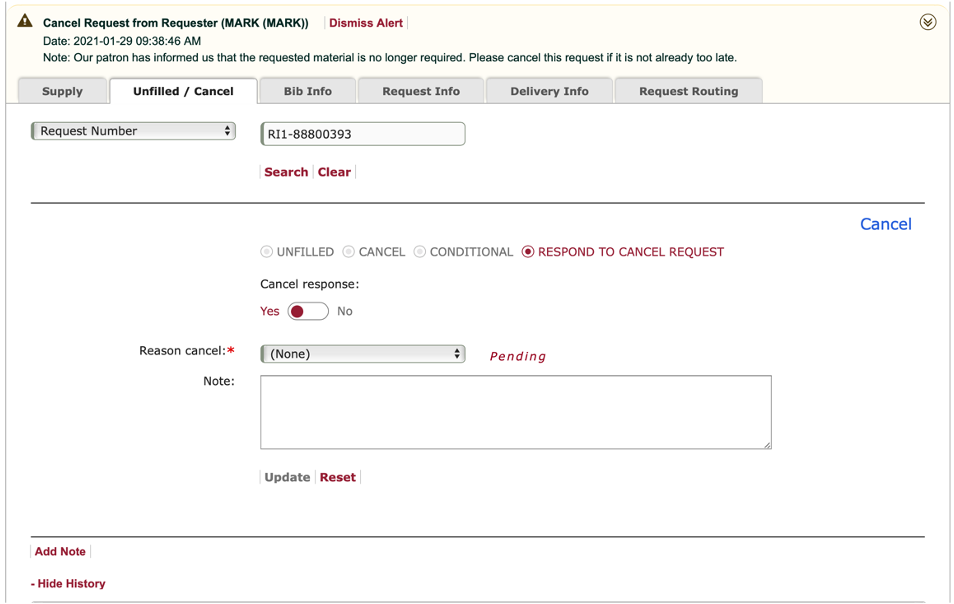
Assigning and responding to conditionals
Supplying libraries are now able to assign conditions for filing a request to be sent to the requesting library.
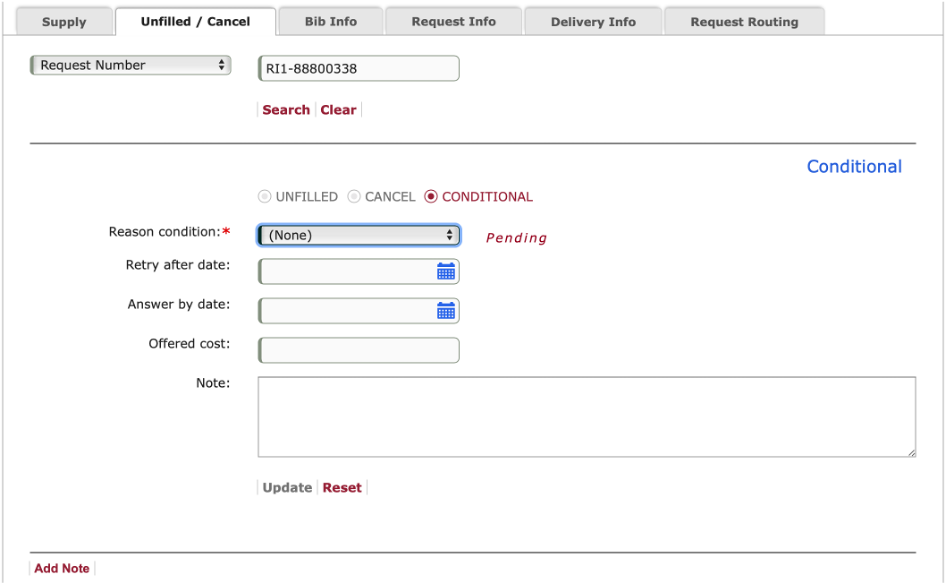
Supported conditional reasons include:
- At bindery
- Cost exceeded
- The document may not be reproduced – loan possible
- Item on loan
- Not found as cited
- On loan
- Other conditions apply
- Pre-payment required
- Requested delivery date not possible
- Requested delivery method not supported
Note:
- Conditional messaging is supported when communicating via ISO18626 and ISO10160/10161
- Staff-entered notes will be transmitted with the conditional reason selected (making “Other conditions apply” is a useful option if staff indicate what those conditions are)
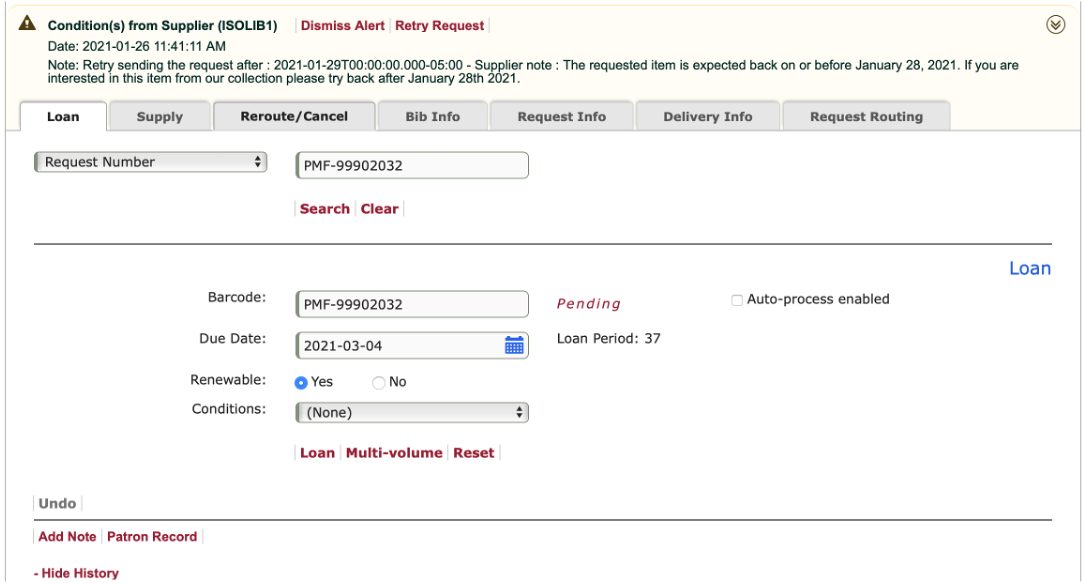
Conditional messages sent by the supplying library will be displayed to the borrowing staff on that request.
If the supplying library indicates that the request should be requested at a later date, the 'Retry Request' option allows staff to retry sending the request back to the supplier.
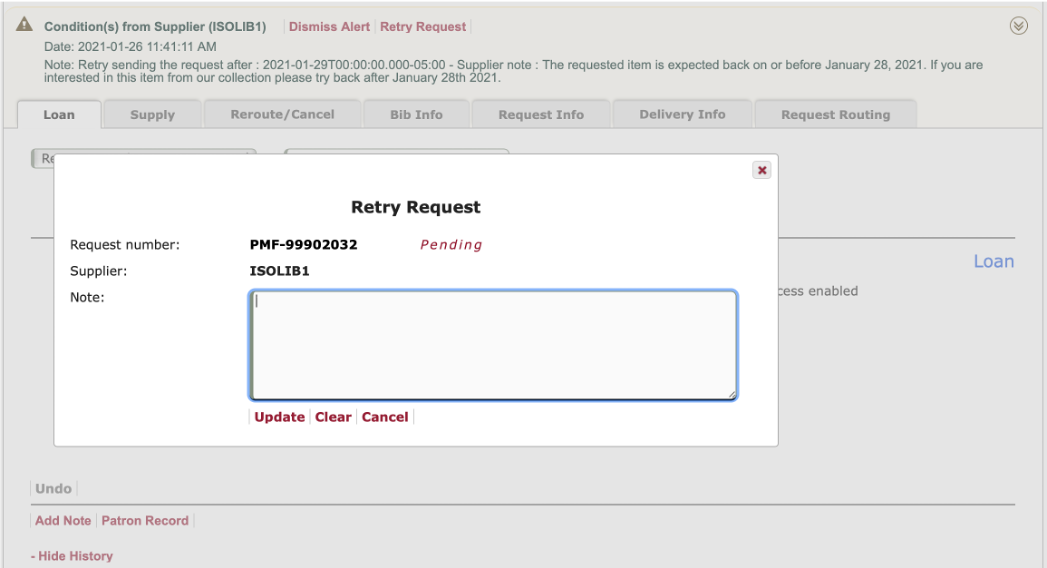
Updates to the 'Undo' function to support 'Wrong Item' shipped
The loan tracking, 'Return – Wrong Item Shipped' process will be managed through revisions to the Reopen and Undo functions available from within the loan tab. These functions will enable staff to choose to reopen on the loan processing tab which will expose the Undo option. When processing a request that has already been processed as a loan, the “Undo” function will:
- Check-in the existing item within the staff members ILS, if the NCIP checkIn item message is enabled
- Remove the previously created loan tracking record from the Relais system
- Reinsert the request being Undone into the active request workflow enabling the request to be processed once again.
Volume/issue/summary of holdings display in staff search results
The revised staff search request detail display will now include a new field of information when displaying journal/article results. The volume/issue number field may include summary holdings and/or volume and/or issue details associated with journal/article material if supported by the Z39.50 target returning the results.
As some serial material may include numerous volume and issue record details, the option to display more or less detail is included within the volume/issue number field and can be selected by staff on a record by record basis as desired.
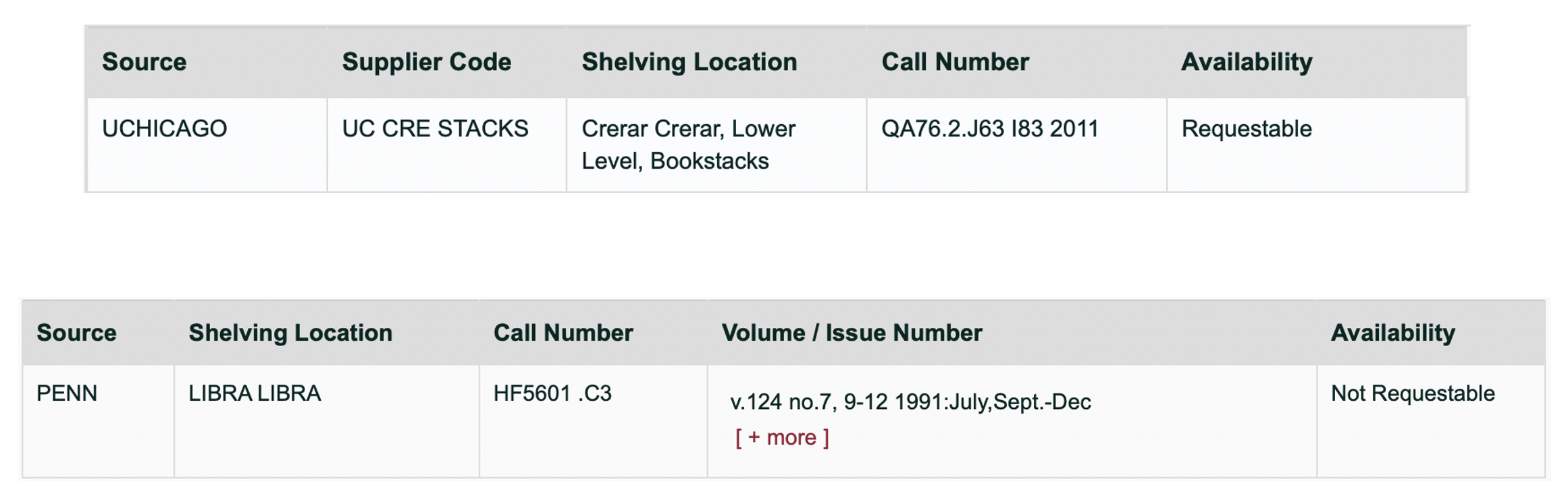
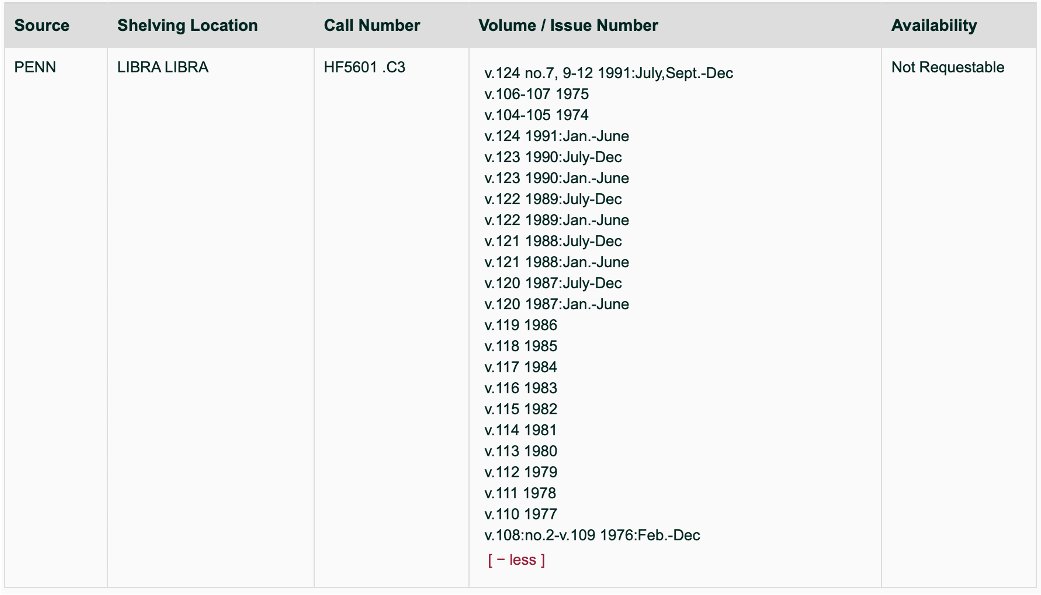
Display of e-resource URL(s) / Copy Form button
- Local and non-local e-resources may be displayed within the expanded bibliographic info section.
- When the local or non-local e-resources are clicked, the modal will display and provide information associated with each e-resource as defined within the MARC 856 tags.
- The copy e-resource option in the lower right of this modal will automatically copy the displayed information including full URLs to the user's clipboard.
Note:
This same copy form feature has been added to the Staff Portal, Bib Info, Request Info, and Delivery Info tabs to make the capture of data on these forms easier for staff who may require it.
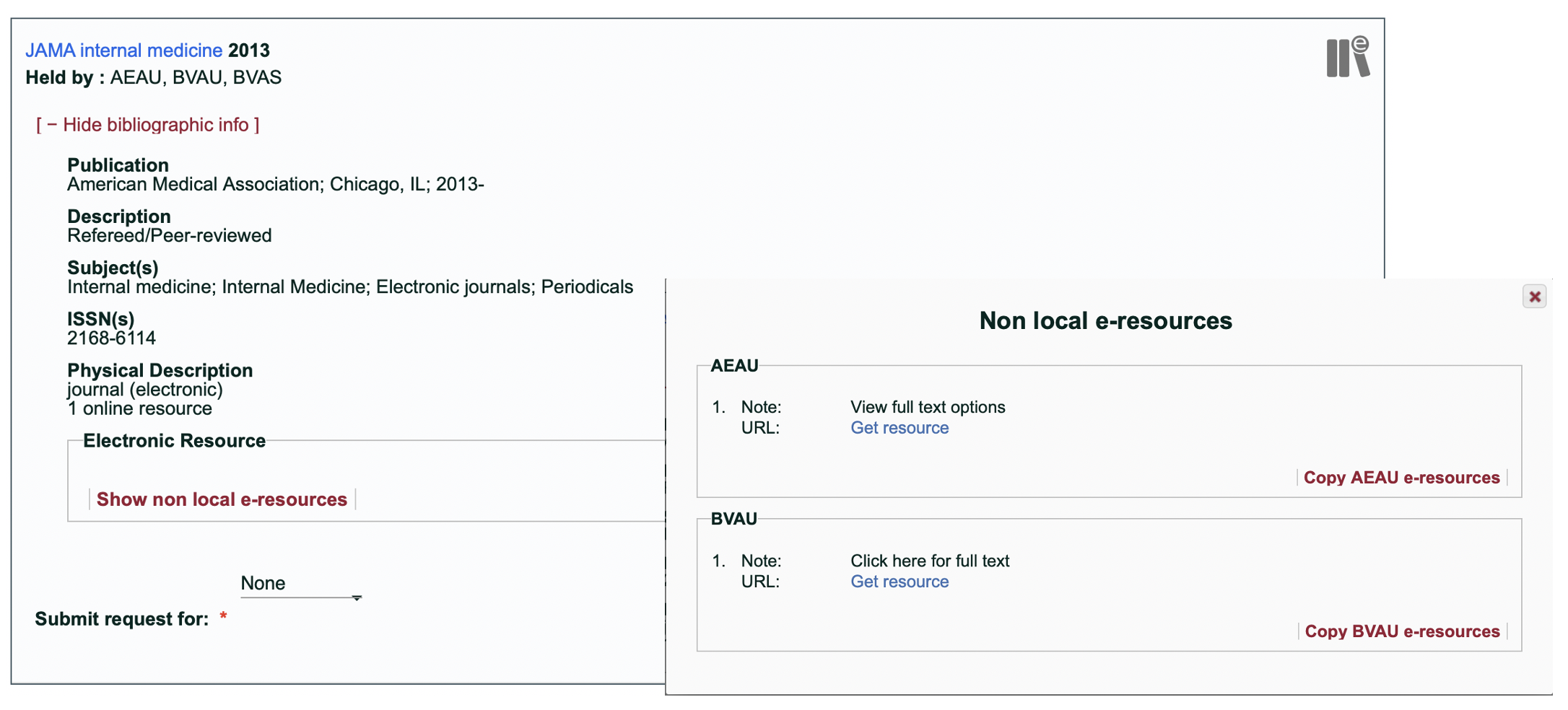
User interface update to query search
The query function pages in the staff portal have been updated to the React and Materialize UI framework.
Portal 3.3:
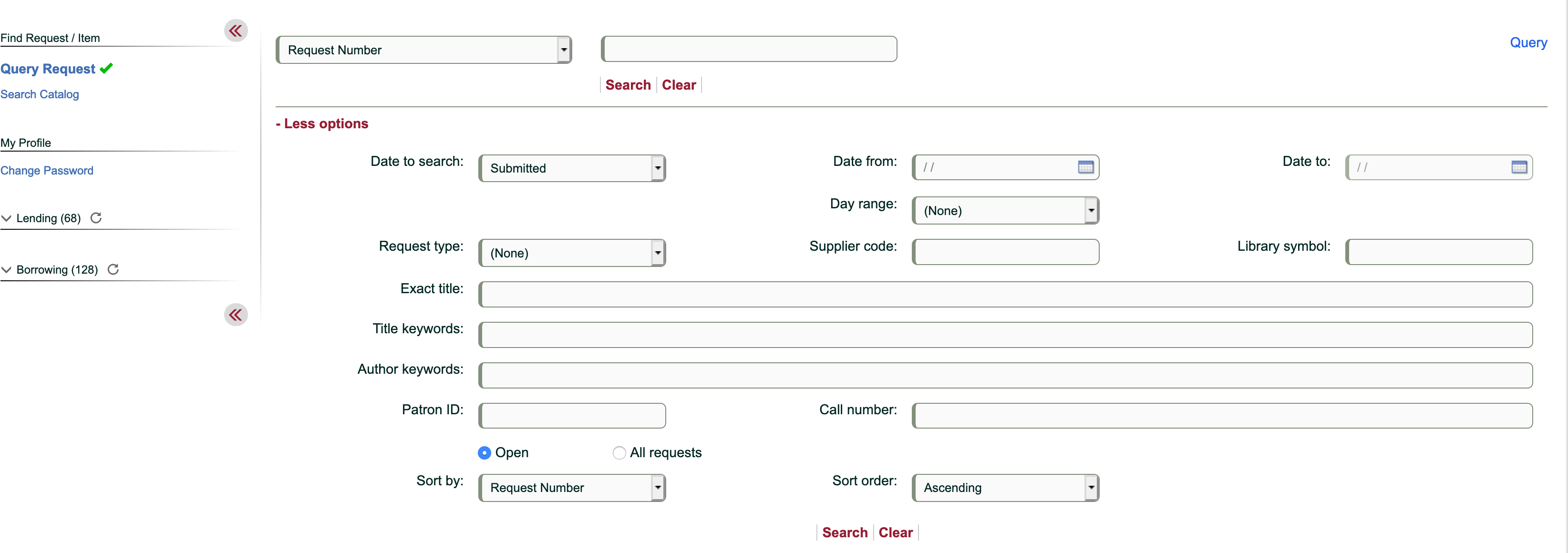
Portal 3.4:
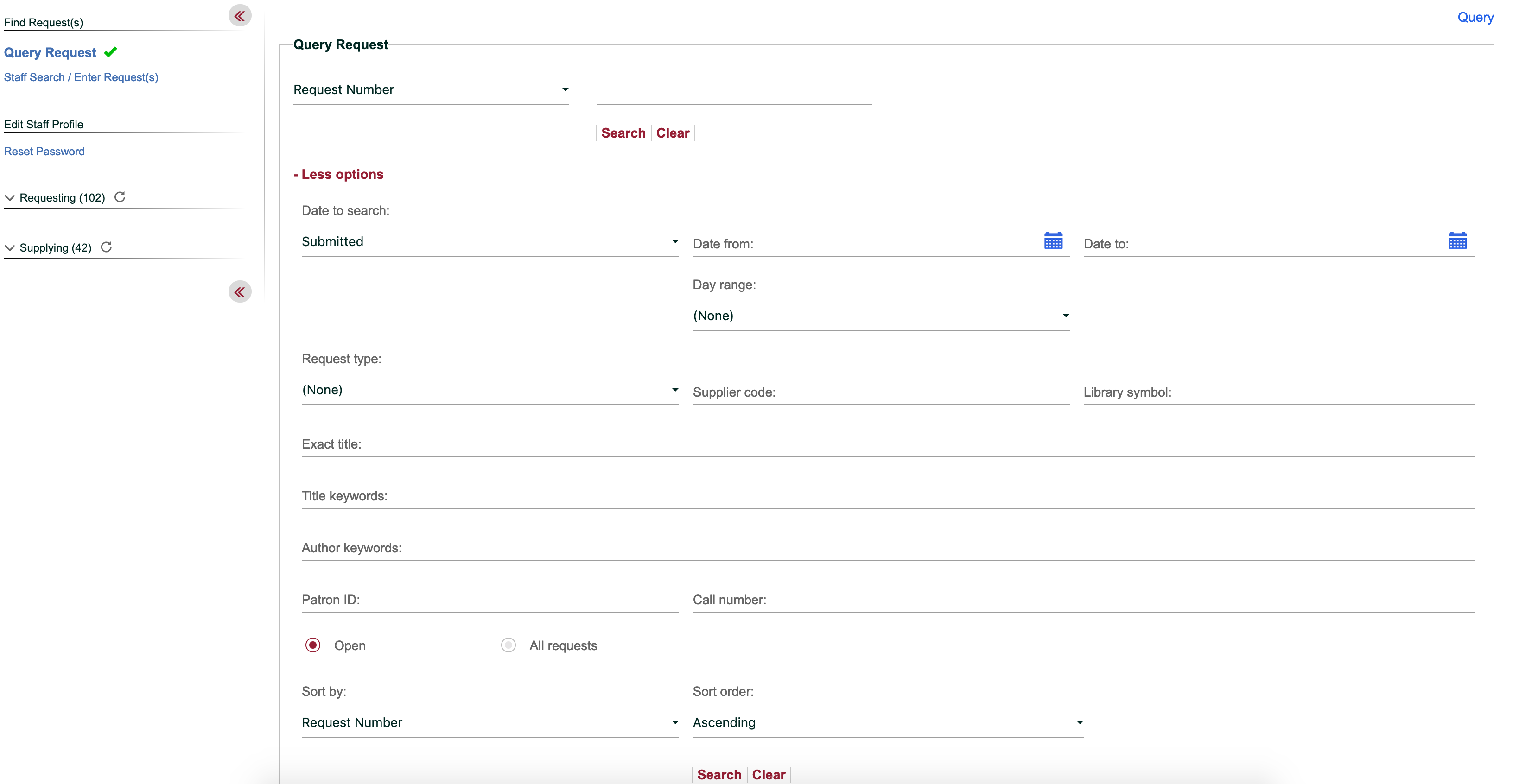
Discovery 3.9
Display of e-resource URLs to patrons
- Local e-resource URLs, associated with each e-resource as defined within the MARC 856 tags of a library's cataloged record, may be displayed within the expanded bibliographic info section.
- When the local e-resource URLs are clicked, the patron can be taken directly to that resource from Discovery.
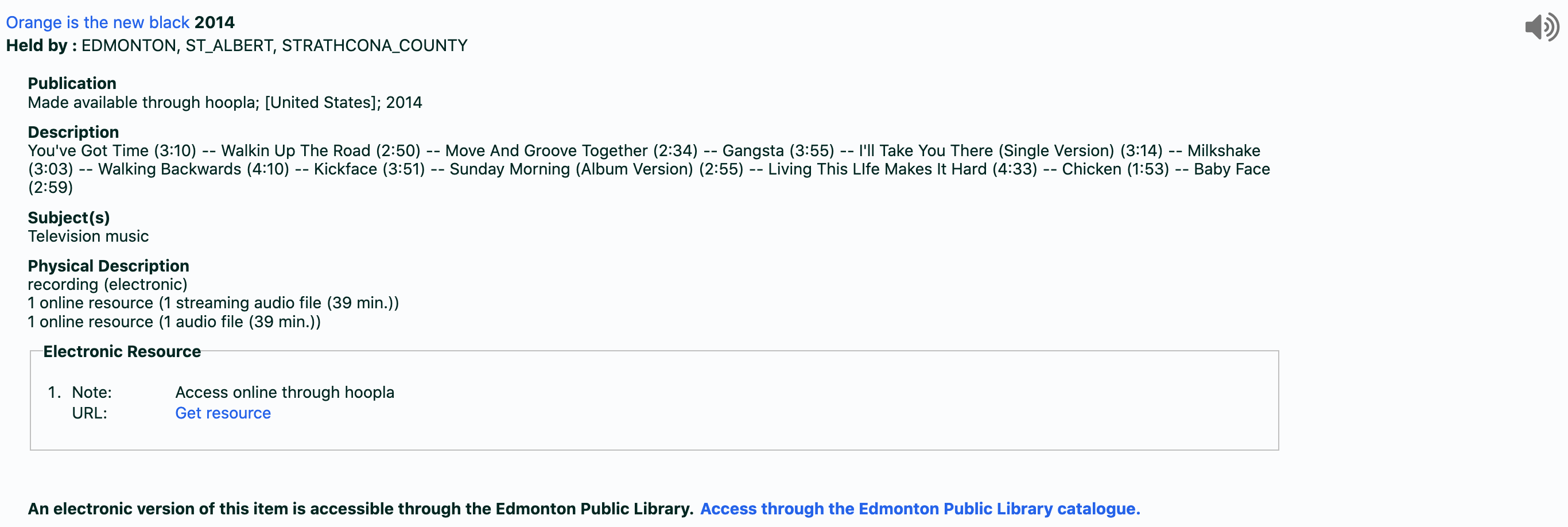
Bug fixes
- Ensure that the 'Patron Renew' button does not display when configured to be hidden in the configuration
- Ensure that the 'Need by Date' calendar widget is clickable from the patron portal
- Ensure that the 'Max Cost' value containing a $ does not prevent a request from being submitted from the portal.
Known issues
There are no known issues to report at this time.
Important links
Support website(s)
Support information for this product and related products can be found at:
