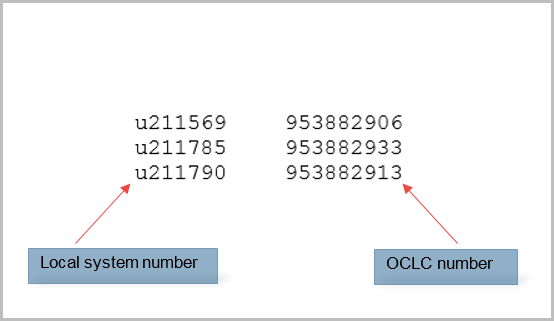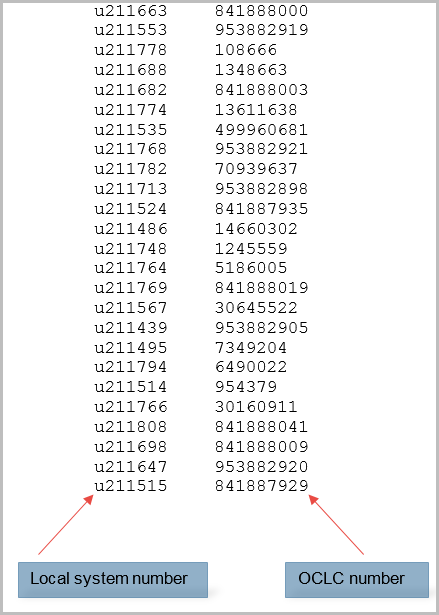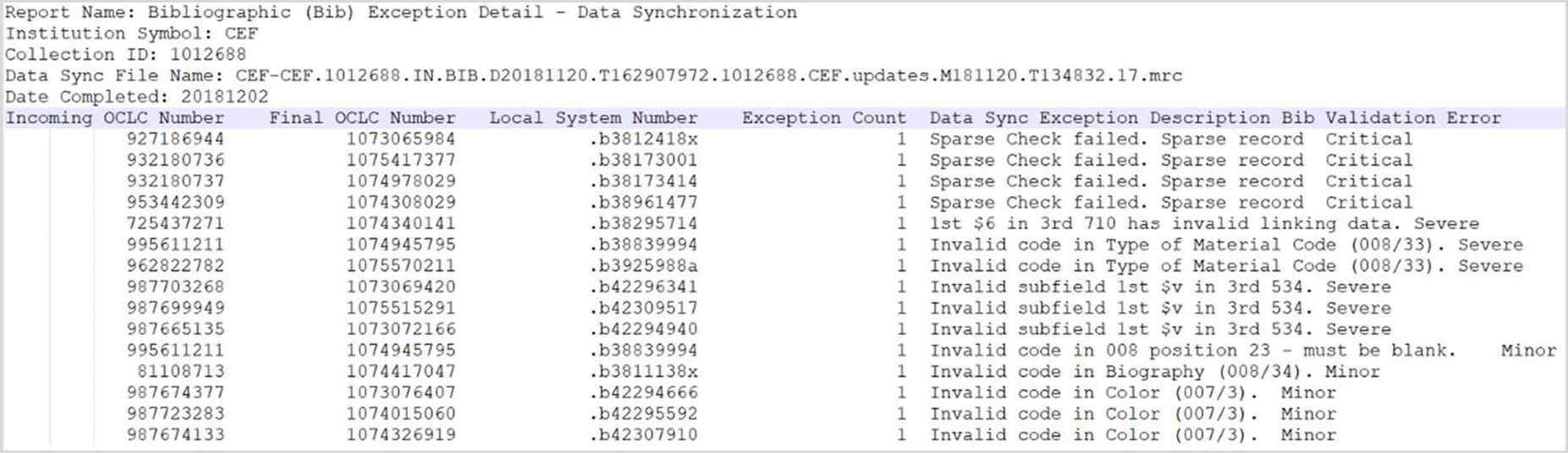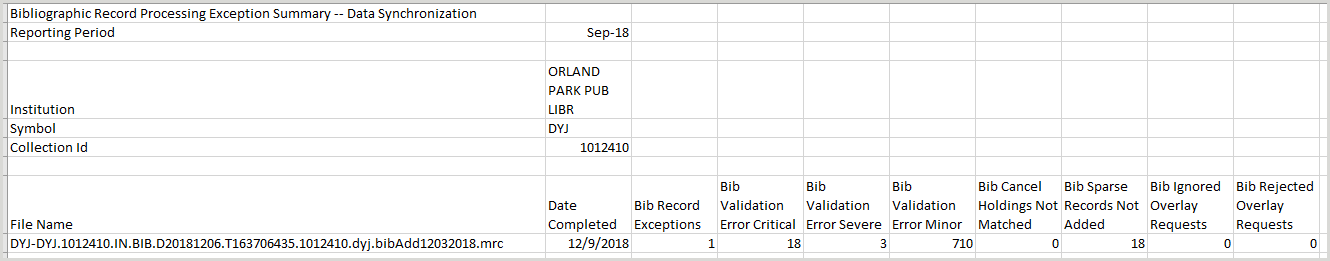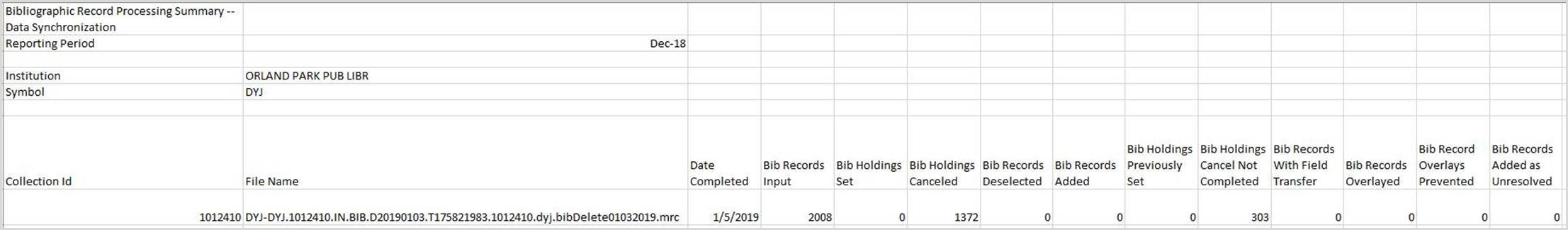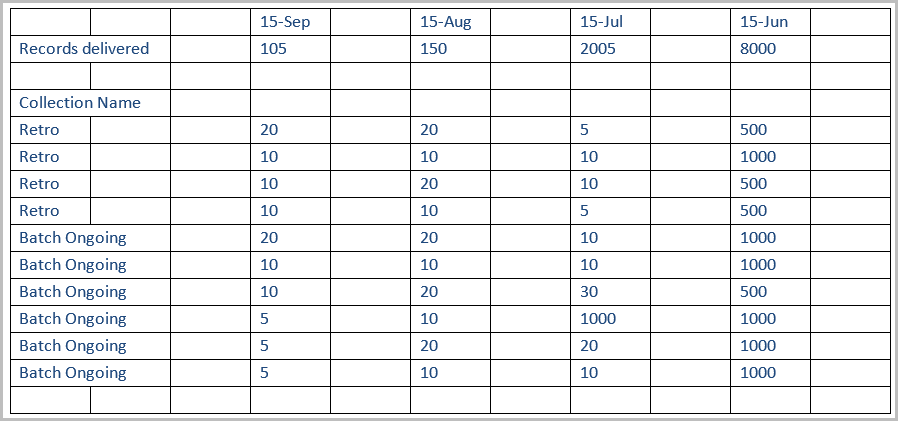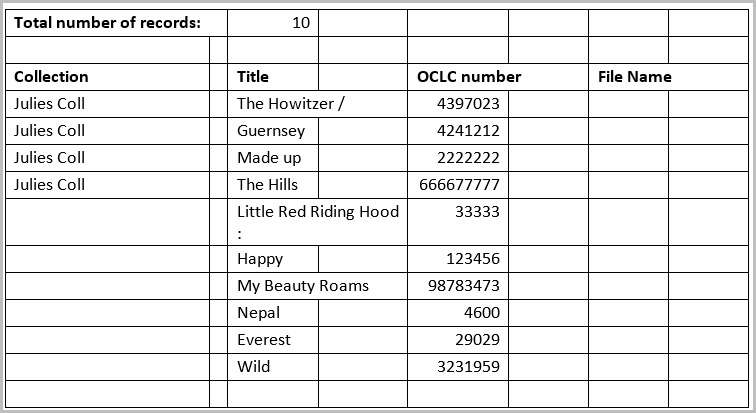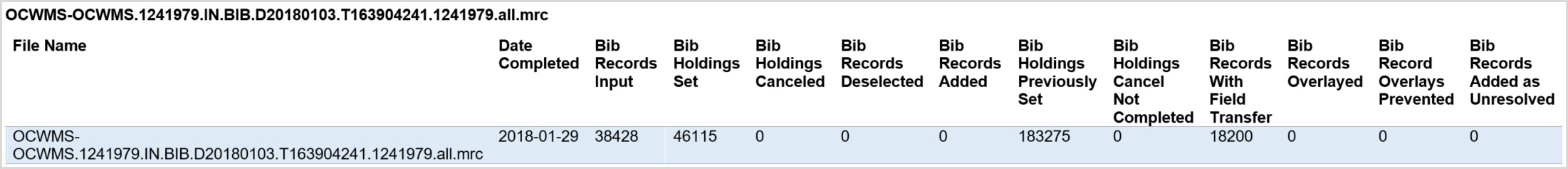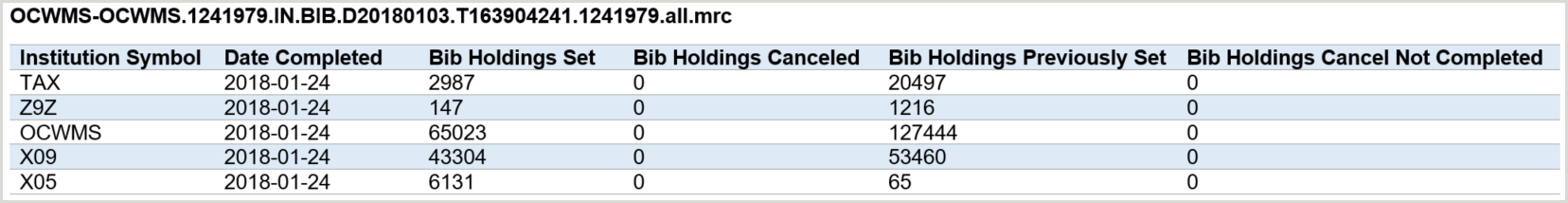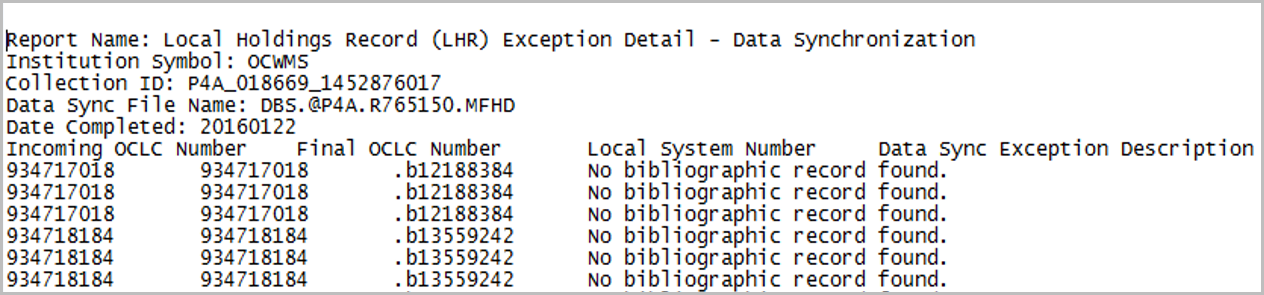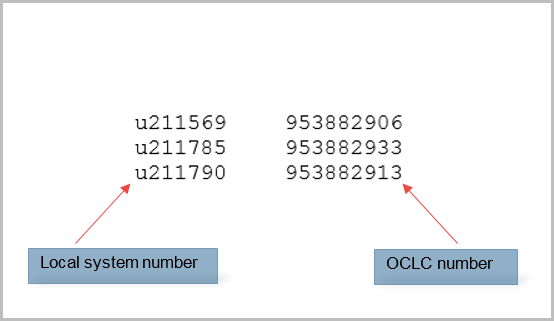Learn about data sync collections reports included in My Files. These include processing results for bibliographic records, local holdings records, WorldCat holdings updates, and local bibliographic data records as well as My Library Records.
Note:
Bibliographic Cross Reference file
This file displays the local system control number (LSN) and the new OCLC control number (OCN) from the matched record in WorldCat. Bibliographic Cross Reference files are produced for the following collection types: Bibliographic and Delete WorldCat Holdings.
The Bibliographic Cross Reference file includes records which had actions taken (e.g., holdings set or removed). The file output is tab delimited and does not include column headers. The LSN is listed in the first column and the OCN in the second column.
Output location: Metadata > My Files > Downloads > Reports or /metacoll/reports
Format of file name: metacoll.[user-symbol].datasync.[CollectionID].D[date processed].T[time processed].xrefrpt.txt
Example file name: metacoll.OCWMS.datasync.1003600-100360.D20160323.T124708500.xrefrpt.txt
- Note to current data sync users: This format differs from the previous Cross Reference (XREF) Report. You will likely have to update your scripts if you are using this report to load OCNs back into your ILS.
- Bibliographic Cross Reference file - Example
-
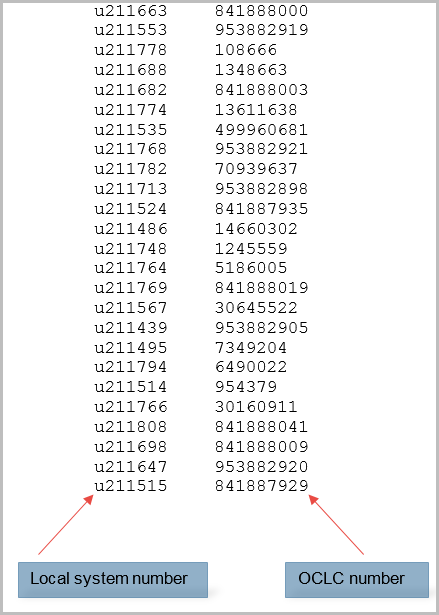
Bibliographic Exception Detail file
This report displays record identifiers of bibliographic records that OCLC was unable to match to records in WorldCat.
Output location: Metadata > My Files > Downloads > Reports or /metacoll/reports
Format of file name: metacoll.[user-symbol].datasync.[Collection ID].D[date processed].T[time procssed].bibdetailexcpt.1.mrc.txt
Example file name: metacoll.OCWMS.datasync.1002106.D20160729.T082400.bibdetailexcpt.1.mrc.txt
- Bibliographic Exception Detail file - Example
-
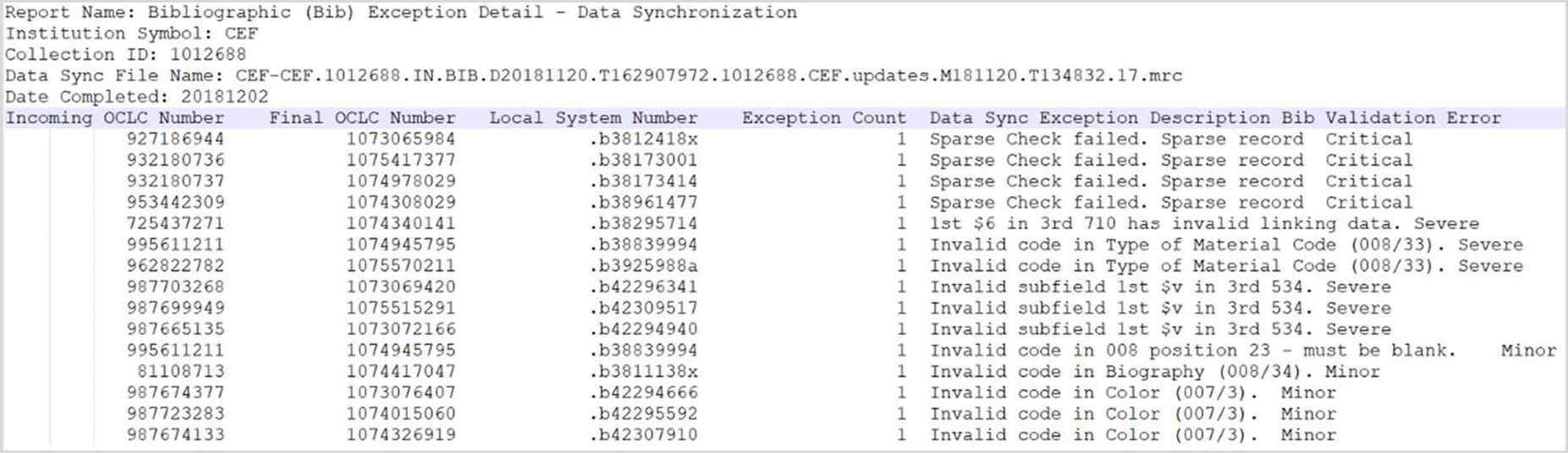
- Bibliographic Exception Detail file - Report objects
-
Report fields
| Report item |
Definition |
| Report Name |
Name provided for the report. |
| Institution Symbol |
The three or five-character code assigned by OCLC to identify a member institution. This is often referred to as the OCLC symbol. |
| Collection ID |
Identifier generated by the system and used by the Data Sync platform to uniquely identify a data sync collection. |
| Data Sync File Name |
The name of the file processed through the Data Sync platform. |
| Date Completed |
The date the file was processed through the Data Sync platform. |
Report columns
| Report item |
Definition |
| Incoming OCLC Number |
The OCLC number provided in the data sent for processing. |
| Final OCLC Number |
This is either the provisional OCLC number for the record added to WorldCat staging or the OCLC number for an item added to WorldCat. This is dependent on your Limit to Staging settings and the validation levels of items that appear on this report. |
| Local System Number |
The local system number provided in the data sent for processing.
Note: The Local System Number column will display up to 100 characters. Any local system numbers over 100 characters will be truncated and the full number will not be displayed. |
| Data Sync Exception Description |
Description of any errors found within the records which were added to WorldCat as a result of processing. |
| Bib Validation Error |
Severity of errors found: Critical, Severe, or Minor. |
- Bibliographic Record Processing Summary - Report objects
-
Report fields
| Report item |
Definition |
| Reporting Period |
The date for the report. |
| Institution |
The institution for which data was processed. |
| Symbol |
The three or five-character code assigned by OCLC to identify a member institution. This is often referred to as the OCLC symbol. |
| Collection ID |
Identifier generated by the system and used by the Data Sync platform to uniquely identify a data sync collection. |
Report columns
| Report item |
Definition |
| File Name |
The name of the file processed through the Data Sync platform. |
| Date Completed |
The date the file was processed through the Data Sync platform. |
| Bib Records Input |
The number of bibliographic records processed through the Data Sync platform. This value includes such measures as Bib Holdings Set, Bib Holdings Canceled, Bib Records Deselected, Duplicate Bib Records Dropped, and Bib Records Rejected. |
| Bib Holdings Set |
The number of bibliographic holdings set in WorldCat through the Data Sync platform. |
| Bib Holdings Canceled |
The number of bibliographic holdings canceled in WorldCat through the Data Sync platform. |
| Bib Records Deselected |
The number of bibliographic records excluded from processing through the Data Sync platform. |
| Bib Records Added |
The number of bibliographic records added to WorldCat and holdings set through the Data Sync platform. This number is included in the Bib Holdings Set number. |
| Bib Holdings Previously Set |
The number of bibliographic holdings requested through the Data Sync platform for which records already had the library's holding attached. No action was taken besides resetting the transaction date. |
| Bib Holdings Cancel Not Completed |
The number of bibliographic records that had a cancel holdings action request through the Data Sync platform, but the holding was not on the record, so no action was taken besides resetting the transaction date. |
| Bib Records With Field Transfer |
The number of bibliographic records that had at least one field merged into the WorldCat record through the Data Sync platform. |
| Bib Records Overlayed |
The number of bibliographic records that replaced an existing record in WorldCat through the Data Sync platform. |
| Bib Record Overlays Prevented |
The number of bibliographic records that were not able to replace an existing record in WorldCat through the Data Sync platform. (e.g., These records could not be replaced because another institution upgraded the WorldCat record. |
| Bib Records Added as Unresolved |
The number of bibliographic records that were added to WorldCat but not fully indexed through the Data Sync platform. Library holdings have been attached to these records. |
Bibliographic Record Processing Exception Summary
This report displays a summary of bibliographic records that OCLC was not able to match to WorldCat.
Output location: Metadata > My Files > Downloads > Reports or /metacoll/reports
Note: The associated Bibliographic Exception Detail File is available via My Files. To access files via My Files, see Download a file.
- Bibliographic Record Processing Exception Summary - Example
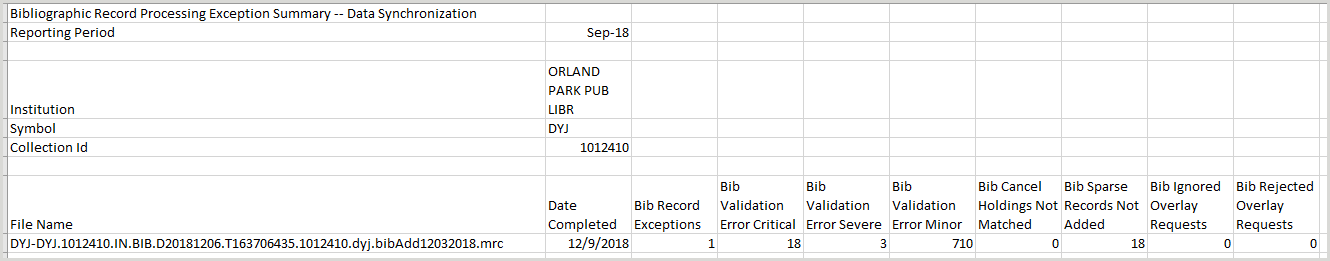
- Bibliographic Record Processing Exception Summary - Report objects
-
Report fields
| Report item |
Definition |
| Reporting Period |
The date for the report. |
| Institution |
The institution for which data was processed. |
| Symbol |
The three or five-character code assigned by OCLC to identify a member institution. This is often referred to as the OCLC symbol. |
| Collection ID |
Identifier generated by the system and used by the Data Sync platform to uniquely identify a data sync collection. |
Report columns
| Report item |
Definition |
| File Name |
The name of the file processed through the Data Sync platform. |
| Date Completed |
The date the file was processed through the Data Sync platform. |
| Bib Record Exceptions |
The number of bibliographic record exceptions through the Data Sync platform. This value includes such measures as: Bib Validation Error Critical, Bib Validation Error Severe, Bib Validation Error Minor, Bib Cancel Holdings Not Matched, Bib Sparse Records Not Added, and Bib Ignored Overlay Requests. |
| Bib Validation Error Critical |
The number of bibliographic records found to include critical errors when processed through the Data Sync platform. Examples of critical errors include, but are not limited to: invalid Record Type/Bib Level; invalid Record Status; absence of a required field; fields with incorrect length; absence of a Local System Number, etc. |
| Bib Validation Error Severe |
The number of bibliographic records found to include severe errors when processed through the Data Sync platform. Severe errors include, but are not limited to: some invalid tags; illegal characters; some invalid subfield codes; some fields may not be repeated; invalid data in 007/008 fields, etc. |
| Bib Validation Error Minor |
The number of bibliographic records found to include minor errors when processed through the Data Sync platform. Minor errors include, but are not limited to: field may not be repeated; field with incorrect length; invalid data in various fields; invalid Subfield codes; invalid indicators; invalid tag, etc. |
| Bib Cancel Holdings Not Matched |
The number of bibliographic records in which the cancel holding transaction was not completed because a matching record was not retrieved from WorldCat through the Data Sync platform. |
| Bib Sparse Records Not Added |
The number of bibliographic records that did not find a matching record in WorldCat and were not added to the database through the Data Sync platform. These records lack sufficient data to identify a manifestation of an item. |
| Bib Ignored Overlay Requests |
The number of bibliographic records that were not able to replace an existing record in WorldCat through the Data Sync platform. These records could not be replaced because another institution upgraded the WorldCat record, or is currently locked for editing in WorldCat. |
| Bib Rejected Overlay Requests |
The number of bibliographic records for which the overlay requests were rejected due to a validation error in the record submitted through the Data Sync platform. |
Bibliographic Record Processing Summary
This report displays a summary of bibliographic records that were matched to records in WorldCat.
Output location: Metadata > My Files > Downloads > Reports or /metacoll/reports
Note: The associated Bibliographic Cross Reference File and Unresolved Cross Reference File are available via My Files. To access files via My Files, see Download a file.
- Bibliographic Record Processing Summary - Example
-
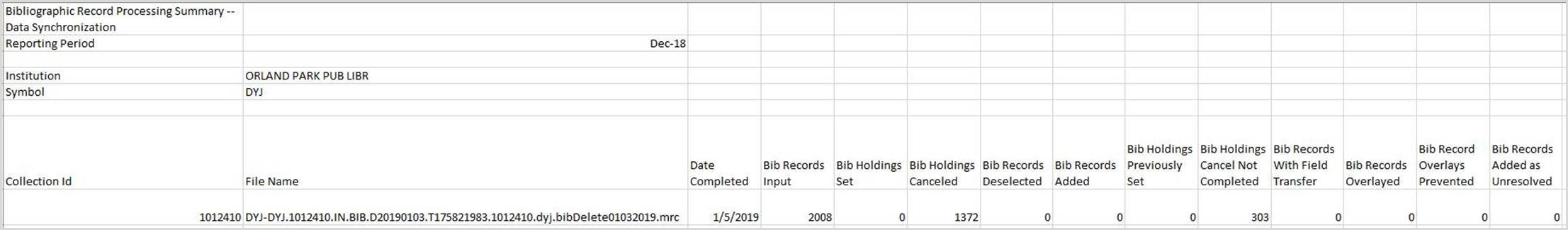
Data Sync Monthly Summary
This report is a summary report delivered monthly that displays the number of WorldCat records delivered from Collection Manager for data sync collections.
Note: You must have enabled MARC record delivery with WorldCat records returned to receive results in this report.
- Data Sync Monthly Summary - Example
-
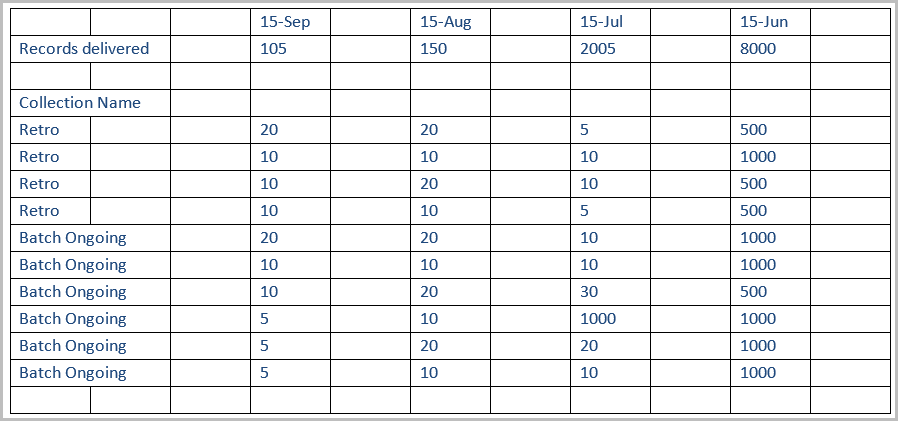
Data Sync Records Report
This report displays the total number of records delivered daily from Collection Manager for data sync collections. Title-level information is included for the first 5,000 titles.
Output location: Metadata > My Files > Downloads > Reports or /metacoll/reports
- Data Sync Records Report - Example
-
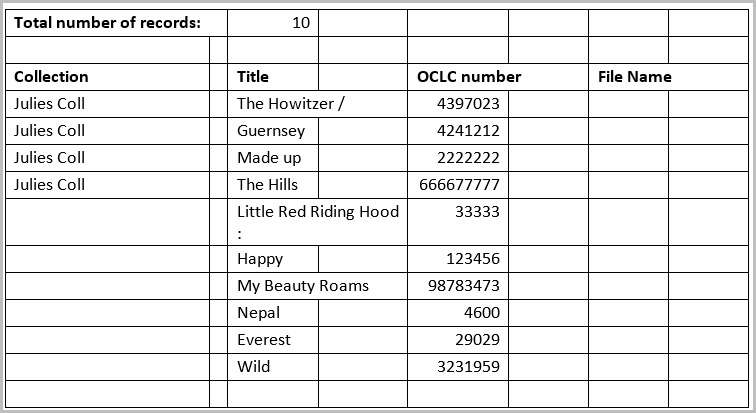
Group Bibliographic Record Processing Summary
This report displays a summary of bibliographic records that were matched to records in WorldCat. It also includes a breakout table of records matched for symbols under a group.
Output location: Metadata > My Files > Downloads > Reports or /metacoll/reports
Note: The associated Bibliographic Cross Reference File and Unresolved Cross Reference File are available via My Files. To access files via My Files, see Download a file.
- Group Bibliographic Record Processing Summary - Example
-
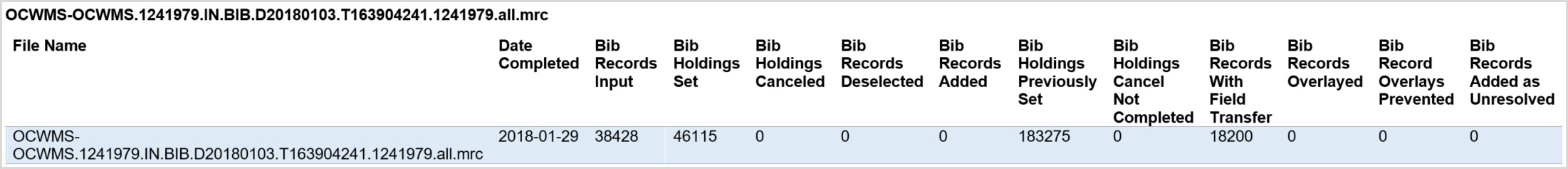
- Group Bibliographic Record Processing Summary - Report objects
-
Report fields
| Report item |
Definition |
| Reporting Period |
The date for the report. |
| Institution |
The institution for which data was processed. |
| Symbol |
The three or five-character code assigned by OCLC to identify a member institution. This is often referred to as the OCLC symbol. |
| Collection ID |
Identifier generated by the system and used by the Data Sync platform to uniquely identify a data sync collection. |
Report columns
| Report item |
Definition |
| File Name |
The name of the file processed through the Data Sync platform. |
| Date Completed |
The date the file was processed through the Data Sync platform. |
| Bib Records Input |
The number of bibliographic records processed through the Data Sync platform. This value includes such measures as Bib Holdings Set, Bib Holdings Canceled, Bib Records Deselected, Duplicate Bib Records Dropped, and Bib Records Rejected. |
| Bib Holdings Set |
The number of bibliographic holdings set in WorldCat through the Data Sync platform. |
| Bib Holdings Canceled |
The number of bibliographic holdings canceled in WorldCat through the Data Sync platform. |
| Bib Records Deselected |
The number of bibliographic records excluded from processing through the Data Sync platform. |
| Bib Records Added |
The number of bibliographic records added to WorldCat and holdings set through the Data Sync platform. This number is included in the Bib Holdings Set number. |
| Bib Holdings Previously Set |
The number of bibliographic holdings requested through the Data Sync platform for which records already had the library's holding attached. No action was taken besides resetting the transaction date. |
| Bib Holdings Cancel Not Completed |
The number of bibliographic records that had a cancel holdings action request through the Data Sync platform, but the holding was not on the record, so no action was taken besides resetting the transaction date. |
| Bib Records With Field Transfer |
The number of bibliographic records that had at least one field merged into the OCLC record through the Data Sync platform. |
| Bib Records Overlayed |
The number of bibliographic records that replaced an existing record in WorldCat through the Data Sync platform. |
| Bib Record Overlays Prevented |
The number of bibliographic records that were not able to replace an existing record in WorldCat through the Data Sync platform. (e.g., These records could not be replaced because another institution upgraded the WorldCat record. |
| Bib Records Added as Unresolved |
The number of bibliographic records that were added to WorldCat but not fully indexed through the Data Sync platform. Library holdings have been attached to these records. |
- Group Symbol breakout table and columns
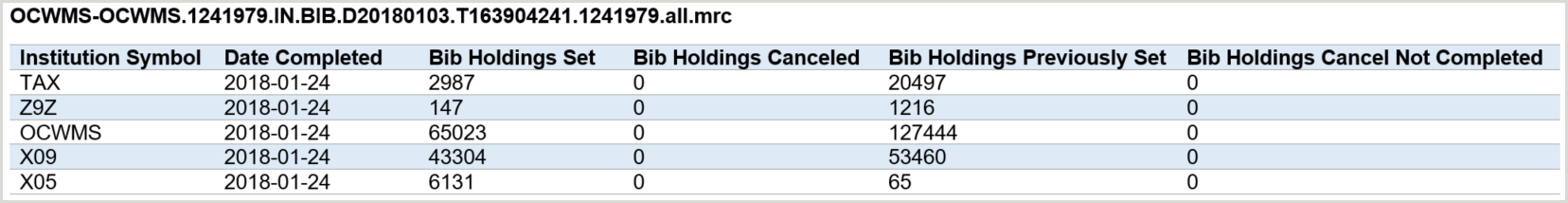
| Column |
Definition |
| Institution Symbol |
The three or five-character code assigned by OCLC to identify a member institution. This is often referred to as the OCLC symbol. |
| Date Completed |
The date the file was processed through the Data Sync platform. |
| Bib Holdings Set |
The number of bibliographic holdings set in WorldCat through the Data Sync platform. |
| Bib Holdings Canceled |
The number of bibliographic holdings canceled in WorldCat through the Data Sync platform. |
| Bib Holdings Previously Set |
The number of bibliographic holdings requested through the Data Sync platform for which records already had the library's holding attached. No action was taken besides resetting the transaction date. |
| Bib Holdings Cancel Not Completed |
The number of bibliographic records that had a cancel holdings action request through the Data Sync platform, but the holding was not on the record, so no action was taken besides resetting the transaction date. |
Local Holdings Record Exception Detail file
This report displays record identifiers of Local Holdings records that OCLC was unable to load or loaded to WorldCat with validation errors.
Output location: Metadata > My Files > Downloads > Reports or /metacoll/reports
Format of file name: metacoll.[user-symbol].datasync.[user-symbol_CollectionID_Unix Epoch timestamp].D[date processed].T[time processed].lhrdetailexcpt.1.mrc.txt
Example file name: metacoll.OCWMS.datasync.OCWMS_1015800_1471272054505.D20160817.T000000.lhrdetailexcpt.1.mrc.txt
- Local Holdings Record Exception Detail file - Example
-
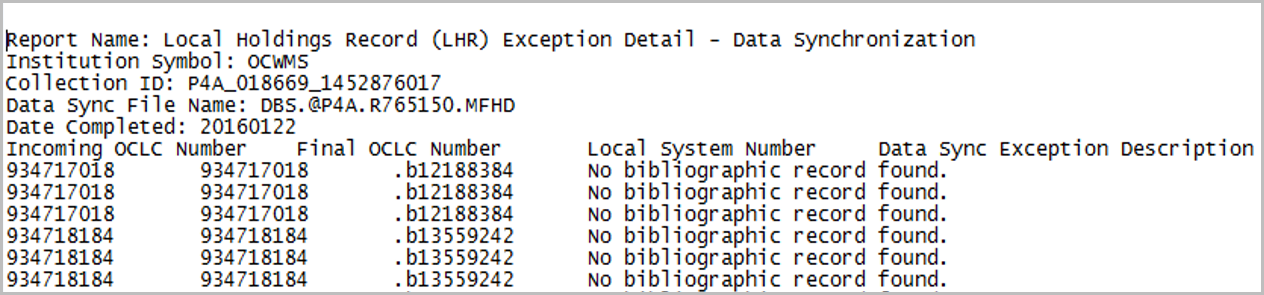
- Local Holdings Record Exception Detail file - Report objects
-
Report fields
| Report item |
Definition |
| Report Name |
Name provided for the report. |
| Institution Symbol |
The three or five-character code assigned by OCLC to identify a member institution. This is often referred to as the OCLC symbol. |
| Collection ID |
Identifier generated by the system and used by the Data Sync platform to uniquely identify a data sync collection. |
| Data Sync File Name |
The name of the file processed through the Data Sync platform. |
| Date Completed |
The date the file was processed through the Data Sync platform. |
Report columns
| Report item |
Definition |
| Incoming OCLC Number |
The OCLC number provided in the data sent for processing. |
| Final OCLC Number |
This is either the provisional OCLC number for the record added to WorldCat staging or the OCLC number for an item added to WorldCat. This is dependent on your Limit to Staging settings and the validation levels of items that appear on this report. |
| Local System Number |
The local system number provided in the data sent for processing. |
| Data Sync Exception Description |
Description of any errors found within the records which were added to WorldCat as a result of processing. |
Local Holdings Record Processing Exception Summary
This report displays a summary of local holdings records that either could not be loaded or were loaded to WorldCat with validation errors.
Output location: Metadata > My Files > Downloads > Reports or /metacoll/reports
Note: The associated Local Holdings Record Processing Exception Detail File is available via My Files. To access files via My Files, see Download a file.
- Local Holdings Record Processing Exception Summary - Report objects
-
Report fields
| Report item |
Definition |
| Reporting Period |
The date for the report. |
| Institution |
The institution for which data was processed. |
| Symbol |
The three or five-character code assigned by OCLC to identify a member institution. This is often referred to as the OCLC symbol. |
| Collection ID |
Identifier generated by the system and used by the Data Sync platform to uniquely identify a data sync collection. |
Report columns
| Report item |
Definition |
| File Name |
The name of the file processed through the Data Sync platform. |
| Date Completed |
The date the file was processed through the Data Sync platform. |
| LHR Exceptions |
The number of local holdings record (LHR) exceptions produced through the Data Sync platform. This value includes all Critical, Severe, and Minor LHR Validation Errors. |
| LHR Validation Error Critical |
The number of local holdings records (LHRs) found to contain critical errors when processed through the Data Sync platform. Critical errors include: no OCLC control number; invalid OCLC control number; invalid OCLC institution symbol. |
| LHR Validation Error Severe |
The number of local holdings records (LHRs) found to contain severe errors when processed through the Data Sync platform. Severe errors include: invalid record status value; required field missing; required subfield missing; incorrectly linked fields; presence of more than one non-repeatable field; presence of more than one non-repeatable subfield; invalid characters. |
| LHR Validation Error Minor |
The number of local holdings records (LHRs) found to contain minor errors when processed through the Data Sync platform. Minor errors include: invalid indicator values; incorrect encoding level. |
Local Holdings Record Processing Summary
This report displays a summary of local holdings records that were matched to records in WorldCat.
Output location: Metadata > My Files > Downloads > Reports or /metacoll/reports
- Local Holdings Record Processing Summary - Report objects
-
Report fields
| Report item |
Definition |
| Reporting Period |
The date for the report. |
| Institution |
The institution for which data was processed. |
| Symbol |
The three or five-character code assigned by OCLC to identify a member institution. This is often referred to as the OCLC symbol. |
| Collection ID |
Identifier generated by the system and used by the Data Sync platform to uniquely identify a data sync collection. |
Report columns
| Report item |
Definition |
| File Name |
The name of the file processed through the Data Sync platform. |
| Date Completed |
The date the file was processed through the Data Sync platform. |
| LHR Input |
The total number of records input to the local holdings record (LHR) process through the Data Sync platform. |
| LHRs Added |
The number of local holdings records (LHRs) added to WorldCat through the Data Sync platform. |
| LHRs Deleted |
The number of local holdings records (LHRs) deleted from WorldCat through the Data Sync platform. |
| LHR Delete Requests Ignored |
The number of local holdings record (LHR) delete requests that were received but resulted in no action taken through the Data Sync platform because a corresponding WorldCat LHR did not exist. |
| LHRs Replaced |
The number of local holdings records (LHRs) replaced in WorldCat through the Data Sync platform. |
| LHRs Deselected |
The number of local holdings records (LHRs) excluded from processing through the Data Sync platform. |
| LHR Title Sets Affected |
The number of local holdings record (LHR) title sets that were modified through the Data Sync platform. This value contains measures such as: LHR Summaries Added, LHR Summaries Replaced, and LHR Summaries Deleted. |
| LHR Summaries Added |
The number of local holdings record (LHR) title set summaries added to WorldCat through the Data Sync platform. |
| LHR Summaries Replaced |
The number of local holdings record (LHR) title set summaries replaced in WorldCat through the Data Sync platform. |
| LHR Summaries Deleted |
The number of local holdings record (LHR) title set summaries removed from WorldCat through the Data Sync platform. |
Own Record Return (My Library Records)
Select My Library Records in the MARC Record Output Information accordion to have your records returned in a MyLibraryRecord file.
Output location: Metadata > My Files > Downloads > Reports or /metacoll/reports
Format of file name: metacoll.[user-symbol].datasync.[CollectionIDusedInProcessing]-[CollectionIDrequestedForProcessing].D[date processed].T[time processed].MyLibraryRecords.1.mrc
Example file name: metacoll.OCWMS.datasync.1234567-DEFAULT.D20160429.T090542.MyLibraryRecords.1.mrc
Note: You will not receive returned records if:
- You create a Delete WorldCat Holdings collection.
- You select Use Rec Stat in your collection and you send Rec Stat d records.
Your returned records contain the OCLC control number for the records where your holdings were set.
- The OCN is always provided back in the 035 field.
- The prefix with the OCN is OCoLC.
- The OCN inserted into the record should be the first OCN in the returned record.
Unresolved Cross Reference file
This file displays the local system control number (LSN) and the OCLC control number (OCN) from the unresolved record in your data sync collection. Unresolved Cross Reference files are produced for Bibliographic collections.
The Unresolved Cross Reference file includes unresolved records (records which were added to WorldCat Staging as part of processing). The file output is tab delimited and does not include column headers. The LSN is listed in the first column and the OCN in the second column.
Output location: Metadata > My Files > Downloads > Reports or /metacoll/reports
Format of file name: metacoll.[user-symbol].datasync.[CollectionID].D[date processed].T[time processed].unresxrefrpt.txt
Example file name: metacoll.OCWMS.datasync.1003600-1003600.D20160323.T124708500.unresxrefrpt.txt
- Unresolved Cross Reference file - Example
-