WorldShare Collection Manager Release notes, June 2022
Release Date: June 30, 2022
Introduction
This release of WorldShare Collection Manager provides a newly enhanced feature.
- Specify knowledge base collection order to promote either open access content or licensed content in WorldCat Discovery
This enhanced feature is the direct result of your feedback in our survey and focus groups.
New features and enhancements
Specify knowledge base collection order to promote either open access content or licensed content in WorldCat Discovery.
What does this mean for your library?
As of the June install, libraries will be able to set the order of links that appear in WorldCat Discovery by creating a prioritized order of providers and collections in WorldShare Collection Manager Institution Settings > WorldCat Discovery > Display Order accordion. Providers now can be interleaved with collections in order to promote your library’s prioritized list of e-resources for your end users.
- Prior to the June install, libraries could order links by provider only
- As of the June install, any providers that were previously prioritized and saved in the Display Order tab, will be there in the new Display Order tab, under the Prioritized Providers and Collections list
- Librarians will have the additional option of ordering links by collections by adding them and interleaving them with providers – this is where a library can intermix providers and provider/collections
- This will allow libraries to move any specific collection anywhere within their prioritized list in order to affect the link display order in Discovery
What is the benefit to this new feature?
- Libraries will be able to move all their open access collections higher in the display order to allow users to see open access content first
- Libraries will be able to specify licensed content as the highest priority links since they are paying for this content
- Some libraries simply prefer content from certain providers
- Libraries may have the same collections through various providers and may prefer one collection from one provider over the same collection from another provider
- Libraries may want to present collection links first which best serve their users needs
Display of WorldShare Collection Manager Institution Settings > WorldCat Discovery > Display Order (prior to the June release).
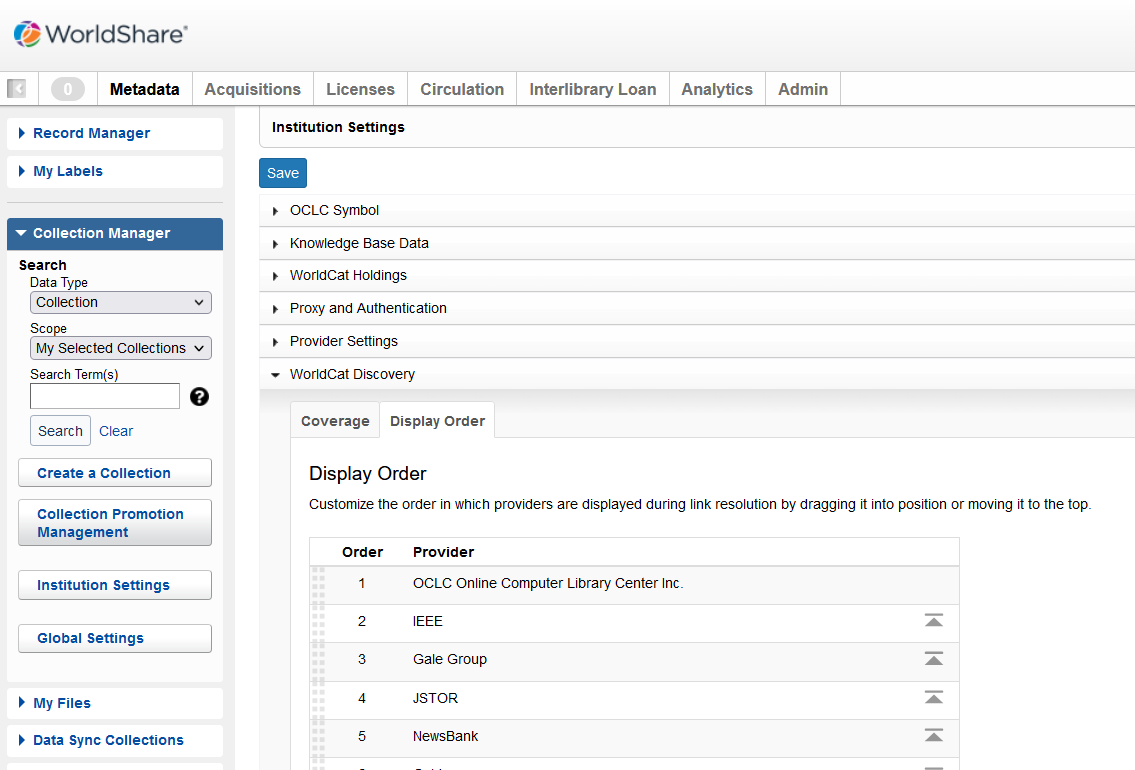
Display of WorldShare Collection Manager Institution Settings > WorldCat Discovery > Display Order (as of the June release). Any previously saved order on prioritized providers in the previous Institution settings, will be visible in the new Prioritized Providers and Collections List.
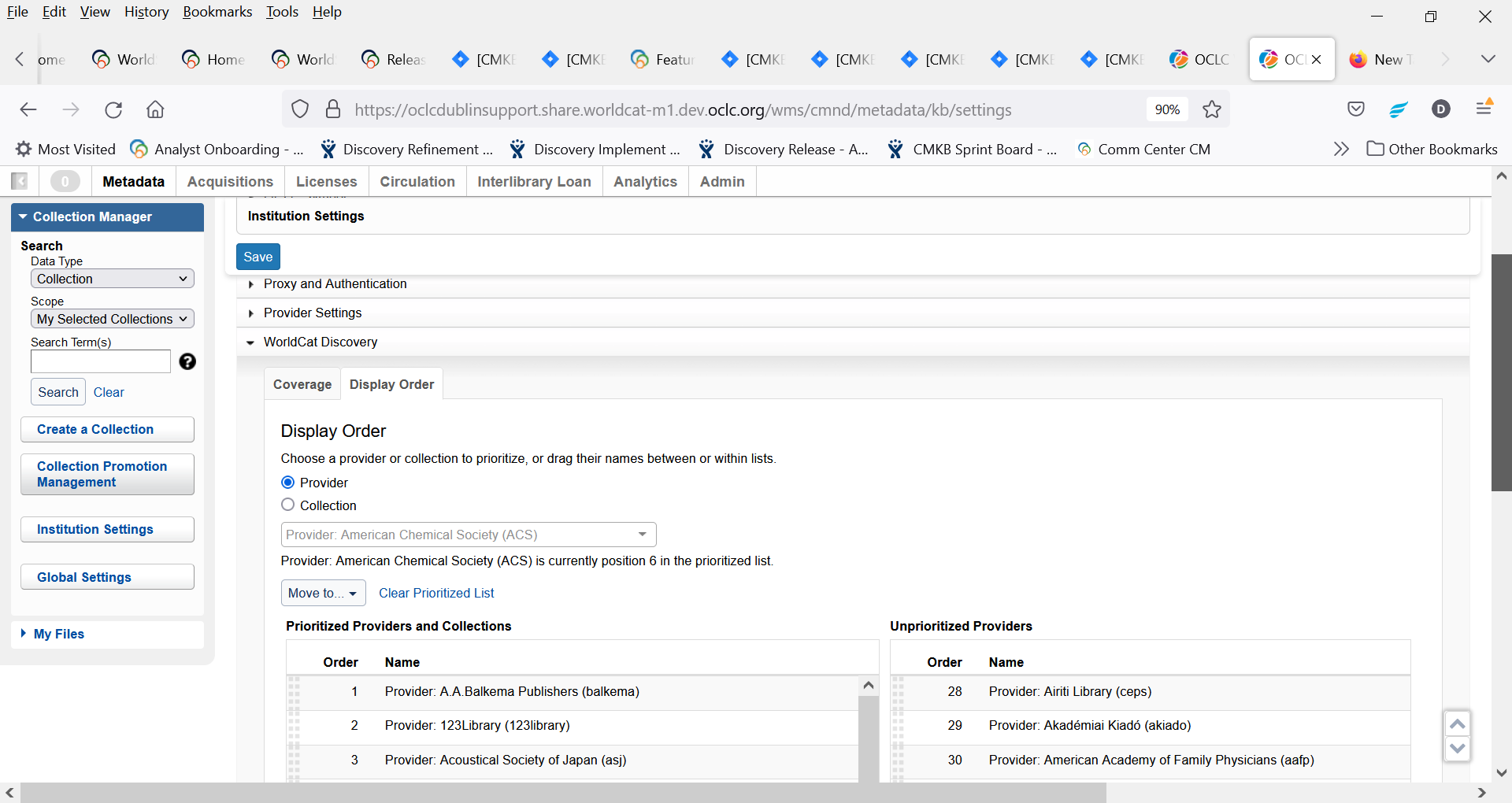
There is now a separate selection button to make changes to providers or collections.
Links to providers or collections on the prioritized list will be returned to Discovery in this order.
If a collection is prioritized above the rest of the items in that provider, that collection’s links will show before links from everything else below it, including other links from the same provider.
A collection or provider can be moved by:
- Using drag and drop
- Moving to top of prioritized list
- Moving to bottom of prioritized list
- Moving to specific position in prioritized list
- Moving to unprioritized list
Note: drag and drop can be used to move from the unprioritized list to the prioritized list, or to move within the prioritized list. You cannot drag from the prioritized list to the unprioritized list (but can use Move to accomplish this)
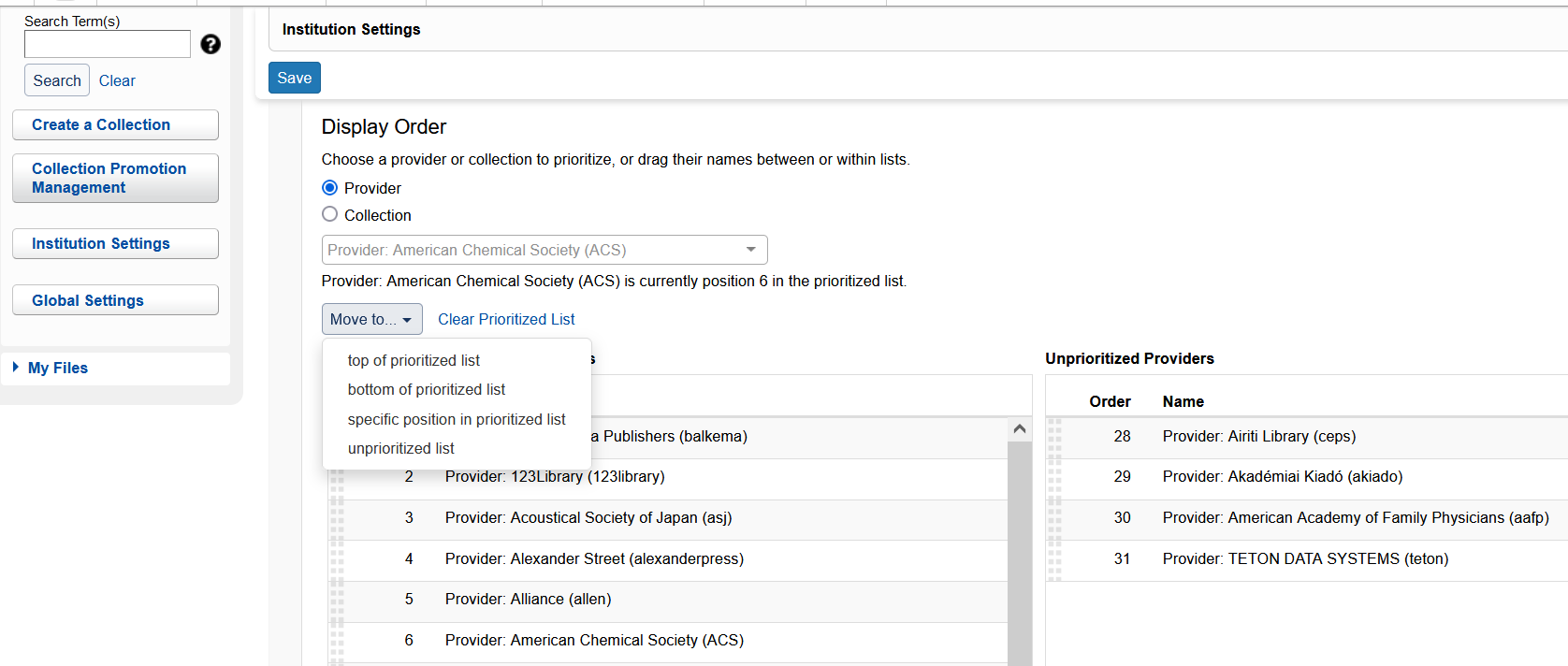
Support website(s)
Support information for this product and related products can be found at:
