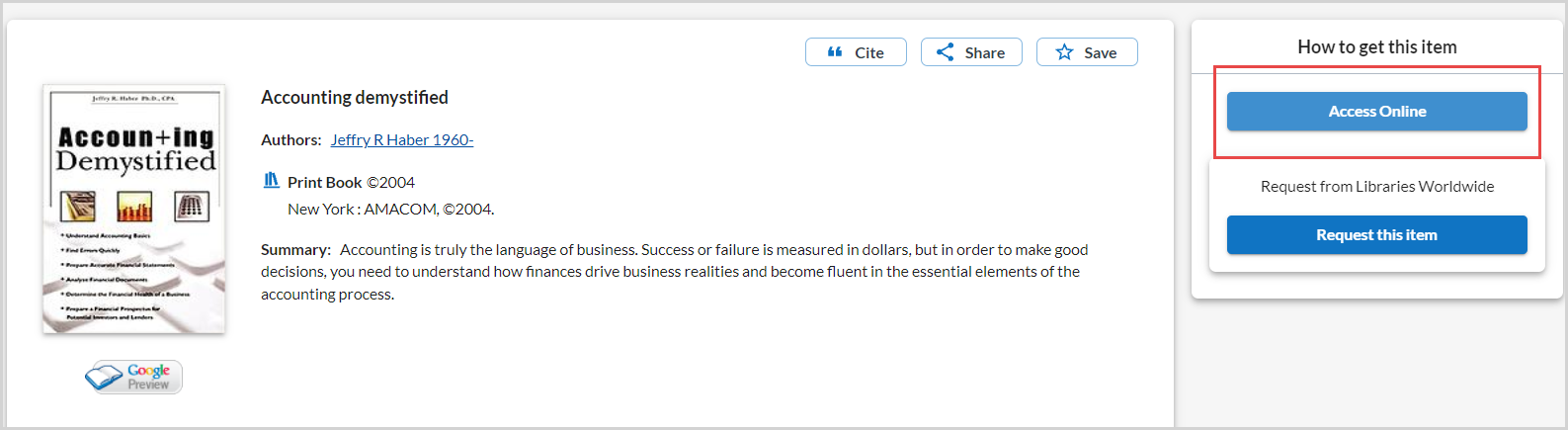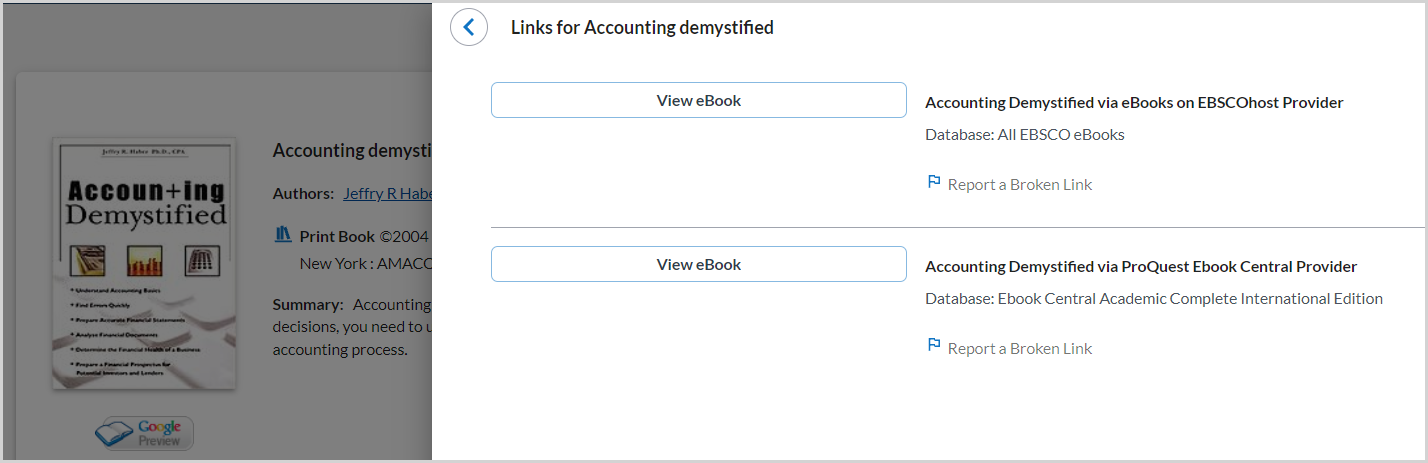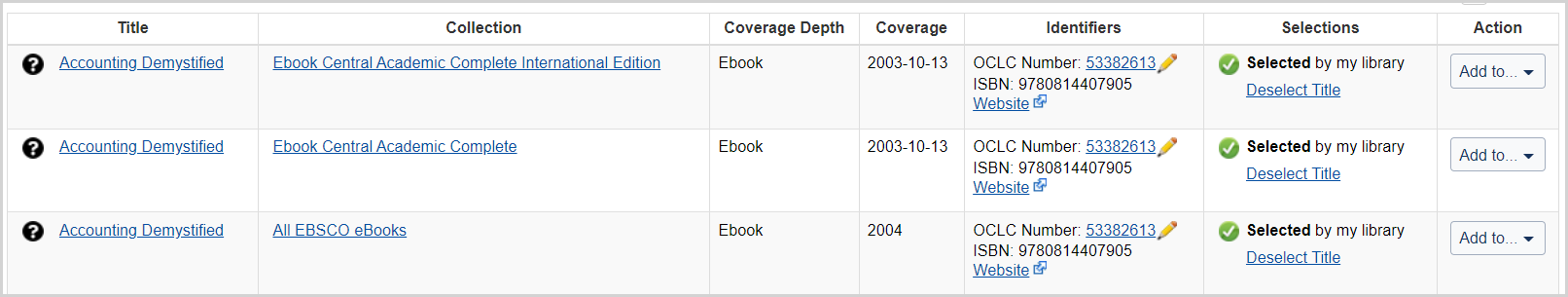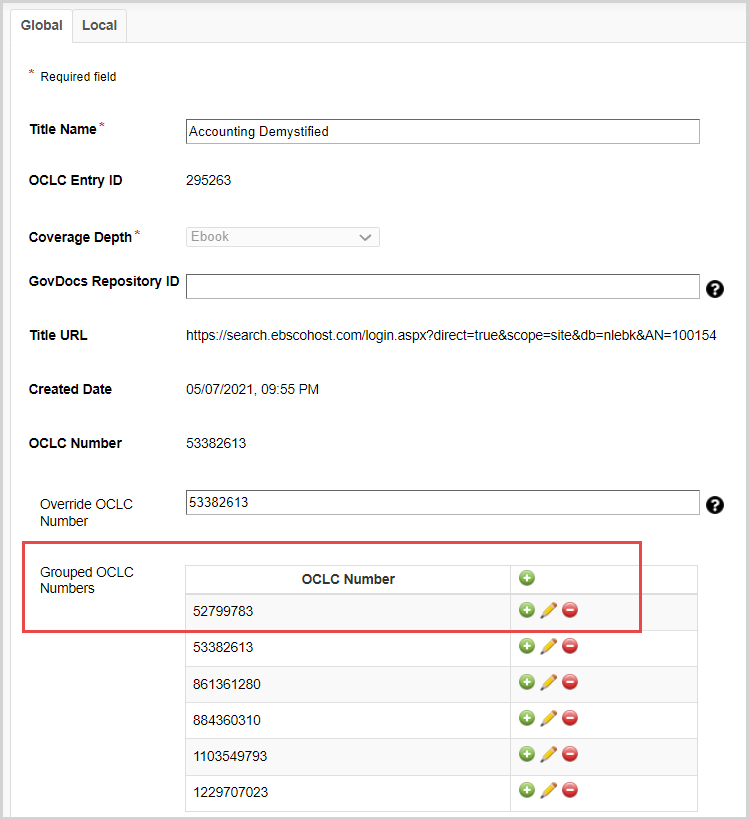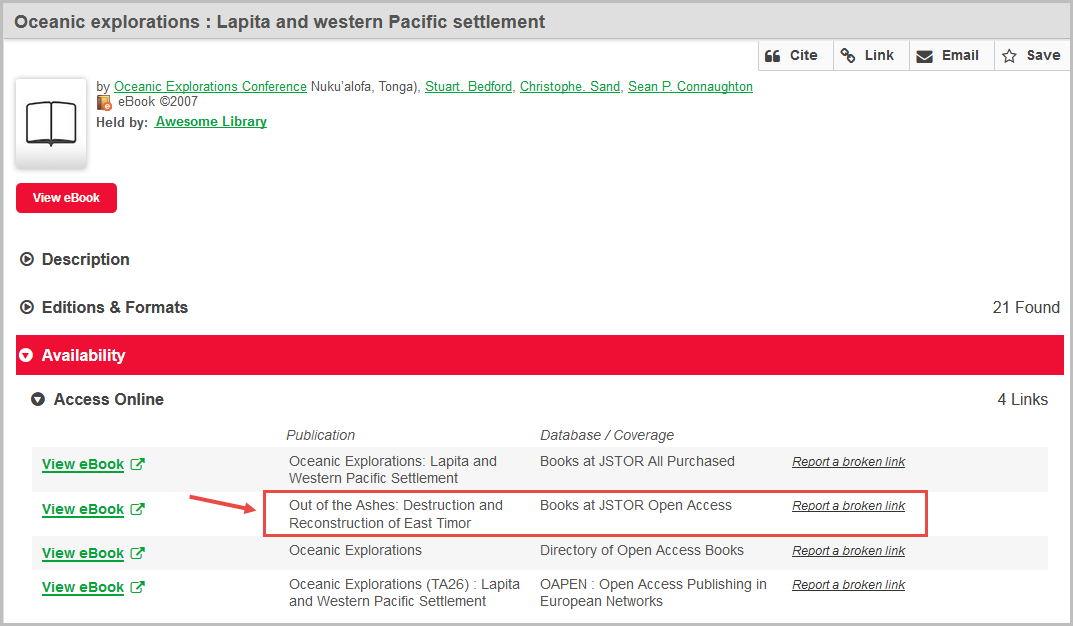Grouped OCNs and cooperative management
About Grouped OCNs
Grouped OCNs appear in knowledge base collections in title-level data. Grouped OCN functionality improves the WorldCat Discovery experience by using a matching process to associate records that describe the same work.
When two records are merged in WorldCat, the new OCLC number will appear in the OCN grouping in the knowledge base.
In WorldCat Discovery
Grouped OCNs can make your e-resources more discoverable by surfacing a link in WorldCat Discovery to a full-text resource on an equivalent record for a physical item.
In Collection Manager
Within the title-level fields in Collection Manager, Grouped OCNs are listed. The Grouped OCNs in the knowledge base title-level data help surface a link to full-text in the WorldCat Discovery record.
Grouped OCN errors
Although they are not always the reason for faulty associations in WorldCat Discovery, erroneous Grouped OCNs sometimes cause links to surface on records where that e-resource is not related.
Best practices for Global edits
You can report errant knowledge base links and/or record associations to OCLC. Use the Global tab to submit your edits to the collection globally. After completing the edits, click Review & Save. Upon saving, you will be able to review your edits. When you apply your changes, your edits will be available immediately in the respective global fields. See How to update title information.
Caution: Global changes may be overwritten by a subsequent provider load if the title is an OCLC-cataloged record.
Focus on title-level enhancements
Sometimes erroneous Grouped OCNs are a sign of other missing or erroneous data elements. We recommend that you focus on enriching knowledge base title data. Doing so can have a broad effect across more than one item record surfaced in WorldCat Discovery.
Initiate a Grouped OCN refresh
When you enhance the title-level knowledge base fields, the system will use your enhancements to automatically re-match to records in WorldCat to repopulate and potentially correct Grouped OCNs listed in the knowledge base (unless your edits are exclusively to Grouped OCNs). Enhancing title-level fields can also improve erroneous record associations surfaced in WorldCat Discovery. You can initiate the re-matching process that refreshes Grouped OCNs in both:
- Locally-created collections
- Global collections that you edit cooperatively
Title-level fields
See the table for details about the global and local title-level fields available for editing:
| Location in the UI | Editable field in global titles | Global tab: Edits applied globally | Local tab: Edits applied locally | In KBART |
|---|---|---|---|---|
| Title Properties accordion | Title Name | X | publication_title | |
| Journal: Coverage start & end dates | X | date_first_issue_online; date_last_issue_online | ||
| eBook/Non-Serial: Date | X | date_first_issue_online; date_last_issue_online - year may be repeated |
||
| Journal: Volume & issue numbers | X | num_first_vol_online; num_first_issue_online; num_last_vol_online; num_last_issue_online | ||
| Journal: Embargo | X | embargo_info | ||
| eBook/Non-Serial: Author | X | first_author | ||
| eBook/Non-Serial: Provider | X | publisher_name | ||
| GovDocs Repository ID | X | vendor_id | ||
| Title URL | X | title_url | ||
| OCLC Number | X | oclc_number | ||
| Override OCLC Number | X | - | ||
| Grouped OCLC Numbers | X | - | ||
| Print identifier: ISSN or ISBN |
X | print_identifier | ||
| Online identifier: eISSN or Other ISBNs |
X | online_identifier | ||
| Notes: Title Note; Staff Note; Coverage Note; Location Note |
X | title_notes; staff_notes; coverage_notes; location |
||
| Title Linking accordion | Override Link Scheme | X | oclc_linkscheme | |
| Title ID (Linking Key) | X | title_id |
Delete known Grouped OCN offenders
Focus on title-level enhancements because doing so can sometimes correct errant Grouped OCNs. However, adding and correcting title-level data will not guarantee the removal of specific Grouped OCNs even after automatic rematch. Therefore, it is a good practice to delete a known erroneous Grouped OCN in the process of enhancing title-level data.
Report Standard Number issues
Some erroneous record associations are caused by knowledge base data and/or to WorldCat data. For example, an incorrect Standard Number (ISSN, ISBN, etc.) in the knowledge base, in WorldCat, or in both the knowledge base and WorldCat will cause erroneous record associations and incorrect Grouped OCNs. The errant associations will persist even if you delete the incorrect Grouped OCNs.
There are similar complications with exact-title issues. Contact OCLC Support to report:
- Issues with Standard Numbers (ISSN, eISSN; ISBN, Other ISBNs)
- Issues caused by exact-title mis-matches
OCLC will fix Standard Number issues in the knowledge base, in WorldCat, and in partnership with providers. OCLC will correct exact-title mis-matches by creating a "dummy" collection.
Report errors to OCLC
Additional information
See How to update title information for instructions on submitting edits to global collections.
After you save edits made in knowledge base title fields, any due changes in WorldCat Discovery will be visible after processing. Processing time varies but is not instant. Changes are often visible by the following day.
Once you submit your edits to the cooperative, your edits will be loaded to the global knowledge base within 5 calendar days and visible after processing.