About knowledge base collections
Overview
Knowledge base collection data is dynamic. As OCLC refreshes data in the global knowledge base, your links and holdings in WorldCat stay up-to-date. Records are output on an ongoing basis and will reflect title additions and deletions as well as updates to your library-specific links.
Note: An OCLC Cataloging Subscription is required to enable holdings in WorldCat.
There are multiple methods to add collections to your local knowledge base and most libraries use a variety of options. Knowledge base collections in Collection Manager should reflect your library's subscriptions. For some collections, you will be able to select a global knowledge base collection as a whole, and for other collections, you will need to select a subset of titles to match your subscription. OCLC partners with some providers who, at your request, will send OCLC your library-specific holdings so that we can load your collection data for you. See Providers and contacts for Automatic Holdings Feeds to see if your provider participates in Automatic Holdings Feeds.
Once you add one or more knowledge base collections in Collection Manager, you can expose collection data to other applications and services.
WorldCat records are automatically created for titles in WorldCat knowledge base global collections to support WorldCat holdings management, MARC record output, and discoverability in WorldCat Discovery and WorldCat.org. These records are created with an encoding level 3 (ELvl =3) and notation that the record was created by an automated process (040 $a = OCLKB). To review and enrich the encoding level 3 records created by this automated process, access the record using WorldShare Record Manager or Connexion using the search: lv:3 AND cs=oclkb AND li:[your library symbol]
- Records updated through this process will include Created by Automated Process in the Updated Data column of the title's Title History. Refer to Title History for more information.
Libraries receiving MARC records can enable WorldCat updates in Collection Manager to receive updated records as they are enriched by OCLC and the cataloging community. Refer to WorldCat Updates for more information.
Knowledge base collections in the WorldShare interface
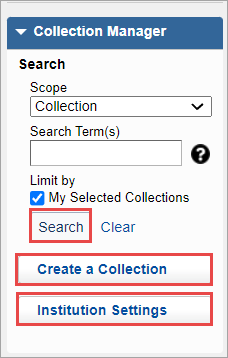
Search. Use the search box to search for and select collections and to search for collections you have already selected (or that OCLC/your provider has automatically loaded for you). To search across all of the collections in the knowledge base, select All Selected Collections from the Scope drop-down. See the complete list of Collections available in the WorldCat knowledge base.
Find Tips for using the search field and see how to Use filters to filter search results.
Create a Collection. Only use the Create a Collection button to add a collection of print serials, a database-only collection, or a niche collection.
Institution Settings. Configure settings that apply across all of your collections in Collection Manager such as proxy settings, WorldCat holdings maintenance, and record customization and delivery.
Activity History. See Knowledge base collection Activity History.
Cataloging and Metadata e-Content request
To request additions to the WorldCat knowledge base or central index, such as additional collections or providers, click Suggest an idea on the E-content request submission page in the OCLC Community Center (sign in required).
