Additional services
Bibliographic collection for a reclamation
Caution:
- Please contact OCLC Support before creating a collection for a reclamation, or before sending a reclamation through an existing collection.
- OCLC recommends that you do not make changes to existing ILS (local system) records that have been submitted for processing until after the output records are returned and re-loaded into the ILS.
A reclamation matches your records in WorldCat to set (add) holdings; time-stamp them; and then cancels (deletes) holdings on records that were set earlier than the time of the data sync processing transaction. This type of collection can bring your holdings up-to-date if you have not consistently maintained them and cannot easily isolate only the records that need to be updated.
Note: There is a fee associated with a reclamation.
The following is how a reclamation works:
- You send all of your library's records. As they are matched in WorldCat and holdings are set for items you hold, the current date is "stamped" on each record.
- After data sync processing is complete, OCLC runs a Scan/Delete to remove your holdings from records with a date stamp earlier than the date of the data sync processing transaction (typically the date when you extracted your records for submittal to OCLC).
Note: Before performing a scan/delete, Data Sync services always contacts you to confirm the date on which canceling holdings will be based. You must approve the date before OCLC will run the scan/delete. - Holdings set after the date of the scan/delete are retained in WorldCat. Therefore, you can continue online cataloging while your records are processed. OCLC recommends, however, that you stop deleting holdings until the reclamation is complete.
- By default, scan/deletes are processed to skip any holding set on a record that has a local holdings record (LHR) attached. The LHR itself will remain, and the holding will remain set on the record, regardless of date stamp. However, you can request to remove the LHR and related holding.
Note: This is a one-time collection that includes a scan/delete process. Before a scan/delete can start, all of your knowledge base holdings must be reset. In order to do so, your WorldCat Holdings setting (Metadata > Collection Manager > Institution Settings > WorldCat Holdings) will be switched to No for approximately 3 days. Do not change this setting or OCLC will have to start the process over, resulting in a delay in processing your scan/delete.
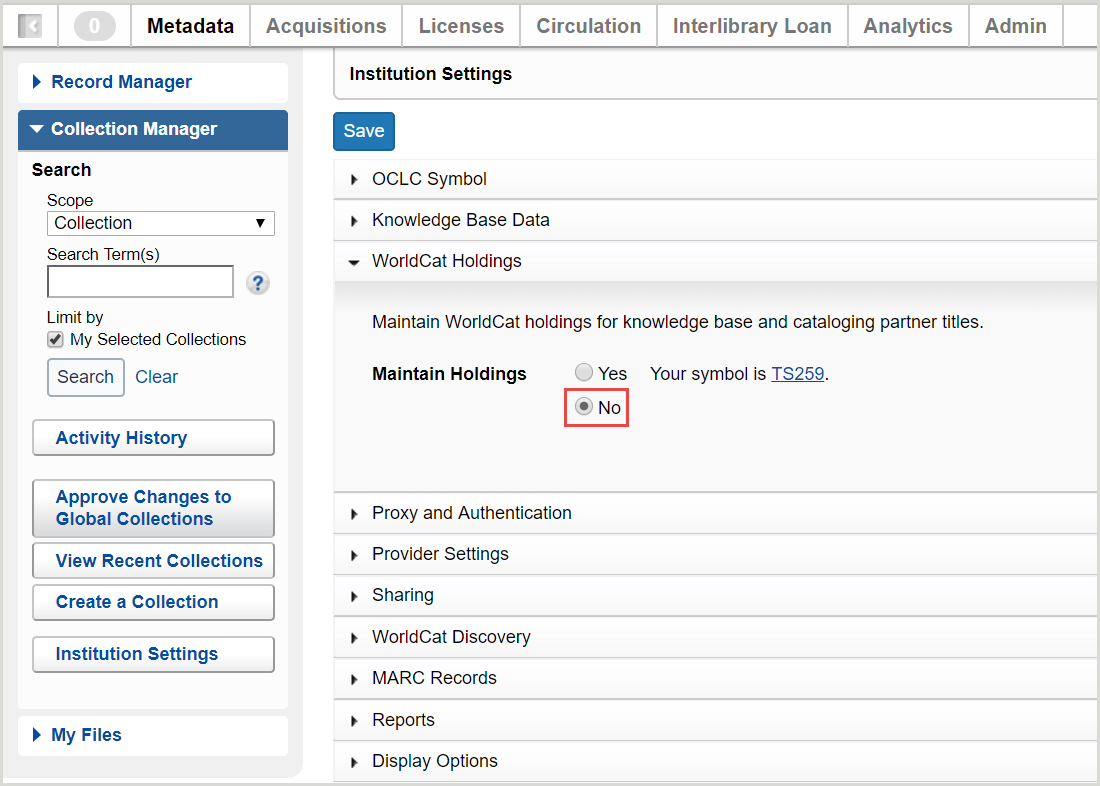
You can also request a Scan/Delete-only.
Scan/Delete-only
Scan/deletes are permanent processes that cannot be reversed and do not create archive records.
You do not need to create a collection or send any records to OCLC for a scan/delete-only. The scan/delete is tied to the institution symbol; all records in the database with this symbol will have the holdings removed.
Scan/Deletes require a temporary change to your WorldCat Holdings setting. See above.
Request a scan/delete-only
- Create an email message request. List your:
- OCLC institution symbol
- Institution name
- Type of service — Scan/Delete Only
- Reason for the request (e.g. institution closed, merging with another institution, etc.)
- Instructions
- If your library has local holdings records (LHRs) attached to WorldCat records, add a description of how you want to process matched records that have your LHRs attached.
- Add the following text: For matched records that have my library's LHRs attached,
- Conclude with one of the following:
- Delete all occurrences of my library's holdings (remove holding from bibliographic record and remove any attached LHRs).
- Delete all LHRs (but do not delete holdings).
- Delete all LHRs and delete the holding set on the associated bibliographic record.
- Delete all bibliographic holdings except bibliographic holdings with LHRs attached (keep LHR attached).
- Send the email to OCLC WorldShare Collection Manager data sync collections at datasync@oclc.org.
Symbol Merge
A Symbol Merge is a permanent process that cannot be reversed.
A Symbol Merge should be ordered when your holdings are represented in WorldCat by more than one OCLC institution symbol and you want your holdings to be combined to be represented under fewer symbols. It is useful for libraries who merge or are combined under one symbol (e.g. a library closes and it's items are combined with another existing library).
With this type of service, OCLC performs one of these scans:
- Scans WorldCat for an OCLC institution symbol in bibliographic records and replaces all occurrences with another institution symbol
- Scans for multiple institution symbols and replaces them with a single institution symbol (e.g. to merge collections from multiple libraries or to form a consortium under one symbol)
Once a quote is signed, please note that for OCLC institution symbols to be merged that have cataloging and/or interlibrary loan subscriptions (e.g., WorldShare ILL, ILLiad, etc.):
- Cataloging for the going away symbol(s) is turned off on the date agreed upon between you and OCLC Support. This date must be prior to the Symbol Merge starting. You must adhere to the agreed upon cataloging end date.
- There should be no new ILL activity for the going away symbol(s). The going away symbol(s) will be shut down on the date agreed upon between you and OCLC Support. You must adhere to the agreed upon shut down date and change your status to NON-Supplier in the Policy Directory as soon as possible to ensure that all new requests end, and pending requests are cleared out. Once your ILL subscription ends under the going away symbol(s), you will not have access to any pending requests.
For a Symbol Merge, you do not need to create a data sync collection or send records to OCLC. Instead, request a Symbol Merge by contacting or sending a written request in an email to OCLC Support in your region. OCLC will then perform a scan to find all matched records and then "merge" all occurrences of one institution symbol to another symbol.
Note: There is a fee associated with a Symbol Merge.
Request a Symbol Merge by email
- Create an email message request. List your:
- OCLC institution symbol
- Institution name
- Type of service — Symbol Merge
- Reason for the request (e.g. institution closed, merging with another institution, etc.)
- Instructions
- List the OCLC institution symbols to be merged and the OCLC symbol that should replace the merged symbols. You can replace a single OCLC symbol or multiple symbols, but you can merge the symbols to only one symbol per request. Please also provide if there will be LHRs to be moved, which symbol they will be moved to and the Library Holding code to be used.
- Send the email to OCLC Support in your region. OCLC Support will send further instructions and the Symbol Merge Form to complete.
