Get It Now (unmediated service) for Fundamentals
Note: If you are a WMS library or using full WorldShare Collection Manager, see Get It Now (unmediated service).
About Get It Now
Subscribers to Get It Now can provide their patrons with the immediate fulfillment of full-text articles from unsubscribed journals. Get It Now can be used with OCLC products as an unmediated service or as a mediated service, depending on the OCLC products and services you use:
- Use as an unmediated service with the knowledge base for display in your A to Z list in WorldCat Discovery:
- If a patron finds an article the library does not already own, they can click on the Get It Now button and get a copy of the article immediately. The article will be charged to the institution’s Get It Now account
- For instructions, see the information on this page
- Use as a mediated service with WorldShare ILL or Tipasa:
- Articles will not be purchased unless initiated by a library staff member
- For instructions, see the WorldShare Interlibrary Loan, Get It Now (mediated service) page or the Tipasa, Get It Now (mediated service) page
Get It Now is a subscription based service provided by Copyright Clearance Center. If you have questions about implementing or using Get It Now, email getitnowsupport@copyright.com.
Get it Now in the A to Z list and WorldShare Collection Manager Fundamentals
- Navigate to Institution Settings > Provider Settings.
- Select Get It Now from the Select a Provider drop-down menu.
- Complete the fields with your Get It Now account information.
Note: This information will be used when patrons click on a Get It Now link. Your account information, as well as the article citation the patron requested, will be passed to the Get It Now service, so it can be fulfilled and charged to your library’s account
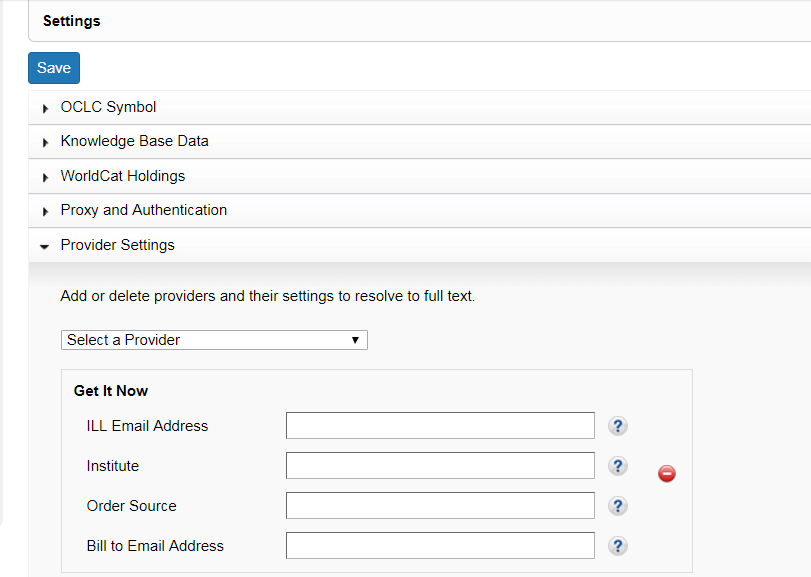
- Click Save.
- Search for the Get It Now collection in Collection Manager Fundamentals:
- Collection Name: Get It Now Collection
- Collection ID: getitnow.getitnow
- Select the titles in the collection that you want your patrons to be able to request at the expense of your institution. You can do so using one of two ways:
Get It Now button in the A to Z list
The Get It Now button will only display when the needed article is not available from another knowledge base collection that the institution provides. This ensures that users connect to already purchased materials before incurring expenses through Get It Now.
Get It Now requires certain information be present on an article record before the button will surface. If any of the required fields are missing or inaccurate, the Get It Now button will not appear. The required fields are:
- ISSN
- Article Title
- Article Publication Date
- Author
