WorldShare Reports release notes, September 2023
Release Date: September 28, 2023
Introduction
This release of WorldShare Reports and Report Designer provides new features and enhancements. These features will help you manage more complex workflows, including:
- Utilize additional acquisitions data related to purchase requests, expected fulfillment dates, and vendor interaction in custom queries
- Utilize additional acquisitions data related to subscription renewals in custom queries
- Set the circulation item previous status to base status when the item is withdrawn
Many of these enhancements are the direct result of your feedback.
Recommended actions
For this release, we recommend that you review the following checklists and complete the relevant tasks so that you can adjust your policies and workflows and train your staff. These checklists identify updates that we have determined as significant for most institutions. We encourage you to review all of the items in the release notes to determine whether there are other items that might require additional action or follow-up by your institution.
Follow-up actions
In an effort to keep your staff informed of new features and changes, you may also want to consider these items.
| Action |
|---|
|
Use WorldShare Report Designer to utilize the new acquisitions fields in queries and reports. |
New features and enhancements
New acquisitions data for use in your custom reports
Utilize new purchase request fields in the Acquisitions universe
Associated with purchase request functionality added to the Acquisitions module in June 2023, you may now utilize new data objects related to purchase requests. For more information on purchase requests, please see WorldShare Acquisitions documentation on how to create or view/edit purchase requests. These fields are located in a new folder named Purchase Request.
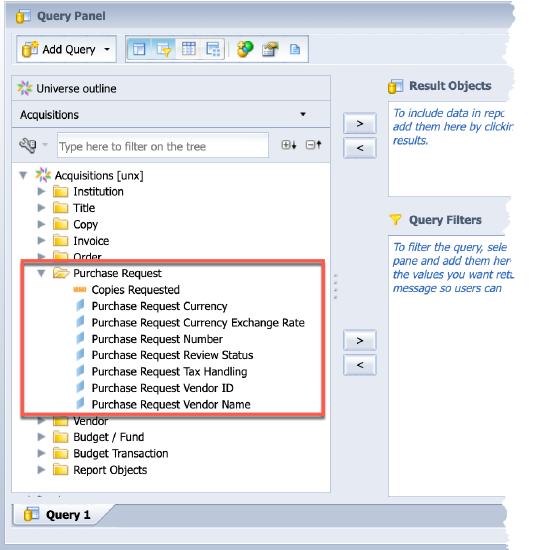
- Copies Requested - The quantity of items requested in a purchase request. Once a purchase request is added to an order and the order is placed, this value will be equal to the Copies Ordered measure.
- Purchase Request Currency - The proposed currency for a purchase request, e.g. EUR.
- Purchase Request Currency Exchange Rate - The proposed purchase request currency exchange rate from the vendor currency to the institution's base currency.
- Purchase Request Number - Identifier for a purchase request automatically generated by the system and unique for that institution across all vendors.
- Purchase Request Review Status - The current status of a purchase request, e.g., UNDER_REVIEW, APPROVED, REJECTED.
- Purchase Request Tax Handling - The proposed method by which the tax of a purchase request order item will be calculated. The tax can be included in the item cost itself, or the tax can be separate from the unit cost. If separate, then the tax can be calculated as a percent of just the unit cost times quantity or can be calculated based on the shipping and service charges as well, e.g. INCLUDE_ADDITIONAL_COSTS, EXCLUDE_ADDITIONAL_COSTS, INCLUDE_TAXES_IN_COST.
- Purchase Request Vendor ID - Unique system-supplied identifier for the proposed vendor for a purchase request.
- Purchase Request Vendor Name - The name of the proposed vendor for which the library enters a purchase request.
Utilize new expected fulfillment and vendor interaction fields in the Acquisitions universe
Associated with expected fulfillment functionality added to the Acquisitions module in October 2022, you may now utilize new data objects related to expected fulfillment data, as well as vendor interaction data such as vendor responses, orders that require attention for staff, and the last updated date for the EDIFACT order response. These fields are located in the Order folder.
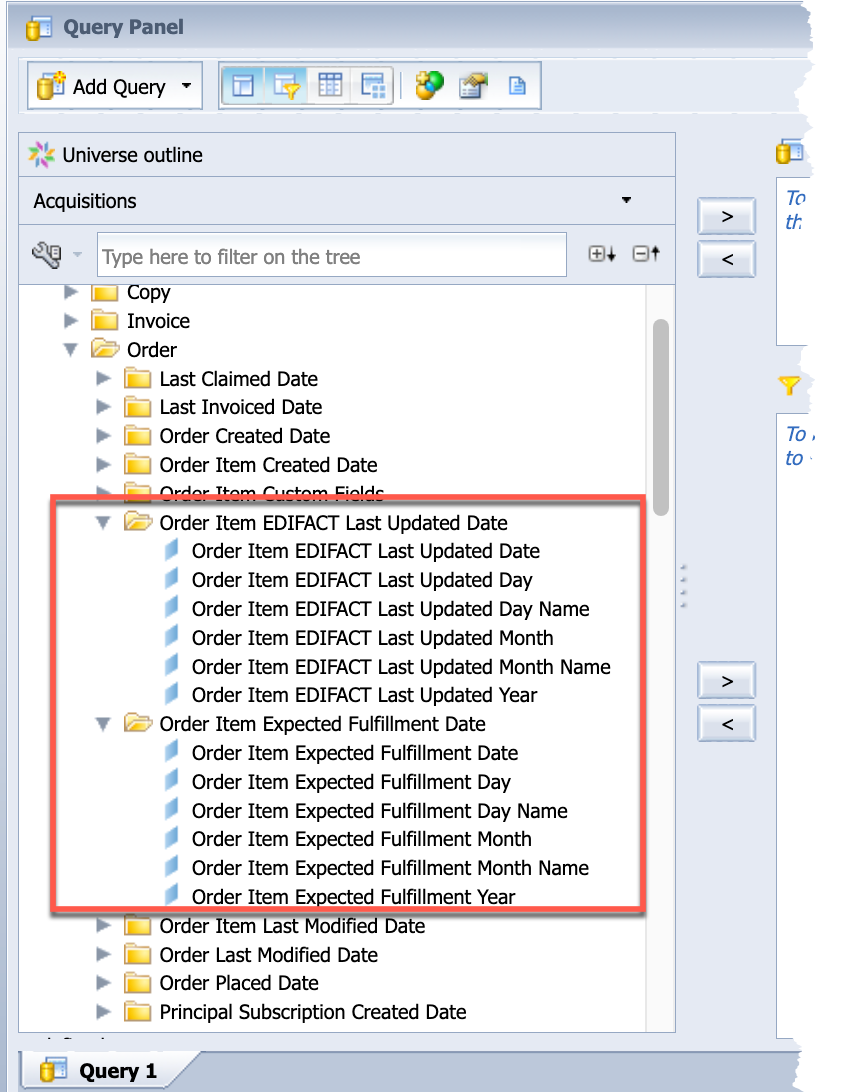
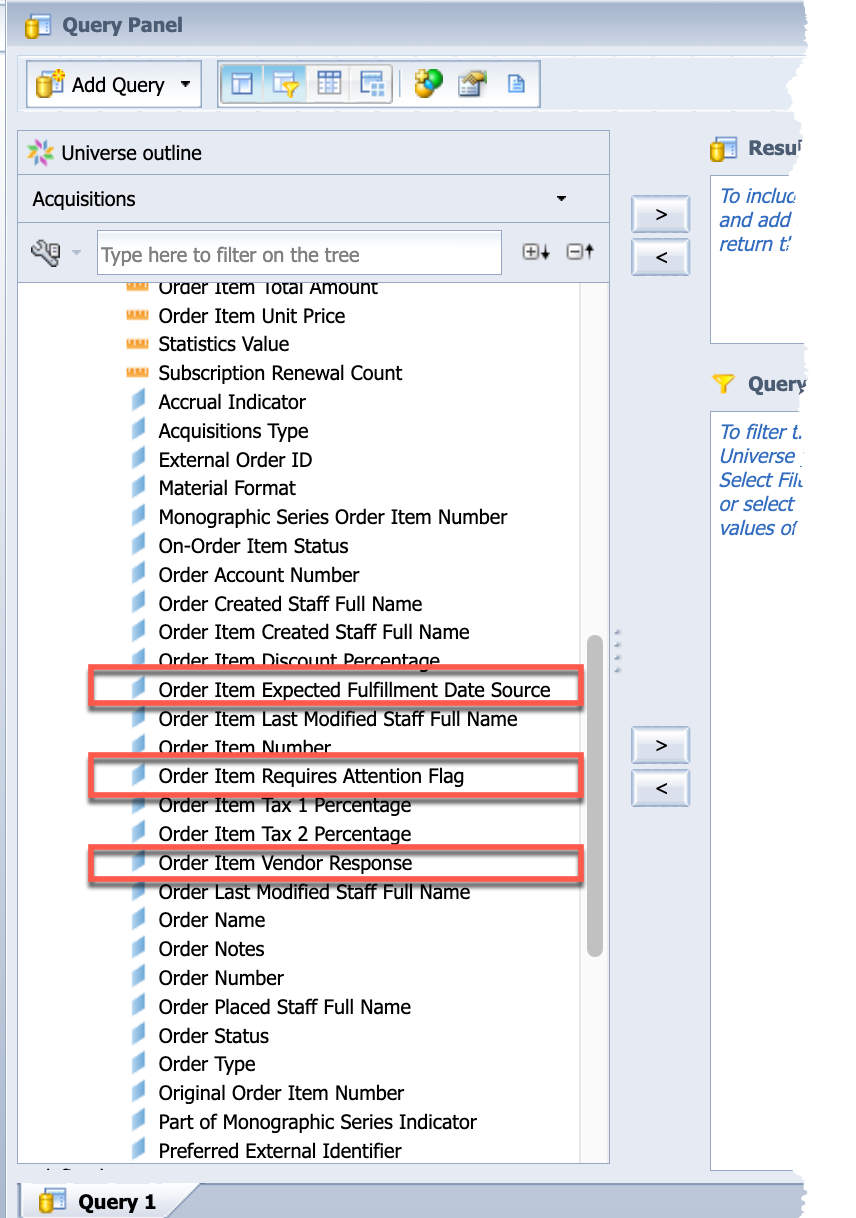
- Order Item EDIFACT Last Updated Date - The most recent date when the vendor provided an EDIFACT order item response on an order item. This folder also includes date variants for this field, including Order Item EDIFACT Last Updated Day, Order Item EDIFACT Last Updated Day Name, Order Item EDIFACT Last Updated Month, Order Item EDIFACT Last Updated Month Name, and Order Item EDIFACT Last Updated Year
- Order Item Expected Fulfillment Date - The date for which an order item is expected to be fulfilled by the vendor. This folder also includes date variants for this field, such as Order Item Expected Fulfillment Day, Order Item Expected Fulfillment Day Name, Order Item Expected Fulfillment Month, Order Item Expected Fulfillment Month Name, and Order Item Expected Fulfillment Year
- Order Item Expected Fulfillment Date Source - Value representing the entity that set the expected fulfillment date of an order item, e.g., VENDOR, STAFF, SYSTEM.
- Order Item Requires Attention Flag - Value ("Y" or "N") indicating if the order item needs attention and/or response to the vendor by library staff.
- Order Item Vendor Response - Value containing the vendor's response to the status of an order item, e.g., ORDER_CONFIRMED, DELAYED, etc.
Utilize Subscription Renewal Setting in the Acquisitions universe
You may now utilize the Subscription Renewal Setting field, as set and displayed in the Acquisitions module for your subscription items.
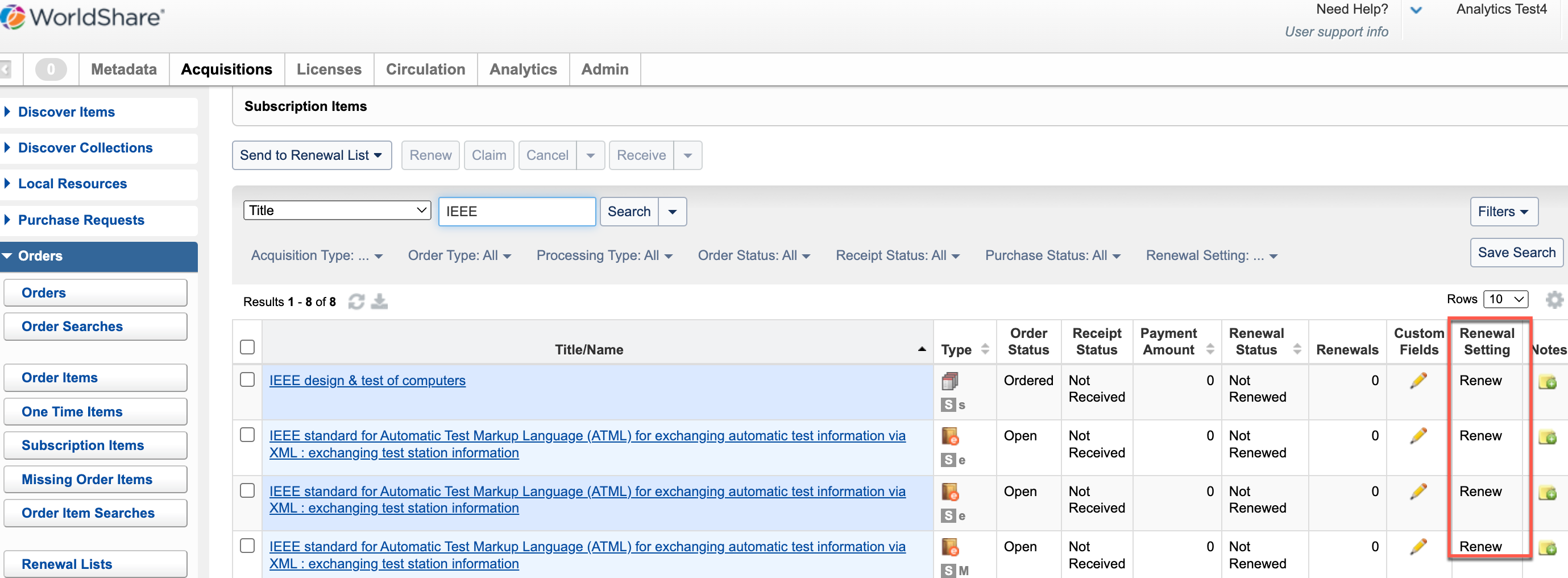
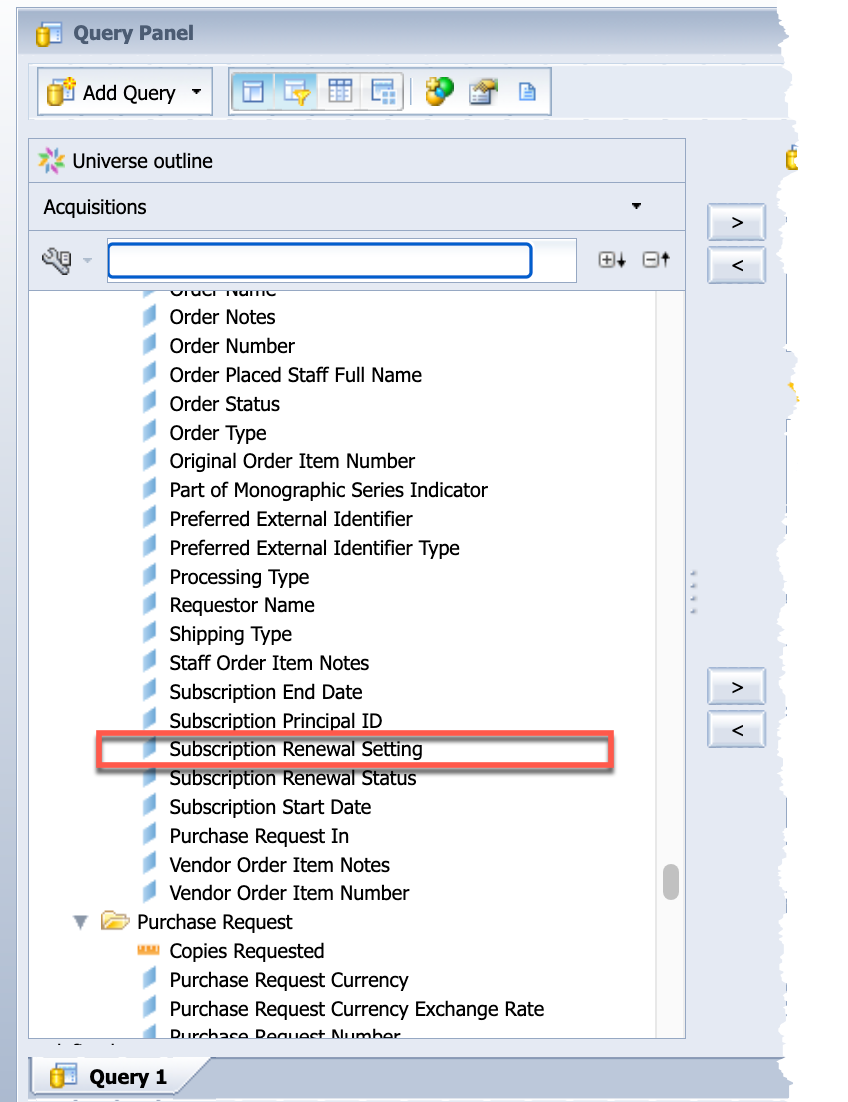
- Subscription Renewal Setting - Value on a subscription order that indicates whether the institution plans to renew the subscription or not, e.g., RENEW, DO_NOT_RENEW, DO_NOT_RENEW_UNDER_REVIEW.
Updated logic for setting circulation item previous status
Set the circulation item previous status equal to the base status when the circulation item is withdrawn
When a circulation item is withdrawn (deleted), the base status appears next to the withdrawn status in the Circulation module. This base status is now applied to the Item Status Previous Status field in the Circulation Item Status universe for the withdrawn item. Previously, the Item Status Previous Status field would be set to the item's prior status before the base status.
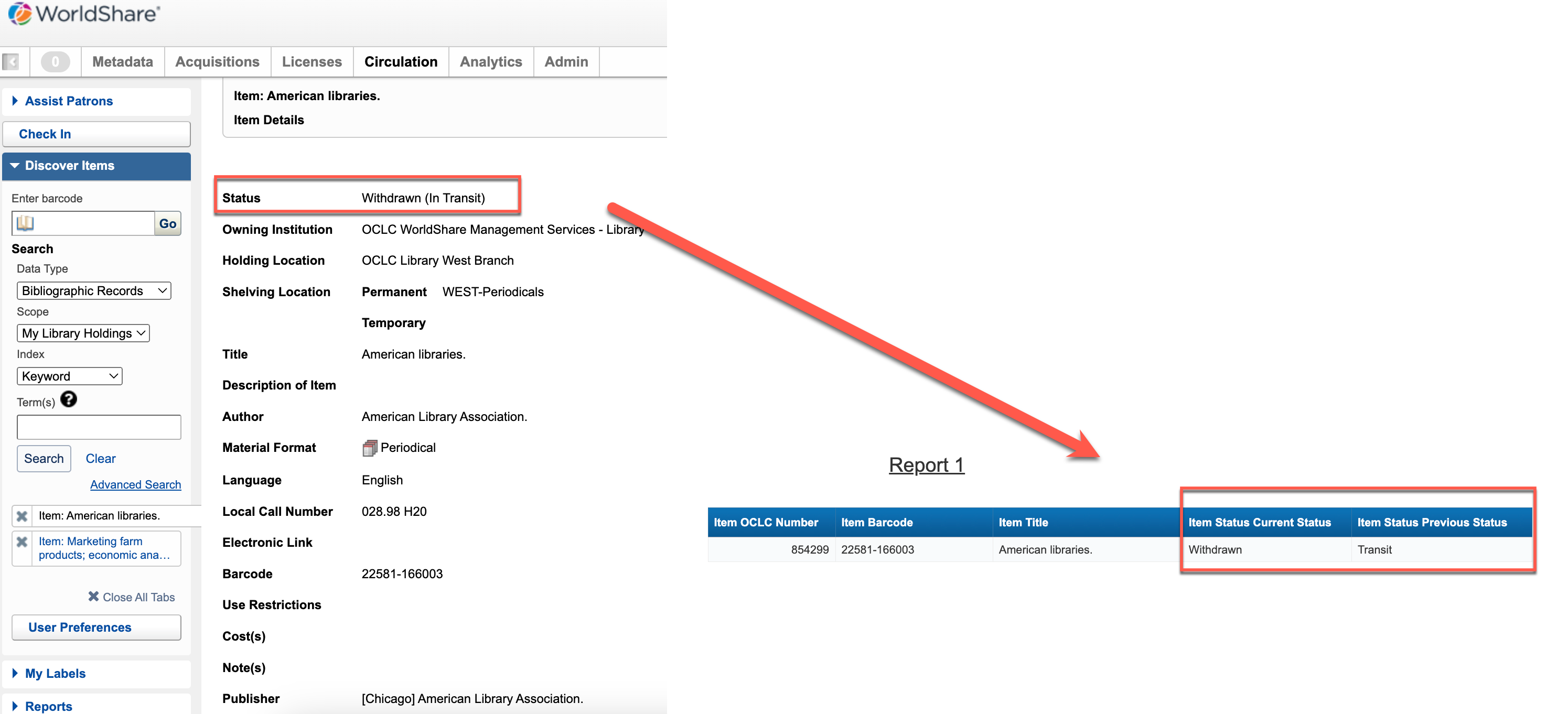
Known issues
The Order Item EDIFACT Last Updated Date (and its variants) and the Order Item Expected Fulfillment Date (and its variants) may display a date that does not match the date shown in the order screens of the Acquisitions module. They may be off by one day (+1), depending on your time zone relative to UTC. This will be fixed in a near term release.
Important links
Support website(s)
Support information for this product and related products can be found at:
