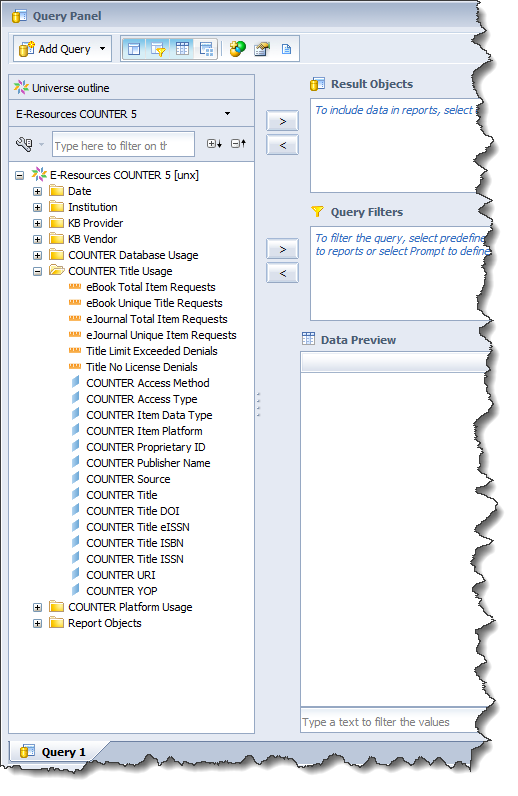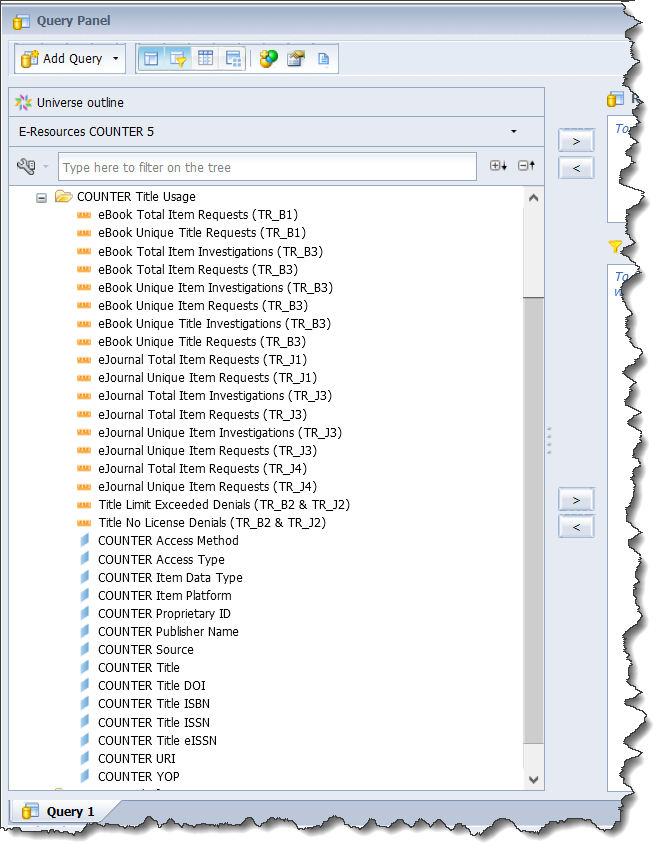WorldShare Reports release notes, June 2021
Release Date: June 10, 2021
Introduction
This release of WorldShare Reports and Report Designer provides a number of new features and enhancements. These features will help you manage more complex workflows, including:
- Utilize COUNTER 5 Year of Publication and Open Access data in new standard reports
- Employ reading room usage data in your custom reports
- Search LHRs using the new LHR Last Transaction Date object
Many of these enhancements are the direct result of your feedback.
Recommended actions
For this release, we recommend that you review the following checklists and complete the relevant tasks so that you can adjust your policies and workflows and train your staff. These checklists identify updates that we have determined as significant for most institutions. We encourage you to review all of the items in the release notes to determine whether there are other items that might require additional action or follow up by your institution.
Follow-up actions
In an effort to keep your staff informed of new features and changes, you may also want to consider these items.
| Action |
|---|
|
The previous report measures in the COUNTER 5 universe have been renamed to better reflect which COUNTER 5 standard report the data is coming from. E.g., TR_J1, TR_B1, etc. Previously name COUNTER 5 report measures
Renamed COUNTER 5 report measures
In order to utilize the new data in the E-Resources COUNTER 5 universe and COUNTER 5 standard reports made available in this release you need to make sure you have conducted either manual or SUSHI harvests of the COUNTER 5 TR_B1, TR_B3, TR_J3 and TR_J4 reports in WorldShare License Manager. If you have WorldShare Report Designer and you created custom reports based on the formerly named report measures in the COUNTER 5 Universe, you will need to check and confirm the functionality of the reports following the release.
|
New features and enhancements
Utilize COUNTER 5 Year of Publication and Open Access data in new standard reports
New COUNTER 5 Standard Reports are now available in WorldShare Reports and WorldShare Report Designer. These reports give you the ability to utilize the TR_B3, TR_J3 and TR_J4 data harvested in WorldShare License Manager by turning it into detailed reports to help your library report on e-resource usage.
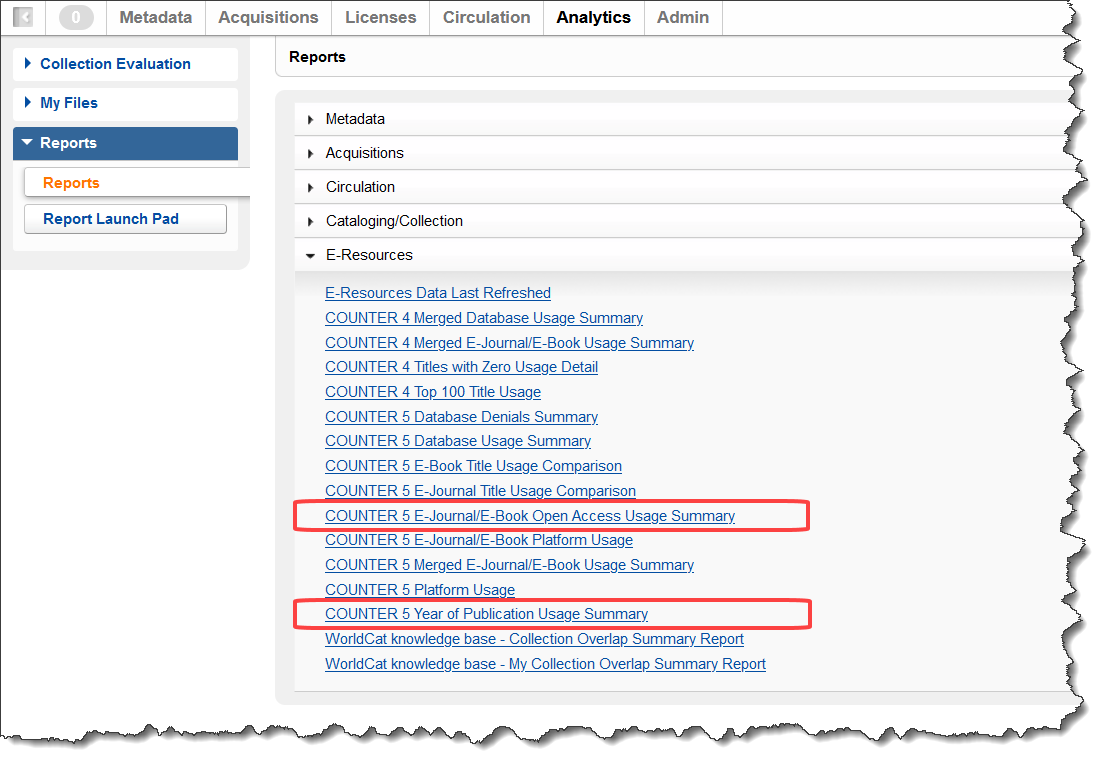
COUNTER 5 E-Journal/E-Book Open Access Usage Summary
The COUNTER 5 E-Journal/E-Book Open Access Usage Summary report provides a summary by month of your library's C5TR_J3 and C5TR_B3 COUNTER data. Summaries of usage by Vendor Name are provided for Total Item Requests, Unique Item Requests, Total Item Investigations, Unique Item Investigations, Unique Title Investigations and Unique Title Requests. In addition, usage is also provided by COUNTER Access Type to help your library better identify usage coming from Open Access and Paid resources. The COUNTER 5 E-Journal/E-Book Open Access Usage Detail report , which provides your library a detailed view of your library's C5TR_J3 and C5TR_B3 COUNTER data by title for a specific vendor, can be launched from this report.
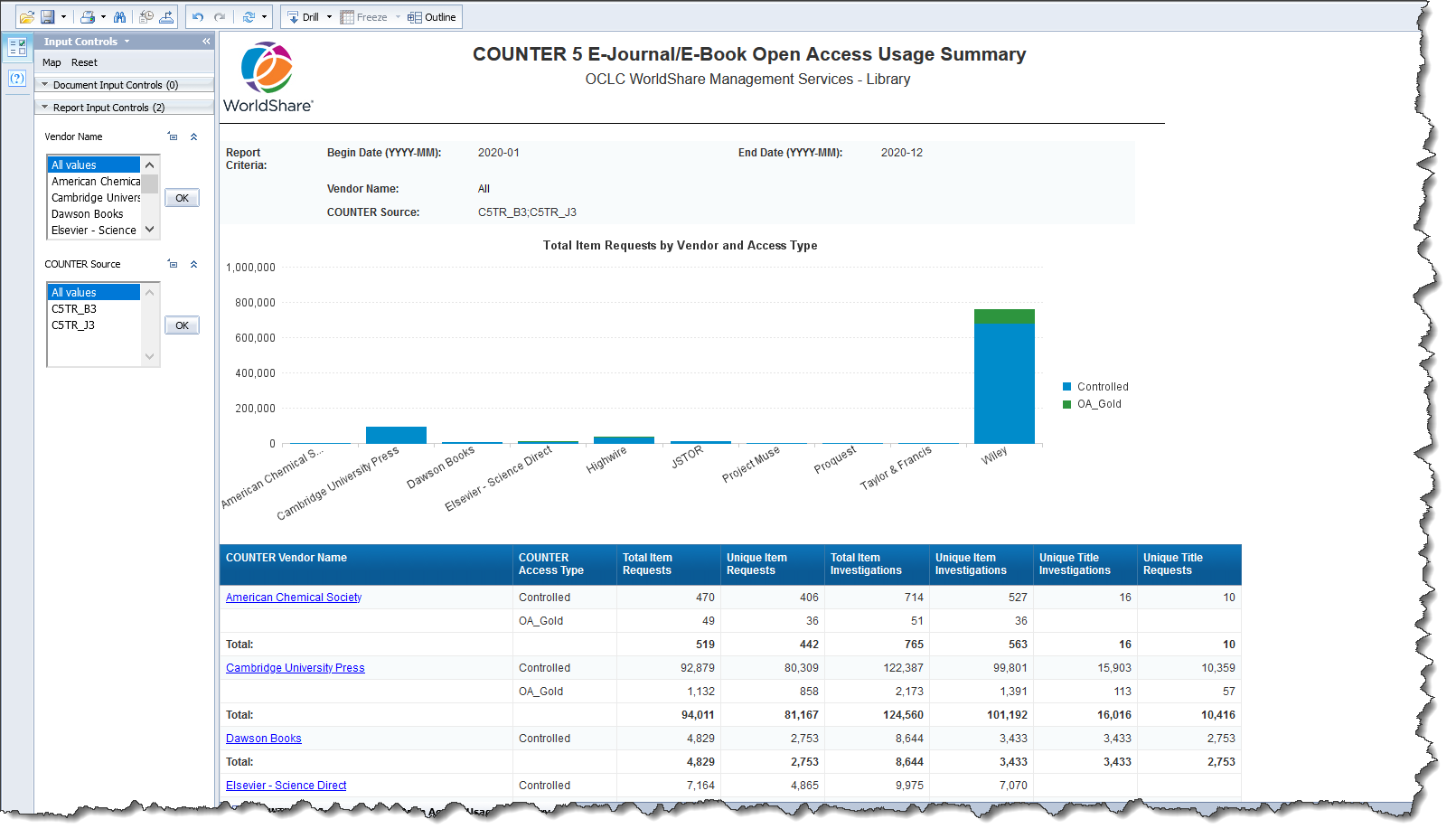
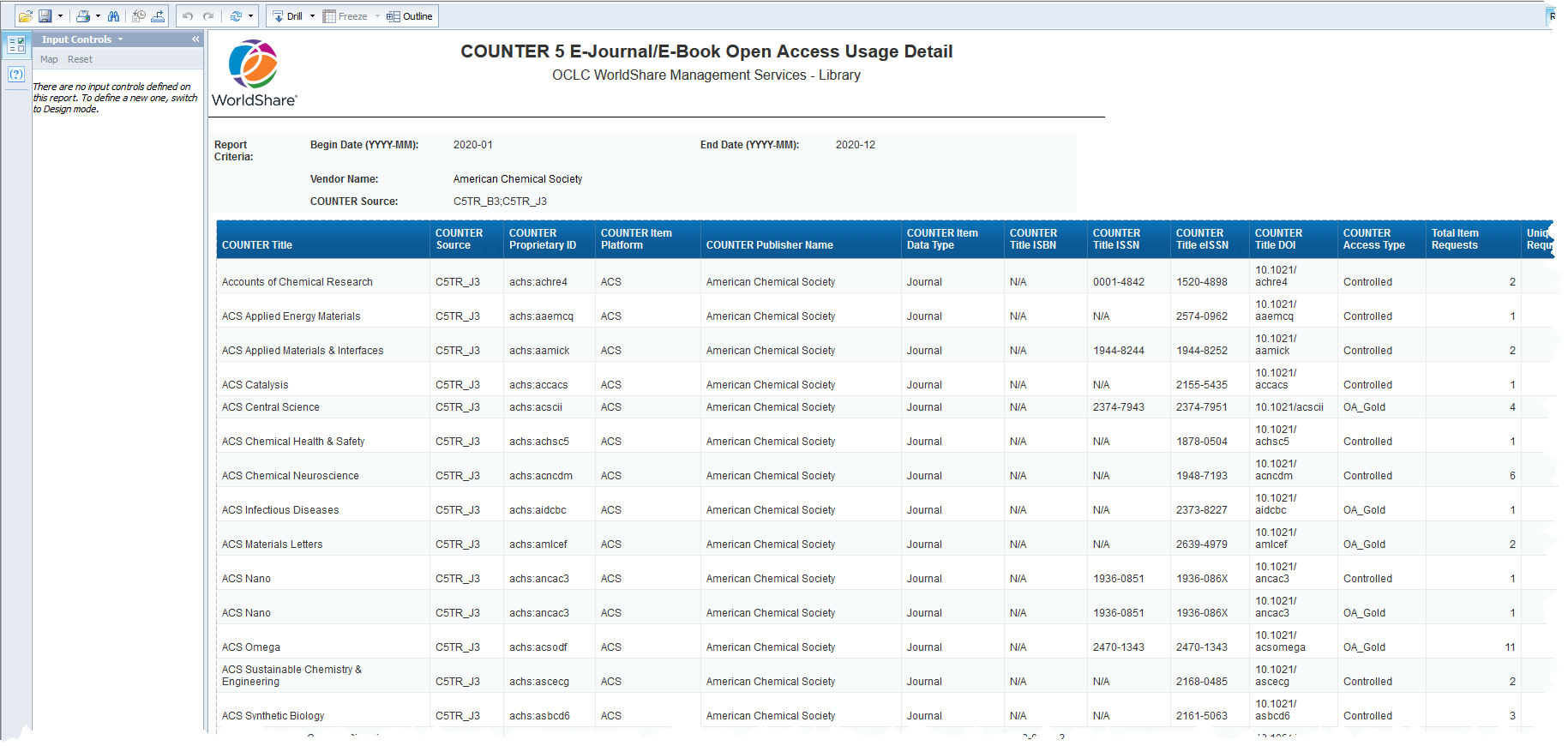
COUNTER 5 Year of Publication Usage Summary
The COUNTER 5 Year of Publication Usage Summary report provides a summary by year of publication of your library's C5TR_J4 or C5TR_B1 COUNTER data. Summaries of usage by Vendor Name are provided for Total Item Requests and Unique Item Requests. Additionally, the report may be filtered by year of publication to give your library the ability to report on usage by varying coverage dates. The COUNTER E-Book/E-Journal Year of Publication Usage Detail report, which provides your library a detailed view of your library's C5TR_J4 or C5TR_B1 COUNTER data by title for a specific vendor, can be launched from this report.
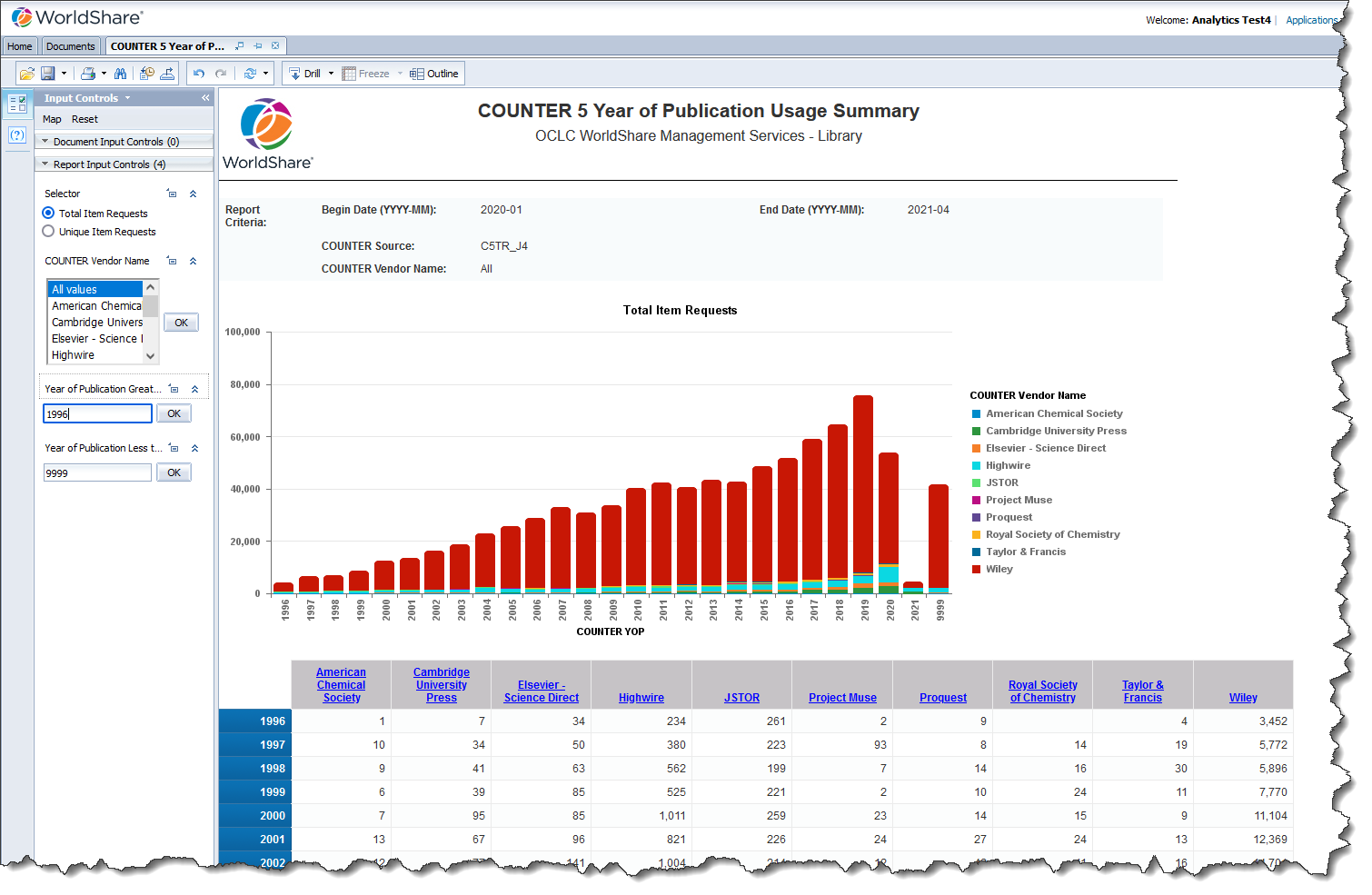
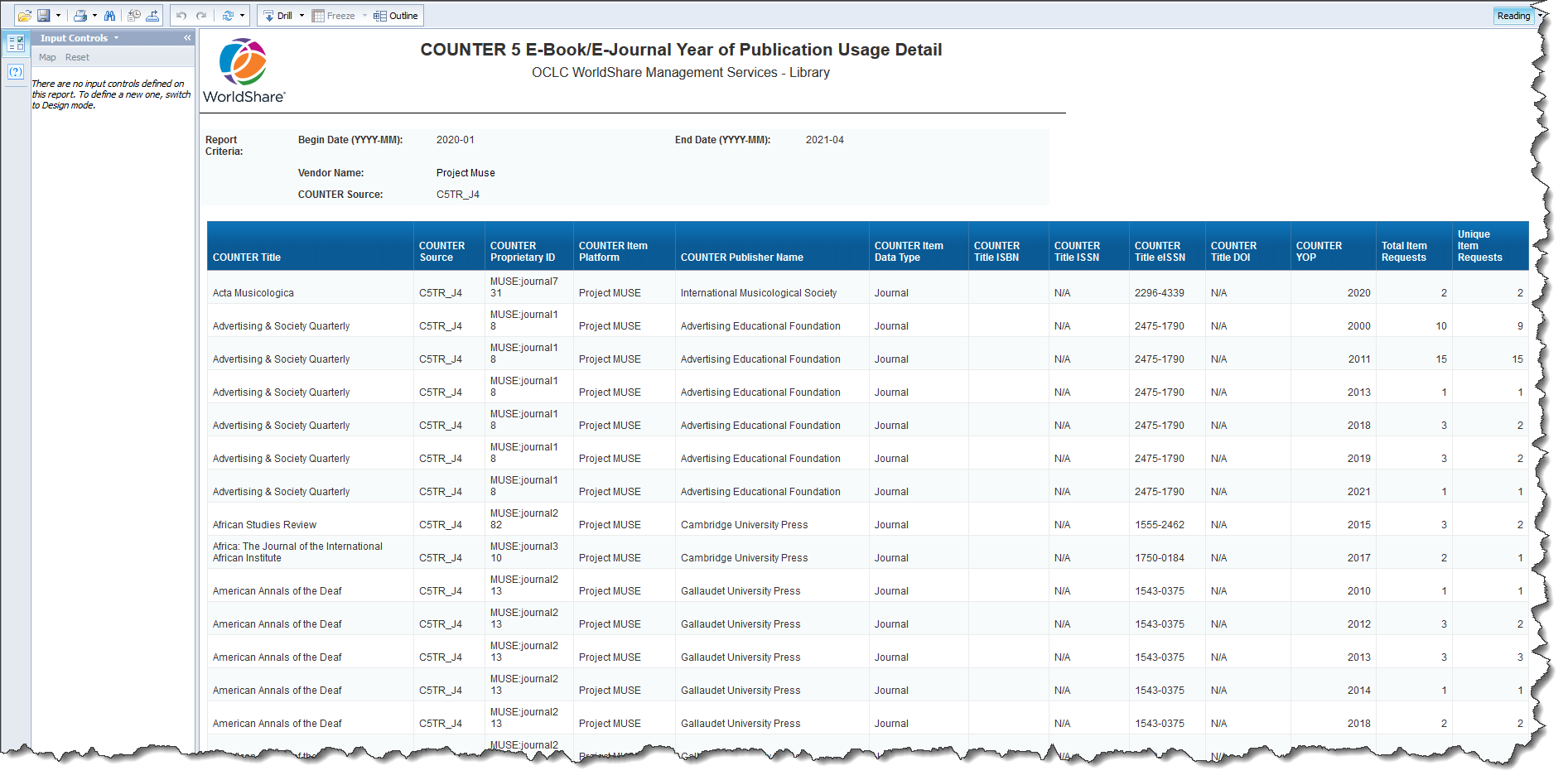
New COUNTER 5 Report Measures
New COUNTER 5 report measures are now available in WorldShare Report Designer. If you are a Report Designer customer this gives your library the ability to create custom reports based on the COUNTER 5 TR_B3, TR_J3 and TR_J4 reports harvested in WorldShare License Manager.
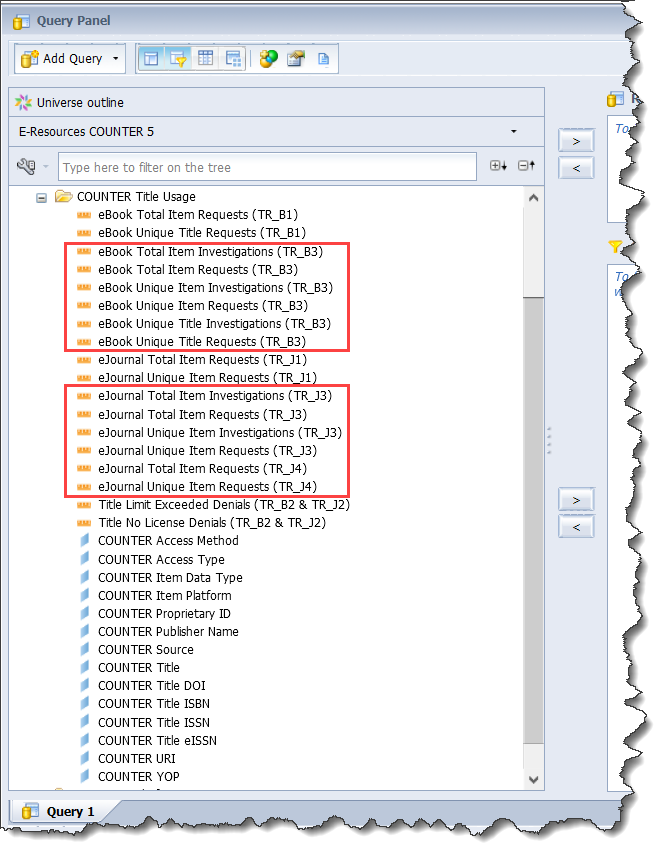
Employ reading room usage data in your custom reports
New fields added to track last seen location
Multiple universes were updated to include new fields for tracking last seen locations, as set in the Circulation module of WMS. For details on how to update these fields in Circulation, please see the Circulation documentation on tracking the location of an item and manually updating the last seen details:
Circulation Item Status:
- Item Last Seen Branch Location - The service location at a library branch where an item was last seen by library staff.
- Item Last Seen Location Note - The custom location note that describes where an item was last seen by library staff.
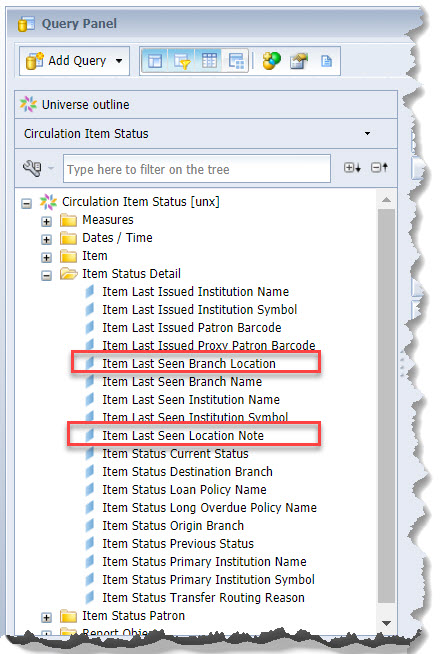
Circulation Events:
- Event Item Last Seen Branch Location - The service location at a library branch where an item was last seen by library staff, at the time of the event.
- Event Item Last Seen Location Note - The custom location note that describes where an item was last seen by library staff, at the time of the event.
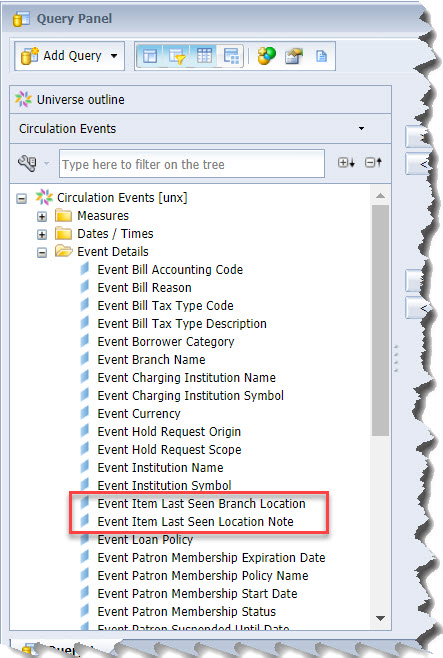
New Hold Request Staff Note field for Circulation Hold Request universe
Introduced in Circulation in February 2021, you are now able to enter a staff note (non-public) on a circulation hold. This new field will allow you to search and/or retrieve active hold requests that contain text for which you want to report.
- Hold Request Staff Note - Note about a hold request that can only be viewed and edited by library staff.
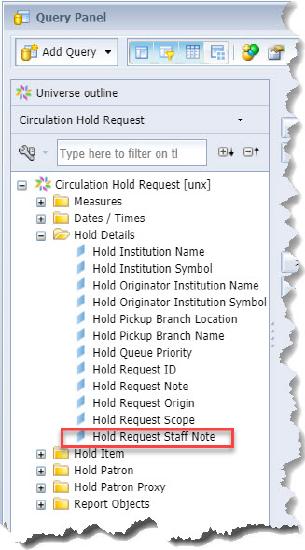
Search LHRs using the new LHR Last Transaction Date
The added LHR Last Transaction Date field will allow you to tailor your LHR queries when creating shelf lists, etc., e.g., finding LHR items that have been updated in the last 60 days.
- LHR Last Transaction Date - The date and time of the latest record transaction.
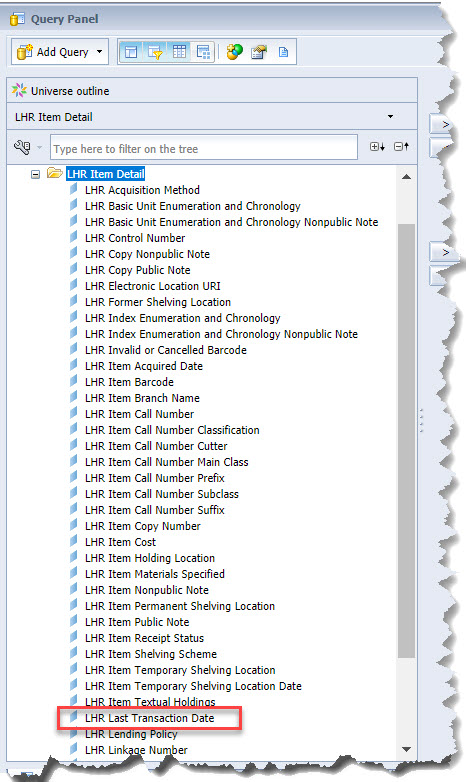
The LHR Last Transaction Date is sourced from the same data displayed in the Last Updated field in the Record Manager interface:
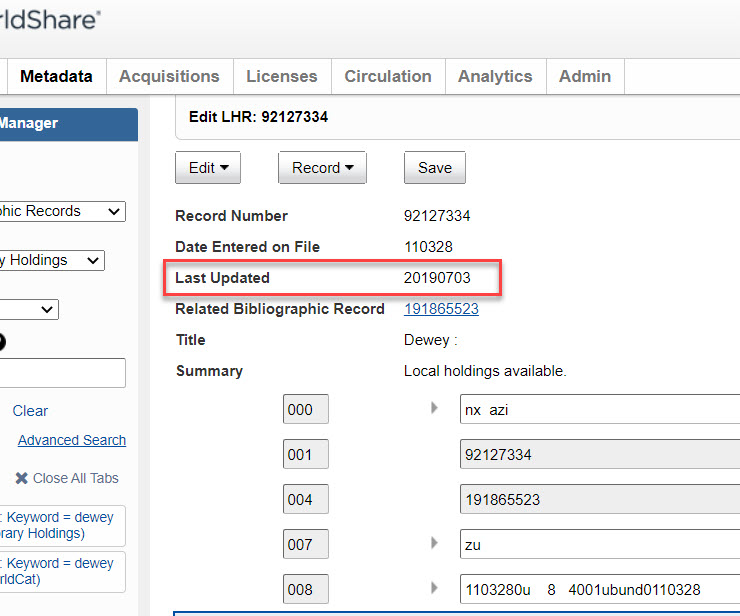
Bug fixes
Effective May 27, 2021, the following known issues were fixed:
- Bibliographic data for Series Statement and Uniform Title Added Entry were inconsistently populated for the following universes: Cataloging, LHR Item Detail, Institution Title Holdings, Group Titles, Group Activity. These fields are now updating correctly.
- Material formats were N/A for Manuscript titles. The new Manuscript material subformats introduced in WorldShare Discovery in December 2019 were displaying as N/A in WorldShare Reports and Report Designer. The Cataloging/Collection reports were impacted, as well as the following universes: Cataloging, LHR Item Detail, Institution Title Holdings, Group Titles, Group Activity. These manuscript titles are now reflected in the reports and universes previously mentioned. The four manuscript subformats are:
Material Format Material Subformat ARTICLES MANUSCRIPT ARTICLE BOOKS MANUSCRIPT MAPS MANUSCRIPT MAP MUSICALSCORE MANUSCRIPT MUSICAL SCORE
Known issues
There are no new known issues at this time.
A list of all other current known issues is available here.
Support websites
Support information for this product and related products can be found at: