WorldShare Circulation release notes, December 2021
Release Date: December 12, 2021
Introduction
This release of WorldShare Circulation provides new features and enhancements:
- Enhancements to Discover Items to make it easier to execute searches and view search results including a condensed view of bibliographic search results and limit counts for item barcode and OCLC number searches.
- Bug fixes and performance improvements
Recommended actions
There are no recommended actions related to this release.
We encourage you to review all of the items in the release notes to determine whether there are items that might require additional action or follow up by your institution.
New features and enhancements
Enhancements to Discover Items
Condensed search results list
You can now view your bibliographic search results in Circulation in a columnar view which can be customized during your current WMS session and also across sessions via User Preferences. This condensed search result view is already available in WorldShare Acquisitions and Record Manager.
Please note that search facets are hidden by default when you are using the condensed view. Click the Show Facets option to open the facet selection menu.
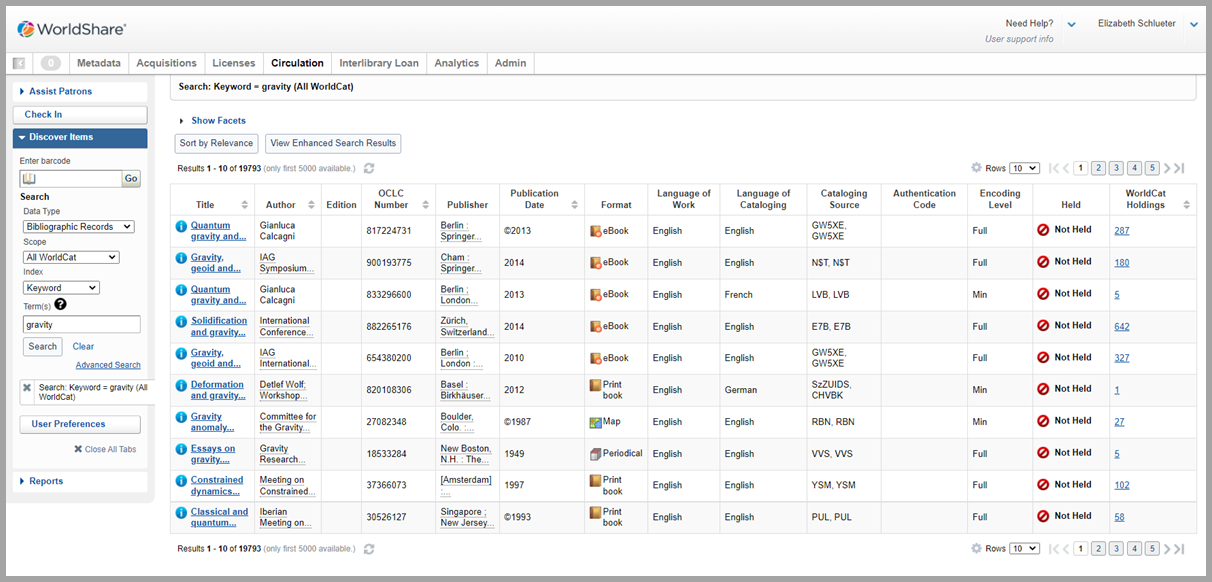
You can customize the look of the condensed view for your current session by clicking on the gear icon above the result list. You may chose to hide, display, or reorganize the order of each column. Click Save to persist your preferences for your current session.
If you wish to make the condensed view the default for your user account in WorldShare Circulation for basic and advanced searches, go to Discover Items > User Preferences > Searching - Advanced > Default Search Results Format and select the checkbox to Display condensed result list. You should leave this box unselected if you want to continue to use the enhanced view as the default. You may also use the Condensed Search Results Table Options to hide, display, or reorganize each column in the condensed view for your current and future sessions. Be sure to save your changes before leaving the User Preferences section.
You may return to the original, enhanced search results view by clicking the View Enhanced Search Results button (see above).
To switch to the condensed view, click the View Condensed Search Results button:
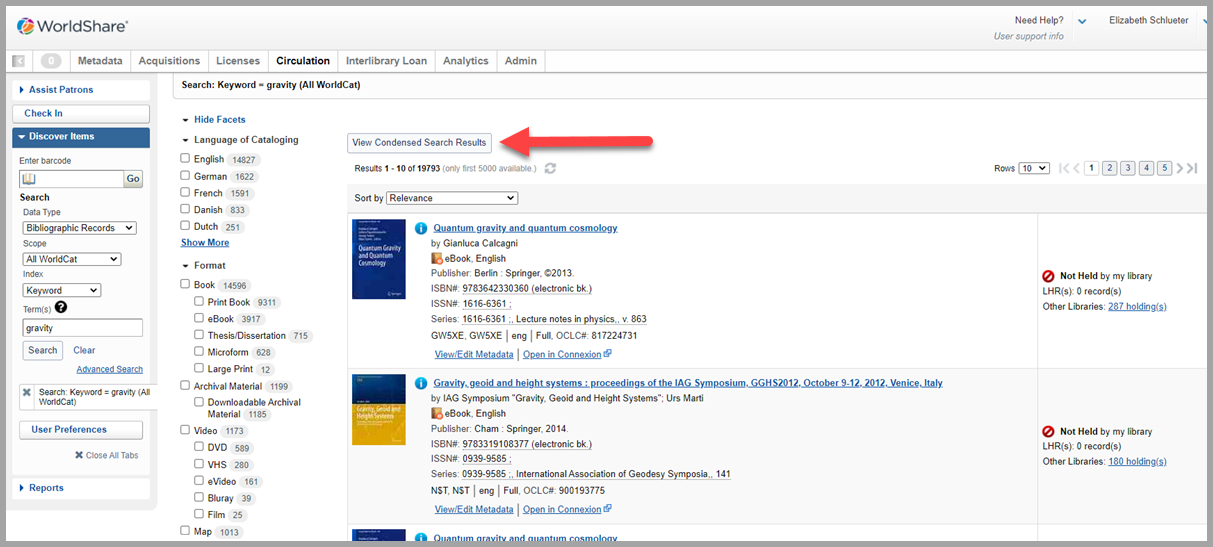
Limit counters added for barcode and OCLC number searches
Limit counters have been added to the Term(s) input box when searching your local holdings records (LHRs) by barcode or OCLC number and when searching bibliographic records by OCLC Number. These limit counters are already available in WorldShare Record Manager.
For item Barcode searches, you can add up to 250 barcodes (or 6500 characters) and submit a search. The counters will show you how many barcodes and characters are remaining in the input box. If you reach either limit, the input box will be blocked.
Please note that you cannot search for multiple item barcodes from the Enter barcode entry box.
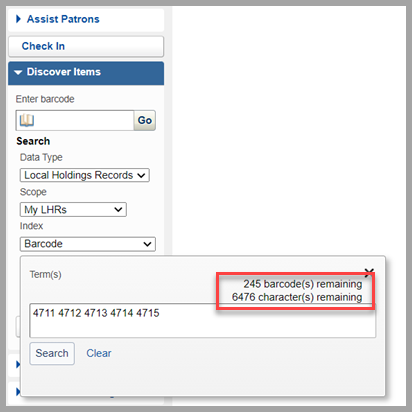
For OCLC Number searches against your local holdings records or all bibliographic records, you can add up to 250 OCLC numbers and submit a search. The counter will show you how many OCLC numbers are remaining in the input box. If you've typed in the maximum number of OCLC numbers, the input box will be blocked:
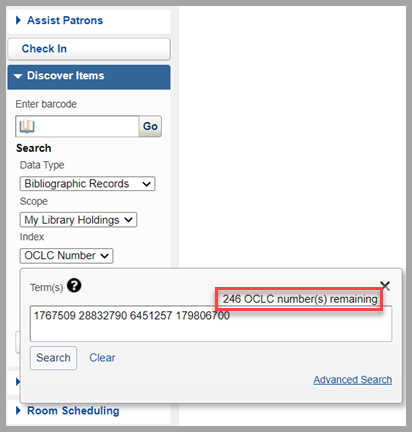
Bug fixes
Long loan can be due during a special closure when normal hours are open 24 hours
Long loans were set to be due during special closures instead of being delayed until the day the first day after the closure ends. This issue impacted libraries that would normally be open 24 hours on the day when the loan period would have ended if the special closure had not been scheduled.
If you library is normally open 24 hours, you may wish to verify that no due dates have been set during upcoming special closures, e.g., during winter break. Use the All Checked Out Items Report to verify the due dates of your current loans.
Known issues
See the Known Issues page.
Important links
My Account release, December 2021
The next release for My Account is scheduled for 8 December 2021.
See the release notes for my details.
Support website(s)
Support information for this product and related products can be found at:
