Deep links
A deep link is a hypertext link to a page on a web site other than its home page. For example, you can deep link from a place in a document / email directly to a Title record in OLIB Web.
By default, you can deep link to records in the following domains in OLIB Web:
- Titles
- Objects (textual objects only) aka File attachments and web pages
Titles
To create a link to a specific Title, the format of the deep link URL is:
https://olib.myserver.org/olibweb/se...TLES&key=nnnnn
Use the https://olib.myserver.org/olibweb/secure/~/ portion of this to enter your standard OLIB Web URL.
Add the DeepLink.do?domain=TITLES&key=nnnnn suffix to formulate a deep link, where nnnn is the Title Number of the title record to deep link to:
Related Items and Control Data sheet
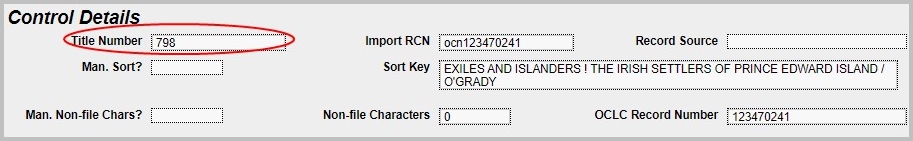
Objects
The deep linking feature also includes the Objects domain by default. This has been enabled in order to help make the Link Checker feature easier to use. Link Checker normally runs as part of the Daystart process and checks that the urls linked as attached objects in OLIB are still valid. Normally it is also set up to send library staff an alerting email if any links fail the check. With deep linking, you can configure the alerting email so that it includes a deep link to the Object record enabling you to adjust the URL directly.
Include the URL in the Link Checker notice email
- Go to Alerting> Notices.
- Search for the Link Checker Failure Notice.
- In Notice Text, edit this section to include the starting point URL of your organisation.
https://olib.myserver.org/olibweb/se...n=OBJECTS&key=<OBJECTNO>
- Set Enabled= Yes.
When the link checker email is generated, <OBJECTNO> will be replaced by the object’s key. The email recipient can then deep link straight from the email to the Object record in OLIB Web.
Configure other domains
This feature can be implemented for other domains if required.
To check that the deep linking feature is enabled or to enable for another domain:
- Go to Admin Client Configuration> Domains.
- For example, search for the Objects domain.
- Display full details and in Layouts at the top of the screen, choose Domain – Full.
- Switch to Modify and set Allow Permalinks to Yes to enable this feature. Set to No to disable.
- Save the changes and Rebuild OLIB Web to implement them.
When you enable this for a new domain, in the deep link URL, replace “TITLES” or “OBJECTS” with the domain’s name. The domain must be in uppercase.
Examples
Here is a deep link URL to the Users domain:
https://olib.myserver.org/olibweb/secure/~/DeepLink.do?domain=BORROWERS&key=nnnnn
Here is a deep link URL to the Personal Folders domain, e.g. a reading list:
http:// ourolibweb.college.ac.uk/olibweb/secure/~/DeepLink.do?domain=FOLDERS&key=13
Note: the domain key match is case-sensitive, so if the domain’s key is alphanumeric (e.g. the Locations domain), the record will only be located if the key in the URL matches the key in the database exactly (e.g. MAIN for the System Location, not Main, main, etc.).
Note: deep linking is currently limited to domains with a single key. You will not be able to deep link to domains with multiple keys, such as the Loan Terms domain (includes Copy Category and User Category).
