About CONTENTdm
Discover an introduction to CONTENTdm integration in OLIB.
If you have implemented OCLC's CONTENTdm, OLIB can automatically synchronise Title records with your CONTENTdm metadata. CONTENTdm helps you make your library's digital collections available to users on the Web. It includes items such as posters, digital photographs, books, newspapers and so on, with files stored in any format.
Example of CONTENTdm website:
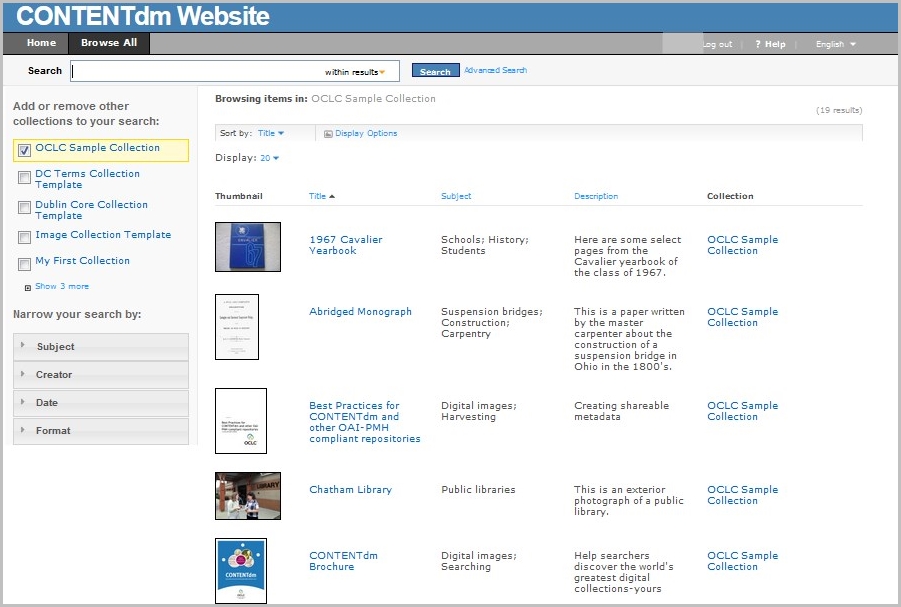
OLIB integrates with CONTENTdm as follows:
- A Title Set including your digital collection's Media Type, is used to determine which Titles can be sent to CONTENTdm. It is linked to an Output Format record that defines the actual "fields" that are output. One Output Format record is required for each of the CONTENTdm collections you wish to synchronise with.
- During cataloguing a Send to CONTENTdm button is available to initiate the OLIB process that connects to CONTENTdm, and to send the metadata from the current OLIB record. You then use your CONTENTdm Project Client to upload the image to the web. After Daystart has run, OLIB will include the link to the digital file and the associated metadata in CONTENTdm.
Note: there is no batch sending for this process.
Procedure
- Create a dedicated Media Type that will be used for CONTENTdm materials.
- Create one or more Title Sets that define which records are allowed to be synchronised with CONTENTdm.
- Create an Output Format record for each CONTENTdm collection you want OLIB to synchronise with.
- Using Layout Manager, add 2 CONTENTdm attributes to the Titles domain.
- Synchronise Titles with CONTENTdm.
