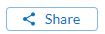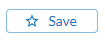Share records and create citations
After you perform a search in the redesigned WorldCat Discovery, items in your search results will include icons for users to cite, share, and save a record or a list of records. The icons are available from the brief results and on the detailed record.
Note: The Share icon is available when users view the page showing a list they have created. The option to email a record is not available on the MARC record.
| Icon | Allows you to: | |||
|---|---|---|---|---|
|
|
Note: The citation may include missing data that you will need to manually add to the citation. Missing information is indicated in capital letters. The following citation styles are available:
Customize which citation styles appear as options using the Citation Style section of the Display Settings in OCLC Service Configuration. Refer to Citation Style for more information. Note: The Format a citation function currently supports the most common material types. It is not possible to format a citation for the following material types:
|
|||
|
Copy Link: Copy the permalink displayed to share the link. Send Email: Choose to share a single record via email by providing up to five email addresses in the Recipients field. Provide Your Email as the sender and optionally include a Subject (up to 140 characters) and a Message (up to 500 characters). If a record is shared via email but a Subject is not entered, a default subject line is included and reads: "Library records from [yourlibrary].on.worldcat.org". The [yourlibrary] is your WorldCat Discovery URL prefix. Note that you also have the option to add a record to a list and email the list to up to five recipients at the end of your session using My Items or My Personal List. Note: When users view an emailed list, records appear in the order displayed in the search results/database. Thus, results might not display in the order that matches the sequence with which users added them to a list. |
||||
|
|
Save record: Adds the record to a list. Email a list to yourself or share it with others using My Items. Records added to a list are stored temporarily for the session until the session times out. For more information, see My Items and My Personal Lists. |