Introduction to WorldCat Discovery
WorldCat Discovery helps your users easily locate resources from your library and libraries worldwide through WorldCat and additional authoritative e-content collections.
With your WorldCat Discovery, you can:
- Select databases to search through advanced search.
- Select library and sort options.
- Share items from search results.
- Create a WorldCat Discovery search box to place on your institution's Web pages.
- Integrate link resolution to full-text resources for your library's e-content collections as setup in WorldShare Collection Manager.
- Configure a fulfillment link for patron interlibrary loan requests.
For more information about customizing your WorldCat Discovery, please see Configure WorldCat Discovery features.
Restrict access to your WorldCat Discovery instance
Institutions can restrict access to their WorldCat Discovery site, ensuring that only authorized users can access the institution’s WorldCat Discovery interface. This feature is especially useful for corporate, government, and special libraries that require controlled access to their catalogs.
There are two options for restricting access:
- For libraries using Hosted EZproxy: Access can be restricted using a combination of IP address access policies and the library’s Hosted EZproxy server, allowing authenticated off-campus/off-site users to connect via proxied access.
- For libraries that do not use Hosted EZproxy: Access can be restricted through IP address access policies, permitting only specified static enterprise or campus IP ranges. Dynamic IP addresses are not supported.
Institutions interested in enabling this feature should contact OCLC Support for assistance with configuration and implementation.
Session timeout alert for signed-in users
Users who are signed in to WorldCat Discovery but do not perform any activity for 25 minutes receive an alert that their session will time out. A Session Timeout box displays the message "Due to inactivity, you will be signed out in: 5:00".
Users may choose to:
- Continue Working: The Session Timeout box disappears; the user remains signed in and their session timeout countdown restarts.
- Sign Out: The user is signed out and redirected to the landing page
- Close the alert box: The Session Timeout box disappears; the user remains signed in and their session timeout countdown restarts.
The alert message will count down for 5 minutes. If the user does not perform any activity for 5 minutes, they are signed out and redirected to the landing page.A user must therefore be inactive for a total of 30 minutes before they are automatically signed out: 25 minutes before the alert displays plus 5 minutes while it is displayed.
Users who are automatically signed out due to inactivity will need to sign in again if they start to use WorldCat Discovery and take an action that requires them to sign in, such as placing a hold or making an ILL request.
WorldCat Discovery interface language
Change the language of the WorldCat Discovery interface by using the drop-down setting found at the bottom of the screen.
Note: This setting does not control the language of results in searches. See Advanced Search page or Filter and refine search results for information about working with record result lists.
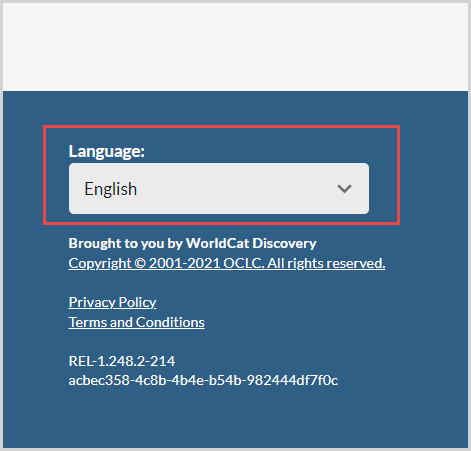
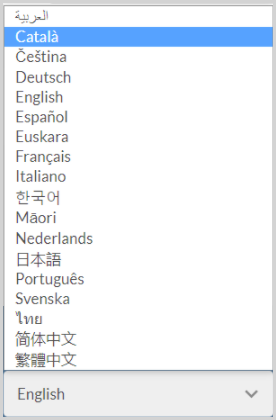
Watch a video
A brief look at WorldCat Discovery
Run time: 7:45
This is a brief introduction to WorldCat Discovery.
