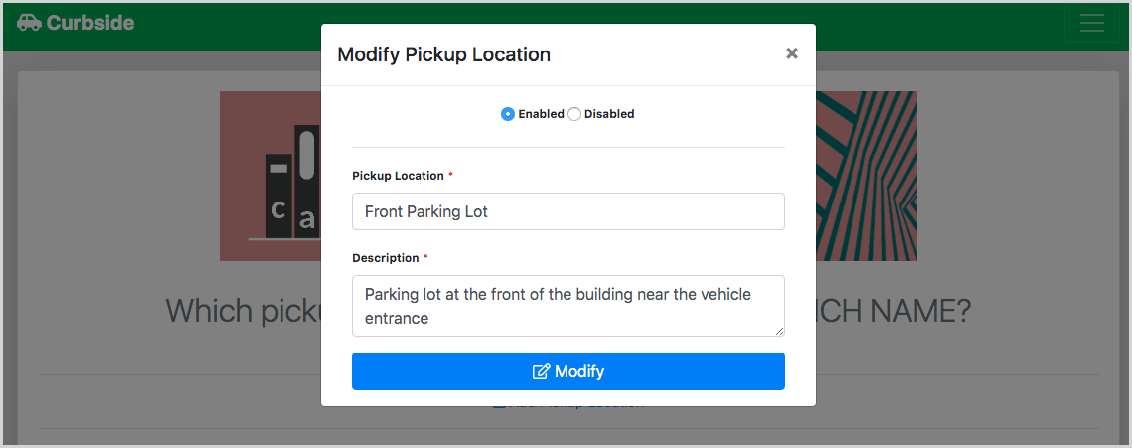Set Pickup Locations
Learn how to set options for each pickup location.
Set options for each physical pickup location, allowing patrons to choose whether items should be picked up from a specific area such as a parking lot, individual marked stalls, or garages.
Step 1: Choose Set Pickup Locations from the main navigation menu and choose which location you would like to create pickup locations for.
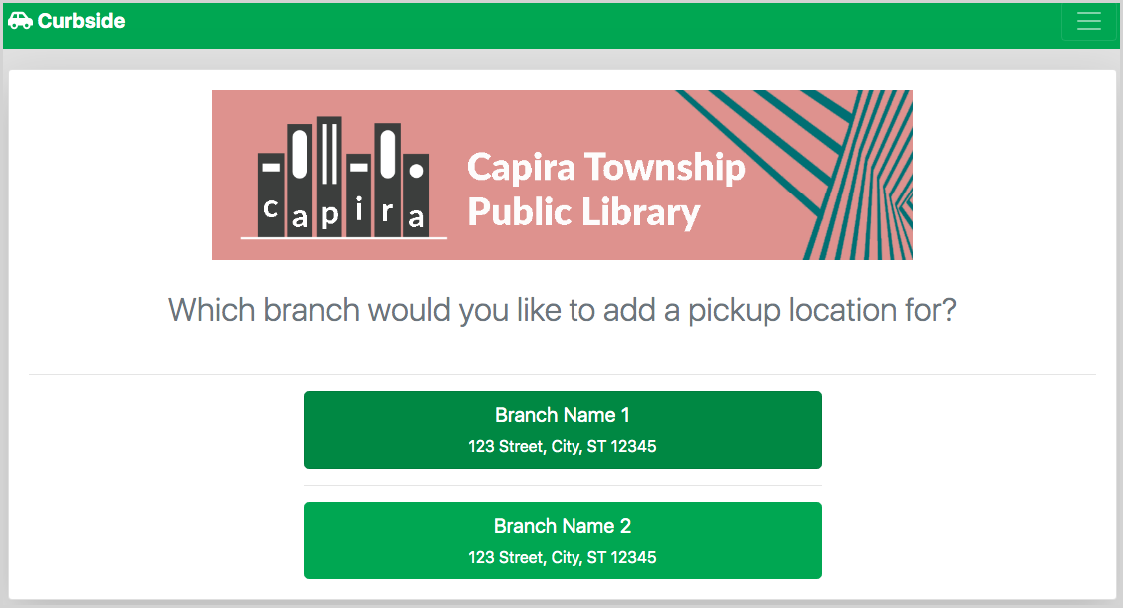
Step 2: Choose Add Pickup Location and add a location (i.e. Front Entrance or Side Entrance), a description (i.e Designated parking spots) and choose Add.
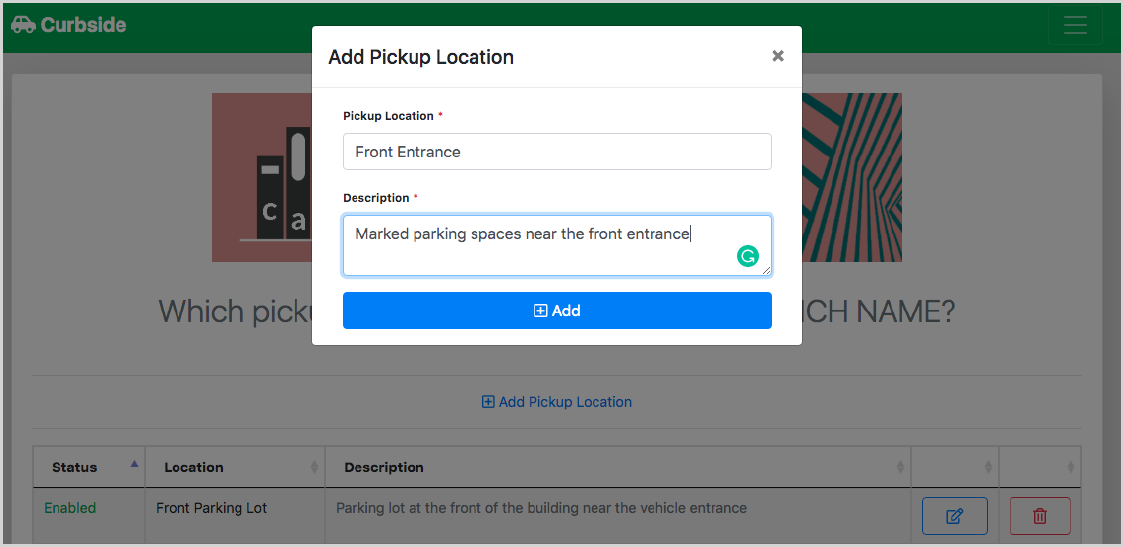
Step 3: Review the list of all created pickup locations, which can be modified or removed.
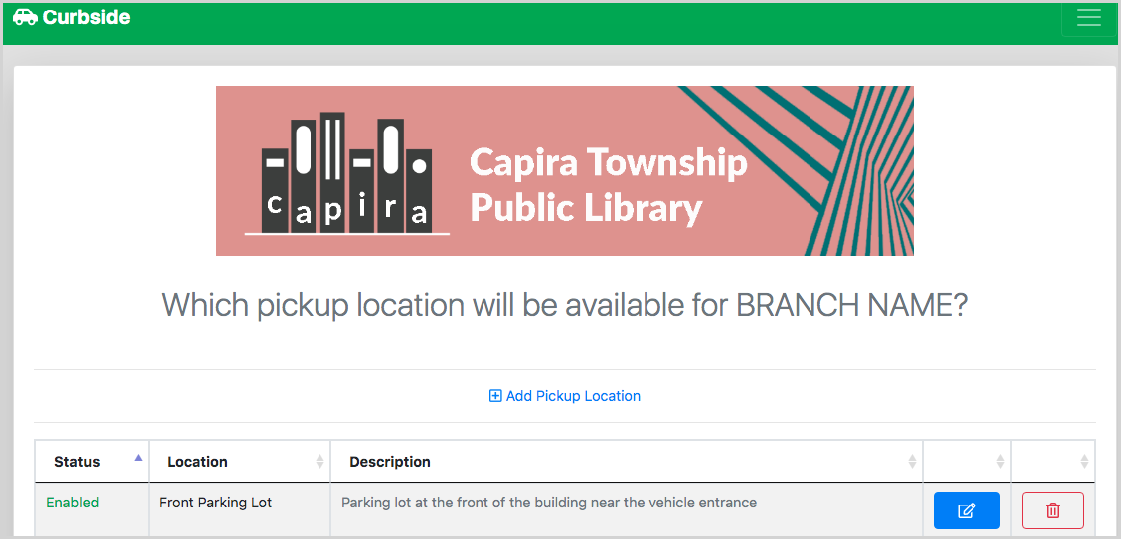
Step 4: Make changes to a pickup location and choose Edit.