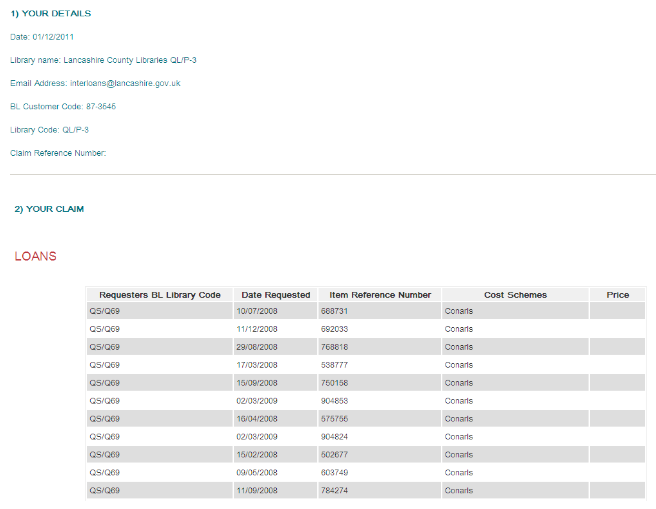British Library claim form for responder
Lending libraries can produce a report listing of all the non-IFM requests they have supplied to borrowing libraries, which can be sent to the British Library to claim reimbursement for the loans.
Caution: Only requests where either the borrower or lender, or both, are not IFM members, and for which you have done the Shipped action on will appear in this report.
Caution: If you are an IFM Participant, you will need to run the BL Claim Report for Responders report in order to claim payment for any transaction with Non IFM Participants.
To run the report, go to the Reports area of UnityUK by clicking the Reports button in the menu bar.
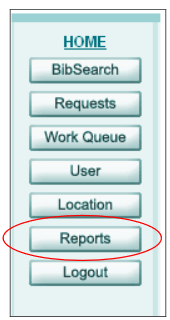
Then select the option BL Claim Form for Responder
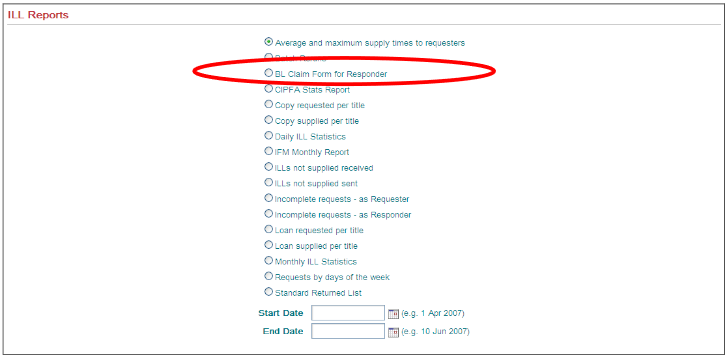
At the foot of the page, select the date range you want to run the report for, and click Generate Report.
The report will appear on the screen.