About Reports
Learn how to access the predefined statistical reports available in UnityUK.
UnityUK has a number of predefined statistical Reports, as well as other Reports designed to assist ILL staff with general request processing.

Reports are accessed by clicking the Reports button on the left menu bar.
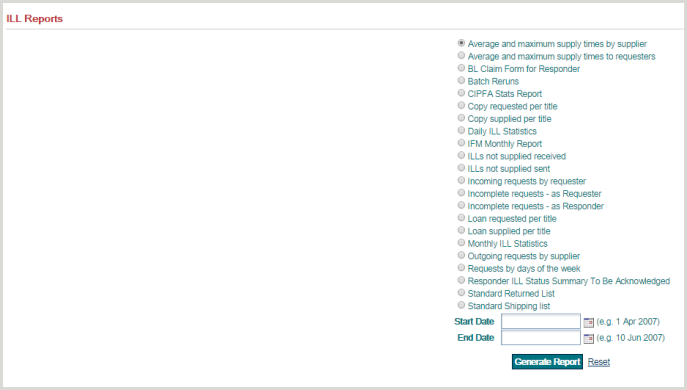
The date criteria are not applicable to all reports. If a report cannot be limited by date, this has been noted in the description of the report.
After selecting a report and entering the dates (if applicable), press Generate Report to display the report.
