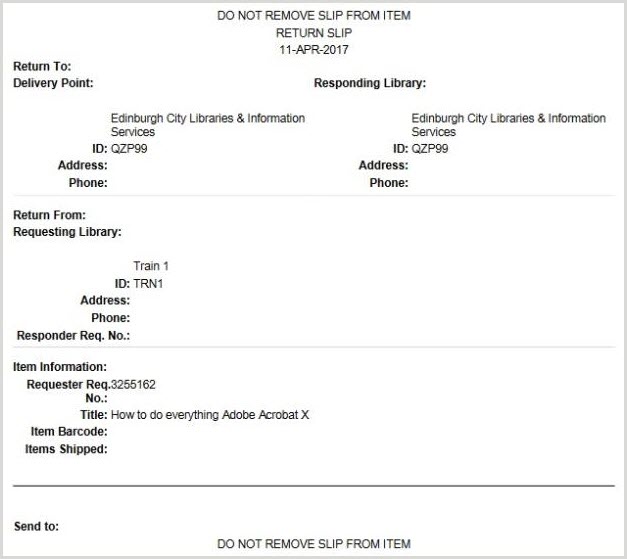Return items to the supplying library
Items in the Received section of the Borrower Work Queue are on loan to borrowers at your library and need to have the Returned action taken when they are ready to be returned to the supplying library – this will send a message to the Lending library if they are a UnityUK lender.
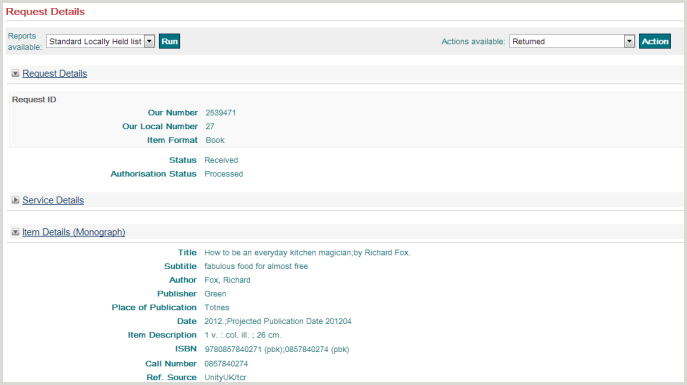
If you choose the Returned action, you will see this screen:
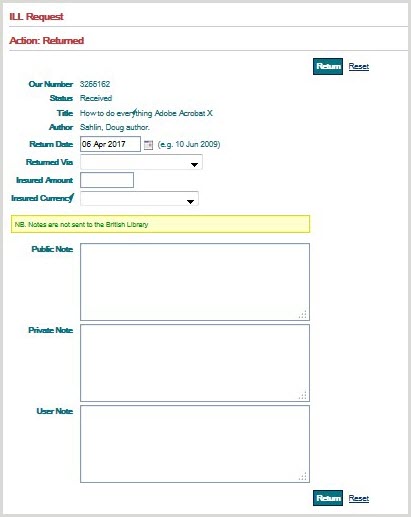
The Return Date defaults to today’s date but can be changed if required.
You can enter a Public Note, which will be visible to the lending library or a Private Note, which will be visible only to the borrowing library.
Each item which is returned is added to the Returned List report which can be printed from the Borrower Work Queue in the same way as the Received List described above.
This report can be used as a mailing label to return the item to the lending library. The report is in PDF format. It can only be printed once from the Work Queue but can later be printed again if necessary by going to the Reports area of UnityUK and selecting Batch Reruns.