Automatic expiry of requests
If a request you have sent to a library which is a UnityUK lender has not been updated after 10 working days, it will automatically be sent to the next library in your rota (or will go to End of Rota if the end of the rota is reached).
If you have sent a request to a library which is not a UnityUK lender and after 8 working days the request has not been updated, UnityUK will automatically send a chaser email to the responding library. After 10 working days of no update to the request, it will be cancelled at the responding location and will move to the next location on your rota (or will go to End of Rota if the end of the rota is reached).
Informed Will Supply/Informed Not Supplied
If a lending library which does not use UnityUK informs you that they are supplying a request by email, (instead of clicking the link in the email sent by UnityUK to inform of intent to supply, which will automatically update the request), you need to update the record in UnityUK to stop the request expiring and moving on in the rota.
Access the correct record from the Work Queue or by searching for it.
Click on Details or Action.
Select Informed will supply then click the Action button.

Enter a reason and note if required.
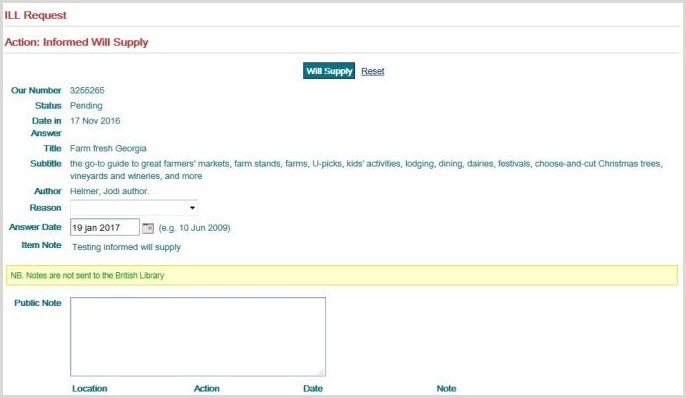
Similarly, if a lending library which is not a UnityUK user has informed you that they are not supplying, (instead of clicking on the link in the email they received from UnityUK) you should take the Informed Not Supplied action on the request. This will move the request on to the next location in its rota.
