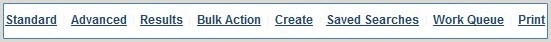UnityUK actions and statuses
UnityUK monitors the database continuously to identify requests and actions requiring processing. When a request is placed or another action performed on a request, the status of this request will change.
Actions taken on a request change the ILL Status of the request. Available actions are determined by the current status of the request.
The Status of a request defines its current position in the request lifecycle. For example, a new request is at Idle status before the action of Request is performed to change the request to Pending status and send it to the first responder on the rota. Once the Received action is taken on a request, its status will change to Received.
The status applied to a request is determined by the protocol (Internal ILL, Email or ARTEMAIL) by which the request was transmitted to the lender. Therefore, a request may have a different status depending on whether the lender uses UnityUK, even though the same action is performed on the request.
Note: It can take around 1-300 seconds for a change of status to take effect in UnityUK so be patient if a request’s status does not appear to update immediately.
Requests, both those you have placed and those you receive from other libraries, are managed and reviewed from the Requests domain in UnityUK.
To search for requests, click the Requests button from the left hand side menu bar.

The options available along the top menu bar here are context sensitive and relate to the Requests domain.