Create and process Document Delivery requests
Turning on Document Delivery in Tipasa enables you to have increased flexibility for fulfilling requests from your patrons that may be held in your collection. See Set up Document Delivery for more information.
Create a Document Delivery request
Document Delivery requests can be created in three different ways. They can be created from the Document Delivery category, by changing a request's Fulfillment Type, or by routing patron requests to the category.
Create a Document Delivery request from the Document Delivery category
You can create a request with the Fulfillment Type of Document Delivery from the Document Delivery category.
To create a Document Delivery request:
- On the left navigation, click Document Delivery.
- Click Create Request.
- Enter the title and relevant bibliographic data into the form.
- Click out of the Title field. A magnifying glass (
 ) will appear next to the field, click on the magnifying glass to search.
) will appear next to the field, click on the magnifying glass to search.
Select Copy or Loan for the Type field.
- Locate the record held by your library and click Create Request. The request form will display.
- Click Save for Review.
- The request moves to Document Delivery > New.
Change the Fulfillment Type of a request
You can change the Fulfillment Type of an ILL Request or Purchase Request to Document Delivery. Conversely, any Document Delivery request can be changed to an ILL Request, Open Access, or Purchase Request.
To change the fulfillment type of a request:
- Locate the request you want to change to Document Delivery.
- In the request, click Change Fulfillment Type > Document Delivery.
- The request moves to Document Delivery > New.
Here are instances that would require a change in fulfillment type:
- An item held by your library appears in the Borrowing New for Review queue rather than the Document Delivery queue. This might occur if the patron did not include an ISBN, ISSN or OCLC number in their request. To change the request, click on the Change Fulfillment Type drop down menu at the top of the request page and select Document Delivery.
- An item appears in the Document Delivery queue, but your library is unable to fulfill the request. This might occur if your library holds a journal, but not the specific volume needed. To change the request, click on the Change Fulfillment Type drop down menu at the top of the request page and select ILL Request. This will enable you to route the request to lenders.
Route patron requests to Document Delivery
If you use Automated Request Manager, you can route patron requests to Document Delivery if the request item's ISBN, ISSN, or OCLC number matches an item held by your library in WorldCat. For more information on enabling this setting, see Edit your automations.
View local holdings and availability
If your library has enabled OPAC integration, patron-initiated requests submitted through automation will display local holdings information for items held by your institution.
Single Holding
When a single holding is found, the Local ID and Local Holdings fields of the request are updated with the holdings information supplied by your OPAC. The Local Holdings fields include:
- Branch
- Shelving Location
- Call Number
- Holdings Source
- Holdings Source will be listed as OPAC.
- Availability Status
- For borrowing and Document Delivery, the lookup happens when the request goes through automation (which happens automatically when requests are placed by your users via My Account). If you need to check the Availability status manually, you can click Search my library's online catalog.
The Local ID field is populated with the Branch, Shelving Location and Call Number information. This field appears on requests printed using Print Now or Add to Request Print Queue.
Multiple Holdings
When multiple holdings are returned by your OPAC, the View Local Holdings link will appear. The View Local Holdings screen will show each instance of holdings for the requested item.
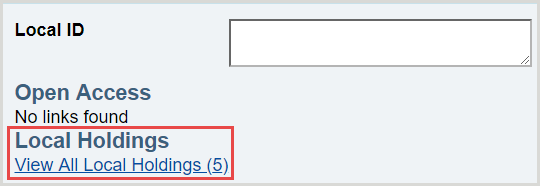
Select which holding to use and click the Apply button. The information for the selected holdings will appear in the Local ID and Local Holdings fields and will be saved with the request.
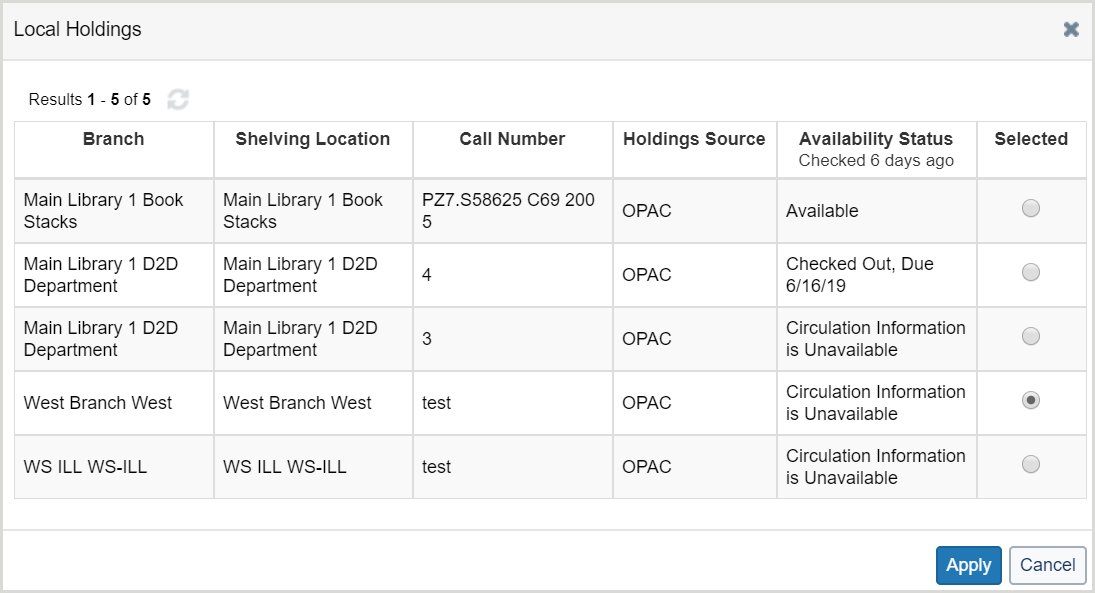
Processing Document Delivery requests
Document Delivery requests are similar to ILL Requests but do not contain the Lending Libraries or Borrowing Library accordion, since you can fulfill the request from your library's collection. Once you have retrieved the item for the request, or located the digital version, you can mark it as complete.
If you use Document Delivery, you can configure notifications to be sent to patrons informing them about their Document Delivery requests. See Document Delivery Library to Patron for more information on the Document Delivery notification types and Notifications for more information on the notification feature.
If you have not configured Document Delivery notifications to automatically send, you will need to manually send notifications prior to marking the request complete. Please see Send document delivery notifications to patrons for more information.
If you have Advanced lending turned on, you can use these workflows to add these items to sub-queues. See Advanced Lending and Document Delivery for more information.
Fulfill a Copy request via Document Delivery
Copy requests can be filled using Article Exchange or by supplying a link from the Knowledge Base.
The URL Type field only displays for Copy requests. It is necessary to change Type to Copy in order to fulfill the request using Article Exchange, KB Link, or Open Access Link.
Fulfill a copy request with Article Exchange
- In the Request Details accordion, make sure Copy is selected as the Type.
- In the URL Type drop-down, select Article Exchange.
- Click the OCLC Article Exchange hyperlink.
- Locate the copy on your computer. Click Open.
- Click Drop File.
- Optional. Click Preview to preview the file.
- Click Save.
- Notify the patron that the article is available.
- If you have automated notifications turned on:
- Click Mark as Complete and a notification will be sent to your patron.
- See Set up Notifications for more information.
- If you do not have automated notifications turned on:
- Click the Email button and select the Article available in Article Exchange (DocDel) notification.
- Click Send.
- Click Mark as Complete on the request.
- The request is closed and moves to Closed (Supplied).
- If you have automated notifications turned on:
Fulfill a Copy request with a link from the WorldCat Knowledge Base
- In the Request Details accordion, make sure Copy is selected as the Type.
- In the URL Type drop-down, select KB Link.
- Under Library's Holding Information, copy and paste the article-level link into the URL text box.
- Click Save.
- Notify the patron that the article is available.
- If you have automated notifications turned on:
- Click Mark as Complete and a notification will be sent to your patron.
- See Set up Notifications for more information.
- If you do not have automated notifications turned on:
- Click the Email button and select the KB link available in user portal (DocDel) notification.
- Click Send.
- Click Mark as Complete on the request.
- If you have automated notifications turned on:
- The request is closed and moves to Closed (Supplied).
Fulfill a Loan request via Document Delivery
- Click the Search my library's online catalog link to ensure the item is currently available.
- Copy and paste the shelving location and call number into the Local ID field and click Save.
- The Local ID field is included if you print the request.
- Notify the patron that the request is available.
- If you have automated notifications turned on:
- Click Mark as Complete and a notification will be sent to your patron.
- See Set up Notifications for more information.
- If you do not have automated notifications turned on:
- Click the Email button and select the Loan available for pickup (DocDel) notification.
- Click Send.
- Click Mark as Complete on the request.
- If you have automated notifications turned on:
- At the top of the request, click Mark as Complete to save and update the request.
- The request is closed and moves to Closed (Supplied).
Fulfill Open Access requests via Document Delivery
Open access requests can be fulfilled in two ways.
Note: It is recommended that you configure automated Document Delivery to Library Patron notifications to ensure proper notifications are sent to the patron prior to the request closing.
- Add an Open Access Link to the request
- Select Open Access Link from the URL Type drop down menu.
- Paste the URL in the URL field.
- Click the Mark as Complete button to save and update the request.
- The link will be available to the patron in My Account.
- If you have configured automated Document Delivery to Library Patron notifications, the notification will be sent to the patron when the request is Marked as Complete.
- The request status is updated to Closed (Supplied).
- Change the Fulfillment Type of the request to Open Access
- Click on the Email button at the top of the request page.
- Select the appropriate template and paste the URL into the message and send to the patron.
- Change the Fulfillment Type to Open Access.
- The request status is updated to Closed/Open Access and the link will not be available to the patron in My Account.
Cancel a request via Document Delivery
If your library policy dictates that you do not fulfill borrowing requests for items in your library’s collection, use the Document Delivery to Library Patron notifications or a custom notification to inform library users of instructions for retrieving items in your library's catalog. Options include:
- Configure a single automated notification that will automatically send the same reason for cancellation to all patrons.
- Example: Please visit the library catalog to find this item in the library or check our A-to-Z list to search for electronic resources.
- Configure multiple custom notifications to send specific reasons for cancellation based on the request details.
- Example: Provide instructions for how to find the material based on request type, provide different messaging to faculty versus students.