Search for requests
Learn how to search for active and closed requests from the home screen in Tipasa.
You can search for active and closed requests from the home screen.
You may search Active and Closed Requests by:
- Request ID
- Borrower Symbol
- Lender Symbol
- Author
- Title
- Article Title (active requests only)
- Patron Name
- Patron ID
- Patron Department
- Local ID (borrower active requests only)
- Item Barcode
- Staff Notes
- Reference ID
- Request Tags
Closed Requests are searchable by Patron Name and Patron ID during the period specified to retain patron data. When a closed request exceeds the patron data retention period, patron information is removed from the request. Please see Patron Data Retention for more information.
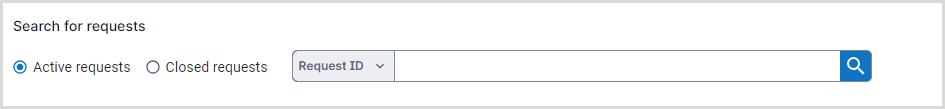
Results are limited to the 500 most recent requests.
To search for requests:
- Choose a search option from the drop-down list.
- Type a keyword or number in the field provided.
- (Optional) Un-check the check box to deselect Active Requests or Closed Requests, divided into Borrower and Lender requests. The system responds with any matching requests.
- Click Go.
- Click the request you would like to view. The request details screen opens.