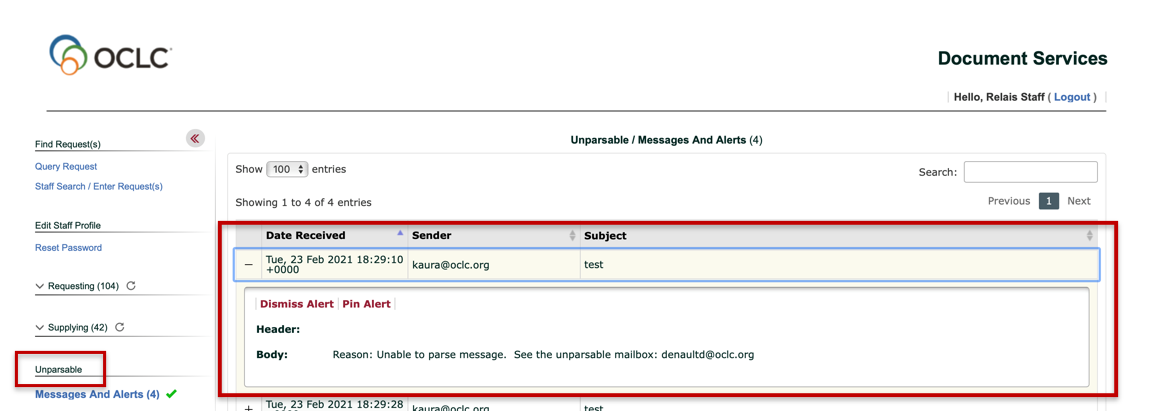Messages and alerts
Messages and Alerts contain requests that require staff mediation. For example, the requesting section has folders titled cancel/reply, messages, and overdue, while the supplying section contains folders titled damaged, lost, message, and renew. The messages/alerts are those communicated via GSM or ISO ILL.
Display of alerts
A grid will display showing the requests to which the messages are associated when staff members display the alert type for multiple messages received, as indicated by the message count displayed in brackets to the left of the alert type description.
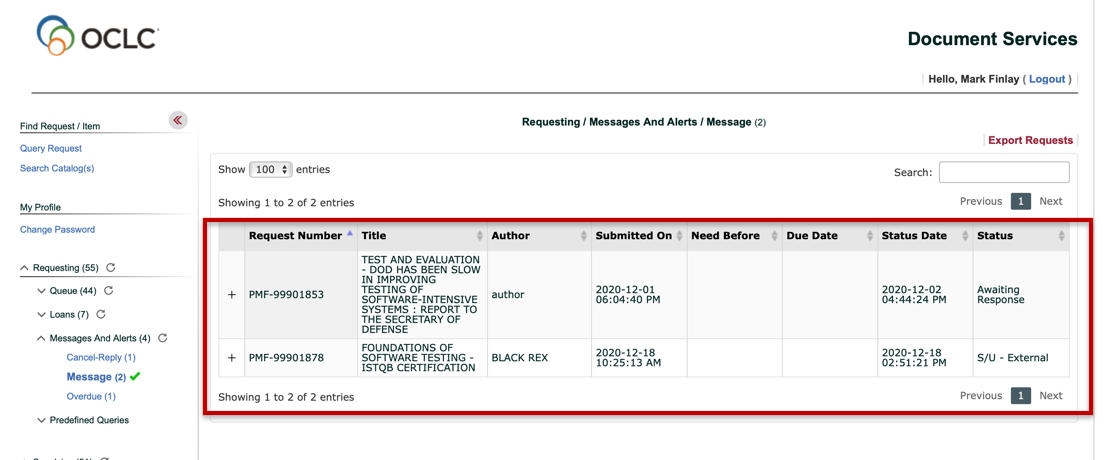
Note:
If multiple messages received are related to the same request, the record count for the grid will not match the message count. Selecting a request from the grid will result in the request details display and the alert message displaying between the request's constant data and the processing tabs.
The default processing tab presented to staff members will be relevant to the alert message displayed whenever possible.
Display of unparsable alerts
Unparsable messages are messages received by the ILL Message Handler into the GSM or ISO email accounts or via TCP/IP that cannot be parsed. The alert contains specific information including, the date received, the sender, and the subject. Unparsable messages will display at the bottom of the side menu.
When staff members select a specific message, fuller message details are displayed. Staff members can either dismiss or delete the alert, or they can pin the alert to the bottom of the Staff portal form so that additional staff processing functions can be accessed. This enables staff members to identify the request to which a message might be related to and update it accordingly while still being able to see the alert message specifics.