Relais ILL release notes, May 2022
Release Date: May 18, 2022
Introduction
Portal 3.9
New Staff Portal features are available with the Portal 3.9 release:
- Staff Search - enable entry/edit of additional bibliographic, request, and delivery information fields when staff generate a request on behalf of a patron or library (i.e. can now add article title and article author, etc., when creating a request from search results).
- Additional Charges – enable staff to enter/edit additional charges to be applied to a request and record charges for material supplied by external suppliers.
- Enable a request to be automatically locked to staff viewing the request and unlocked automatically when staff move on from the displayed request.
- Enable staff to manually "Unlock a Request" that is currently locked for processing by someone else.
Staff Portal improvements have also been made based on customer feedback:
- Improved readability of notes fields.
- Request number is maintained in a prominent position (upper right corner) of the display when scrolling is required and includes an icon to automatically copy the request number to the clipboard.
- A progress bar has been added to the "Download" modal to advise users of processes related to the download of the PDF image (Patron/Library Portal).
- The originally logged-in staff user will be referenced in the audit history of any request which is processed by/"Acting as" as a "substitute user".
- TAT statistical reporting now includes a report to enable evaluation of the efficacy of estimated arrival date (EAD).
- If desired TAT statistics can now be configured to calculate and display Heversine distance.
The following bugs have also been exterminated with the Portal 3.9 release:
- Zendesk 519878: “Loan” tab does not advance to the next Request number when a lookup is performed via “OCLC request number”.
- Zendesk 526325: “Loan” tab is not recalculating the Due Date when the request number is changed to the next request.
- Zendesk 519313: “Recall/Renew” tab is not clearing notes field when the request number is changed to the next request.
- Zendesk 527268: Ensure the display and updates to the Call Number field made on the BibInfo tab are to the same field.
Relais 2022.1
Bugs exterminated:
- Zendesk ticket: 521696: Delivery Email application revised logic when resource_name is null to ensure routing to Delivery Failed is appropriate.
- NCIP Place Hold application revised to ensure recording of the request fulfillment entry for the current supplier when unable to place a hold.
Recommended actions
For this release, we recommend that you review the following checklists and complete the relevant tasks so that you can adjust your policies and workflows and train your staff. These checklists identify updates that we have determined as significant for most institutions. We encourage you to review all of the items in the release notes to determine whether there are other items that might require additional action or follow-up by your institution.
Administrative actions
These items require immediate action or decisions.
| Action |
|---|
|
Portal 3.9
|
Follow-up actions
In an effort to keep your staff informed of new features and changes, you may also want to consider these items.
| Action |
|---|
|
Share these release notes with your colleagues. Review the Relais documentation at Relais ILL. |
New features and enhancements
Portal 3.9
Staff Search - enable entry/edit of additional bibliographic, request, and delivery information fields
Enable entry/edit of additional bibliographic, request, and delivery information fields when staff generate a request on behalf of a patron or library. Now Staff is able to add article title and article author, etc., when creating a request from search results.
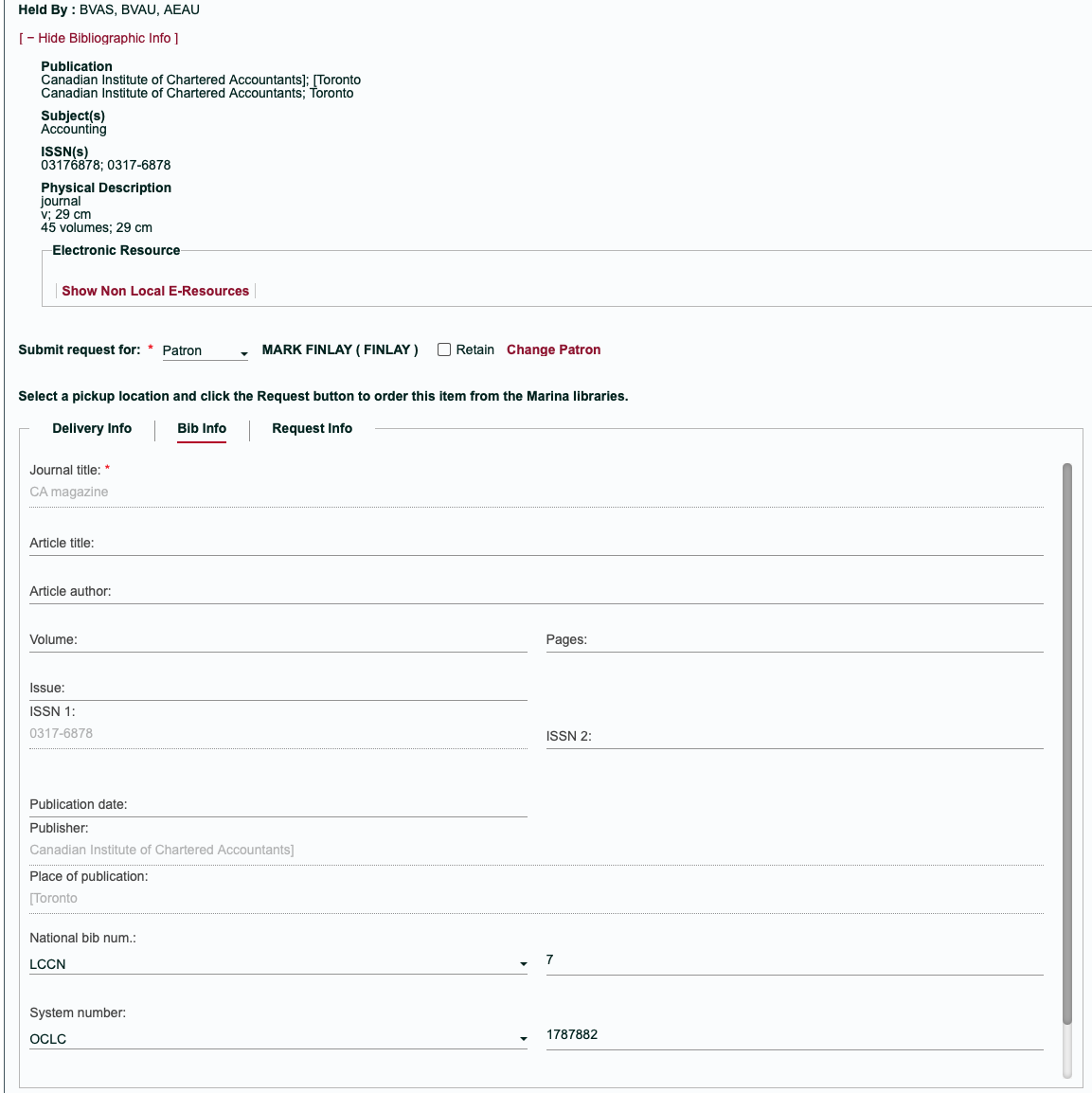
Additional Charges
Enable staff to enter/edit additional charges to be applied to a request and record charges for material supplied by external suppliers.
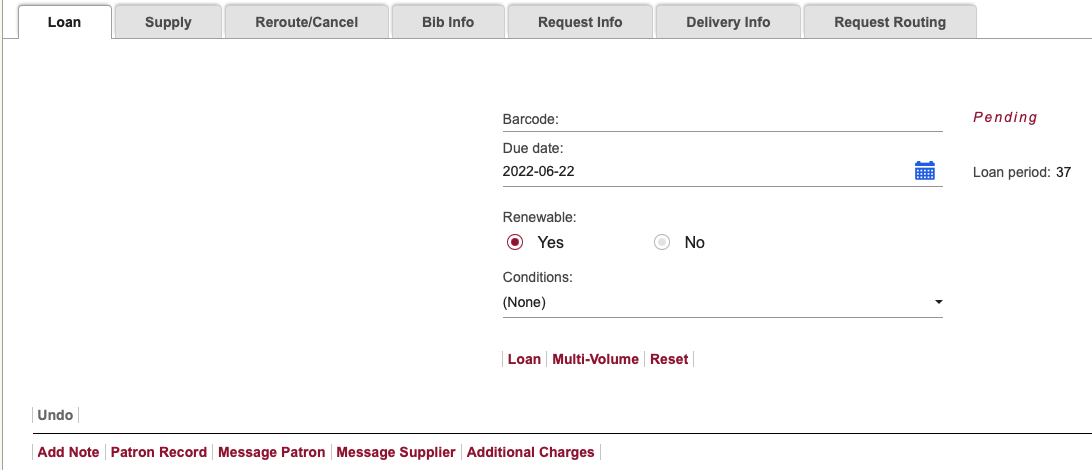
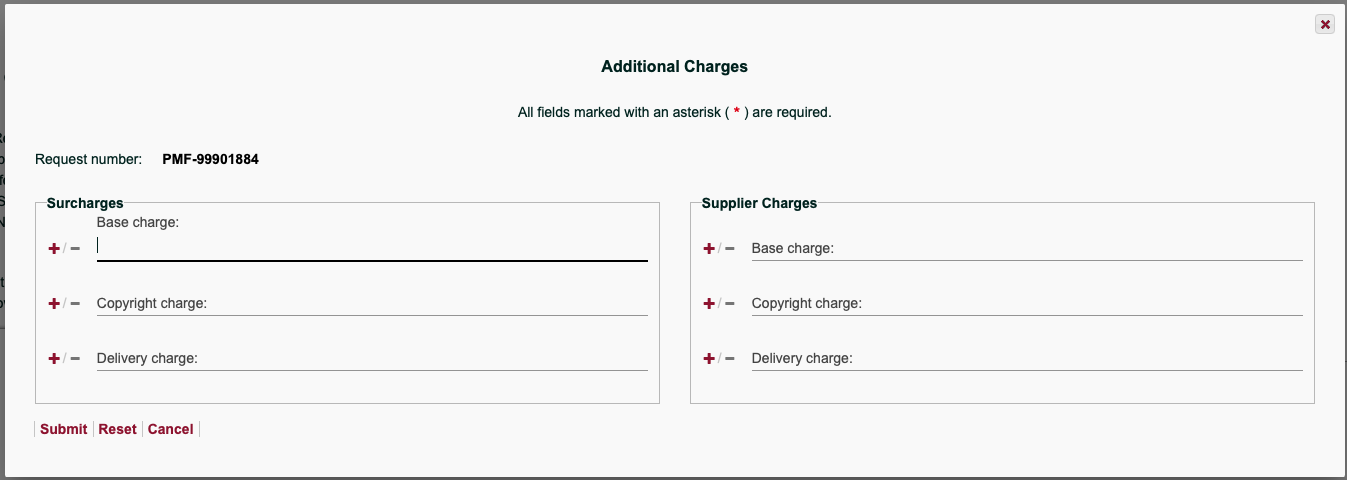
Staff user manual "Unlock Request"
Enable staff to manually "Unlock a Request" that is currently locked for processing by someone else.
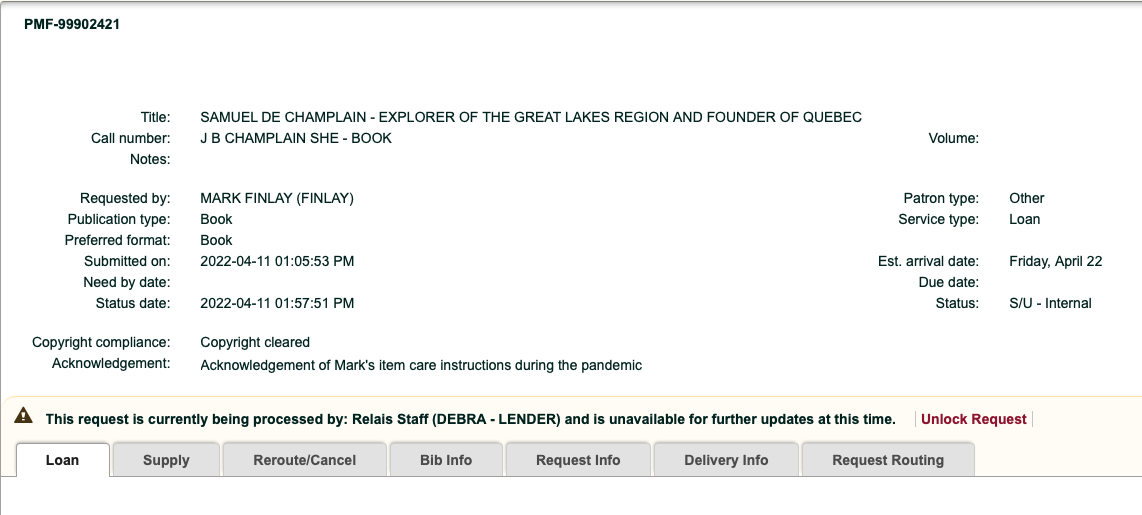
Bug fixes
Portal 3.9
- Zendesk 519878: “Loan” tab does not advance to the next Request number when a lookup is performed via “OCLC request number”
- Zendesk 526325: “Loan” tab is not recalculating the Due Date when the request number is changed to the next request
- Zendesk 519313: “Recall/Renew” tab is not clearing notes field when the request number is changed to the next request
- Zendesk 527268: Ensure the display and updates to the Call Number field made on the BibInfo tab are to the same field
v2022.1
- Zendesk 521696: Delivery Email application revised logic when resource_name is null to ensure routing to Delivery Failed is appropriate or not
- NCIP Place Hold application revised to ensure recording of the request fulfilment entry for the current supplier when unable to place a hold
Known issues
There are no known issues to report at this time.
Support website(s)
Support information for this product and related products can be found at:
