Relais ILL Release Notes, June 2020
Release Date: June 15, 2020
Introduction
This release includes several updates to the Relais Windows applications and several new features for the Relais web portal pages.
Relais 2020.2
- Ability to configure copyright compliance and acknowledgement statements in Administer Settings
- Ability for staff to indicate copyright compliance when submitting an ILL request
- Ability for staff to view/edit the copyright compliance when viewing an ILL request
Portal 3.2
- Patron portal:
- Patron pages updated to adhere to WCAG 2.1 AA level compliance
- Ability to display and have patrons select a copyright compliance code when submitting a request from the patron portal pages
- Ability to configure for display and have patrons check acknowledgment statements when submitting a request from the patron portal pages
- Library portal:
- Library pages updated to adhere to WCAG 2.1 AA level compliance
- Ability to display and have libraries select a copyright compliance code when submitting a request from the library portal pages
- Ability to configure for display and have libraries check acknowledgment statements when submitting a request from the library portal pages
- Staff portal:
- Ability for staff to change their password from within the staff portal pages
- Ability for Requesting Staff to view and edit the copyright compliance and/or acknowledgment statement(s) associated with a request
- Ability for Supplying Staff to view and edit (if they are associated with the request) the copyright compliance and/or acknowledgment statement(s) associated with a request
- Ability for staff to assign the copyright compliance and/or acknowledgment statement when placing requests on behalf of a patron
Recommended actions
Relais 2020.2
To implement the new features surrounding the use of copyright compliance codes and/or acknowledgement statements with regards to patrons with perceived disabilities, libraries will need to update their local Relais server/client workstations to 2020.2
Administrative actions
These items require immediate action or decisions.
| Action |
|---|
|
Relais 2020.2 If you have not already updated your local Relais system with 2020.1, you can proceed directly to updating your system with 2020.2 Download the Relais 2020.2 build from either the North American server or the Australian server. For instruction on how to upgrade the Relais file transfer service, see Upgrade the RFTS. Portal 3.2 The password strength configured for the staff 'Change Password' feature is set to 'Strong' by default. It is recommended that you keep that as the default. If a different password strength is required, please submit a support ticket to request the change. For Canadian Relais ILL customers, The 'Copyright Compliance' field will remain hidden on patron, library and staff search request forms by default. Should you wish to utilize this field to allow 'Patrons with Perceived Disabilities' to submit information along with their request, please submit a support ticket to request the change. |
Follow-up actions
In an effort to keep your staff informed of new features and changes, you may also want to consider these items.
| Action |
|---|
|
Share these release notes with your colleagues. Review the Relais documentation at Relais ILL. |
New features and enhancements
Relais 2020.2
Ability to configure whether copyright compliance and acknowledgement statements are required when a request is submitted
In the 2020.2 version of AdministerSettings, the setting "Copyright Compliance Required" has been separated from the value of the setting "Show Additional Delivery Information". The value of the settings "Copyright Compliance Required" and "Show Additional Delivery Information" can now be configured independently using the form "Extended Login Settings"
The new setting "Acknowledgment Required", as well as the settings "Copyright Compliance Required" and "Show Additional Delivery Information" apply only to the "main" Instance of Login.exe application. Thus, these settings are not visible when the Extended settings of another instance of Login.exe are edited.
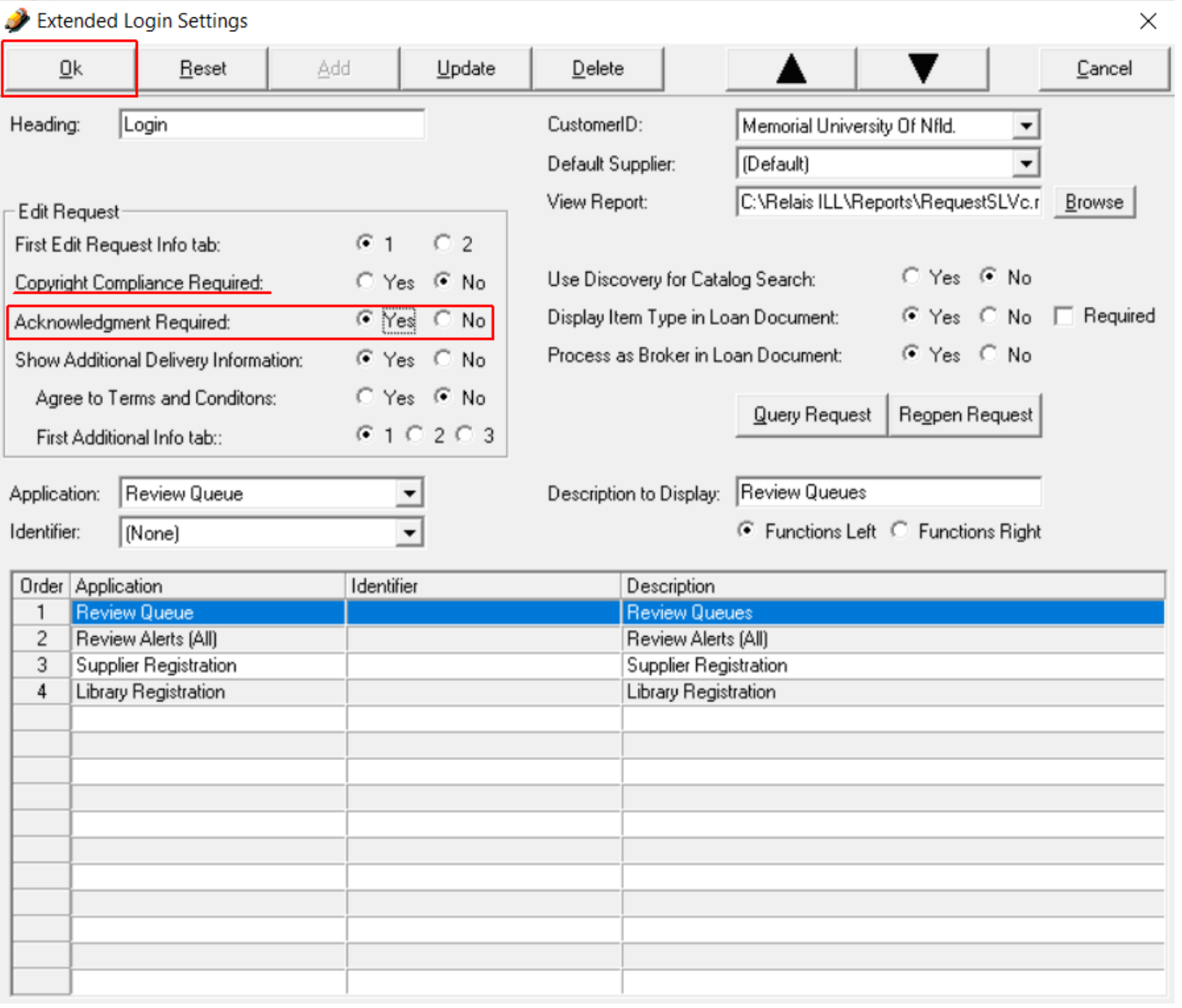
Through Table Maintenance - Codes Tables, Acknowledgment Statements, staff are now able to configure acknowledgement statements to be displayed when requests are submitted into the system.
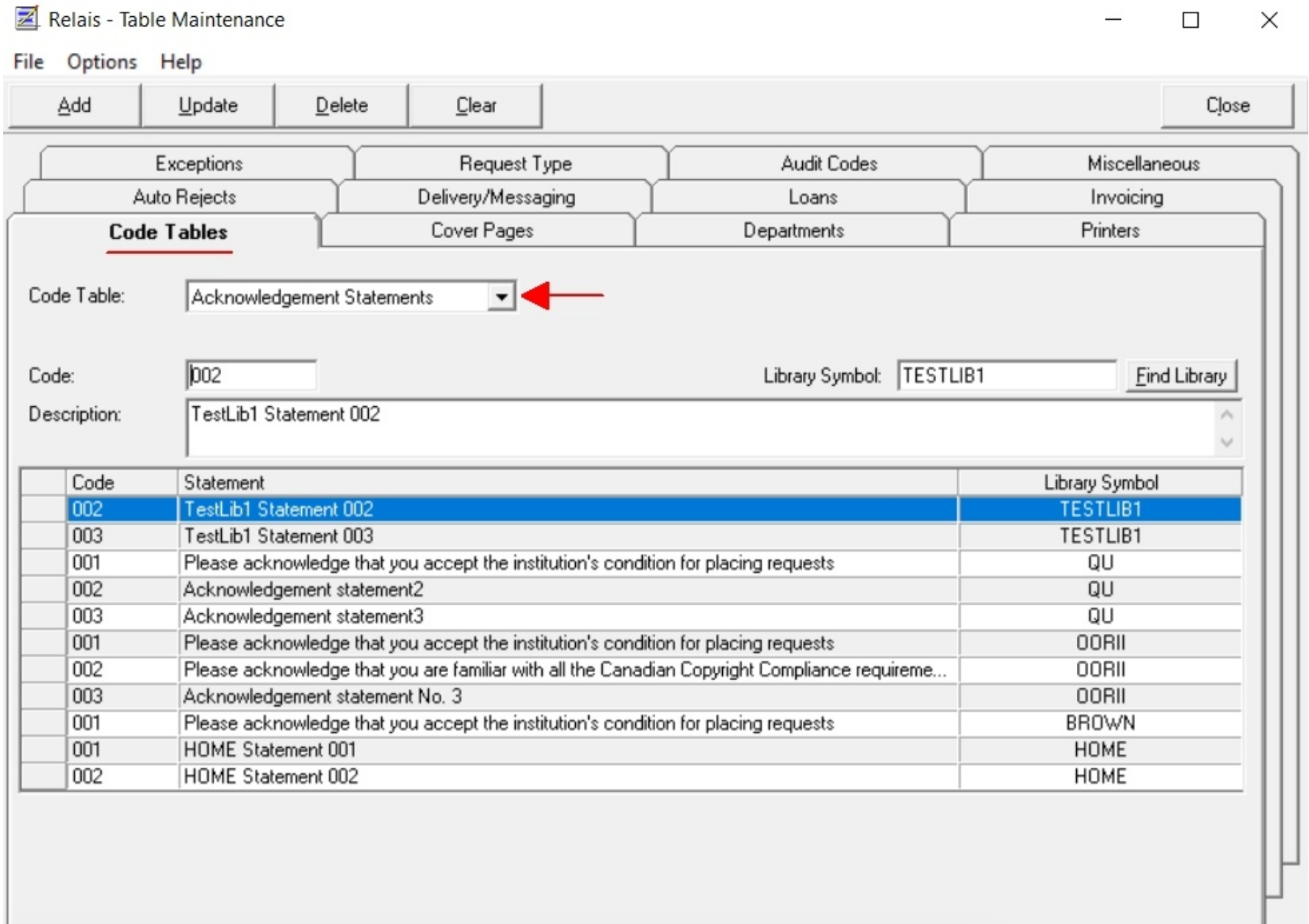
Through Table Maintenance - Invoicing staff are able to configure the copyright compliance codes available for selection in the Copyright Compliance field when adding a request.
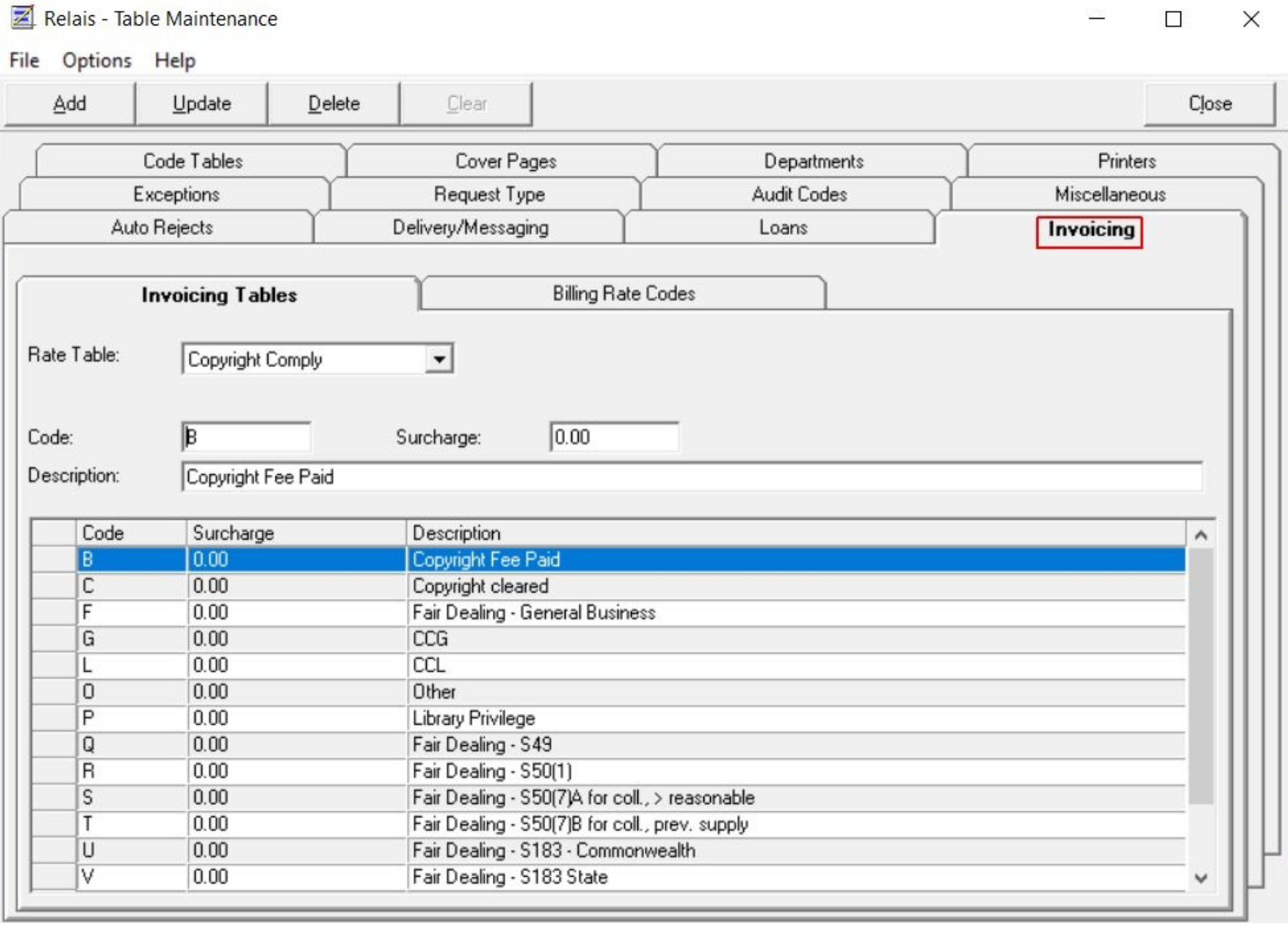
Ability to indicate copyright compliance when submitting an ILL request
When adding a request through any of the Relais Windows applications, the program will show, (as the last step in the process of creating the request), the Form "Confirm Delivery Information"
The information and controls displayed on the Form "Confirm Delivery Information" can change depending on the value of the setting "ShowAdditionalDeliveryInfo" of the section "[Login]" of the Relais.ini file.
If setting "ShowAdditionalDeliveryInfo" of Relais.ini = "Y" (Yes), the Copyright Comply Dropdown and the new Acknowledgment Grid, will appear on the bottom of the screen inside the Tab "Copyright / Terms":
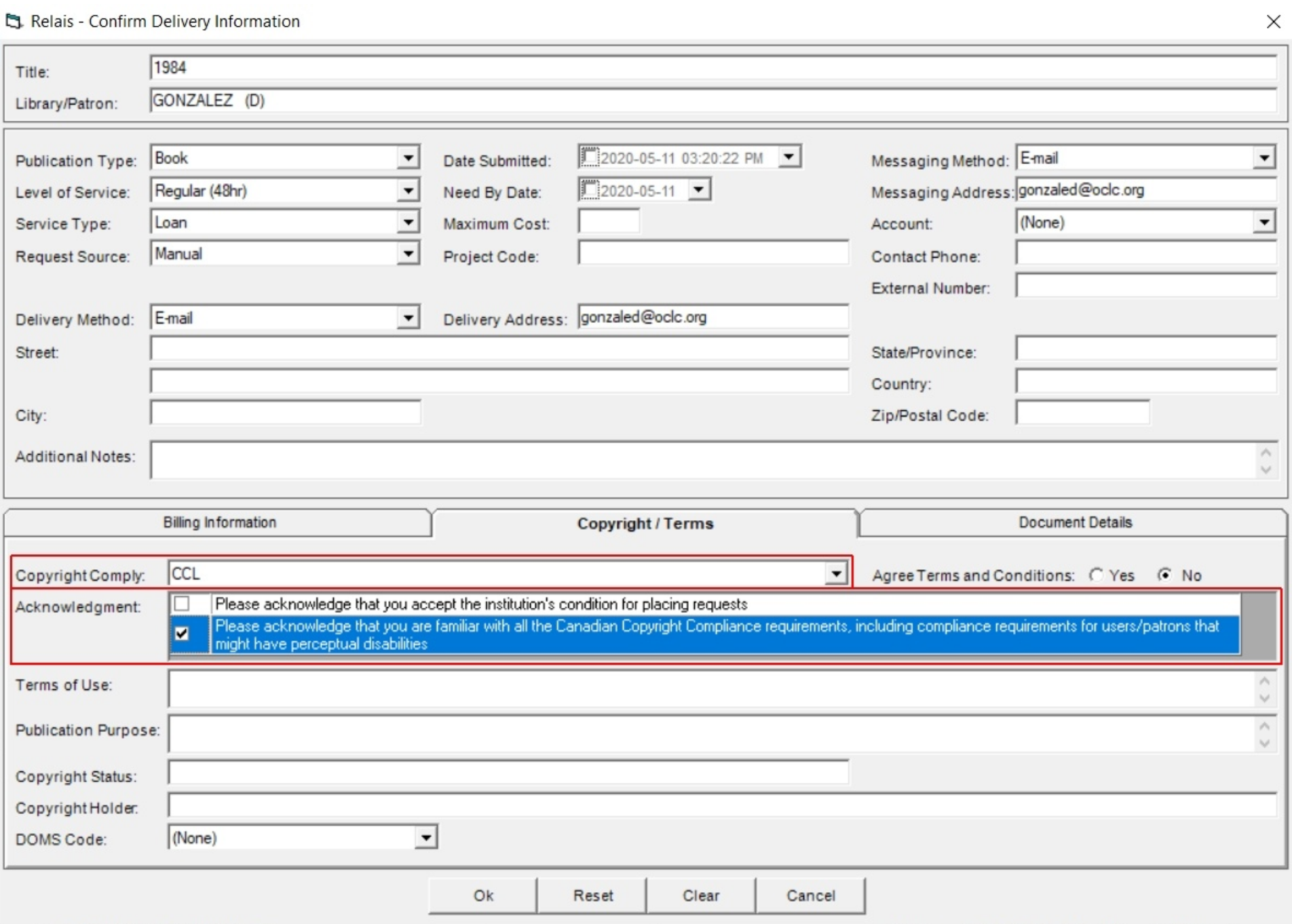
If the setting "ShowAdditionalDeliveryInfo" of Relais.ini = "N" (No), the Copyright Comply Dropdown and the Acknowledgment Grid will be shown above the "Additional Notes" field:
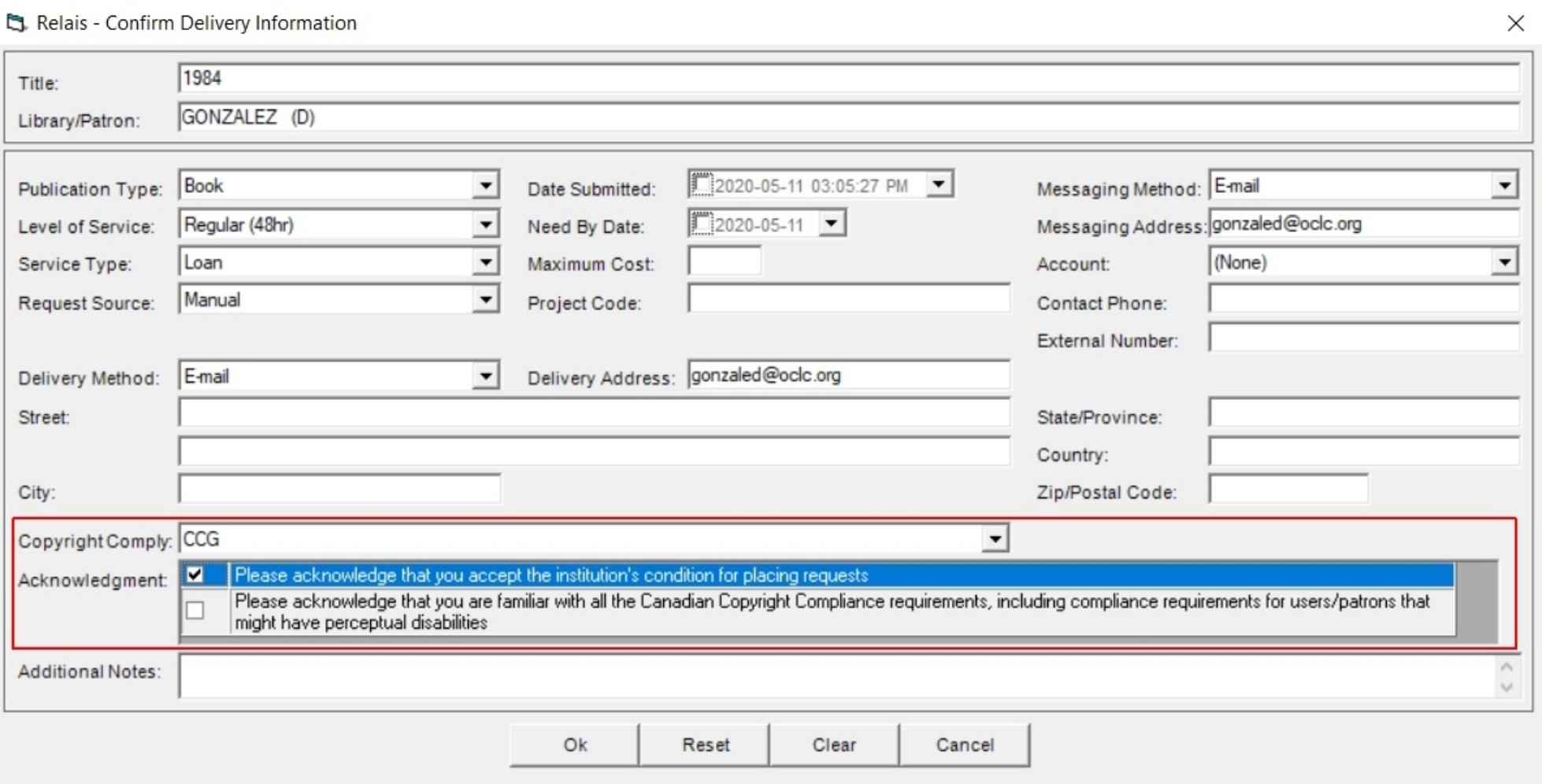
Ability to view/edit the copyright compliance when viewing an ILL request
Through Edit Request, staff are able to view/edit the copyright compliance information that has been submitted with a request.
If setting "ShowAdditionalDeliveryInfo" of Relais.ini = "Y" (Yes), the Copyright Comply Dropdown and the new Acknowledgment Grid, will appear on the bottom of the screen inside the Tab "Copyright / Terms":
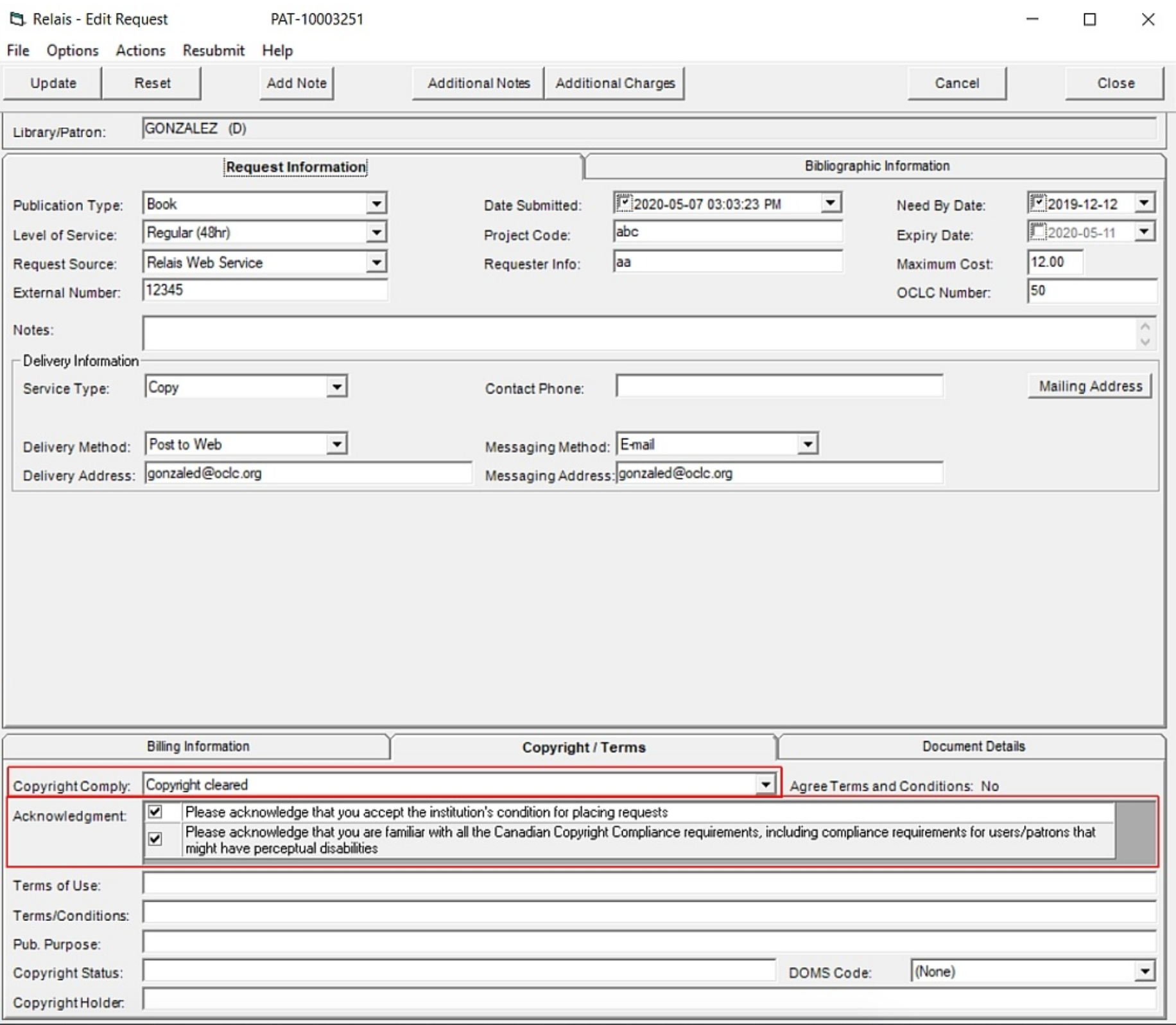
If the setting "ShowAdditionalDeliveryInfo" of Relais.ini = "N" (No), the Copyright Comply Dropdown and the Acknowledgment Grid will be shown above the "Notes" field:
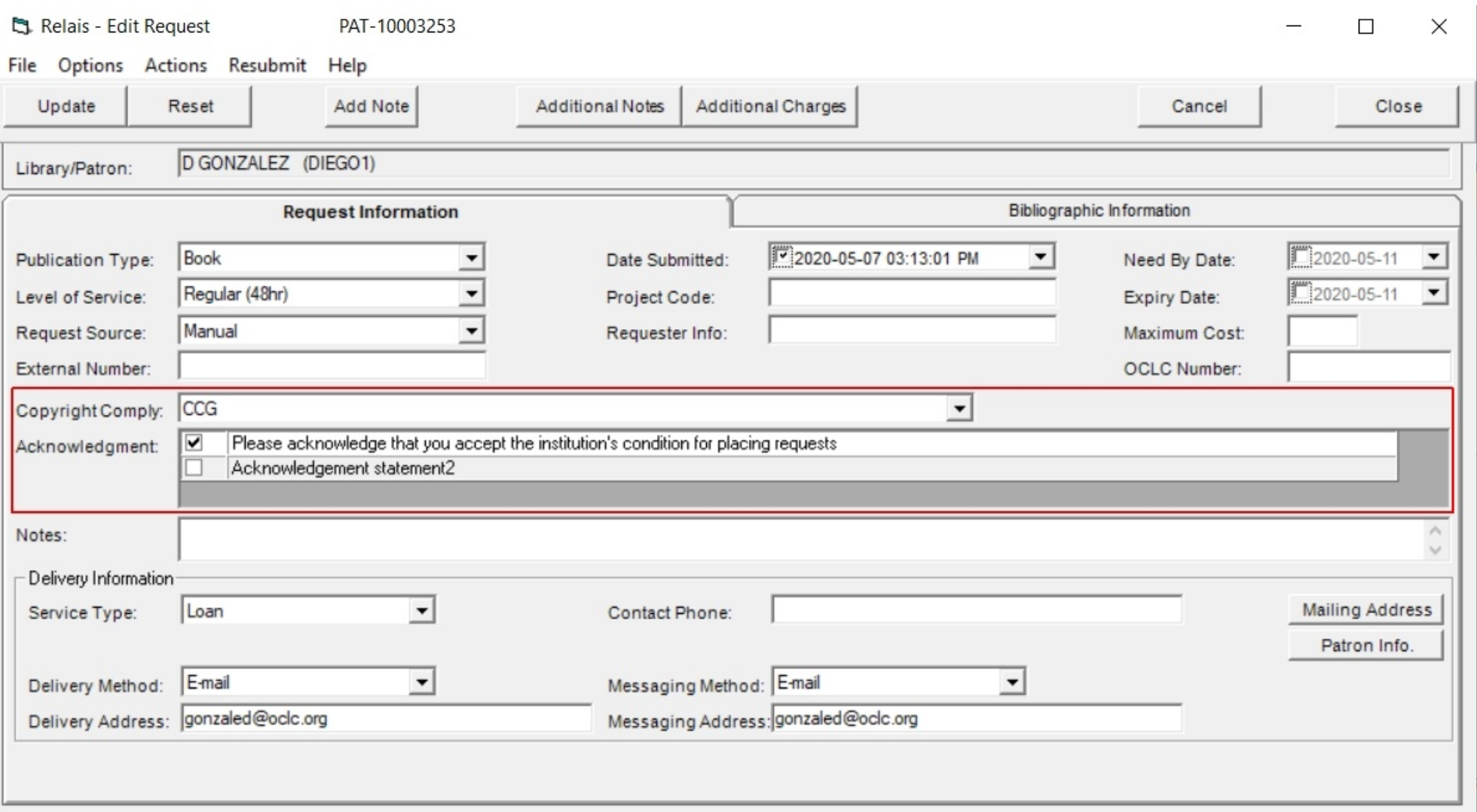
Portal 3.2
Patron / Library Portal
Patrons and libraries will have the ability to assign a copyright compliance code and/or check an acknowledgment statement(s) pertaining to 'Patrons with Perceived Disabilities' when submitting requests through the patron and library portal pages.
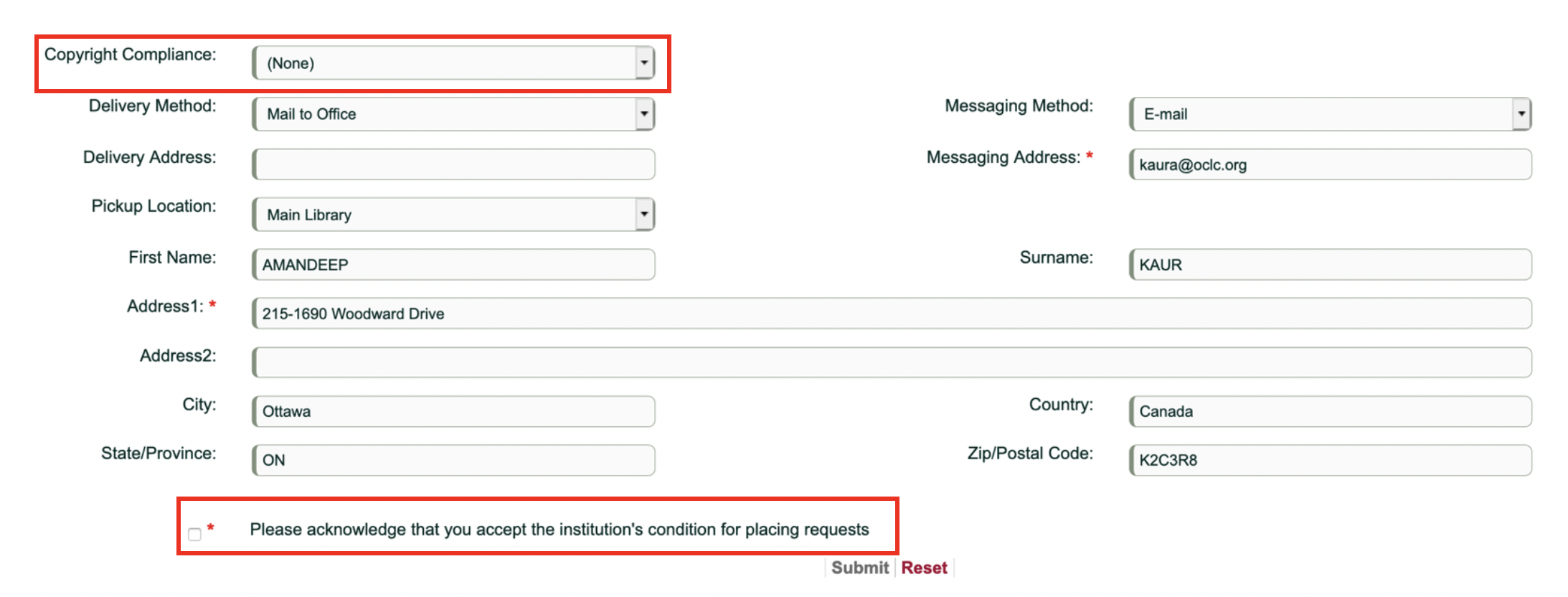
Staff Portal
- Staff are now able to change their password from within the staff portal pages.
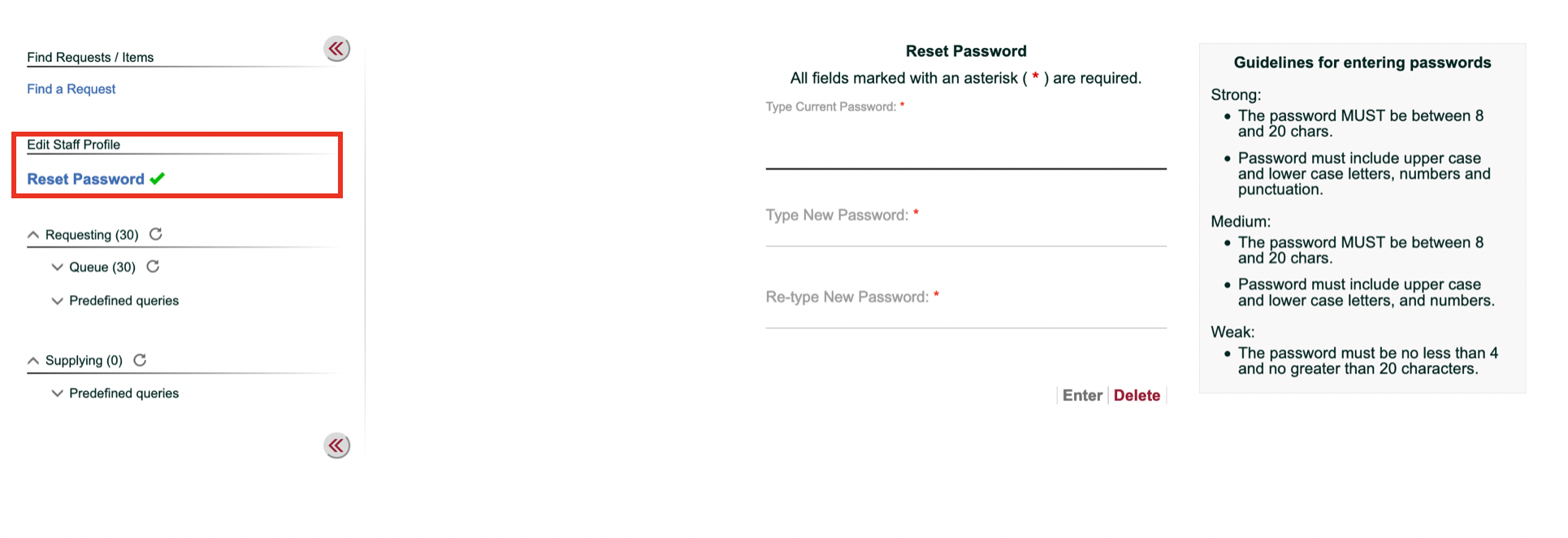
In addition, libraries now have the ability to enforce the strength of the staff password being created. The options are strong, medium and weak.
- The Constant Request info section has been updated to display the Copyright Compliance and Acknowledgement Statement fields associated with a request.
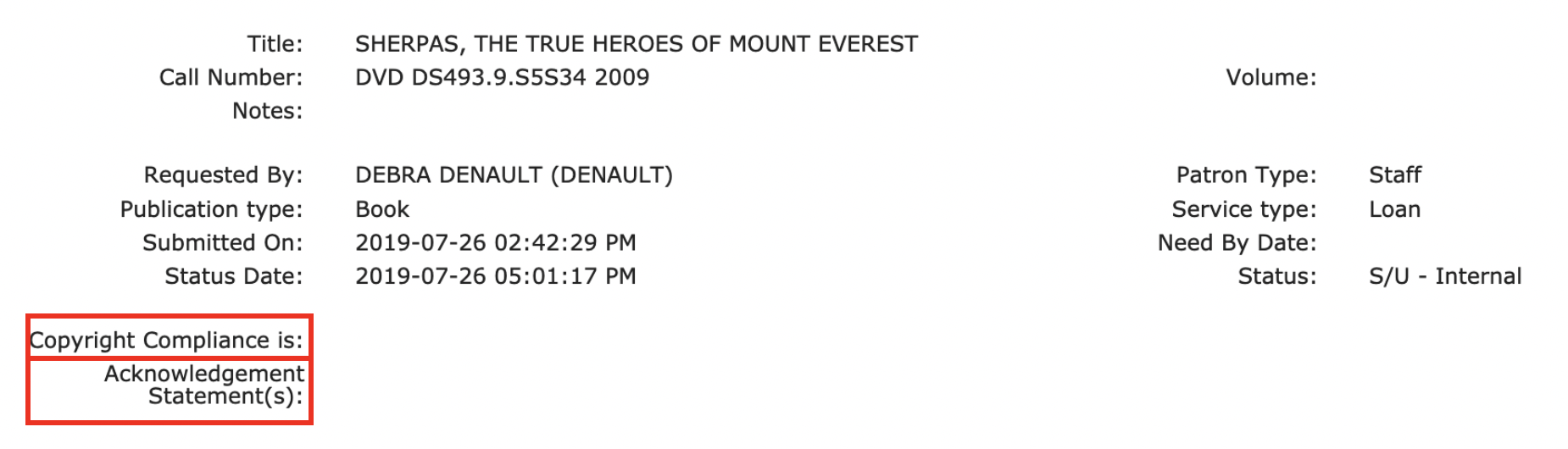
- Requesting staff and Supplying staff (if they are associated with the request) are able to view and edit the copyright compliance and/or acknowledgment statement(s) associated with a request via the Request Info tab.
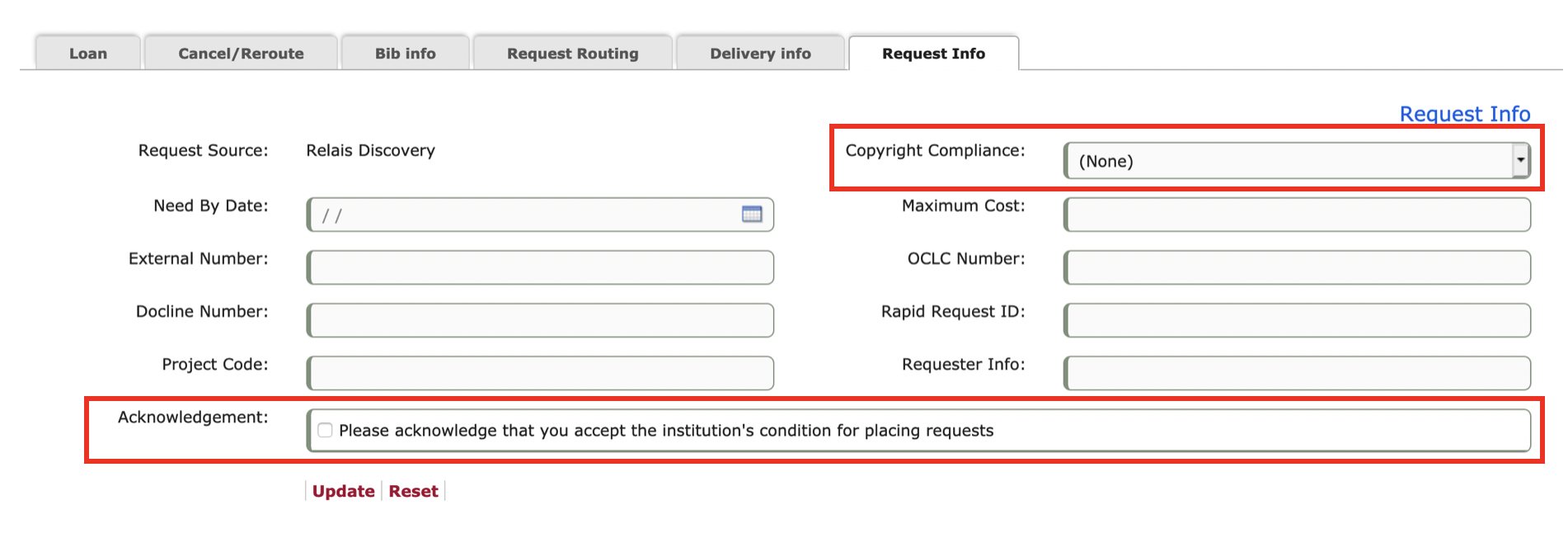
- When placing requests on behalf of a user, staff can assign the copyright compliance and/or acknowledgment statement(s) through staff search.
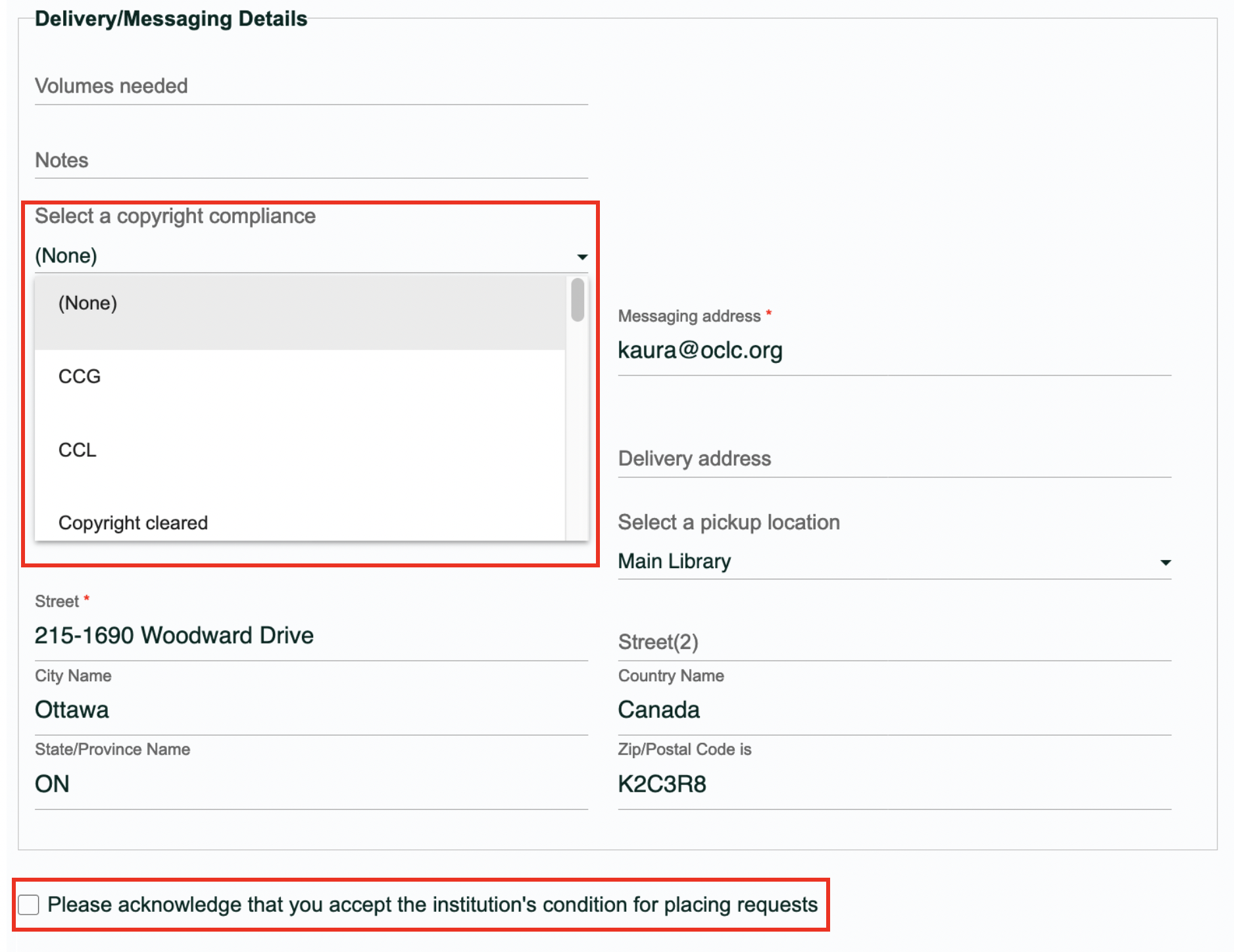
Bug fixes
Relais 2020.2
- The unsuccessful conversion of attached color tiff images to PDF via Delivery FTP has been corrected
Known issues
There are no known issues to report at this time.
Important links
Support website(s)
Support information for this product and related products can be found at:
