When you are the requesting library
When an ISO message is received from the supplying library the request in the database on transaction info, not just the Relais request number.
Conditional
When the supplying library requires you to meet certain conditions, an ILL Answer Conditional message is sent. To see the Conditional message:
- Login to Review Alerts.
- Click Reply.
- From the Accept Condition select Yes or No.
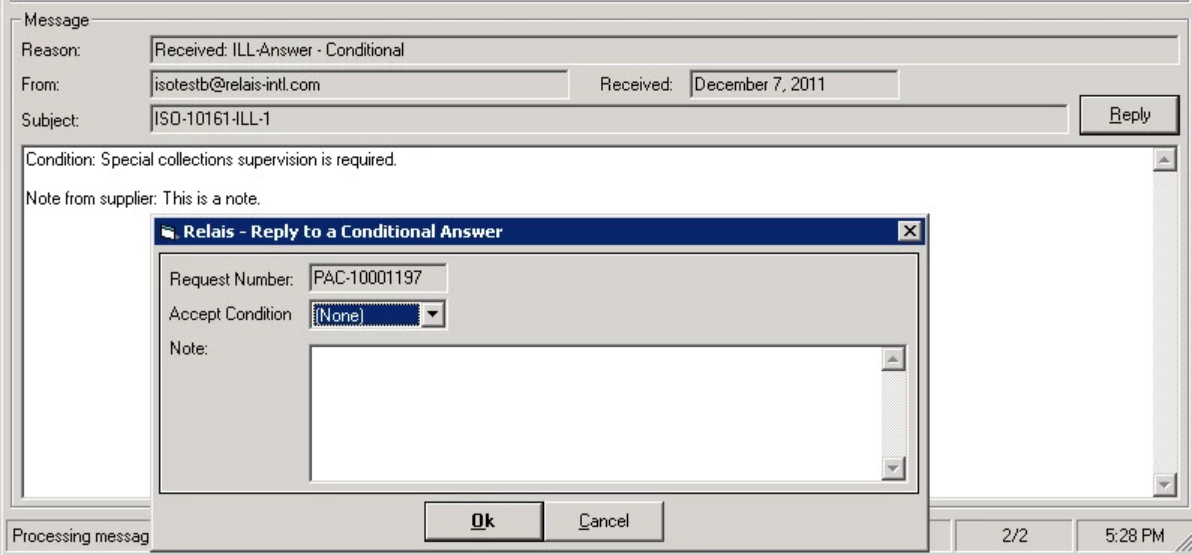
Note: For OCLC if No is sent in response to a Conditional the request is canceled in OCLC and deleted, i.e., even if there are other lenders in the lender string. The request needs to be resent to OCLC.
Reject codes
When you receive an ILL Answer - Unfilled message indicating the supplying library cannot fill the request, Relais assigns a Reason Unfilled (reject code) to the request automatically. The next steps for the request depend on the configuration of the code and whether or not there are additional locations in the routing list. The typical next steps are:
- The request is sent to the next location in the routing list.
- The request is sent to the Review Queue - List Exhausted if there are no locations in the routing list.
Note: If staff updates the request 'manually', i.e., without waiting to receive the ILL Answer - Unfilled message, then Relais sends an Expiry message to the current supplier to close the request (this prevents messages from getting out of sync).