Delivery Email to Fax
Overview
The Delivery Email to Fax application can be used instead of Delivery FaxServer. Delivery FaxServer relied on a fax modem and fax line to transmit documents via fax. Delivery Email to Fax uses a fax service. Relais International has tested with and uses the fax service, InterFax. Fax services such as InterFax charge for these services. It is the responsibility of each customer to set up an account with the provider.
When Delivery Email to Fax has been configured, all documents and messages for which the delivery or messaging method is F(ax) are directed to the Fax Delivery queue for delivery. The Delivery Email to Fax application delivers these documents and messages via email to the fax service provider configured. The fax service in turn delivers the fax to the specified fax address.
Configure Delivery Email to Fax
Note: The following information is for use by customers not using the Relais Hosted Service. Any questions regarding the database and relais.ini updates should be sent to Relais International support.
The Delivery Email to Fax application points to the existing Delivery Fax queue, replacing Delivery FaxServer.
Add database entries
In the database, add the following entry to ID_APPLICATION.
INSERT INTO ID_APPLICATION (APPLICATION, IDENTIFIER, APPLICATION_ID, LOGIN_GROUP, LOGIN_STATUS, PROCESS_STATUS, SOLO_APP, INI_SECTION, ACCESS_OPTIONS)
VALUES ('Delivery Email To Fax', Null, 423, 'DEL', 'IN', Null, 'Y', 'D', NULL)
Caution: Make sure the value for application_id is set to the value for the Fax Delivery queue. Check for this value in ID_EVENT where event_desc is Fax Delivery.
If sending borrowing requests via fax is configured, then a second database entry is required;
INSERT INTO ID_APPLICATION (APPLICATION, IDENTIFIER, APPLICATION_ID, LOGIN_GROUP, LOGIN_STATUS, PROCESS_STATUS, SOLO_APP, INI_SECTION, ACCESS_OPTIONS)
VALUES ('Delivery Email To Fax', 'Borrowing', 222, 'DEL', 'IN', NULL, 'Y', 'D', NULL)
Add section to relais.ini
Add the following new section to the relais.ini
[DELIVERY EMAIL TO FAX]
AppLoginUserID=SYSTEM
AppLoginPassword=SYSTEM
AppDisplayArea=0
UpdateStatus1=Fax Sent
UpdateStatus2=Delivery Failed
UpdateStatus3=Fax Sending
WhereClause=REQUEST_STATUS IS Null OR (REQUEST_STATUS <> N'Fax Sent' AND REQUEST_STATUS <> N'Delivery Failed' AND REQUEST_STATUS <> N'Fax Sending')
MaxResult=5000
WaitTime=1
DebugMode=Y
EmailRecipient=
TempDirectory=
SMTPResponseAddress=
ViewQueue=Y
RotateTiffImages=Y
FaxServiceDomain=
LocalCountryCode=
PagefileFree=5
UseCoverpage=Y
NotifyLibrary=N
CoverpageReport=
DefaultPageSize=Letter
SMTPUseSSL=N
SMTPHostName=
SMTPMailPort=25
MaxAttachment=20
MaxPages=100
SMTPEncode=MIMEEncode
POPHostName=
POPMailPort=110
POPUser=
POPPassword=
- Login to Administer Settings.
- Select the Application Settings tab.
- Open the Delivery section.
- Highlight Delivery Email to Fax.
- Click Edit Extended Settings.
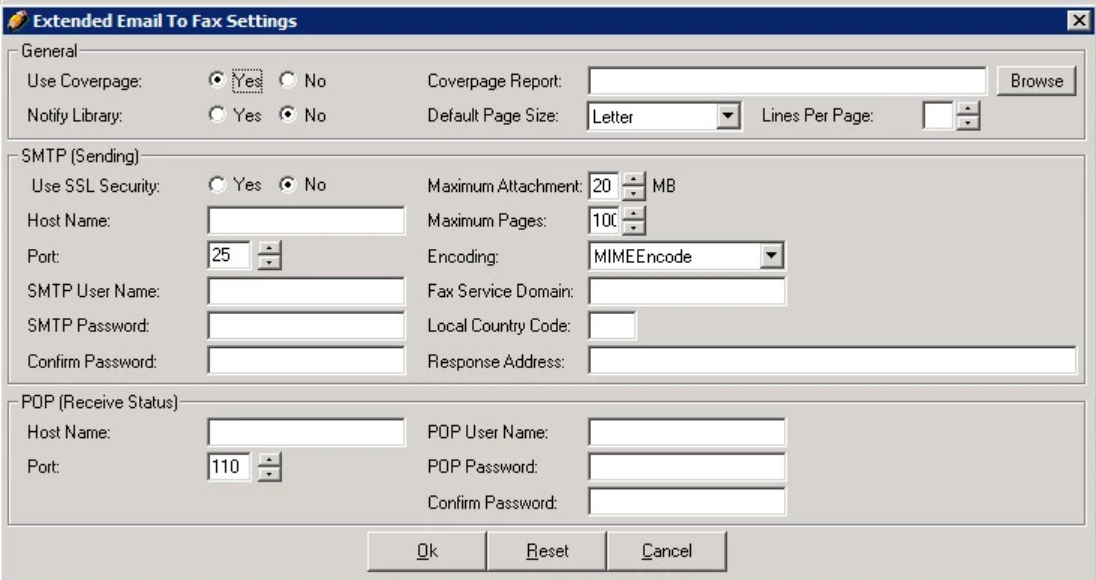
Enter:
- Fax Service Domain = the domain name of your fax service provider. This is the fax service that is forwarding email messages for delivery. For example, for the fax service provider, InterFax, used by Relais International the Fax Service Domain = fax.tc
- Local Country Code = the customer's country code. For example, for the US and Canada = 1 and for Australia = 61
- Response Address = an email address to which the fax service sends confirmation and error messages, e.g., emailfax@library.edu
Once the configuration is complete and successfully tested, the entry for Delivery Fax Server can be removed from ID_APPLICATION.
