Define defaults for sending loan notices
Loan how to configure defaults for sending loan notices in Relais ILL.
- Login to Administer Settings.
- Select the Applications Settings tab.
- Select Post-processing, Loan Notices.
- Select Edit Extended Settings box.
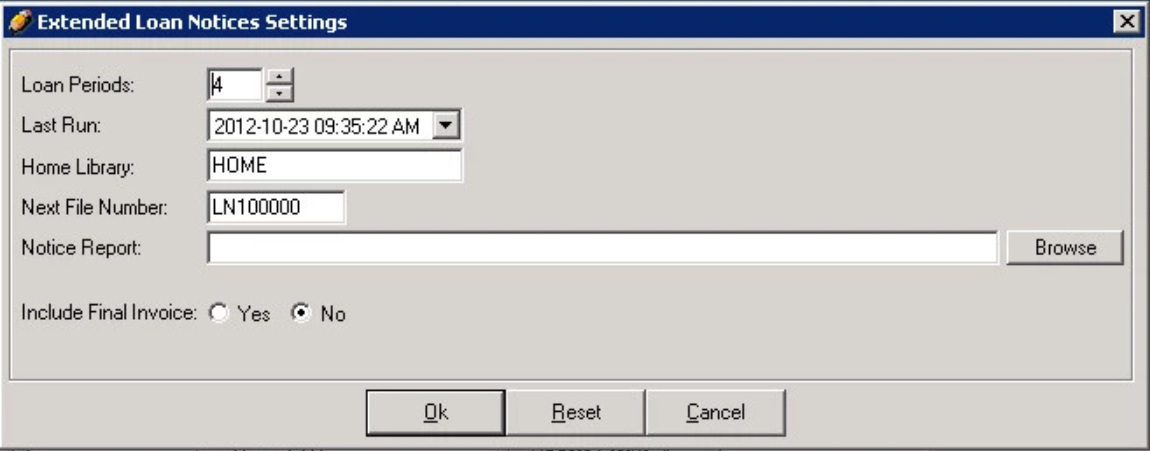
| Loan Periods = 4 | All Overdue periods and messages must be configured. |
| Loan Periods = 3 | Final Overdue, Overdue 1, and Overdue 2 periods and messages must be configured. |
| Loan Periods = 2 | Final Overdue, and Overdue 1 periods and messages must be configured. |
| Loan Periods = 1 | Only the Final Overdue period and message need to be configured as the only notice produced will be the Final Notice. |
