Audit records
Learn how to read an audit record in Relais ILL.
For each request in Relais, a complete audit record (or history) is maintained.
Audit records are displayed as a grid, to staff (via the web and Windows interface) and to patrons and libraries via the web.
Each time an automated process or a staff member updates a request an entry is added to the audit record.
By default each entry in the audit record is made of 6 components:
- Date/time stamp - The date and time when the event took place.
- Location - The location of the request when the event took place.
- Function - The function that updated the request.
- User ID - The user that updated the request.
- If the request was updated via an automated application, e.g., Delivery Email, the User ID is SYSTEM.
- When requests are entered via the Relais web forms or the Add Request web service, the User ID is WWW.
- Exception - The exception code assigned to the request (if applicable).
- Notes - Additional information related to the event.
- When using the Windows Login, the first 50 characters of the note are displayed - the notes field has a maximum of 1000 characters. To see the remainder of the note double click on the entry in the audit record. It is possible to copy and paste from this display. In the web forms, the complete note is always displayed.
- HTML Tags are not allowed in the input text. Do not enter <, >, or -- in the text, as these will be read as HTML.
See the examples below.
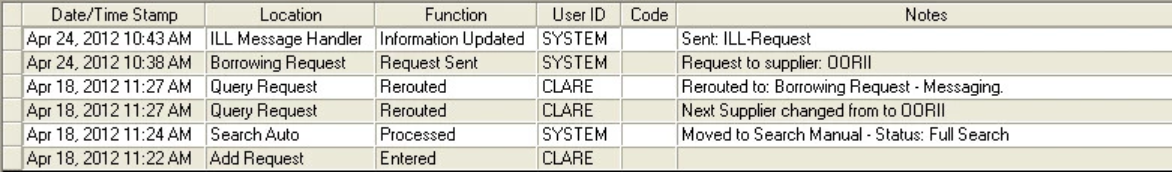
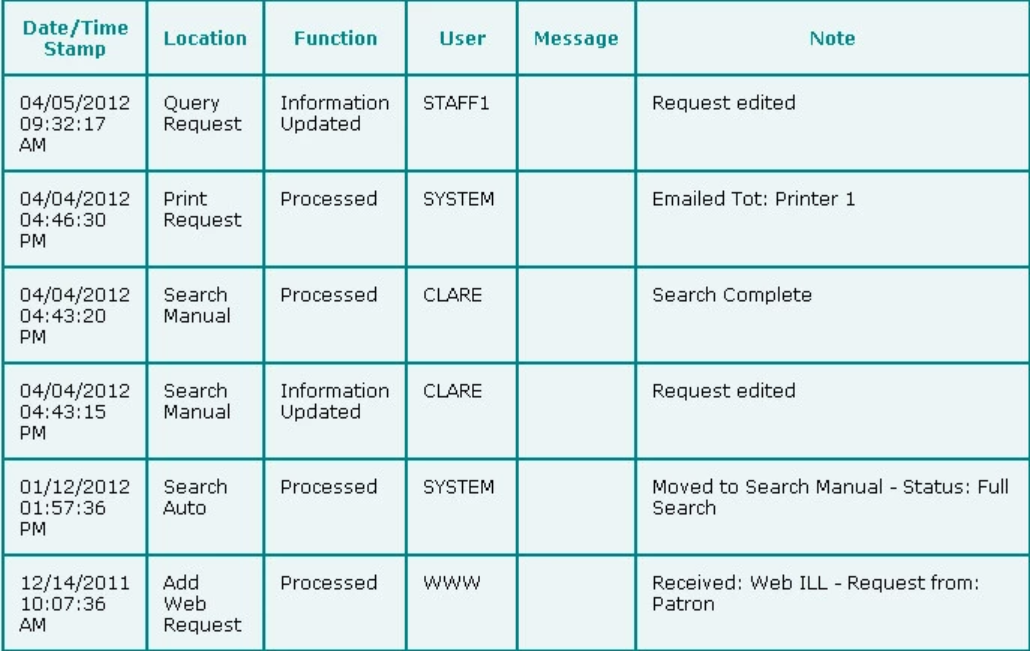
See Configure audit records for details on changing the content and display of the audit records.
